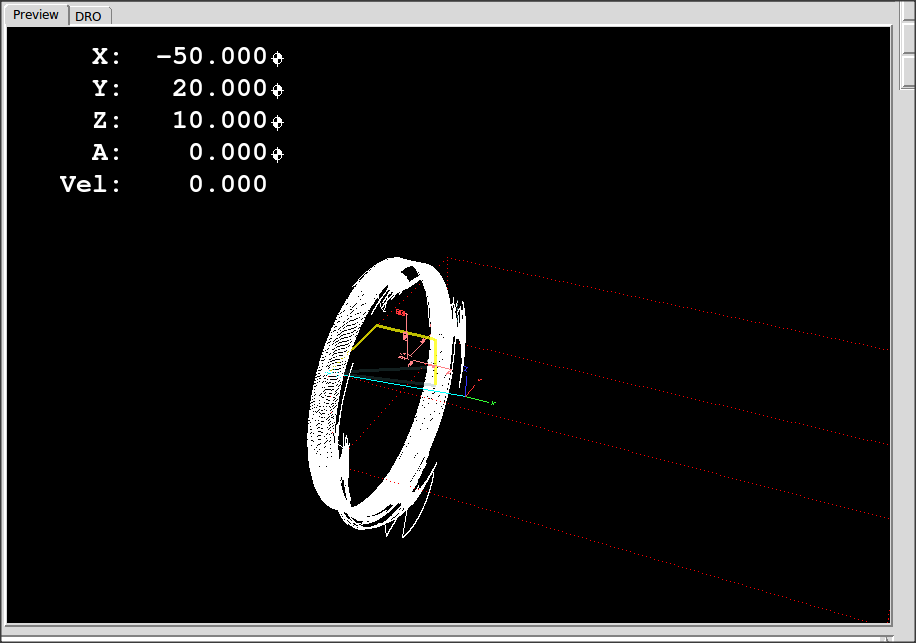Rotary axis relative to offset
- kajukcnc
- Offline
- New Member
-

Less
More
- Posts: 6
- Thank you received: 0
08 Oct 2013 03:19 - 08 Oct 2013 03:19 #39623
by kajukcnc
Rotary axis relative to offset was created by kajukcnc
Hi,
Is it possible to make AXIS to draw 4th axis toolpaths around offset coordinates rather than around absolute YZ zero?
At the moment I have the following in .ini:
[DISPLAY]
...
GEOMETRY = AXYZ
[TRAJ]
AXES = 4
COORDINATES = A X Y Z
When I jog A axis it always moves around the absolute Y and Z zero coordinates rather then around Y and Z zero coordinates set with touchoff or G92.
My rotary axis is not fixed to the machine so whenever I install it on the machine the absolute Y position is different so unless I change absolute Y zero in .ini every time the toolpaths are not displayed correctly. Toolpaths look like this:
Is it possible to make AXIS to draw 4th axis toolpaths around offset coordinates rather than around absolute YZ zero?
At the moment I have the following in .ini:
[DISPLAY]
...
GEOMETRY = AXYZ
[TRAJ]
AXES = 4
COORDINATES = A X Y Z
When I jog A axis it always moves around the absolute Y and Z zero coordinates rather then around Y and Z zero coordinates set with touchoff or G92.
My rotary axis is not fixed to the machine so whenever I install it on the machine the absolute Y position is different so unless I change absolute Y zero in .ini every time the toolpaths are not displayed correctly. Toolpaths look like this:
Last edit: 08 Oct 2013 03:19 by kajukcnc.
Please Log in or Create an account to join the conversation.
- andypugh
-

- Offline
- Moderator
-

Less
More
- Posts: 19789
- Thank you received: 4605
08 Oct 2013 05:56 #39627
by andypugh
The problem is that there is no way for Axis to know where you want the centre of rotation to be.
If you want to preview machine movement then you could consider setting up a Vismach model of your specific machine. But that is a fair bit of work.
Replied by andypugh on topic Rotary axis relative to offset
Unfortunately not.Is it possible to make AXIS to draw 4th axis toolpaths around offset coordinates rather than around absolute YZ zero?
The problem is that there is no way for Axis to know where you want the centre of rotation to be.
If you want to preview machine movement then you could consider setting up a Vismach model of your specific machine. But that is a fair bit of work.
Please Log in or Create an account to join the conversation.
- kajukcnc
- Offline
- New Member
-

Less
More
- Posts: 6
- Thank you received: 0
08 Oct 2013 06:19 #39630
by kajukcnc
Replied by kajukcnc on topic Rotary axis relative to offset
Thank you, I understand now it is not possible (spent days trying to figure out how to do it) but out of curiosity aren't we're telling Axis using Y and Z touchoffs where we want the centre of rotation to be?Unfortunately not.
The problem is that there is no way for Axis to know where you want the centre of rotation to be.
Please Log in or Create an account to join the conversation.
- andypugh
-

- Offline
- Moderator
-

Less
More
- Posts: 19789
- Thank you received: 4605
08 Oct 2013 16:11 #39642
by andypugh
Not necessarily. Consider the situation where the centre of rotation is at the machine zero, but the touch-off is to the surface of the work (engraving on the surface of a cylinder, for example).
The centre of rotation will always be machine zero on some machines, it may be relative zero on some others, and an many it will be neither.
Replied by andypugh on topic Rotary axis relative to offset
out of curiosity aren't we're telling Axis using Y and Z touchoffs where we want the centre of rotation to be?
Not necessarily. Consider the situation where the centre of rotation is at the machine zero, but the touch-off is to the surface of the work (engraving on the surface of a cylinder, for example).
The centre of rotation will always be machine zero on some machines, it may be relative zero on some others, and an many it will be neither.
Please Log in or Create an account to join the conversation.
- kajukcnc
- Offline
- New Member
-

Less
More
- Posts: 6
- Thank you received: 0
08 Oct 2013 16:38 #39644
by kajukcnc
Replied by kajukcnc on topic Rotary axis relative to offset
Is it possible (difficult) to add a function to Axis which, like touchoffs, sets centres of rotation for ABC axises?
Please Log in or Create an account to join the conversation.
- andypugh
-

- Offline
- Moderator
-

Less
More
- Posts: 19789
- Thank you received: 4605
08 Oct 2013 17:17 #39648
by andypugh
It should be possible, and it is probably all in Pythin code, so you can make changes as they will work without recompiling.
Axis sends the GEOMETRY string to glcanon.py as a variable called "geometry"
I think (but I am not sure) that lib/python/rs274/glcanon.py is where you need to be looking.
Replied by andypugh on topic Rotary axis relative to offset
Is it possible (difficult) to add a function to Axis which, like touchoffs, sets centres of rotation for ABC axises?
It should be possible, and it is probably all in Pythin code, so you can make changes as they will work without recompiling.
Axis sends the GEOMETRY string to glcanon.py as a variable called "geometry"
I think (but I am not sure) that lib/python/rs274/glcanon.py is where you need to be looking.
Please Log in or Create an account to join the conversation.
- schorsch
- Offline
- Junior Member
-

Less
More
- Posts: 27
- Thank you received: 0
23 May 2018 20:18 #111072
by schorsch
Replied by schorsch on topic Rotary axis relative to offset
Hi,
this topic here is pretty old. Is there a common solution by now?
I just installed a removable rotary axis and recognized, that the center of rotation is the machine orgin, not where it acutually is.
I'm wondering: what is the common way to do this?
* Shouldn't the WCS always be in the center of the rotary axis? Can I enforce it to be?
* How can I touchoff my rotary axis in order to tell axis - well here is the rotational origin
Thanks a lot
BTW my version of linux cnc is pretty old, too (from 2015). If there is a solution, please tell me which version I need.
Schorsch
this topic here is pretty old. Is there a common solution by now?
I just installed a removable rotary axis and recognized, that the center of rotation is the machine orgin, not where it acutually is.
I'm wondering: what is the common way to do this?
* Shouldn't the WCS always be in the center of the rotary axis? Can I enforce it to be?
* How can I touchoff my rotary axis in order to tell axis - well here is the rotational origin
Thanks a lot
BTW my version of linux cnc is pretty old, too (from 2015). If there is a solution, please tell me which version I need.
Schorsch
Please Log in or Create an account to join the conversation.
- andypugh
-

- Offline
- Moderator
-

Less
More
- Posts: 19789
- Thank you received: 4605
24 May 2018 15:28 #111088
by andypugh
Replied by andypugh on topic Rotary axis relative to offset
As far as I know there is no solution.
It isn't a huge problem in some ways, you can still use the preview to see what is going on, it just won't necessarily be scaled correctly.
It isn't a huge problem in some ways, you can still use the preview to see what is going on, it just won't necessarily be scaled correctly.
Please Log in or Create an account to join the conversation.
Time to create page: 0.105 seconds