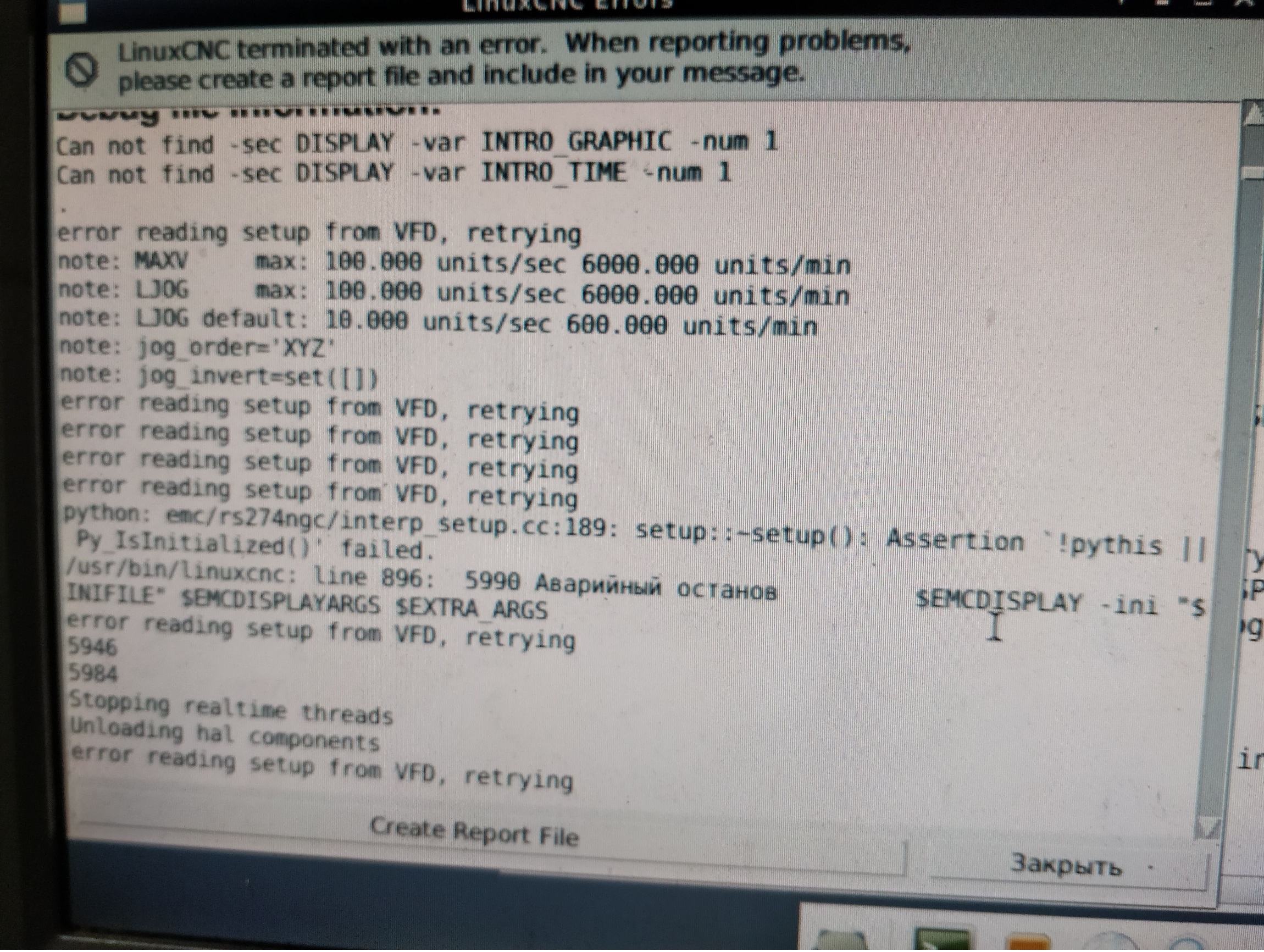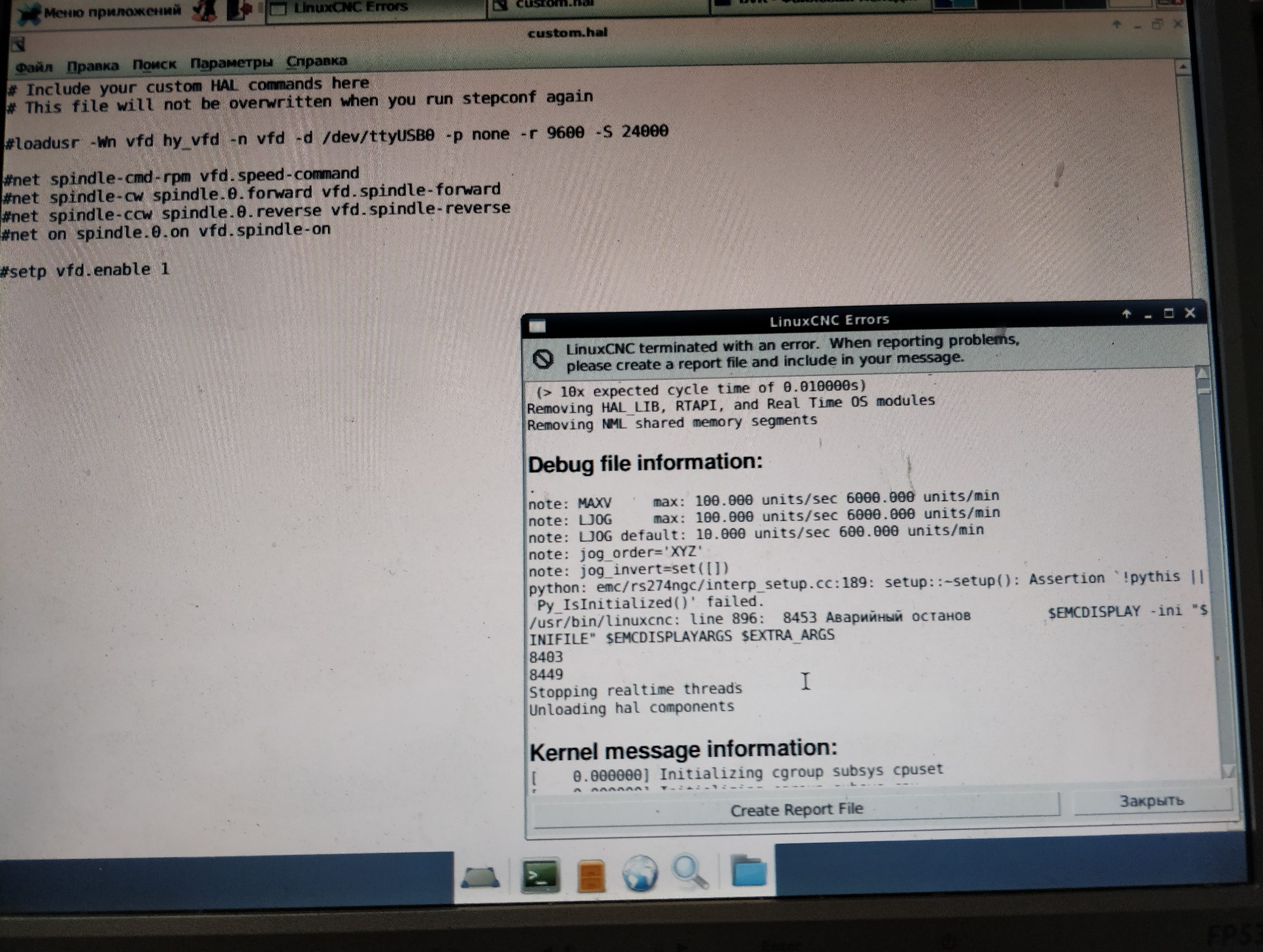Error after CLOSING linuxcnc
- jazzuri
- Offline
- New Member
-

Less
More
- Posts: 7
- Thank you received: 1
06 Aug 2019 08:10 - 06 Aug 2019 08:11 #141487
by jazzuri
Error after CLOSING linuxcnc was created by jazzuri
Attachments:
Last edit: 06 Aug 2019 08:11 by jazzuri.
Please Log in or Create an account to join the conversation.
- tommylight
-

- Away
- Moderator
-

Less
More
- Posts: 21271
- Thank you received: 7262
06 Aug 2019 08:49 #141493
by tommylight
Replied by tommylight on topic Error after CLOSING linuxcnc
It should be OK to ignore that for now, did not have time to check what is causing that yet.
Please Log in or Create an account to join the conversation.
- jazzuri
- Offline
- New Member
-

Less
More
- Posts: 7
- Thank you received: 1
06 Aug 2019 08:55 #141495
by jazzuri
Replied by jazzuri on topic Error after CLOSING linuxcnc
okay, thank you, but is there any way to disable this error?It should be OK to ignore that for now, did not have time to check what is causing that yet.
Please Log in or Create an account to join the conversation.
- tommylight
-

- Away
- Moderator
-

Less
More
- Posts: 21271
- Thank you received: 7262
06 Aug 2019 09:00 #141497
by tommylight
Replied by tommylight on topic Error after CLOSING linuxcnc
It is hard to pinpoint as it does not happen to all users, you are the second one having that issue.
I did check on 3 of my computers/ laptops and none of them have that issue.
Can you post exactly what version of Linux and Linuxcnc are you using, what config for the VFD etc.
So far it looks like it is related to RS485 VFD control, but that is just a stab in the dark so far.
I did check on 3 of my computers/ laptops and none of them have that issue.
Can you post exactly what version of Linux and Linuxcnc are you using, what config for the VFD etc.
So far it looks like it is related to RS485 VFD control, but that is just a stab in the dark so far.
Please Log in or Create an account to join the conversation.
- jazzuri
- Offline
- New Member
-

Less
More
- Posts: 7
- Thank you received: 1
06 Aug 2019 09:13 #141498
by jazzuri
linuxcnc ver. 2.9.0-pre0 master-rt (updated from 2.7.14 distr - debian wheezy).
kernel 3.4-9-rtai-686-pae (3.4.55-4linuxcnc i686 GNU)
p.s. commented vfd - error still occurs
Replied by jazzuri on topic Error after CLOSING linuxcnc
yes! but I am sure that vfd has nothing to do with this, since this error existed before its configuration and connection.It is hard to pinpoint as it does not happen to all users, you are the second one having that issue.
I did check on 3 of my computers/ laptops and none of them have that issue.
Can you post exactly what version of Linux and Linuxcnc are you using, what config for the VFD etc.
So far it looks like it is related to RS485 VFD control, but that is just a stab in the dark so far.
linuxcnc ver. 2.9.0-pre0 master-rt (updated from 2.7.14 distr - debian wheezy).
kernel 3.4-9-rtai-686-pae (3.4.55-4linuxcnc i686 GNU)
p.s. commented vfd - error still occurs
Attachments:
Please Log in or Create an account to join the conversation.
- tommylight
-

- Away
- Moderator
-

Less
More
- Posts: 21271
- Thank you received: 7262
06 Aug 2019 09:17 #141499
by tommylight
Replied by tommylight on topic Error after CLOSING linuxcnc
Thank you.
Did you compile Linuxcnc, or just chnged the repository and installed using apt-get or synaptics ?
Did you compile Linuxcnc, or just chnged the repository and installed using apt-get or synaptics ?
Please Log in or Create an account to join the conversation.
- jazzuri
- Offline
- New Member
-

Less
More
- Posts: 7
- Thank you received: 1
06 Aug 2019 09:19 - 06 Aug 2019 09:20 #141500
by jazzuri
Replied by jazzuri on topic Error after CLOSING linuxcnc
in addition to the above, there are the following notes because of gantry..
maybe that's it.
Print file information:
RUN_IN_PLACE=no
LINUXCNC_DIR=
LINUXCNC_BIN_DIR=/usr/bin
LINUXCNC_TCL_DIR=/usr/lib/tcltk/linuxcnc
LINUXCNC_SCRIPT_DIR=
LINUXCNC_RTLIB_DIR=/usr/realtime-3.4-9-rtai-686-pae/modules/linuxcnc
LINUXCNC_CONFIG_DIR=
LINUXCNC_LANG_DIR=/usr/lib/tcltk/linuxcnc/msgs
INIVAR=inivar
HALCMD=halcmd
LINUXCNC_EMCSH=/usr/bin/wish8.5
LINUXCNC - 2.9.0-pre0-373-gb0b2758
Machine configuration directory is '/home/mdrives/linuxcnc/configs/BVR'
Machine configuration file is 'BVR.ini'
INIFILE=/home/mdrives/linuxcnc/configs/BVR/BVR.ini
VERSION=1.1
PARAMETER_FILE=linuxcnc.var
TASK=milltask
HALUI=
DISPLAY=axis
COORDINATES=X Y Y Z
KINEMATICS=trivkins coordinates=xyyz
Starting LinuxCNC...
Starting LinuxCNC server program: linuxcncsvr
Loading Real Time OS, RTAPI, and HAL_LIB modules
Starting LinuxCNC IO program: io
Found file(REL): ./BVR.hal
Found file(REL): ./custom.hal
Starting TASK program: milltask
Starting DISPLAY program: axis
[color=red]Warning: Forward kinematics must handle duplicate coordinate letters:yy
Note:
Individual axis homing is not currently supported for
KINEMATICS_IDENTITY with duplicate axis letter <Y>[/color]
Shutting down and cleaning up LinuxCNC...
task: 664 cycles, min=0.000018, max=0.015740, avg=0.009890, 0 latency excursions (> 10x expected cycle time of 0.010000s)
Removing HAL_LIB, RTAPI, and Real Time OS modules
Removing NML shared memory segmentsmaybe that's it.
Last edit: 06 Aug 2019 09:20 by jazzuri.
Please Log in or Create an account to join the conversation.
- jazzuri
- Offline
- New Member
-

Less
More
- Posts: 7
- Thank you received: 1
06 Aug 2019 09:20 #141501
by jazzuri
Replied by jazzuri on topic Error after CLOSING linuxcnc
just changed the repository and apt-get update/install linuxcnc.Thank you.
Did you compile Linuxcnc, or just chnged the repository and installed using apt-get or synaptics ?
Please Log in or Create an account to join the conversation.
- tommylight
-

- Away
- Moderator
-

Less
More
- Posts: 21271
- Thank you received: 7262
06 Aug 2019 10:03 #141503
by tommylight
Replied by tommylight on topic Error after CLOSING linuxcnc
At the
KINEMATICS=trivkins coordinates=xyyz
Line there should be something else added containing the word "BOTH", can not recall exactly what and i am not near computers.
KINEMATICS=trivkins coordinates=xyyz
Line there should be something else added containing the word "BOTH", can not recall exactly what and i am not near computers.
Please Log in or Create an account to join the conversation.
- jazzuri
- Offline
- New Member
-

Less
More
- Posts: 7
- Thank you received: 1
06 Aug 2019 10:19 #141506
by jazzuri
Replied by jazzuri on topic Error after CLOSING linuxcnc
all right, there is a line "kinstype=BOTH" in .ini fileAt the
KINEMATICS=trivkins coordinates=xyyz
Line there should be something else added containing the word "BOTH", can not recall exactly what and i am not near computers.
Please Log in or Create an account to join the conversation.
Time to create page: 0.249 seconds