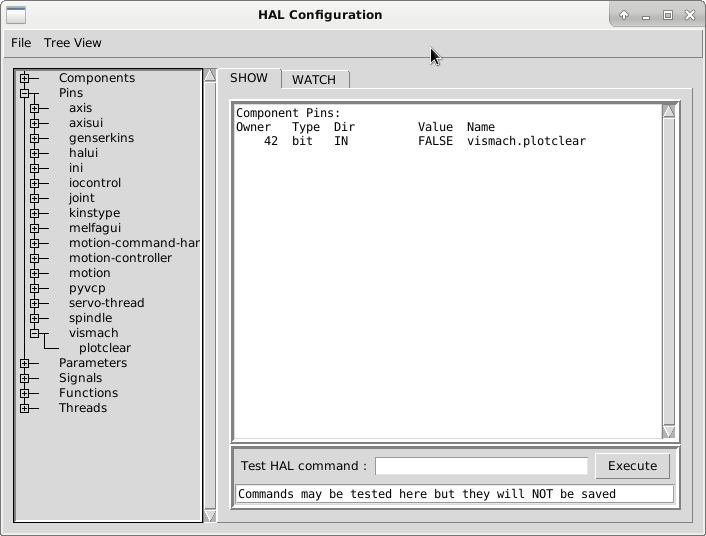[SOLVED] VISMCH delete old toolpath
- Aciera
-
 Topic Author
Topic Author
- Offline
- Administrator
-

Less
More
- Posts: 4642
- Thank you received: 2062
25 Feb 2020 10:37 - 26 Feb 2020 16:40 #158446
by Aciera
[SOLVED] VISMCH delete old toolpath was created by Aciera
1. Is it possible to delete the old toolpath in a VISMACH simulation rather than having to restart LinuxCNC?
2. As far as I understand tooltip = Capture() traces the toolpath but what does "work = Capture()" actually do?
Thanks
2. As far as I understand tooltip = Capture() traces the toolpath but what does "work = Capture()" actually do?
Thanks
Last edit: 26 Feb 2020 16:40 by Aciera. Reason: Add question
Please Log in or Create an account to join the conversation.
- dgarrett
- Offline
- Platinum Member
-

Less
More
- Posts: 492
- Thank you received: 297
25 Feb 2020 13:16 #158453
by dgarrett
Replied by dgarrett on topic VISMCH delete old toolpath
master branch:
github.com/LinuxCNC/linuxcnc/commit/7c4522a9
The commit is in the dgarr/s_kins branch too and incorporated
in the xyz[ab]c-trt-switchkins sim configs. I'll incorporate
for genser-switchins sims when time allows.
github.com/LinuxCNC/linuxcnc/commit/7c4522a9
The commit is in the dgarr/s_kins branch too and incorporated
in the xyz[ab]c-trt-switchkins sim configs. I'll incorporate
for genser-switchins sims when time allows.
The following user(s) said Thank You: Aciera
Please Log in or Create an account to join the conversation.
- Aciera
-
 Topic Author
Topic Author
- Offline
- Administrator
-

Less
More
- Posts: 4642
- Thank you received: 2062
25 Feb 2020 16:38 #158470
by Aciera
Replied by Aciera on topic VISMCH delete old toolpath
I tried to implement it.
Created a pyvcp button and added this to the ..-postgui.hal
net :vismach-clear <= pyvcp.vismach-clear => vismach.plotclear
But I get an error on startup
melfa-switchkins-postgui.hal:6: Pin 'vismach.plotclear' does not exist
So clearly I'm missing something.
Created a pyvcp button and added this to the ..-postgui.hal
net :vismach-clear <= pyvcp.vismach-clear => vismach.plotclear
But I get an error on startup
melfa-switchkins-postgui.hal:6: Pin 'vismach.plotclear' does not exist
So clearly I'm missing something.
Please Log in or Create an account to join the conversation.
- tommylight
-

- Offline
- Moderator
-

Less
More
- Posts: 21192
- Thank you received: 7240
25 Feb 2020 17:28 #158472
by tommylight
Replied by tommylight on topic VISMCH delete old toolpath
-omit the line containing 'vismach.plotclear' in the "melfa-switchkins-postgui.hal" file , should be line 6 in the text editor.
-start linuxcnc, if it starts without errors, open "machine>show hal configuration", then on the left side expand "pins" and lover find "vismach" and also expand, there should be the correct naming of the pin for clearing the plot.
-start linuxcnc, if it starts without errors, open "machine>show hal configuration", then on the left side expand "pins" and lover find "vismach" and also expand, there should be the correct naming of the pin for clearing the plot.
Please Log in or Create an account to join the conversation.
- Aciera
-
 Topic Author
Topic Author
- Offline
- Administrator
-

Less
More
- Posts: 4642
- Thank you received: 2062
26 Feb 2020 07:03 #158508
by Aciera
Replied by Aciera on topic VISMCH delete old toolpath
The spelling should be right but maybe vismach is not yet loaded when I try to create that HAL-pin?
Maybe somebody finds something obvious.
Maybe somebody finds something obvious.
Attachments:
Please Log in or Create an account to join the conversation.
- dgarrett
- Offline
- Platinum Member
-

Less
More
- Posts: 492
- Thank you received: 297
26 Feb 2020 14:46 - 26 Feb 2020 16:08 #158545
by dgarrett
I think the problem is related to the fact that your stl
files are more complex than ones used by prior vismach guis
and there is a timing race related to the parsing of
these files and the execution of the postgui halfile that
connects the vismach.plotclear pin.
A workaround (without modifying the axis gui) is to
move the execution of the postgui hal file to an
[APPLICATION]APP=file as shown in this diff:
The DELAY in the [APPLICATION] section increases
the wait time for executing the APP file. The delay time needed will
depend on the complexity/number of stl files and the speed
of the computer.
Ref: linuxcnc.org/docs/master/html/config/ini...applications_section
Note: your post in _this_ thread included only some of the
files in the config so reproducing the problem required
finding files from other posts. It is more helpful to post
a zip or tar file of the *entire* sim configuration so that
the problem can be reproduced without additional file
searches.
Replied by dgarrett on topic VISMCH delete old toolpath
melfa-switchkins-postgui.hal:6: Pin 'vismach.plotclear' does not exist
I think the problem is related to the fact that your stl
files are more complex than ones used by prior vismach guis
and there is a timing race related to the parsing of
these files and the execution of the postgui halfile that
connects the vismach.plotclear pin.
A workaround (without modifying the axis gui) is to
move the execution of the postgui hal file to an
[APPLICATION]APP=file as shown in this diff:
$ diff tst.ini m*ini
2,3d1
< DELAY=2
< APP= halcmd source melfa-switchkins-postgui.hal
6d3
<
51c48
< #POSTGUI_HALFILE = melfa-switchkins-postgui.hal
---
> POSTGUI_HALFILE = melfa-switchkins-postgui.halThe DELAY in the [APPLICATION] section increases
the wait time for executing the APP file. The delay time needed will
depend on the complexity/number of stl files and the speed
of the computer.
Ref: linuxcnc.org/docs/master/html/config/ini...applications_section
Note: your post in _this_ thread included only some of the
files in the config so reproducing the problem required
finding files from other posts. It is more helpful to post
a zip or tar file of the *entire* sim configuration so that
the problem can be reproduced without additional file
searches.
Last edit: 26 Feb 2020 16:08 by dgarrett. Reason: fix bad paste from notes
The following user(s) said Thank You: tommylight, Aciera
Please Log in or Create an account to join the conversation.
Time to create page: 0.086 seconds