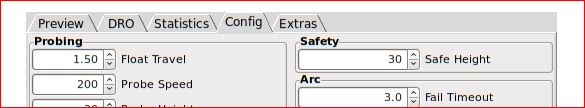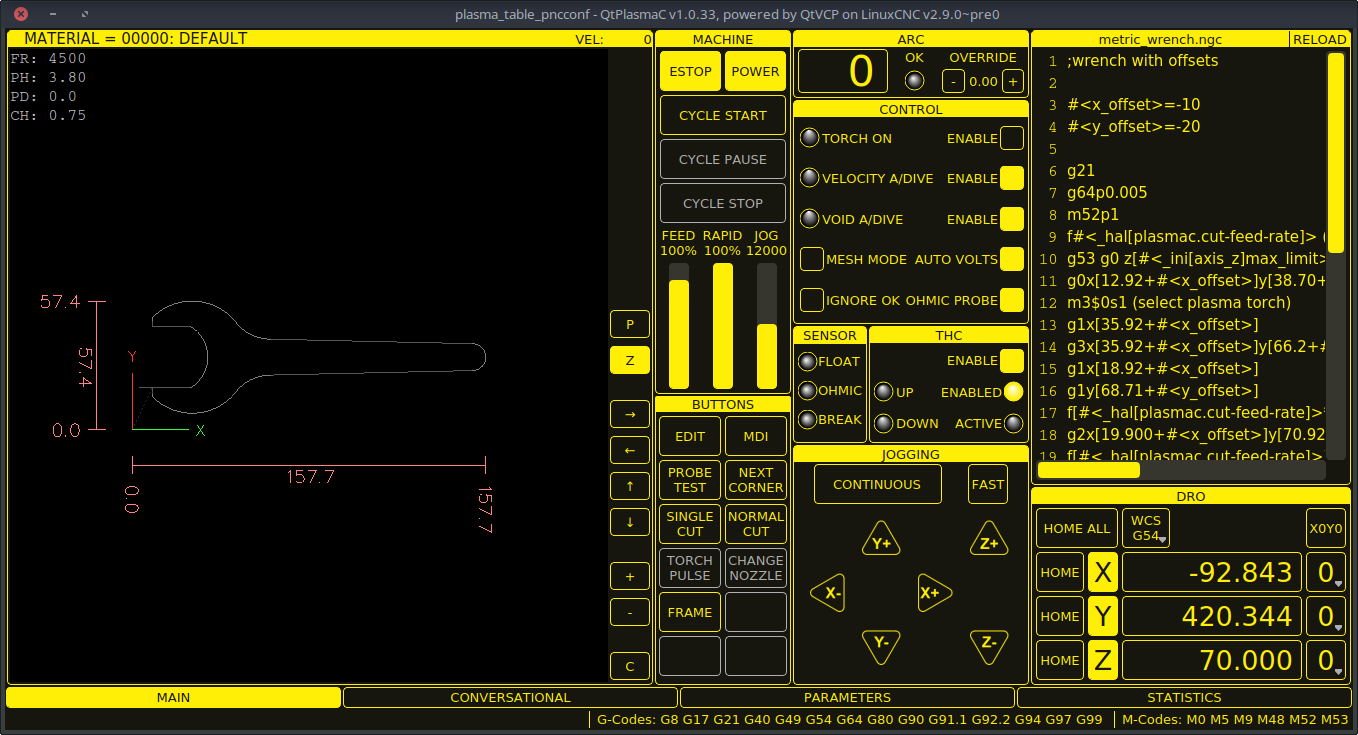trying to configure QTPlasma screen
- acourtjester
- Offline
- Elite Member
-

Less
More
- Posts: 292
- Thank you received: 29
18 May 2021 23:57 #209424
by acourtjester
trying to configure QTPlasma screen was created by acourtjester
Attachments:
Please Log in or Create an account to join the conversation.
- phillc54
-

- Offline
- Platinum Member
-

Less
More
- Posts: 5711
- Thank you received: 2093
19 May 2021 05:10 #209441
by phillc54
Replied by phillc54 on topic trying to configure QTPlasma screen
Attachments:
Please Log in or Create an account to join the conversation.
- acourtjester
- Offline
- Elite Member
-

Less
More
- Posts: 292
- Thank you received: 29
19 May 2021 13:22 #209505
by acourtjester
Replied by acourtjester on topic trying to configure QTPlasma screen
Hi Phil
Thanks for the reply it was shown in this tutorial video
And in the section called "Run Panel" in this guide.
linuxcnc.org/docs/devel/html/plasma/plasmac-user-guide.html
Have a lot of experience with other software on Plasma cnc tables, I have built 9 table and this is the 10th controller for a new table I am building. I have no local help so all comes from YouTube videos and 2 other Linux users. There is a great amount of info, but so much seems to outdated and confusing. I have QTPlasmaC loaded and close to be operational, but I am still lacking things.
It seems there is addon software for the THC and Ohmic sensor but I cannot find the info. I assume will be included in the INI file.
As you can see I need help.
Thanks for the reply it was shown in this tutorial video
And in the section called "Run Panel" in this guide.
linuxcnc.org/docs/devel/html/plasma/plasmac-user-guide.html
Have a lot of experience with other software on Plasma cnc tables, I have built 9 table and this is the 10th controller for a new table I am building. I have no local help so all comes from YouTube videos and 2 other Linux users. There is a great amount of info, but so much seems to outdated and confusing. I have QTPlasmaC loaded and close to be operational, but I am still lacking things.
It seems there is addon software for the THC and Ohmic sensor but I cannot find the info. I assume will be included in the INI file.
As you can see I need help.
Please Log in or Create an account to join the conversation.
- bevins
-

- Offline
- Platinum Member
-

Less
More
- Posts: 1942
- Thank you received: 338
19 May 2021 13:43 #209509
by bevins
Replied by bevins on topic trying to configure QTPlasma screen
Thats the PlasmaC. I would suggest updating to QTPlasmaC.
It's amazing software and they did a really good job on it.
Upgrade docs here:
It's amazing software and they did a really good job on it.
Upgrade docs here:
Please Log in or Create an account to join the conversation.
- acourtjester
- Offline
- Elite Member
-

Less
More
- Posts: 292
- Thank you received: 29
19 May 2021 14:26 #209514
by acourtjester
Replied by acourtjester on topic trying to configure QTPlasma screen
Attachments:
Please Log in or Create an account to join the conversation.
- acourtjester
- Offline
- Elite Member
-

Less
More
- Posts: 292
- Thank you received: 29
19 May 2021 14:30 #209515
by acourtjester
Replied by acourtjester on topic trying to configure QTPlasma screen
If I do the routine you have suggested does the computer need to online for additional software info?????
Please Log in or Create an account to join the conversation.
- AgentWD40
-

- Offline
- Platinum Member
-

Less
More
- Posts: 339
- Thank you received: 96
19 May 2021 15:53 - 19 May 2021 18:32 #209524
by AgentWD40
Replied by AgentWD40 on topic trying to configure QTPlasma screen
PlasmaC has been superseded by QTPlasmaC.
The original PlasmaC was a plasma (c)omponent that handled plasma specific operations behind the scenes. This component was loaded into your choice of a GUI frontend.
The new QTPlasmaC combines the old plasma behind the scenes component with a new GUI designed specifically for running plasma tables. It looks like what Phill posted in post #2.
The screens you've shown in your posts are of the Axis GUI, not the new QTPlasmaC GUI.
QTPlasmaC is available in linuxcnc 2.9 which you've mentioned you already installed. if you run PNCconf when get to the Screen section of the wizard you can select QTPlasmaC from the combobox in the top left of the window.
Be sure to give the user guide that bevin's linked a read. linuxcnc.org/docs/devel/html/plasma/qtplasmac.html
The original PlasmaC was a plasma (c)omponent that handled plasma specific operations behind the scenes. This component was loaded into your choice of a GUI frontend.
The new QTPlasmaC combines the old plasma behind the scenes component with a new GUI designed specifically for running plasma tables. It looks like what Phill posted in post #2.
The screens you've shown in your posts are of the Axis GUI, not the new QTPlasmaC GUI.
QTPlasmaC is available in linuxcnc 2.9 which you've mentioned you already installed. if you run PNCconf when get to the Screen section of the wizard you can select QTPlasmaC from the combobox in the top left of the window.
Be sure to give the user guide that bevin's linked a read. linuxcnc.org/docs/devel/html/plasma/qtplasmac.html
Last edit: 19 May 2021 18:32 by AgentWD40.
Please Log in or Create an account to join the conversation.
- acourtjester
- Offline
- Elite Member
-

Less
More
- Posts: 292
- Thank you received: 29
19 May 2021 18:24 #209534
by acourtjester
Replied by acourtjester on topic trying to configure QTPlasma screen
Well AgentWD40 I guess I just needed to talk the right guy. I will need to run pncconf completely through later to see the new stuff
Thanks a bunch.
Thanks a bunch.
Please Log in or Create an account to join the conversation.
- acourtjester
- Offline
- Elite Member
-

Less
More
- Posts: 292
- Thank you received: 29
20 May 2021 00:27 #209587
by acourtjester
Replied by acourtjester on topic trying to configure QTPlasma screen
Thanks again, it seems to help me get down the road more, I can poke around and find how things work, many new things to learn. I can work with the docs you attached, but still may call for help.
have fun
Tom:woohoo:
have fun
Tom:woohoo:
The following user(s) said Thank You: rodw
Please Log in or Create an account to join the conversation.
Time to create page: 0.159 seconds