Configuring 7i76e for 5-Axis
- umfan110
-
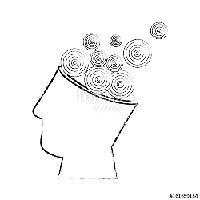 Topic Author
Topic Author
- Offline
- Junior Member
-

Less
More
- Posts: 32
- Thank you received: 2
16 Nov 2021 00:09 - 16 Nov 2021 16:43 #226611
by umfan110
Configuring 7i76e for 5-Axis was created by umfan110
Hows it going guys,
Title says it all I need a basic 5 axis configuration with Linux CNC AXIS interface. The setup would be a XYZAC-TRT set up. I would need the hal and ini files. I would just need the A and C axis's to refer to angles of the rotary axes. After that I can take it from there. Let me know if this is a realistic request. Any help would be much appreciated.
Title says it all I need a basic 5 axis configuration with Linux CNC AXIS interface. The setup would be a XYZAC-TRT set up. I would need the hal and ini files. I would just need the A and C axis's to refer to angles of the rotary axes. After that I can take it from there. Let me know if this is a realistic request. Any help would be much appreciated.
Last edit: 16 Nov 2021 16:43 by umfan110.
Please Log in or Create an account to join the conversation.
- tommylight
-

- Offline
- Moderator
-

Less
More
- Posts: 21272
- Thank you received: 7265
16 Nov 2021 00:54 #226615
by tommylight
Replied by tommylight on topic 5-Axis Configuration Needed with Mesa 7i76E
There are at least 3 or more configs included with LinuxCNC for 5 axis, any of them will work by removing the sim.hal entry in the .INI file and making the connections to hardware in the .HAL files.
I think those configs also have live animations of what the machine is actually doing.
From what you wrote i will assume you are ready to pay 300$ to someone to make you a ready for use config, but in no way shape or form are you willing to tell us what machine, how are the axis set, what drives/motors/motion it uses, how are the additional 2 axis set in correlation to the main 3 axis.
We do not like money here, we help because somewhere somehow in our lifetime someone else helped us, despite most of us having full time jobs or running our businesses.
You should edit the title and remove the money, as someone might just do what i can not, namely take your money and send you one of those included configs.
If by any chance you still feel like giving us money, here is my ethereum address:
I think those configs also have live animations of what the machine is actually doing.
From what you wrote i will assume you are ready to pay 300$ to someone to make you a ready for use config, but in no way shape or form are you willing to tell us what machine, how are the axis set, what drives/motors/motion it uses, how are the additional 2 axis set in correlation to the main 3 axis.
We do not like money here, we help because somewhere somehow in our lifetime someone else helped us, despite most of us having full time jobs or running our businesses.
You should edit the title and remove the money, as someone might just do what i can not, namely take your money and send you one of those included configs.
If by any chance you still feel like giving us money, here is my ethereum address:
0x2eaaCfC216f91A0030306e2394484c786098340APlease Log in or Create an account to join the conversation.
- umfan110
-
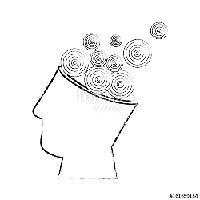 Topic Author
Topic Author
- Offline
- Junior Member
-

Less
More
- Posts: 32
- Thank you received: 2
16 Nov 2021 02:08 #226619
by umfan110
Replied by umfan110 on topic 5-Axis Configuration Needed with Mesa 7i76E
Noted, apologies for placing a price. I was under the impression that this section of the forum was for services and goods. I am modifying a 3 axis mill (manual) and placing stepper motors on all three, similar to the grizzly conversion kits that you see around. With that I created a rotary/tilting table that is mounted on the table, I thought that XYZAC-TRT would explain that all, just like it does in the document written by Preez. All of this is physically built in my garage and now I just need to tackle this. I am great with CAD and the mechanical side of things but as you may notice by the post. I am not the most in tune with linux cnc. I have built a 3 axis router with closed loop steppers and used the 7i76e in the past and its wonderful. But that was with pncconf and did not take much to get going. I have been reading the HAL manual and the Integrator manual. I understand that those two documents alone can probably give me the answers I need. I just got lazy there for a second and thought maybe this would be an easy out. I guess Ill get back to it and start asking some questions.
Thanks for the kick.
All the best,
UM
Thanks for the kick.
All the best,
UM
Please Log in or Create an account to join the conversation.
- tommylight
-

- Offline
- Moderator
-

Less
More
- Posts: 21272
- Thank you received: 7265
16 Nov 2021 11:25 #226644
by tommylight
Replied by tommylight on topic 5-Axis Configuration Needed with Mesa 7i76E
If you already figured out wiring a Mesa 7i76E, i am sure you will figure out a bit of file editing.
Since i have yet to finish my mill, i have no experience with 5 axis, but from what i read here it should be editing the existing files by removing sim parts and adding physical connections in hal.
Sometimes for some machines a bit of kinematics editing might be needed, but that is over my paygrade for now.
Anyway you look at it, this forum has a lot of members with an astonishing amount of knowledge they dispense freely, so you can always count on guidance and help.
Now where do we move this topic to ?
Since i have yet to finish my mill, i have no experience with 5 axis, but from what i read here it should be editing the existing files by removing sim parts and adding physical connections in hal.
Sometimes for some machines a bit of kinematics editing might be needed, but that is over my paygrade for now.
Anyway you look at it, this forum has a lot of members with an astonishing amount of knowledge they dispense freely, so you can always count on guidance and help.
Now where do we move this topic to ?
Please Log in or Create an account to join the conversation.
- umfan110
-
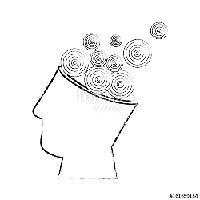 Topic Author
Topic Author
- Offline
- Junior Member
-

Less
More
- Posts: 32
- Thank you received: 2
16 Nov 2021 16:05 #226659
by umfan110
Replied by umfan110 on topic 5-Axis Configuration Needed with Mesa 7i76E
Your call, would this fall under advanced config? Also when checking out XYZACkins I was able to compile it and implement it in axis but it shows up as joints and not as axis's. Is there something I should change in the INI file? Also when using standard trivkins can I really just duplicate A axis like Louis did
here
. Where would I place the axis offsets ? Or can that responsibility fall on the CAD/Post Possessor ?
The following user(s) said Thank You: tommylight
Please Log in or Create an account to join the conversation.
- tommylight
-

- Offline
- Moderator
-

Less
More
- Posts: 21272
- Thank you received: 7265
16 Nov 2021 16:28 #226660
by tommylight
Replied by tommylight on topic 5-Axis Configuration Needed with Mesa 7i76E
Axis will show as joints until all of them are homed, then they show as axis.
Moved.
Sorry i can not help more, but i am sure someone with more experience will chime in soon.
Moved.
Sorry i can not help more, but i am sure someone with more experience will chime in soon.
The following user(s) said Thank You: umfan110
Please Log in or Create an account to join the conversation.
- umfan110
-
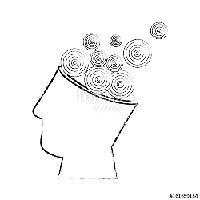 Topic Author
Topic Author
- Offline
- Junior Member
-

Less
More
- Posts: 32
- Thank you received: 2
16 Nov 2021 16:41 #226661
by umfan110
Replied by umfan110 on topic 5-Axis Configuration Needed with Mesa 7i76E
Sounds good thanks for the feedback. Ill keep testing.
Please Log in or Create an account to join the conversation.
Time to create page: 0.157 seconds
