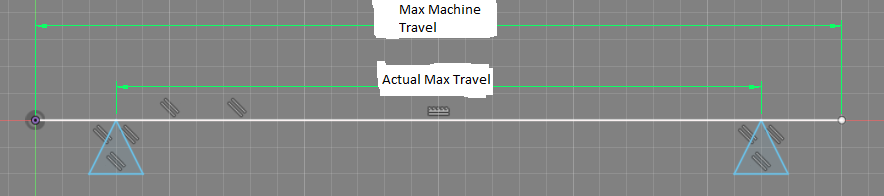extend machine travel beyond limit switch
- EragonPower
-
 Topic Author
Topic Author
- Offline
- Senior Member
-

Less
More
- Posts: 66
- Thank you received: 4
12 Jun 2022 12:04 #244989
by EragonPower
extend machine travel beyond limit switch was created by EragonPower
Hello everybody,
I've finally managed to complete my CNC machine, everything works very well, except for one thingy. The Z axis travel is limited in between the limit switch. I'd like to extend the machine limit beyond the limit switch. Is it possible? I'd like to get back 20mm more as for a gantry stile router machine even 20mm are important.
In attachments i drew the situation
I've finally managed to complete my CNC machine, everything works very well, except for one thingy. The Z axis travel is limited in between the limit switch. I'd like to extend the machine limit beyond the limit switch. Is it possible? I'd like to get back 20mm more as for a gantry stile router machine even 20mm are important.
In attachments i drew the situation
Attachments:
Please Log in or Create an account to join the conversation.
- robertspark
- Offline
- Platinum Member
-

Less
More
- Posts: 915
- Thank you received: 216
12 Jun 2022 15:01 #244997
by robertspark
Replied by robertspark on topic extend machine travel beyond limit switch
move the limit switch?
why put a limit switch to only ignore it (,by 20mm)
I a guessing that ether the switch is movable or maybe a different shape of endstop that triggers the limit switch.
maybe get something 3 d printed if you have a sketch + photos
_________
the problem you have if you "ignore" the limit switch is when you travel in the opposite direction it will trigger then too..... also if you are on the wrong side of the limit switch how will the machine know where home is if you shut it down, have a power loss or estop the machine..
+
I'd just move the switch or make a different shape endstop if it were me
why put a limit switch to only ignore it (,by 20mm)
I a guessing that ether the switch is movable or maybe a different shape of endstop that triggers the limit switch.
maybe get something 3 d printed if you have a sketch + photos
_________
the problem you have if you "ignore" the limit switch is when you travel in the opposite direction it will trigger then too..... also if you are on the wrong side of the limit switch how will the machine know where home is if you shut it down, have a power loss or estop the machine..
+
I'd just move the switch or make a different shape endstop if it were me
Please Log in or Create an account to join the conversation.
- tommylight
-

- Away
- Moderator
-

Less
More
- Posts: 21348
- Thank you received: 7285
12 Jun 2022 15:21 #245002
by tommylight
Replied by tommylight on topic extend machine travel beyond limit switch
If it is a big heavy machine, there is a good reason why they have 20mm tolerance before hitting that hard stop, deceleration in case something goes wrong.
I am pretty sure that LinuxCNC can be made to ignore limits, although that defeats the purpose of having limits, but i do not know how or would ever do such a thing.
It is OK to ignore limits on a 3D printer, it is not OK to ignore them on a 5 Ton machine.
I am pretty sure that LinuxCNC can be made to ignore limits, although that defeats the purpose of having limits, but i do not know how or would ever do such a thing.
It is OK to ignore limits on a 3D printer, it is not OK to ignore them on a 5 Ton machine.
Please Log in or Create an account to join the conversation.
- cmorley
- Offline
- Moderator
-

Less
More
- Posts: 7291
- Thank you received: 2128
12 Jun 2022 19:34 #245021
by cmorley
Replied by cmorley on topic extend machine travel beyond limit switch
You could not use limit switches it you want - there is no requirement for them.
Using the full travel has risks as said above.
If you trust your machine to not lose steps or have a servo runaway, then the next safest (after just moving the limit switches farther out) is to use a switch as a home (for consistent homing position) and not allow jogging before homing.
Then set your soft limits farther out (INI limit setting).
Using the full travel has risks as said above.
If you trust your machine to not lose steps or have a servo runaway, then the next safest (after just moving the limit switches farther out) is to use a switch as a home (for consistent homing position) and not allow jogging before homing.
Then set your soft limits farther out (INI limit setting).
Please Log in or Create an account to join the conversation.
- cmorley
- Offline
- Moderator
-

Less
More
- Posts: 7291
- Thank you received: 2128
12 Jun 2022 19:41 #245022
by cmorley
Replied by cmorley on topic extend machine travel beyond limit switch
If you do decide to use one of the existing limit switches as a home switch and otherwise not use limit switches, then you want to make sure the switch used for homing stays tripped when the axis goes past it (in one direction). You don't want to be able to be untripped on both sides of the switch. Otherwise homing could go the wrong direction.
Please Log in or Create an account to join the conversation.
- EragonPower
-
 Topic Author
Topic Author
- Offline
- Senior Member
-

Less
More
- Posts: 66
- Thank you received: 4
13 Jun 2022 05:56 #245055
by EragonPower
Replied by EragonPower on topic extend machine travel beyond limit switch
Luckily the machine is a pretty light one, i've builted it myself over years of work, and because of that I've made many mistakes design wise.
The position of the limit switches is the following:
Max Z limit switch: triggers when the ball nut passes byMin Z limit switch: triggers when a bolt placed on the rear of the z axis carriage passes by
I could try to put the max Z limit switch on top of the 3D printed motor mount plate hoping that it won't be crashed by the spindle
regarding the Min Z limit i could try to move the bolt upward by 10mm
Doing that I may end up gaining the 20mm I've been looking for without touching the configs, it's probably the wisest choice.
(The machine is still work in progress even though it already machined many parts)
The position of the limit switches is the following:
Max Z limit switch: triggers when the ball nut passes byMin Z limit switch: triggers when a bolt placed on the rear of the z axis carriage passes by
I could try to put the max Z limit switch on top of the 3D printed motor mount plate hoping that it won't be crashed by the spindle
regarding the Min Z limit i could try to move the bolt upward by 10mm
Doing that I may end up gaining the 20mm I've been looking for without touching the configs, it's probably the wisest choice.
(The machine is still work in progress even though it already machined many parts)
Please Log in or Create an account to join the conversation.
- cmorley
- Offline
- Moderator
-

Less
More
- Posts: 7291
- Thank you received: 2128
13 Jun 2022 06:59 #245057
by cmorley
Replied by cmorley on topic extend machine travel beyond limit switch
You can't increase travel without changing the limits in the INI file, unless you are doing something weird.
Linuxcnc uses software calculated limits, if nothing goes wrong, linuxcnc will never trip the limit switches.
So you must tell linuxcnc you want it to move further.
Linuxcnc uses software calculated limits, if nothing goes wrong, linuxcnc will never trip the limit switches.
So you must tell linuxcnc you want it to move further.
Please Log in or Create an account to join the conversation.
Time to create page: 0.191 seconds