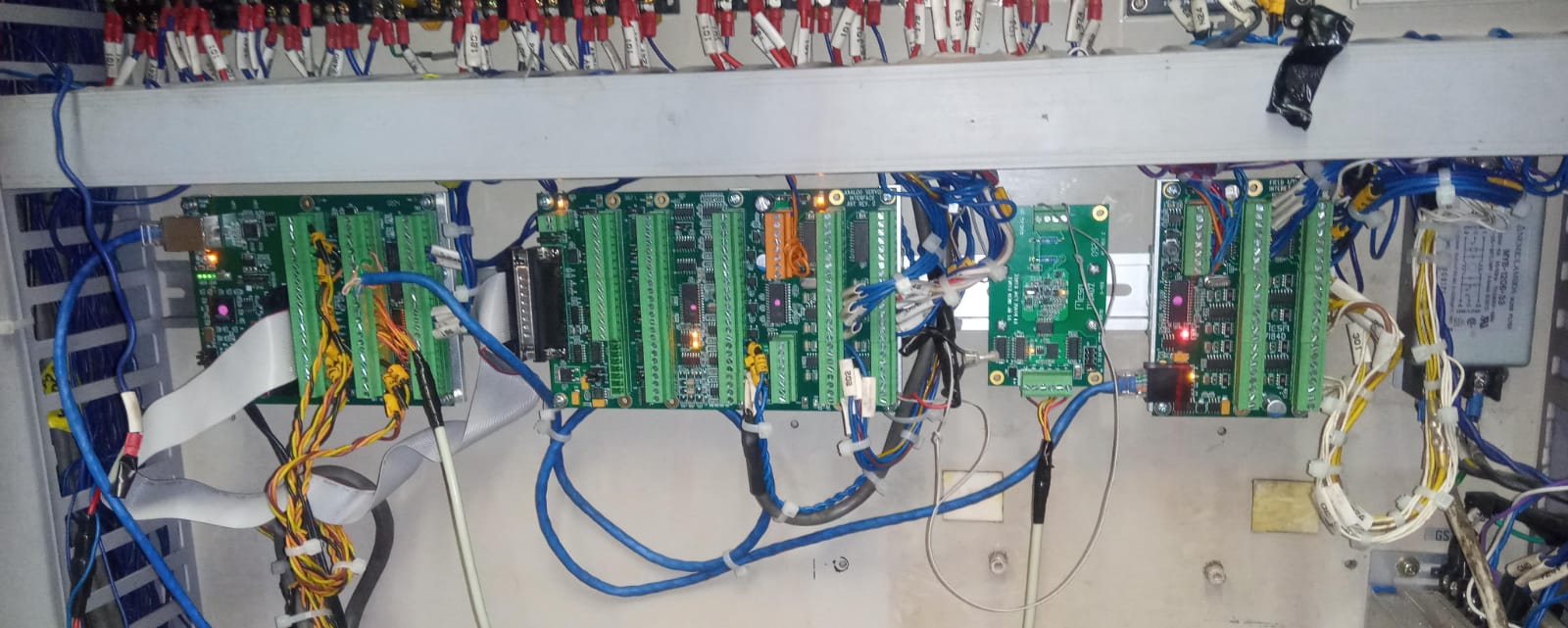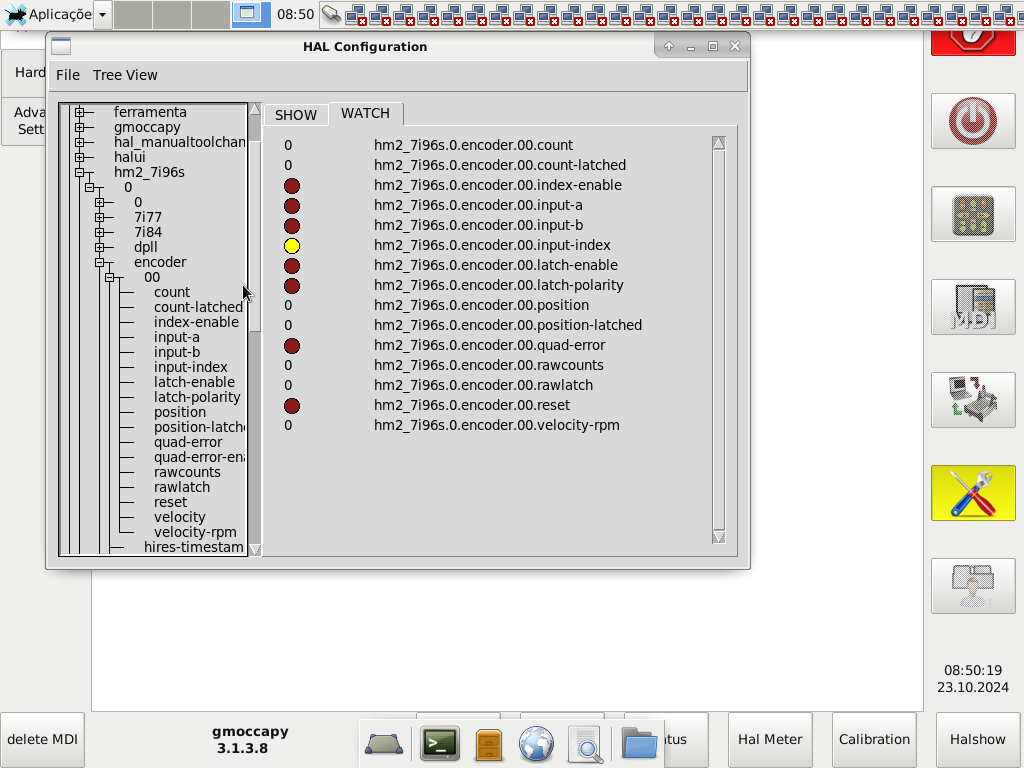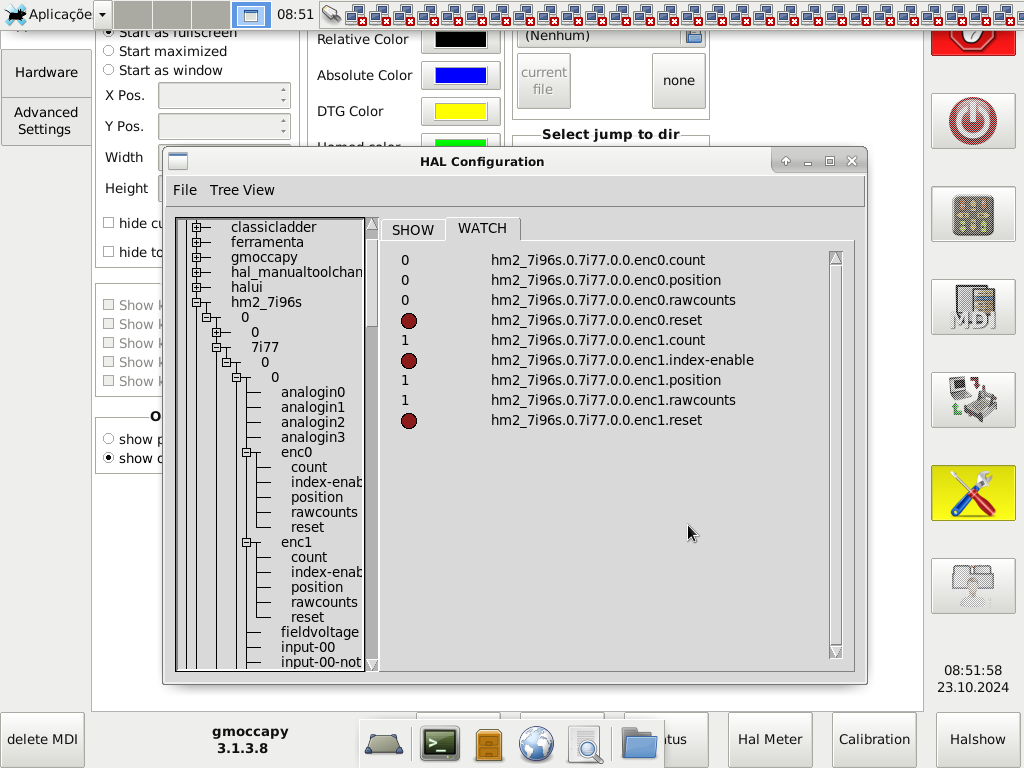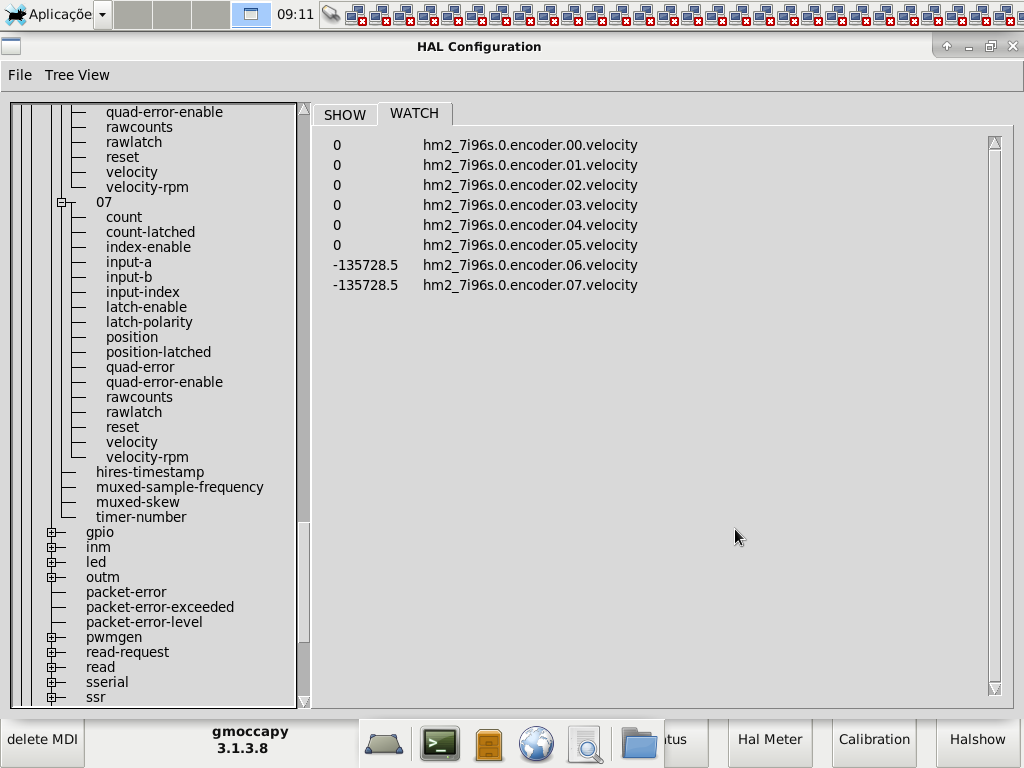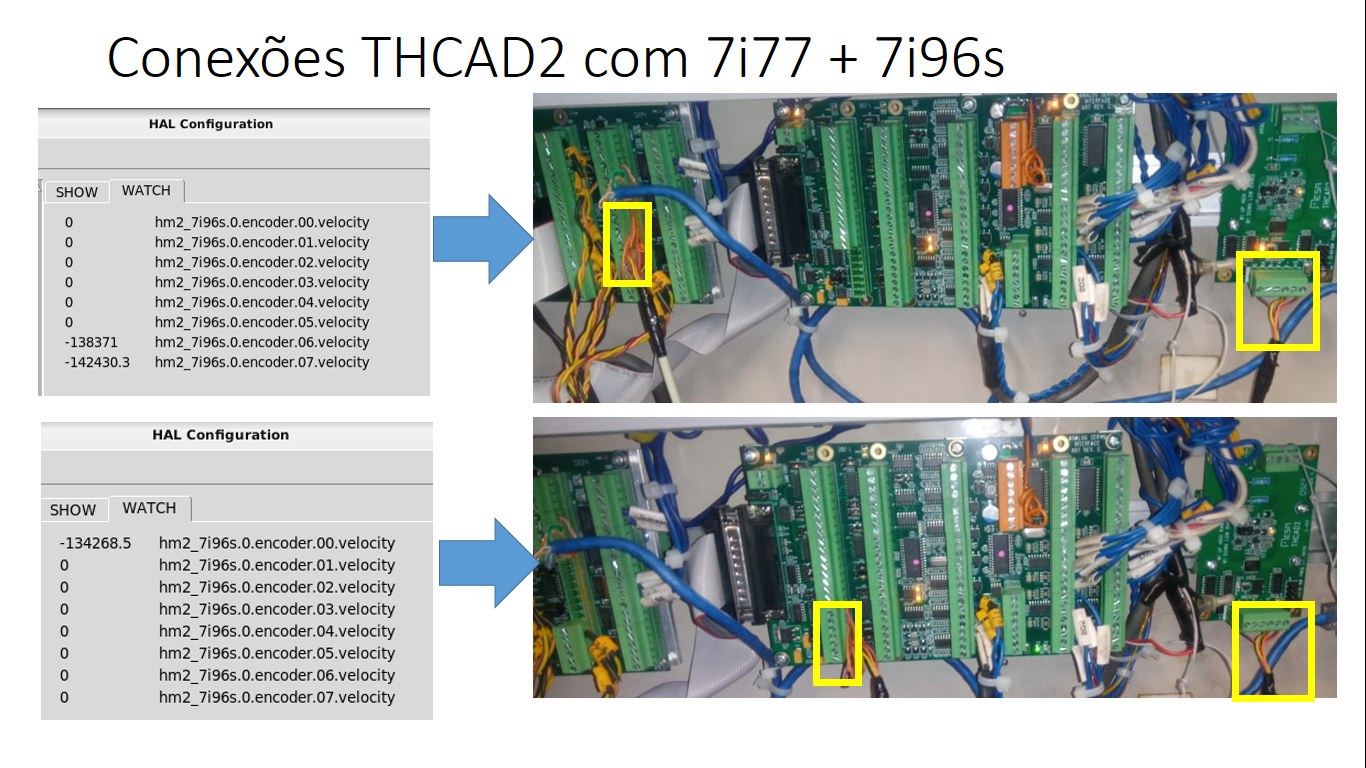- Configuring LinuxCNC
- Advanced Configuration
- Can updating the 7i96s to recognize the 7i77 disable the TB2 connector encoder?
Can updating the 7i96s to recognize the 7i77 disable the TB2 connector encoder?
- programador
-
 Topic Author
Topic Author
- Offline
- Senior Member
-

Less
More
- Posts: 70
- Thank you received: 5
22 Oct 2024 20:15 #312892
by programador
Can updating the 7i96s to recognize the 7i77 disable the TB2 connector encoder? was created by programador
Hello, I have 2 7i96s boards. The first one has the original factory firmware and is used for lab testing. I tested it with THCAD2 on the encoder input and was successful in receiving the frequency and reading it, showing the frequency speed. However, to my surprise, on the client's machine where there is another 7i96s that was updated to work and recognize the 7i77 plus the 7i84, I did not get the same result, it cannot read the frequency. After much analysis, the only thing different in the HAL programming is the configuration sserial_port_0=3000, which is different to enable recognition of the 7i84. Setting encoder-mode to 1 did not help. Why am I not getting the same result? Is there some configuration that I am forgetting to do?
Attachments:
Please Log in or Create an account to join the conversation.
- tommylight
-

- Away
- Moderator
-

Less
More
- Posts: 21365
- Thank you received: 7288
22 Oct 2024 22:46 #312909
by tommylight
Replied by tommylight on topic Can updating the 7i96s to recognize the 7i77 disable the TB2 connector encoder?
You have 1 encoder on Mesa 7i96S and 6 more on Mesa 7i77, so you can use any of those for THCAD.
The issue of it not working might be changed encoder number in hal in the firmware, so use the "show hal configuration" from the "machine" menu to check what number is assigned to Mesa 7i96S encoder, should be 0 or 6.
The issue of it not working might be changed encoder number in hal in the firmware, so use the "show hal configuration" from the "machine" menu to check what number is assigned to Mesa 7i96S encoder, should be 0 or 6.
The following user(s) said Thank You: programador
Please Log in or Create an account to join the conversation.
- PCW
-

- Offline
- Moderator
-

Less
More
- Posts: 17732
- Thank you received: 5187
23 Oct 2024 01:03 #312922
by PCW
Replied by PCW on topic Can updating the 7i96s to recognize the 7i77 disable the TB2 connector encoder?
The 7I96S_7I77 configuration moves the 7I96S encoder to encoder 6 (and aliased encoder 7)
This was done to be compatible with 7I77 configurations that expect the 7I77 encoders
to be encoder numbers 0..5
Note that you need to set num_encoders=8 (or leave the num_encoders
out entirely) to access encoder 6
This was done to be compatible with 7I77 configurations that expect the 7I77 encoders
to be encoder numbers 0..5
Note that you need to set num_encoders=8 (or leave the num_encoders
out entirely) to access encoder 6
The following user(s) said Thank You: programador
Please Log in or Create an account to join the conversation.
- programador
-
 Topic Author
Topic Author
- Offline
- Senior Member
-

Less
More
- Posts: 70
- Thank you received: 5
23 Oct 2024 11:55 - 23 Oct 2024 11:56 #312949
by programador
Replied by programador on topic Can updating the 7i96s to recognize the 7i77 disable the TB2 connector encoder?
Attachments:
Last edit: 23 Oct 2024 11:56 by programador.
Please Log in or Create an account to join the conversation.
- tommylight
-

- Away
- Moderator
-

Less
More
- Posts: 21365
- Thank you received: 7288
23 Oct 2024 12:02 #312951
by tommylight
Replied by tommylight on topic Can updating the 7i96s to recognize the 7i77 disable the TB2 connector encoder?
Did you set the number of encoders to 8 in the hal file?
Enc0 and Enc1 are MPG encoders as you have the Mesa 7i77 set to mode 2 or 3, that makes the total number of encoders 9, 1 on 7i96S, 6 on 7i77 and 2 of MPG on 7i77.
Enc0 and Enc1 are MPG encoders as you have the Mesa 7i77 set to mode 2 or 3, that makes the total number of encoders 9, 1 on 7i96S, 6 on 7i77 and 2 of MPG on 7i77.
The following user(s) said Thank You: programador
Please Log in or Create an account to join the conversation.
- programador
-
 Topic Author
Topic Author
- Offline
- Senior Member
-

Less
More
- Posts: 70
- Thank you received: 5
23 Oct 2024 12:19 #312953
by programador
Replied by programador on topic Can updating the 7i96s to recognize the 7i77 disable the TB2 connector encoder?
Thank you very much Master PCW I performed the following procedure to find the signal:loadrt hm2_eth board_ip="10.10.10.10" config="num_encoders=8
num_pwmgens=1 num_stepgens=5 sserial_port_0=3000"setp hm2_7i96s.0.encoder.00.counter-mode 1setp hm2_7i96s.0.encoder.00.filter 0setp hm2_7i96s.0.encoder.00.scale -1setp hm2_7i96s.0.encoder.01.counter-mode 1setp hm2_7i96s.0.encoder.01.filter 0setp hm2_7i96s.0.encoder.01.scale -1setp hm2_7i96s.0.encoder.02.counter-mode 1setp hm2_7i96s.0.encoder.02.filter 0setp hm2_7i96s.0.encoder.02.scale -1setp hm2_7i96s.0.encoder.03.counter-mode 1setp hm2_7i96s.0.encoder.03.filter 0setp hm2_7i96s.0.encoder.03.scale -1setp hm2_7i96s.0.encoder.04.counter-mode 1setp hm2_7i96s.0.encoder.04.filter 0setp hm2_7i96s.0.encoder.04.scale -1setp hm2_7i96s.0.encoder.05.counter-mode 1setp hm2_7i96s.0.encoder.05.filter 0setp hm2_7i96s.0.encoder.05.scale -1setp hm2_7i96s.0.encoder.06.counter-mode 1setp hm2_7i96s.0.encoder.06.filter 0setp hm2_7i96s.0.encoder.06.scale -1setp hm2_7i96s.0.encoder.07.counter-mode 1setp hm2_7i96s.0.encoder.07.filter 0setp hm2_7i96s.0.encoder.07.scale -1
the result was satisfactory:
the result came out on encoder 6 and 7 of the 7i96s, thank you very much, I will follow the next recommended steps for this to be recognized as Z movement.
the result was satisfactory:
the result came out on encoder 6 and 7 of the 7i96s, thank you very much, I will follow the next recommended steps for this to be recognized as Z movement.
Attachments:
Please Log in or Create an account to join the conversation.
- programador
-
 Topic Author
Topic Author
- Offline
- Senior Member
-

Less
More
- Posts: 70
- Thank you received: 5
23 Oct 2024 12:46 #312956
by programador
Replied by programador on topic Can updating the 7i96s to recognize the 7i77 disable the TB2 connector encoder?
Attachments:
Please Log in or Create an account to join the conversation.
- Configuring LinuxCNC
- Advanced Configuration
- Can updating the 7i96s to recognize the 7i77 disable the TB2 connector encoder?
Time to create page: 0.179 seconds