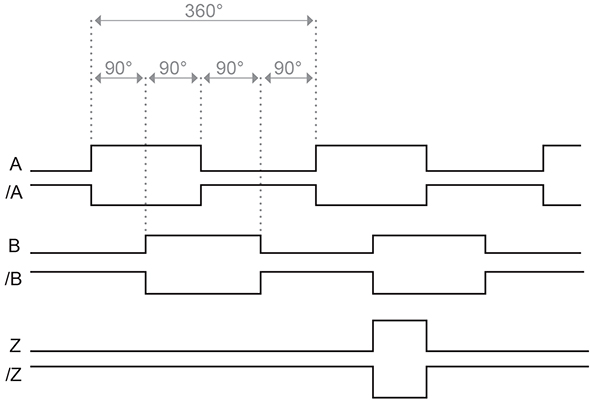Anilam retrofit with Mesa 7i97
- Kylizer
- Offline
- Premium Member
-

Less
More
- Posts: 99
- Thank you received: 1
24 Jan 2022 01:05 #232911
by Kylizer
Replied by Kylizer on topic Anilam retrofit with Mesa 7i97
no there is no icon on the desktop. I have gone and reinstalled linux on another drive and i still dont see that icon on the desktop
Please Log in or Create an account to join the conversation.
- Kylizer
- Offline
- Premium Member
-

Less
More
- Posts: 99
- Thank you received: 1
24 Jan 2022 01:10 #232913
by Kylizer
Replied by Kylizer on topic Anilam retrofit with Mesa 7i97
kyle@debian:~$ locate nm-connection-editor
kyle@debian:~$ sudo apt-get install network-manager
[sudo] password for kyle:
Reading package lists... Done
Building dependency tree
Reading state information... Done
network-manager is already the newest version (1.14.6-2+deb10u1).
network-manager set to manually installed.
0 upgraded, 0 newly installed, 0 to remove and 65 not upgraded.
there was an extra line when I did it this time. The network manager set to manual install
kyle@debian:~$ sudo apt-get install network-manager
[sudo] password for kyle:
Reading package lists... Done
Building dependency tree
Reading state information... Done
network-manager is already the newest version (1.14.6-2+deb10u1).
network-manager set to manually installed.
0 upgraded, 0 newly installed, 0 to remove and 65 not upgraded.
there was an extra line when I did it this time. The network manager set to manual install
Please Log in or Create an account to join the conversation.
- PCW
-

- Offline
- Moderator
-

Less
More
- Posts: 17605
- Thank you received: 5148
24 Jan 2022 01:27 - 24 Jan 2022 03:05 #232917
by PCW
Replied by PCW on topic Anilam retrofit with Mesa 7i97
Not sure what's going on (I'm not running the 2.8 distribution ISO)
But it make 0 sense to not have some kind of network setup application
Maybe a better forum question would be "How do I setup network connections on the Debian ISO"
Also you can always setup the network interface by editing the interfaces file
But it make 0 sense to not have some kind of network setup application
Maybe a better forum question would be "How do I setup network connections on the Debian ISO"
Also you can always setup the network interface by editing the interfaces file
Last edit: 24 Jan 2022 03:05 by PCW.
Please Log in or Create an account to join the conversation.
- Kylizer
- Offline
- Premium Member
-

Less
More
- Posts: 99
- Thank you received: 1
26 Jan 2022 00:39 #233133
by Kylizer
Replied by Kylizer on topic Anilam retrofit with Mesa 7i97
Just fyi. I kinda concluded something was not right so I went and went through the install process again with a new disc image from linuxcnc.org. All of the things I had trouble with in the terminal seem to be working like they are supposed too. What a relief. I feel like I just made my first hurdle....kinda
Please Log in or Create an account to join the conversation.
- tommylight
-

- Offline
- Moderator
-

Less
More
- Posts: 21183
- Thank you received: 7238
26 Jan 2022 00:43 #233135
by tommylight
Replied by tommylight on topic Anilam retrofit with Mesa 7i97
Since we are still on the network topic, i did a quick test of the 2.8.2 ISO, network manager comes installed and working, editor is not installed so connections can not be edited, and the NM tray has to be run from the start menu.
Will check more and report back.
Will check more and report back.
The following user(s) said Thank You: Kylizer
Please Log in or Create an account to join the conversation.
- Kylizer
- Offline
- Premium Member
-

Less
More
- Posts: 99
- Thank you received: 1
27 Jan 2022 13:46 #233274
by Kylizer
Replied by Kylizer on topic Anilam retrofit with Mesa 7i97
Got a easy question here I can’t figure out. On page 8 of 7i97 manual, what does the “/“ before the Q mean?
Please Log in or Create an account to join the conversation.
- Aciera
-

- Offline
- Administrator
-

Less
More
- Posts: 4637
- Thank you received: 2059
27 Jan 2022 14:57 #233276
by Aciera
Replied by Aciera on topic Anilam retrofit with Mesa 7i97
Attachments:
The following user(s) said Thank You: Kylizer
Please Log in or Create an account to join the conversation.
Moderators: piasdom
Time to create page: 3.104 seconds