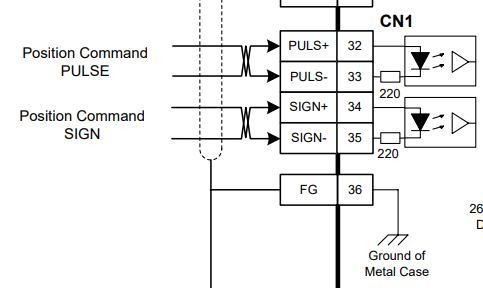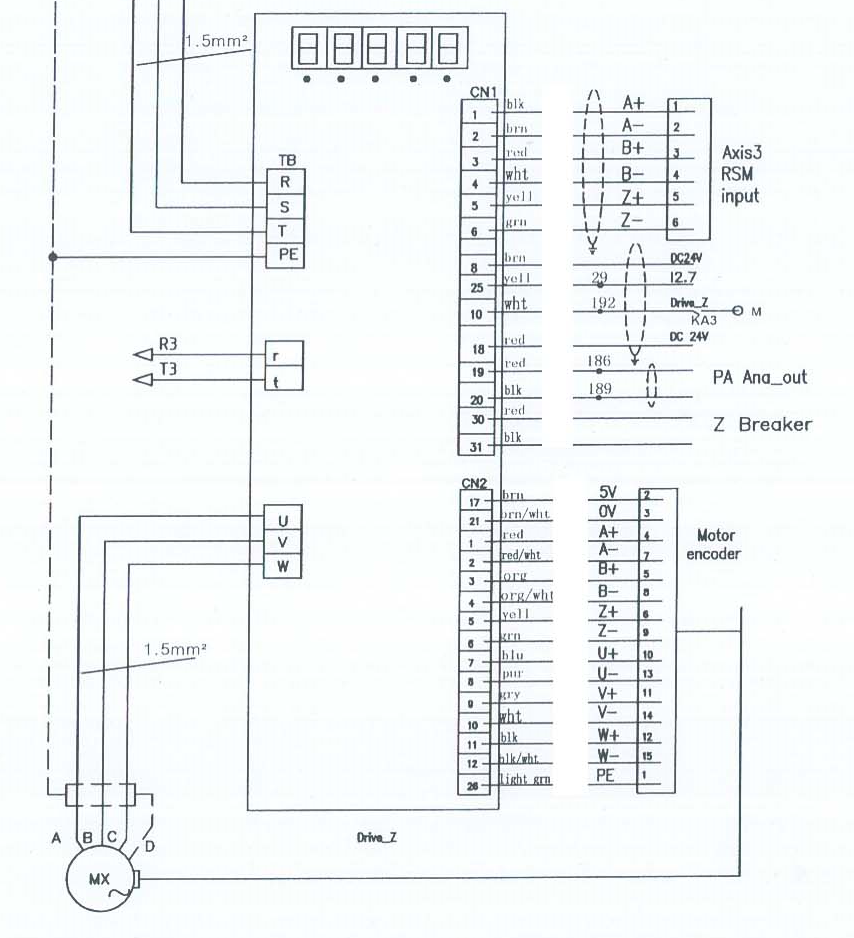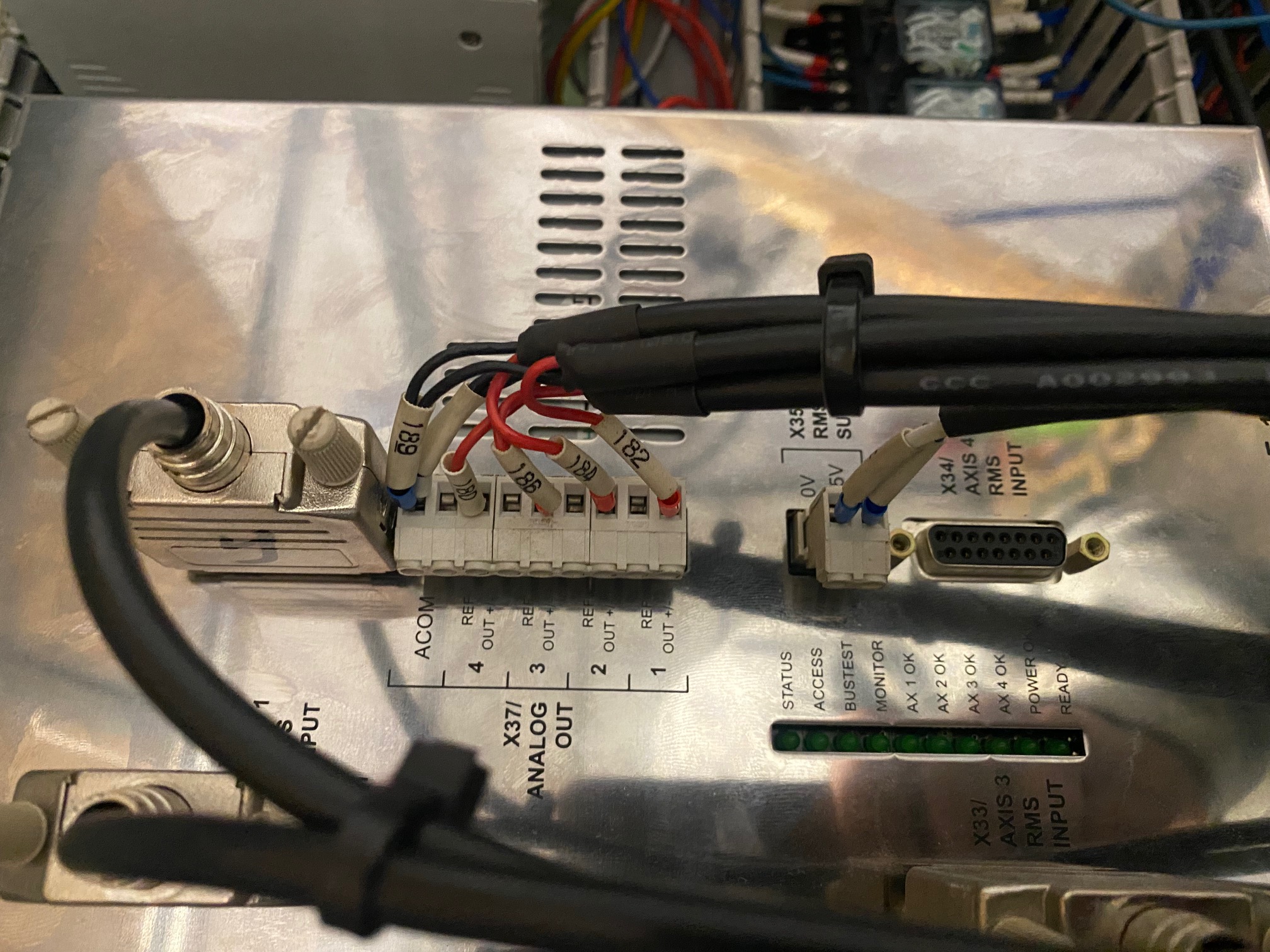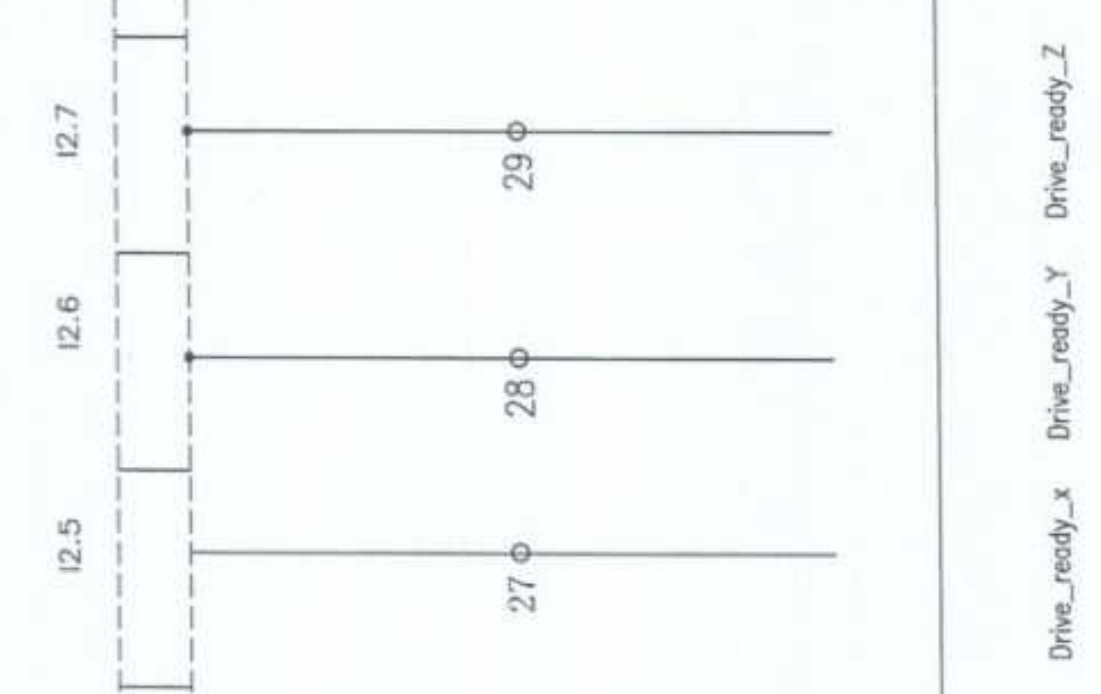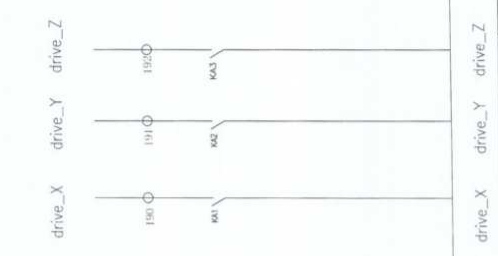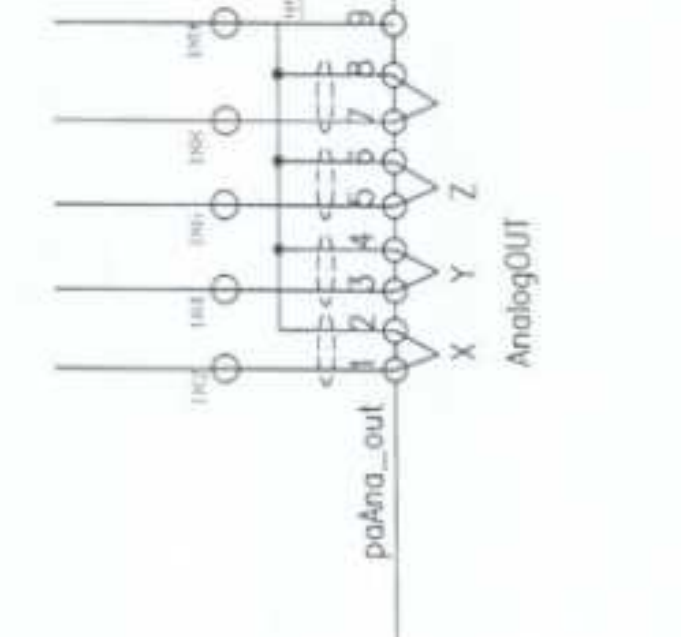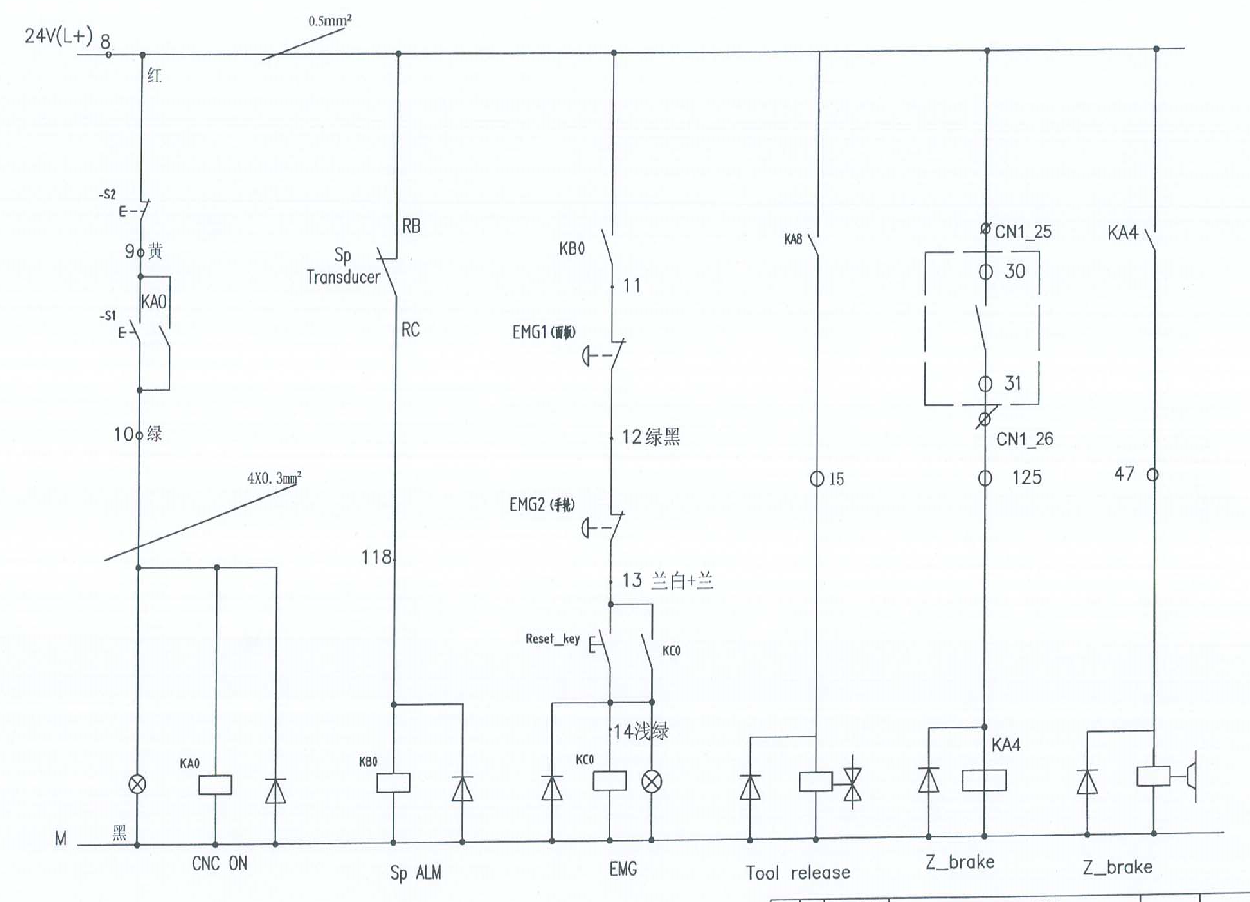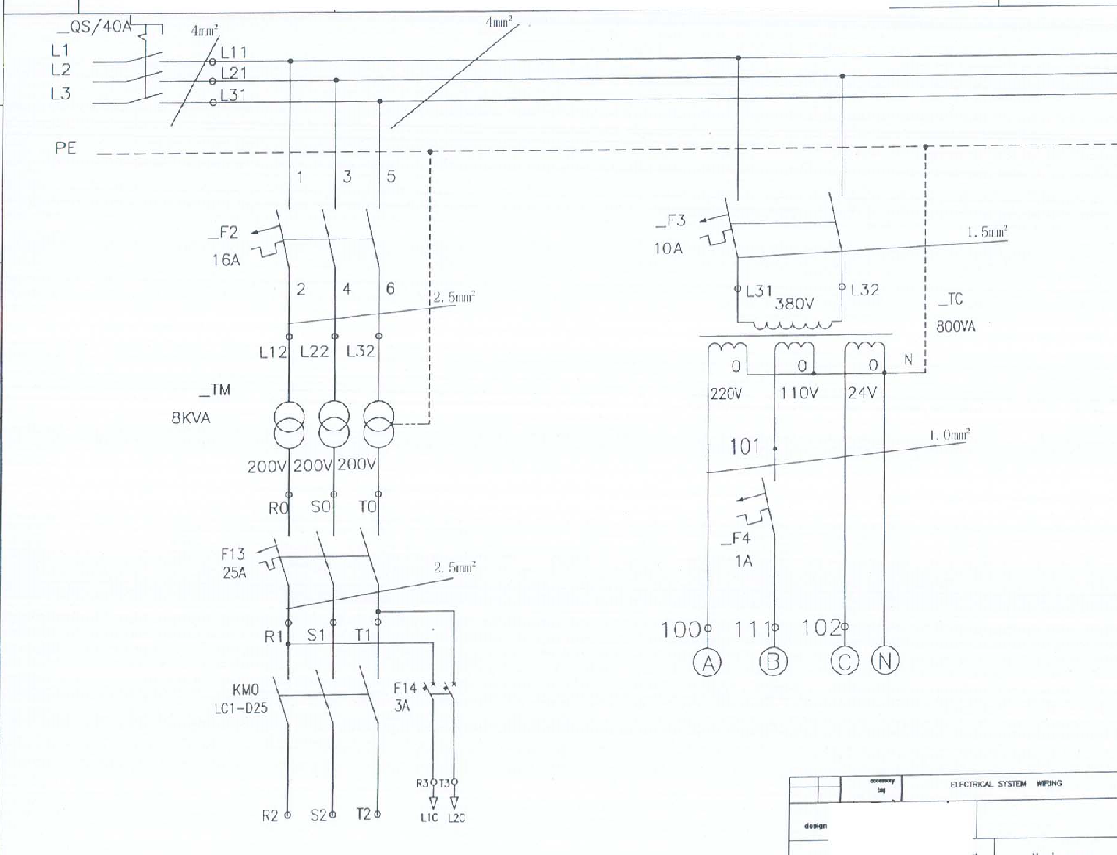- Hardware & Machines
- CNC Machines
- Milling Machines
- Knuth Mark Super CNC Retrofit - need some help with my first LinuxCNC
Knuth Mark Super CNC Retrofit - need some help with my first LinuxCNC
- Benb
-

- Offline
- Elite Member
-

Less
More
- Posts: 183
- Thank you received: 60
22 Oct 2024 22:16 - 22 Oct 2024 22:18 #312905
by Benb
Replied by Benb on topic Knuth Mark Super CNC Retrofit - need some help with my first LinuxCNC
Attachments:
Last edit: 22 Oct 2024 22:18 by Benb.
Please Log in or Create an account to join the conversation.
- tommylight
-

- Offline
- Moderator
-

Less
More
- Posts: 21053
- Thank you received: 7181
23 Oct 2024 00:35 #312920
by tommylight
The picture of his actual machine shows wiring and labeling for analog +-10V control, and so does the first PDF with the machine wiring schematics.
Replied by tommylight on topic Knuth Mark Super CNC Retrofit - need some help with my first LinuxCNC
The manual is not for those drives as stated above, it is for something similar but new-ish.Not the same drives, pretty sure, this one is step/dir only, the above is analog only.
The picture of his actual machine shows wiring and labeling for analog +-10V control, and so does the first PDF with the machine wiring schematics.
Please Log in or Create an account to join the conversation.
- Benb
-

- Offline
- Elite Member
-

Less
More
- Posts: 183
- Thank you received: 60
23 Oct 2024 12:42 - 23 Oct 2024 12:59 #312955
by Benb
Replied by Benb on topic Knuth Mark Super CNC Retrofit - need some help with my first LinuxCNC
This attached part of the machine diagram is fuzzy So I am not sure what it depicts analog or digital control. May be Martin could rescan this part translate any words to English and re-submit to just make sure you have an analog control drives. On the diagram Analog out is a feedback signal not contrl signal, control signals are inputs.
On the left of the analog-out signal are four inputs control wires, they would reveal the type of controls of the drives.
On the left of the analog-out signal are four inputs control wires, they would reveal the type of controls of the drives.
Attachments:
Last edit: 23 Oct 2024 12:59 by Benb.
Please Log in or Create an account to join the conversation.
- martin2day
- Offline
- New Member
-

Less
More
- Posts: 9
- Thank you received: 0
23 Oct 2024 13:16 #312958
by martin2day
Replied by martin2day on topic Knuth Mark Super CNC Retrofit - need some help with my first LinuxCNC
Thank you for helping.
I am 99,9% sure it is analog control.
Here is what i found out:
This is so electrical drawing.
In PIN 18/19 there is the cable 186 and 189 with the name PA Ana_out... you are right if it is a control input for the Servo the name Ana_out is not so good.
But: this is the CNC_Control in my machine:
And here you se the X37 Analog out... and one of this cable goes to the ServoDriver. And you also see the right wire names 186 and 189.
And i also find a china manual of the Servo_Driver were i find the PINs 19/20 from the servo driver and thees are +-10V... and thees pins you also see in the first pictures.
Martin
I am 99,9% sure it is analog control.
Here is what i found out:
This is so electrical drawing.
In PIN 18/19 there is the cable 186 and 189 with the name PA Ana_out... you are right if it is a control input for the Servo the name Ana_out is not so good.
But: this is the CNC_Control in my machine:
And here you se the X37 Analog out... and one of this cable goes to the ServoDriver. And you also see the right wire names 186 and 189.
And i also find a china manual of the Servo_Driver were i find the PINs 19/20 from the servo driver and thees are +-10V... and thees pins you also see in the first pictures.
Martin
Attachments:
Please Log in or Create an account to join the conversation.
- Benb
-

- Offline
- Elite Member
-

Less
More
- Posts: 183
- Thank you received: 60
24 Oct 2024 00:06 #313018
by Benb
Replied by Benb on topic Knuth Mark Super CNC Retrofit - need some help with my first LinuxCNC
Martin, I went true the machine original diagram followed few wires to make sure that I understand the diagram. I found out that some parts of the schematic are in Chinese and that might explain the wrong name labels in the diagram and no comments what so ever, which is unusual for European machines. I blame the poor documentation on our far east friends.
Here what I found for drive Z (same for the rest of the drive just different numbering)
CN1 PIN 8 BRN DC24V (no sure about polarity you my need to use multimeter to determine)
CN1 PIN25 YELL #29 GOES TO OUTPUT 12.7 DRIVE READY Z (FROM PAGE 8)
CN1 PIN10 WHITE #192 DRIVE Z ENABLE (KA3 RELAY SEE PAGE 6)
CN1 PIN 18 RED DC 24V
CN1 PIN 19 RED WIRE #186 Analog signal (+) assuming mislabeled output instead off input)
CN1 PIN 20 BLACK WIRE # 189 Analog signal (-) assuming mislabeled output instead off input)
These wire goes to page 16 to the current controller
Conclusion it looks like you have analog drives.
Please do not take cutting pliers and dismental everything thinking its better to drive peripherals directly from mesa. I would leave the machine wiring as is. only remove the existing controller and wire mesa card to replace it. If you have wiring problems, let us know and will try to help you solve the problem. The wiring of the machine is straight forward, its just not label well.
Here what I found for drive Z (same for the rest of the drive just different numbering)
CN1 PIN 8 BRN DC24V (no sure about polarity you my need to use multimeter to determine)
CN1 PIN25 YELL #29 GOES TO OUTPUT 12.7 DRIVE READY Z (FROM PAGE 8)
CN1 PIN10 WHITE #192 DRIVE Z ENABLE (KA3 RELAY SEE PAGE 6)
CN1 PIN 18 RED DC 24V
CN1 PIN 19 RED WIRE #186 Analog signal (+) assuming mislabeled output instead off input)
CN1 PIN 20 BLACK WIRE # 189 Analog signal (-) assuming mislabeled output instead off input)
These wire goes to page 16 to the current controller
Conclusion it looks like you have analog drives.
Please do not take cutting pliers and dismental everything thinking its better to drive peripherals directly from mesa. I would leave the machine wiring as is. only remove the existing controller and wire mesa card to replace it. If you have wiring problems, let us know and will try to help you solve the problem. The wiring of the machine is straight forward, its just not label well.
Attachments:
Please Log in or Create an account to join the conversation.
- martin2day
- Offline
- New Member
-

Less
More
- Posts: 9
- Thank you received: 0
25 Oct 2024 06:04 #313184
by martin2day
Replied by martin2day on topic Knuth Mark Super CNC Retrofit - need some help with my first LinuxCNC
Good morning,
thank you very much for your time. You are right, Knuth is a german machine but the build this machine in china, like many other.
Look waht i found last day:
I want to find oz what kind of encoder is build in the machine... it is also from china.
I am with you. I also think the wiring is okay and i want to safe as much as i can.
Only for the safty i think this is not a good solution. Here is what i found:
There is a relay called KA0 (CNC ON/OFF) with two bottons on the panel. This cut off the power form the windows XP computer.
On this computer is the whole cnc with a pci card.
So you can cut off the running pc and cnc-controller with this buttons.
The machine also have two safty switches... the goes to the relay KC0.. but the relais goes to an input off the cnc-controller.
It is not hard wired to something else.
I have also a main- relay that cut off the power form the servos. But this relay is switched by the cnc-controller... not hard.
In my opinion i think i would connect the main power for the servos to the safty switches... if there is something wrong, than i will shut it down.
NC ON/OFF i think it is okay to disconnect the eneble... but shut down the hole cnc? Is this okay.
What do you think is here a good behavior?
I hase one other question.
I will use the tpuchdisplay of this machine to, but this is vertically aligned.
I am right i have to chnage the GUI for that?
I also want to use a handcontrol from china. Link
Can i also use the wired one with linuxCNC?
Have a nice day
Martin
thank you very much for your time. You are right, Knuth is a german machine but the build this machine in china, like many other.
Look waht i found last day:
I want to find oz what kind of encoder is build in the machine... it is also from china.
I am with you. I also think the wiring is okay and i want to safe as much as i can.
Only for the safty i think this is not a good solution. Here is what i found:
There is a relay called KA0 (CNC ON/OFF) with two bottons on the panel. This cut off the power form the windows XP computer.
On this computer is the whole cnc with a pci card.
So you can cut off the running pc and cnc-controller with this buttons.
The machine also have two safty switches... the goes to the relay KC0.. but the relais goes to an input off the cnc-controller.
It is not hard wired to something else.
I have also a main- relay that cut off the power form the servos. But this relay is switched by the cnc-controller... not hard.
In my opinion i think i would connect the main power for the servos to the safty switches... if there is something wrong, than i will shut it down.
NC ON/OFF i think it is okay to disconnect the eneble... but shut down the hole cnc? Is this okay.
What do you think is here a good behavior?
I hase one other question.
I will use the tpuchdisplay of this machine to, but this is vertically aligned.
I am right i have to chnage the GUI for that?
I also want to use a handcontrol from china. Link
Can i also use the wired one with linuxCNC?
Have a nice day
Martin
Attachments:
Please Log in or Create an account to join the conversation.
- Benb
-

- Offline
- Elite Member
-

Less
More
- Posts: 183
- Thank you received: 60
29 Oct 2024 03:27 #313407
by Benb
Replied by Benb on topic Knuth Mark Super CNC Retrofit - need some help with my first LinuxCNC
Quote:
There is a relay called KA0 (CNC ON/OFF) with two bottons on the panel. This cut off the power form the windows XP computer.
On this computer is the whole cnc with a pci card.
Actually this is your main power ON/OFF so it does what's design to do kill power to the whole system.
Quote
The machine also have two safty switches... the goes to the relay KC0.. but the relais goes to an input off the cnc-controller.
It is not hard wired to something else.
This part requires a revision. I like to be able to cut power to any motive power that can cause harm (spindle motor/drive servos). so usually when an external estop or software estop or manual change tool is issued, the machine should go through hardwired estop circuit and should not resume operation until the estop is pulled than a hardwired rest button is pressed by the operator. The next best thing is to use an external safety relay.
Quote:
I have also a main- relay that cut off the power form the servos. But this relay is switched by the cnc-controller... not hard.
That will be solved in the previous part.
For the touchscreen you will need to experiment.
For the hand wheel control it should no be a problem you might need to purchase an extra card for more io's such as The 7I84 which is a remote isolated 32 input and 16 output digital I/O card. and allows up to two mpg wheels.
There is a relay called KA0 (CNC ON/OFF) with two bottons on the panel. This cut off the power form the windows XP computer.
On this computer is the whole cnc with a pci card.
Actually this is your main power ON/OFF so it does what's design to do kill power to the whole system.
Quote
The machine also have two safty switches... the goes to the relay KC0.. but the relais goes to an input off the cnc-controller.
It is not hard wired to something else.
This part requires a revision. I like to be able to cut power to any motive power that can cause harm (spindle motor/drive servos). so usually when an external estop or software estop or manual change tool is issued, the machine should go through hardwired estop circuit and should not resume operation until the estop is pulled than a hardwired rest button is pressed by the operator. The next best thing is to use an external safety relay.
Quote:
I have also a main- relay that cut off the power form the servos. But this relay is switched by the cnc-controller... not hard.
That will be solved in the previous part.
For the touchscreen you will need to experiment.
For the hand wheel control it should no be a problem you might need to purchase an extra card for more io's such as The 7I84 which is a remote isolated 32 input and 16 output digital I/O card. and allows up to two mpg wheels.
Please Log in or Create an account to join the conversation.
- martin2day
- Offline
- New Member
-

Less
More
- Posts: 9
- Thank you received: 0
03 Nov 2024 11:21 #313706
by martin2day
Replied by martin2day on topic Knuth Mark Super CNC Retrofit - need some help with my first LinuxCNC
Hello,
okay thank you.
One other question about the G-Code. Where can I read about the supported G-Code for Linux CNC and what kind of postprozessor I have to use or setup.
I need some bore cycles and helix in all 3 axis...
Have a nice day
Martin
okay thank you.
One other question about the G-Code. Where can I read about the supported G-Code for Linux CNC and what kind of postprozessor I have to use or setup.
I need some bore cycles and helix in all 3 axis...
Have a nice day
Martin
Please Log in or Create an account to join the conversation.
- FabianCNC
- Offline
- New Member
-

Less
More
- Posts: 1
- Thank you received: 0
23 Nov 2024 09:10 #315091
by FabianCNC
Replied by FabianCNC on topic Knuth Mark Super CNC Retrofit - need some help with my first LinuxCNC
Hi Martin,
Nice Project! Was your Retrofit successful?
I also have the same Knuth Mark Super Cnc. And the Gplus 450 make problems.
Can you give a short summary of your Retrofit, what you change and how? Maybe pictures too? That would be very helpful .
Thank you and have a nice day!
Fabian
Nice Project! Was your Retrofit successful?
I also have the same Knuth Mark Super Cnc. And the Gplus 450 make problems.
Can you give a short summary of your Retrofit, what you change and how? Maybe pictures too? That would be very helpful .
Thank you and have a nice day!
Fabian
Please Log in or Create an account to join the conversation.
- martin2day
- Offline
- New Member
-

Less
More
- Posts: 9
- Thank you received: 0
26 Nov 2024 08:20 #315281
by martin2day
Replied by martin2day on topic Knuth Mark Super CNC Retrofit - need some help with my first LinuxCNC
Hello Fabian,
i did not make the Retrofit today, because i can fix my broken Gplus 450 and so i first want to make some parts with the machine i need.
Have a nice day
Martin
i did not make the Retrofit today, because i can fix my broken Gplus 450 and so i first want to make some parts with the machine i need.
Have a nice day
Martin
Please Log in or Create an account to join the conversation.
Moderators: piasdom
- Hardware & Machines
- CNC Machines
- Milling Machines
- Knuth Mark Super CNC Retrofit - need some help with my first LinuxCNC
Time to create page: 0.254 seconds