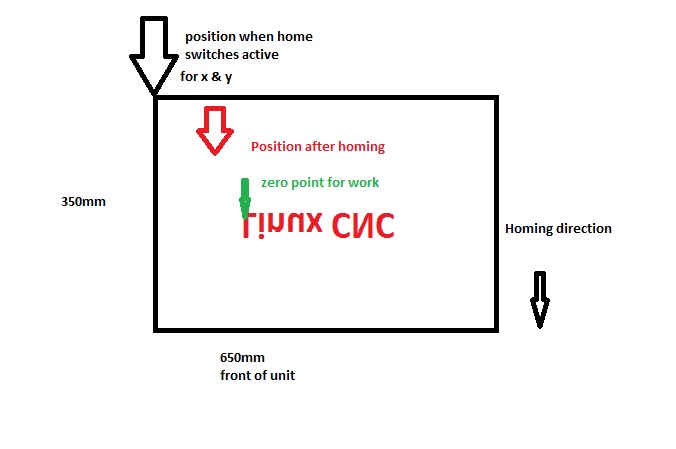×
Forum Header
axis issues < probably me!
- vikingsraven
- Offline
- New Member
-

Less
More
- Posts: 15
- Thank you received: 0
17 Dec 2013 04:20 - 17 Dec 2013 04:31 #41649
by vikingsraven
axis issues < probably me! was created by vikingsraven
HI guys, im still trying to get my gravograph working with linux cnc, all the steppers are working and i have got movement but im doing something wrong but cant put my finger on iit.
the y axis homes fine and steps back 10mm as set up, i can them zero it and start a program but the test linuxCNC file is upside down, left to right is fine but the letters are inverted.
Looking from the top of the machine, when it homes the bed moves towards me and the x axis head moves to the left, so it homes to the top left of the bed.
now im not sure the best way to set up the step config.
at present i have tried the following combinations
home location -20 or 20
table travel 0 to 350, 0 to -350 , 350 to 0
home switch location 0
home search velocity -10 or +10
as it moves from front to back in the y axis i thought its should be 0 to -350
but its getting confusing, i got it to follow the path correctly using
-20
0 to 350
0
-10
but if i tried joggin in the positive direction it only moves 20mm
not getting my head round this, its probably such a simple fix as well.
sorry to be such a noob on this.
the y axis homes fine and steps back 10mm as set up, i can them zero it and start a program but the test linuxCNC file is upside down, left to right is fine but the letters are inverted.
Looking from the top of the machine, when it homes the bed moves towards me and the x axis head moves to the left, so it homes to the top left of the bed.
now im not sure the best way to set up the step config.
at present i have tried the following combinations
home location -20 or 20
table travel 0 to 350, 0 to -350 , 350 to 0
home switch location 0
home search velocity -10 or +10
as it moves from front to back in the y axis i thought its should be 0 to -350
but its getting confusing, i got it to follow the path correctly using
-20
0 to 350
0
-10
but if i tried joggin in the positive direction it only moves 20mm
not getting my head round this, its probably such a simple fix as well.
sorry to be such a noob on this.
Last edit: 17 Dec 2013 04:31 by vikingsraven. Reason: oops screwed up
Please Log in or Create an account to join the conversation.
- cncbasher
- Offline
- Moderator
-

Less
More
- Posts: 1744
- Thank you received: 288
17 Dec 2013 05:02 #41655
by cncbasher
Replied by cncbasher on topic axis issues < probably me!
it's usual to have the zero point at the front left corner , you have it at the rear left i believe , all movements once you set zero are in the positive direction , you'll probably find you have the y axis reversed
Please Log in or Create an account to join the conversation.
- BigJohnT
-

- Offline
- Administrator
-

Less
More
- Posts: 6999
- Thank you received: 1176
17 Dec 2013 08:15 #41666
by BigJohnT
Replied by BigJohnT on topic axis issues < probably me!
From the left rear all Y moves are negative and that is the way I have all my machines set up. So your travel limits in stepconf for Y should be max 10 min -350 or there abouts.I see stepconf has table travel in a from to format so from 10 to -340 or something like that should work.
JT
JT
Please Log in or Create an account to join the conversation.
- vikingsraven
- Offline
- New Member
-

Less
More
- Posts: 15
- Thank you received: 0
18 Dec 2013 15:20 #41738
by vikingsraven
Replied by vikingsraven on topic axis issues < probably me!
Thanks Big JT, that's all, working fine. 
Now to just get the z axis moving when running g code.
follows the path but doesn't move in either direction following a program , but works fine when jogged.
Could be the Inkscape Gcode not set up properly, but that's another thing for another afternoon.
Now to just get the z axis moving when running g code.
follows the path but doesn't move in either direction following a program , but works fine when jogged.
Could be the Inkscape Gcode not set up properly, but that's another thing for another afternoon.
Please Log in or Create an account to join the conversation.
Time to create page: 0.301 seconds