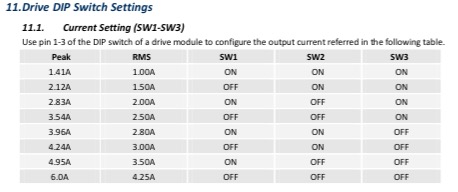×
Forum Header
Help Configuring Leadshine MX4660
- bwthor
- Offline
- New Member
-

Less
More
- Posts: 3
- Thank you received: 0
03 Mar 2015 11:52 - 03 Mar 2015 12:03 #56421
by bwthor
Help Configuring Leadshine MX4660 was created by bwthor
I recently picked up a Leadshine MX4660, and with it being new to market, I just cannot verify the correct settings for the Step Time, Step Space, Direction Hold and Direction Setup in Stepconf.
Listed below are the specs, and I would guess (rookie guess) that "Minimum Step Width" of 2.5µs would be "Step Space" and "Minimum Direction Setup Time" of 4µs would be the "Direction Setup", but I don't see anything for the other two.
The full datasheet can be downloaded here - MX4660 Datasheet
This is the relevant info from the MX4660 Datasheet:
Also, while I've got you here, help me pick the proper amperage settings on the MX4660. I'm using the 320oz low inductance motors from cncrouterparts. The specs list 3.5A, so should I set the amps on the MX4660 to Peak or RMS power?
Specs for the Steppers...
Specs for the Current Settings...
Thanks in advance!
Brandon
Listed below are the specs, and I would guess (rookie guess) that "Minimum Step Width" of 2.5µs would be "Step Space" and "Minimum Direction Setup Time" of 4µs would be the "Direction Setup", but I don't see anything for the other two.
The full datasheet can be downloaded here - MX4660 Datasheet
This is the relevant info from the MX4660 Datasheet:
Also, while I've got you here, help me pick the proper amperage settings on the MX4660. I'm using the 320oz low inductance motors from cncrouterparts. The specs list 3.5A, so should I set the amps on the MX4660 to Peak or RMS power?
Specs for the Steppers...
Specs for the Current Settings...
Thanks in advance!
Brandon
Last edit: 03 Mar 2015 12:03 by bwthor.
Please Log in or Create an account to join the conversation.
- ArcEye
- Offline
- Junior Member
-

Less
More
- Posts: 25
- Thank you received: 758
03 Mar 2015 21:54 #56426
by ArcEye
Replied by ArcEye on topic Help Configuring Leadshine MX4660
Hi
All the single analogue Leadshine drives (of which this will simply be a multiple in one box ) use (in ns)
Step time 1500
Step space 1500
Dir hold 8000
Dir setup 5000
wiki.linuxcnc.org/cgi-bin/wiki.pl?Stepper_Drive_Timing
You should be safe to use those, as stepconf will use the dir setting and just set the step to be determined by the thread interval.
Steppers should be current rated in RMS values, but the spec sheet does not say that.
It takes more peak current to microstep and maintain torque.
I would suspect these are M542 drivers internally, you should be fine using the 3.5Amp RMS setting
If your steppers get abnormally hot (can't touch them) then reduce, but doubt that will happen unless the 3.5A rating is optimistic.
regards
All the single analogue Leadshine drives (of which this will simply be a multiple in one box ) use (in ns)
Step time 1500
Step space 1500
Dir hold 8000
Dir setup 5000
wiki.linuxcnc.org/cgi-bin/wiki.pl?Stepper_Drive_Timing
You should be safe to use those, as stepconf will use the dir setting and just set the step to be determined by the thread interval.
Steppers should be current rated in RMS values, but the spec sheet does not say that.
It takes more peak current to microstep and maintain torque.
I would suspect these are M542 drivers internally, you should be fine using the 3.5Amp RMS setting
If your steppers get abnormally hot (can't touch them) then reduce, but doubt that will happen unless the 3.5A rating is optimistic.
regards
Please Log in or Create an account to join the conversation.
- bwthor
- Offline
- New Member
-

Less
More
- Posts: 3
- Thank you received: 0
04 Mar 2015 00:35 - 04 Mar 2015 00:39 #56428
by bwthor
Replied by bwthor on topic Help Configuring Leadshine MX4660
I appreciate your quick response, and please forgive my lack of knowledge on this equipment. I apologize in advance if this is a dumb question, I am really new to it all and learning as I go.
The MX4660 is listed as a 4-Axis DSP Based Digital Stepper Drive on their site, why would this be listed as digital if it uses analogue drives?
Also, I found on their site that it uses four SDM660 Stepper Drive Modules, which are the same ones used in the MX3660.
I'm just doing my best to understand this all at this point. I did email Leadshine's tech support email, but have not heard back from them yet.
Thanks again!
Brandon
The MX4660 is listed as a 4-Axis DSP Based Digital Stepper Drive on their site, why would this be listed as digital if it uses analogue drives?
Also, I found on their site that it uses four SDM660 Stepper Drive Modules, which are the same ones used in the MX3660.
I'm just doing my best to understand this all at this point. I did email Leadshine's tech support email, but have not heard back from them yet.
Thanks again!
Brandon
Last edit: 04 Mar 2015 00:39 by bwthor.
Please Log in or Create an account to join the conversation.
- ArcEye
- Offline
- Junior Member
-

Less
More
- Posts: 25
- Thank you received: 758
04 Mar 2015 01:22 #56434
by ArcEye
Replied by ArcEye on topic Help Configuring Leadshine MX4660
It didn't say anything about digital on the spec sheet you posted, except for the inputs etc. so I assumed analogue
If it is digital, the step timings should be 2500,2500,10000,5000 as per the wiki, all their digital drivers seem to be the same.
As I said the step timings are largely irrelevant to the stepconf setup, it will do it on thread period.
regards
If it is digital, the step timings should be 2500,2500,10000,5000 as per the wiki, all their digital drivers seem to be the same.
As I said the step timings are largely irrelevant to the stepconf setup, it will do it on thread period.
regards
The following user(s) said Thank You: bwthor
Please Log in or Create an account to join the conversation.
- bwthor
- Offline
- New Member
-

Less
More
- Posts: 3
- Thank you received: 0
04 Mar 2015 01:42 - 04 Mar 2015 09:37 #56436
by bwthor
Replied by bwthor on topic Help Configuring Leadshine MX4660
Thanks for your help, I'll try those settings, and do some more reading to figure out what these settings do.
Here is the response from Leadshine...
The maximum frequency time of the MX4660 is 2000 kHz. So, the step width of 5000 nS should be fine.
Here is the response from Leadshine...
The maximum frequency time of the MX4660 is 2000 kHz. So, the step width of 5000 nS should be fine.
Last edit: 04 Mar 2015 09:37 by bwthor.
Please Log in or Create an account to join the conversation.
Time to create page: 0.088 seconds