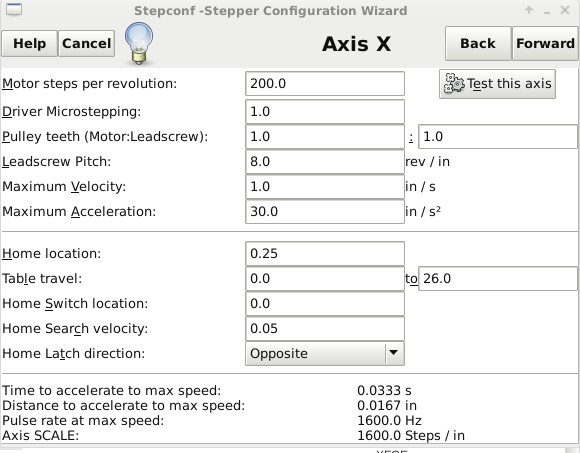×
Forum Header
x axis homing in wrong direction
- kornphlake
-
 Topic Author
Topic Author
- Visitor
-

23 May 2015 12:53 #58949
by kornphlake
x axis homing in wrong direction was created by kornphlake
I have hermes engraving machine I'm working on converting to a CNC router, and all is going fairly well. I've finally wired the limit/home switches the way I meant to do it the first through fourth attempts and the noise problems I was having have gone away for the most part. Now I'm having trouble with the homing routine, the Y and Z axis behave appropriately but the X axis is searching for the limit switch in the wrong direction and then moving to the home position in the wrong direction. Below are the values I've entered in the stepper configuration wizzard.
The machine is a gantry type, when jogging the machine manually a positive move moves the head to the right, a negative move moves the machine to the left. I'd like to set the home position at the furthest point to the left, which is what I believe I have entered in the stepper configuration wizzard. When I start up the machine the z axis homes properly, then the X axis moves in a positive direction, to the right, it will hit the limit switch then back off until the switch releases then move to the right again to the home position, which puts it back on the limit switch and causes an alarm. I can touch the limit switch with my hand when the machine is inbetween the limit switches and it will stop, reverse directions then when I release the switch it will move to the right .25" and stop, everything seems to be correct except for the direction the machine moves searching for the home switch.
I've tried changing the home switch location to 26 and the home to .25 and it works properly, but it's throwing off my groove, I don't like having to move across the entire axis to get to the home position. Does the software always have to search for the home switch in the positive direction?
The machine is a gantry type, when jogging the machine manually a positive move moves the head to the right, a negative move moves the machine to the left. I'd like to set the home position at the furthest point to the left, which is what I believe I have entered in the stepper configuration wizzard. When I start up the machine the z axis homes properly, then the X axis moves in a positive direction, to the right, it will hit the limit switch then back off until the switch releases then move to the right again to the home position, which puts it back on the limit switch and causes an alarm. I can touch the limit switch with my hand when the machine is inbetween the limit switches and it will stop, reverse directions then when I release the switch it will move to the right .25" and stop, everything seems to be correct except for the direction the machine moves searching for the home switch.
I've tried changing the home switch location to 26 and the home to .25 and it works properly, but it's throwing off my groove, I don't like having to move across the entire axis to get to the home position. Does the software always have to search for the home switch in the positive direction?
Please Log in or Create an account to join the conversation.
- Clive S
- Offline
- Platinum Member
-

Less
More
- Posts: 2203
- Thank you received: 482
23 May 2015 14:36 - 23 May 2015 14:37 #58950
by Clive S
Replied by Clive S on topic x axis homing in wrong direction
Have you tried putting a minus sign in front of home search vel. ie -0.05 ..Clive
Last edit: 23 May 2015 14:37 by Clive S.
The following user(s) said Thank You: gzcwnk, Bumbino
Please Log in or Create an account to join the conversation.
- ArcEye
- Offline
- Junior Member
-

Less
More
- Posts: 22
- Thank you received: 240
23 May 2015 17:29 #58952
by ArcEye
As Clive says, depends on the sign which way it goes.
www.linuxcnc.org/docs/devel/html/config/ini_homing.html
You will find it easier to edit your ini file in gedit, rather than keep going back into stepconf and risk messing up all the other settings.
regards
Replied by ArcEye on topic x axis homing in wrong direction
Does the software always have to search for the home switch in the positive direction?
As Clive says, depends on the sign which way it goes.
www.linuxcnc.org/docs/devel/html/config/ini_homing.html
You will find it easier to edit your ini file in gedit, rather than keep going back into stepconf and risk messing up all the other settings.
regards
Please Log in or Create an account to join the conversation.
- kornphlake
-
 Topic Author
Topic Author
- Visitor
-

24 May 2015 00:20 #58958
by kornphlake
Replied by kornphlake on topic x axis homing in wrong direction
Thanks for the help, using a negative sign accomplished what I needed.
Please Log in or Create an account to join the conversation.
- gzcwnk
- Offline
- Premium Member
-

Less
More
- Posts: 83
- Thank you received: 2
02 Jan 2019 07:25 #123310
by gzcwnk
Replied by gzcwnk on topic x axis homing in wrong direction
Thanks fixed my issue on X and Y a treat.
Please Log in or Create an account to join the conversation.
- pl7i92
-

- Offline
- Platinum Member
-

Less
More
- Posts: 1872
- Thank you received: 358
02 Jan 2019 12:28 #123319
by pl7i92
Replied by pl7i92 on topic x axis homing in wrong direction
There Shoudt be a Mouse over function in Stepconf that gives a simple Help
then this woudt be no post
then this woudt be no post
Please Log in or Create an account to join the conversation.
- Bumbino
- Offline
- New Member
-

Less
More
- Posts: 16
- Thank you received: 2
17 Aug 2022 04:58 #249929
by Bumbino
Replied by Bumbino on topic x axis homing in wrong direction
After a major overhaul last year i haven't run the mill since. Thought i had all my bases covered getting set back up these past few days. I had moved the homing/limit switch on the Y and my table moves front to back, the stepper's in the back along with the switch. I adjusted everything but the home search velocity. ... man i'm checking wiring, testing other configurations thinking did i bump something at one point and put it back together wrong. Three or more hours on this issue and it's a minus sign. lol. Thank you Clive.
Please Log in or Create an account to join the conversation.
Time to create page: 0.103 seconds