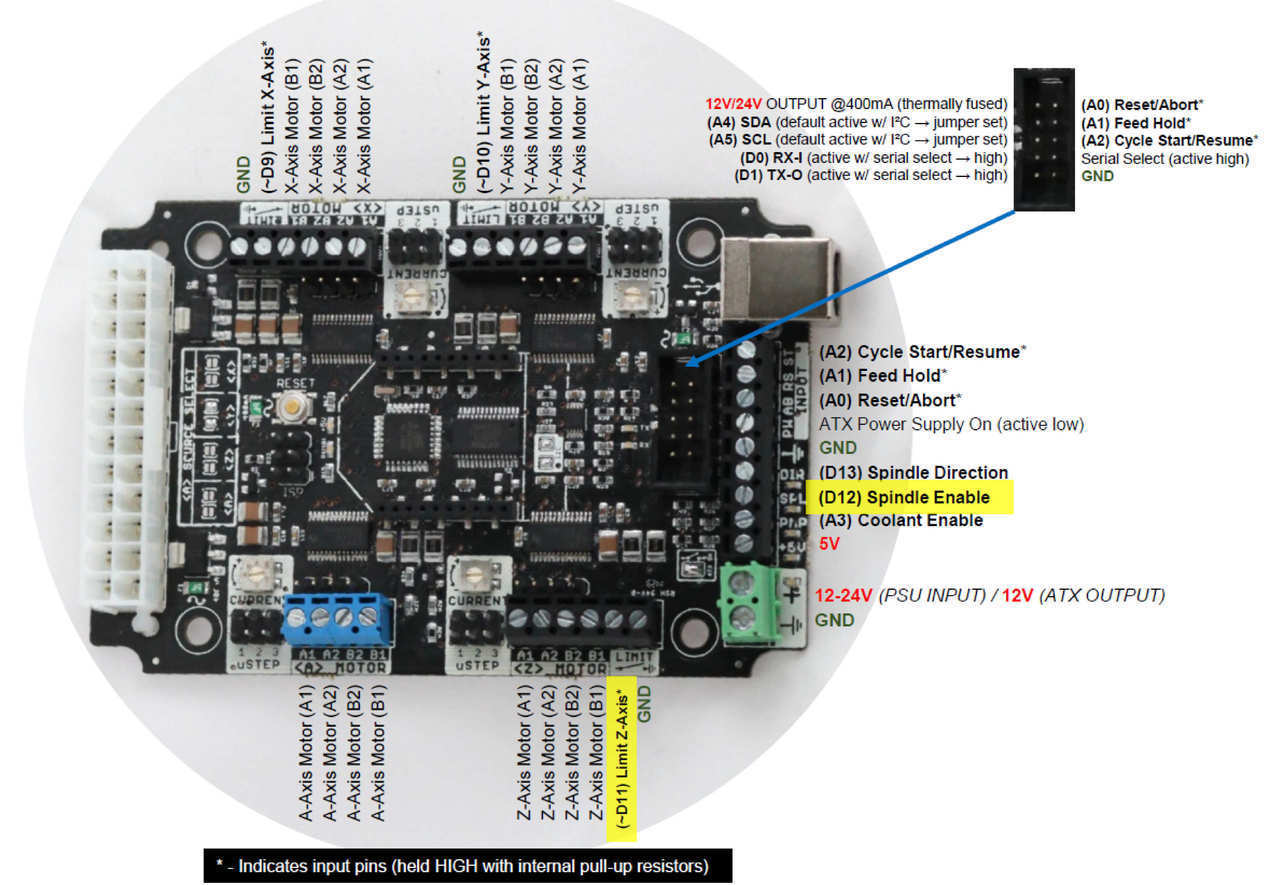setting up cnc xpro v2 control board
- pauric
- Offline
- New Member
-

- Posts: 2
- Thank you received: 0
I have downloaded linuxcnc to a dedicated laptop which will only be used for this. I am currently stuck on the stepper configuration page as my driver type is not listed, 'cnc xpro v2'. I'm using NEMA23 Stepper Motors on X,Y & Z.
Does anyone know what the following would be: Step time
Step space
Direction hold
Direction setup
Any help would be much appreciated
Please Log in or Create an account to join the conversation.
- cncbasher
- Offline
- Moderator
-

- Posts: 1021
- Thank you received: 202
step & space 1900
direction hold and setup 650
but i doubt you need to be that close ,
beware Linuxcnc does not support USB , so i dont know how your going to drive these , they are usually used for 3d printing and load grbl to the onboard avr 328 , which is not that fast either
Please Log in or Create an account to join the conversation.
- ArcEye
- Offline
- Junior Member
-

- Posts: 22
- Thank you received: 240
As far as I can tell, that is a controller board, not a BOB or stepper driver board.
Basically it has a controller built into it, you need to program an Arduino or similar to feed it gcode
Its only port is USB, so intended for an Arduino or similar USB over serial interface
The CNC xPro V2 Controller is a complete multi axis GRBL Controller. It is a specifically designed CNC Controller for applications that require precise motion control. The CNC xPro V2 is equipped with 4 embedded DRV8825 Stepper motor drivers capable of driving 4 small or large motors, this allows for a dual motor configuration on the X, Y or Z Axis. The latest version of GRBL is pre-flashed onto the CNC Controller, you only have to simply wire up your machine to get it working!
As such it is not suitable to interface with Linuxcnc (which is a controller too).
You need to search for examples of machines using GRBL with this board and copy from them
regards
Please Log in or Create an account to join the conversation.
- pauric
- Offline
- New Member
-

- Posts: 2
- Thank you received: 0
Do you think its worth pursuing or am i better to stick to a grbl controller
Please Log in or Create an account to join the conversation.
- ArcEye
- Offline
- Junior Member
-

- Posts: 22
- Thank you received: 240
Thank you for your reply.
Do you think its worth pursuing or am i better to stick to a grbl controller
I would use it as it was intended.
There are much better stepper drivers and BOBs out there for use with Linuxcnc, even if you found a way to get it connected.
Please Log in or Create an account to join the conversation.