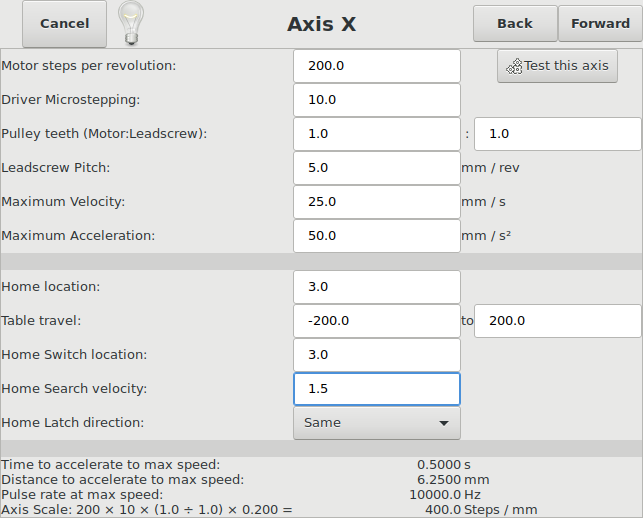- Configuring LinuxCNC
- Configuration Tools
- StepConf Wizard
- Looking for advice? Is my DB25-1205 breakout board faulty?
×
Forum Header
Looking for advice? Is my DB25-1205 breakout board faulty?
- uptown47
- Offline
- Senior Member
-

Less
More
- Posts: 48
- Thank you received: 1
22 Nov 2018 11:53 #121214
by uptown47
You're a diamond Phil ! Thank you for that.
That makes a lot of sense now. I'll get that set up into the machine.
That's brilliant, thanks for taking the time and trouble to put that post together with the screenshot.
Much appreciated.
Cheers
John
Replied by uptown47 on topic Looking for advice? Is my DB25-1205 breakout board faulty?
If you are using stepconf for your above settings you need to enter as in the attached screenshot.
Motor steps is the actual physical motor steps, for your motor it is 200.
Driver Microstepping is the number of microsteps per motor step, for your setup it is 10.
Some drivers confuse the issue by saying 2000, when they actually mean 2000 total steps per rev. (200 x 10).
If you enter this confusing value in stepconf for the motor revs then you need to enter 1 for the microsteps as this is the total number of steps required per rev.
If you look at the bottom of the screenshot the Axis Scale is 400, this is what is transferred into your ini file as Scale. This is the important value and it also shows how it is calculated using the top four rows of the screenshot, the 0.2 being 1mm/5mm because we are calculating the number of steps required to move 1mm.
Cheers, Phill.
You're a diamond Phil ! Thank you for that.
That makes a lot of sense now. I'll get that set up into the machine.
That's brilliant, thanks for taking the time and trouble to put that post together with the screenshot.
Much appreciated.
Cheers
John
Please Log in or Create an account to join the conversation.
- andypugh
-

- Offline
- Moderator
-

Less
More
- Posts: 19741
- Thank you received: 4579
22 Nov 2018 11:56 #121216
by andypugh
Replied by andypugh on topic Looking for advice? Is my DB25-1205 breakout board faulty?
Are the motors moving yet? Setting the step scale needs to be done, but isn't related to the motors not turning.
The following user(s) said Thank You: uptown47
Please Log in or Create an account to join the conversation.
- uptown47
- Offline
- Senior Member
-

Less
More
- Posts: 48
- Thank you received: 1
22 Nov 2018 12:02 #121217
by uptown47
No Andy, the motors aren't moving yet. I know the step scale etc is related to "tuning" them once they *are* moving but I've managed to find a replacement breakout board so I'm going to try swapping my existing one to prove whether it's the fault or not.
The setup will come once the X and Y are moving but it has still been invaluable advice.
Cheers
John
Replied by uptown47 on topic Looking for advice? Is my DB25-1205 breakout board faulty?
Are the motors moving yet? Setting the step scale needs to be done, but isn't related to the motors not turning.
No Andy, the motors aren't moving yet. I know the step scale etc is related to "tuning" them once they *are* moving but I've managed to find a replacement breakout board so I'm going to try swapping my existing one to prove whether it's the fault or not.
The setup will come once the X and Y are moving but it has still been invaluable advice.
Cheers
John
Please Log in or Create an account to join the conversation.
- andypugh
-

- Offline
- Moderator
-

Less
More
- Posts: 19741
- Thank you received: 4579
22 Nov 2018 12:14 #121218
by andypugh
Replied by andypugh on topic Looking for advice? Is my DB25-1205 breakout board faulty?
Have you tried longer step times? That's a quick and easy test.
Go crazy, try 20,000 nS. (If that isn't long enough then the BoB isn't worth using)
Go crazy, try 20,000 nS. (If that isn't long enough then the BoB isn't worth using)
The following user(s) said Thank You: uptown47
Please Log in or Create an account to join the conversation.
- uptown47
- Offline
- Senior Member
-

Less
More
- Posts: 48
- Thank you received: 1
22 Nov 2018 12:17 #121219
by uptown47
I haven't but I will.
The Z axis is working fine and is the same motor/driver as the others (and also on the same BoB).
I also had the X / Y working on the bench on that set up (admittedly many months ago).
Thanks
Replied by uptown47 on topic Looking for advice? Is my DB25-1205 breakout board faulty?
Have you tried longer step times? That's a quick and easy test.
Go crazy, try 20,000 nS. (If that isn't long enough then the BoB isn't worth using)
I haven't but I will.
The Z axis is working fine and is the same motor/driver as the others (and also on the same BoB).
I also had the X / Y working on the bench on that set up (admittedly many months ago).
Thanks
Please Log in or Create an account to join the conversation.
- uptown47
- Offline
- Senior Member
-

Less
More
- Posts: 48
- Thank you received: 1
22 Nov 2018 21:31 #121236
by uptown47
Replied by uptown47 on topic Looking for advice? Is my DB25-1205 breakout board faulty?
Just an update. This is turning into an interesting fault so I'll continue to post here just in case it helps someone else out in the future...
I changed the breakout board and had the exact same symptoms so it wasn't that.
I then set up a small bit of software that, I believe, was written by a guy called BigJohnT that tests the parallel port of the PC. I ran this through LinuxCNC and found that I couldn't switch on/off pins 2,3,4,5 of the breakout board.
I tried re-wiring some stuff on my machine (in case something was dragging it down) but to no avail.
I then changed the parallel cable for a different one and sure enough I could change signals on pins 2,3 which is the X axis (but not 4,5 - the Y axis?).
I then started StepConf and now can turn the X axis.
So... now I've got the X and Z working.
I tried taking out the PCI parallel port board (my motherboard didn't have a parallel port so I had to buy a PCI one) and re-seating it but to no avail.
I put my wiring back to original and X axis still works.
I swapped the parallel cable back to the original and X axis stops working...
So.... I've just ordered a new DB25 - DB25 male/male paralllel cable AND a new PCI parallel card (because I think this must be what's causing the Y axis fault).
They aren't due until Sunday at the soonest but, when I get them fitted, I'll report back.
Thanks again
I changed the breakout board and had the exact same symptoms so it wasn't that.
I then set up a small bit of software that, I believe, was written by a guy called BigJohnT that tests the parallel port of the PC. I ran this through LinuxCNC and found that I couldn't switch on/off pins 2,3,4,5 of the breakout board.
I tried re-wiring some stuff on my machine (in case something was dragging it down) but to no avail.
I then changed the parallel cable for a different one and sure enough I could change signals on pins 2,3 which is the X axis (but not 4,5 - the Y axis?).
I then started StepConf and now can turn the X axis.
So... now I've got the X and Z working.
I tried taking out the PCI parallel port board (my motherboard didn't have a parallel port so I had to buy a PCI one) and re-seating it but to no avail.
I put my wiring back to original and X axis still works.
I swapped the parallel cable back to the original and X axis stops working...
So.... I've just ordered a new DB25 - DB25 male/male paralllel cable AND a new PCI parallel card (because I think this must be what's causing the Y axis fault).
They aren't due until Sunday at the soonest but, when I get them fitted, I'll report back.
Thanks again
Please Log in or Create an account to join the conversation.
- andypugh
-

- Offline
- Moderator
-

Less
More
- Posts: 19741
- Thank you received: 4579
22 Nov 2018 22:55 #121244
by andypugh
Replied by andypugh on topic Looking for advice? Is my DB25-1205 breakout board faulty?
Printer cables are not always fully wired (it's cheaper only to have the cores needed to print).
You need to be careful when buying DB25 cables that you get a fully-wired one.
You need to be careful when buying DB25 cables that you get a fully-wired one.
The following user(s) said Thank You: uptown47
Please Log in or Create an account to join the conversation.
- uptown47
- Offline
- Senior Member
-

Less
More
- Posts: 48
- Thank you received: 1
23 Nov 2018 09:36 #121252
by uptown47
Thanks Andy.
The thing that's been confusing me all along is that, previously, I had all the motors working with the same cable / PCI parallel card and breakout board.
When I built the control panel I just built it downstairs in my little computer room. But then I moved the lot and installed it upstairs in the attic (much to the annoyance of the Leader of the Opposition)....
I'll try the new cable and parallel board but I can see my having to buy a new breakout board as well. Time will tell.....

Replied by uptown47 on topic Looking for advice? Is my DB25-1205 breakout board faulty?
Printer cables are not always fully wired (it's cheaper only to have the cores needed to print).
You need to be careful when buying DB25 cables that you get a fully-wired one.
Thanks Andy.
The thing that's been confusing me all along is that, previously, I had all the motors working with the same cable / PCI parallel card and breakout board.
When I built the control panel I just built it downstairs in my little computer room. But then I moved the lot and installed it upstairs in the attic (much to the annoyance of the Leader of the Opposition)....
I'll try the new cable and parallel board but I can see my having to buy a new breakout board as well. Time will tell.....
Please Log in or Create an account to join the conversation.
- uptown47
- Offline
- Senior Member
-

Less
More
- Posts: 48
- Thank you received: 1
26 Nov 2018 12:02 #121361
by uptown47
Replied by uptown47 on topic Looking for advice? Is my DB25-1205 breakout board faulty?
Just a quick update..... the new "StarTech" parallel PCI-e card arrived on Saturday along with a new parallel cable (a day early!).
I fitted them and all the axis are working in automatic now! Although they drive really slowly and rough so the counts are obviously not set up correctly yet.
I didn't have a lot of time to work on it so was just pleased to actually see the axis drive (even if it was a horrible grinding slow drive).
Will carry on working on it this week after work and see where I get to but just wanted to report back that the problem must have been either the card or the cable (or both).
Thanks again for everyone's help
I fitted them and all the axis are working in automatic now! Although they drive really slowly and rough so the counts are obviously not set up correctly yet.
I didn't have a lot of time to work on it so was just pleased to actually see the axis drive (even if it was a horrible grinding slow drive).
Will carry on working on it this week after work and see where I get to but just wanted to report back that the problem must have been either the card or the cable (or both).
Thanks again for everyone's help
Please Log in or Create an account to join the conversation.
- Configuring LinuxCNC
- Configuration Tools
- StepConf Wizard
- Looking for advice? Is my DB25-1205 breakout board faulty?
Time to create page: 0.096 seconds