×
Forum Header
Holding a pin on?
- Matthew_Jones
- Offline
- New Member
-

Less
More
- Posts: 5
- Thank you received: 0
12 Jan 2019 19:35 #124039
by Matthew_Jones
Holding a pin on? was created by Matthew_Jones
My machine is a HY-TB5 5 axis Chinese machine that come ready with Mach 3 instruction for setup. There was another post somewhere on the forums but no one gave a complete setup.
I have been running it on Mach for 2 years almost, so everything is functional.
I have went through and tried the MACH.xml converter but it seemed to have the wrong settings especially in the motor settings so I did a custom. When the motor was set I do not get action from the motor but the motor audibly engages and the breakout board with its on board readout is getting the signal.
The best I can tell I have relay on the stepper driver that needs to be engaged so the power can get through. This requires a 5 volt input on pin 14 of the parallel port. Mach 3 had setting for it PORT1 Pin14 high. When it came time to mill it just came on, then went off after the code ran.
I tried this:In my Custom.hal. No resolve, but it looks like that just tells the pin its an OUT.
How do I tell it to turn the pin on and keep it on?? Still to new to all this to quite understand the docs but I am not sure that I even found what I was looking for.
Thanks
Matt
I have been running it on Mach for 2 years almost, so everything is functional.
I have went through and tried the MACH.xml converter but it seemed to have the wrong settings especially in the motor settings so I did a custom. When the motor was set I do not get action from the motor but the motor audibly engages and the breakout board with its on board readout is getting the signal.
The best I can tell I have relay on the stepper driver that needs to be engaged so the power can get through. This requires a 5 volt input on pin 14 of the parallel port. Mach 3 had setting for it PORT1 Pin14 high. When it came time to mill it just came on, then went off after the code ran.
I tried this:
net relay-enable.power-on => parport.0.pin-14-outHow do I tell it to turn the pin on and keep it on?? Still to new to all this to quite understand the docs but I am not sure that I even found what I was looking for.
Thanks
Matt
Please Log in or Create an account to join the conversation.
- PCW
-

- Away
- Moderator
-

Less
More
- Posts: 17579
- Thank you received: 5141
12 Jan 2019 21:07 - 12 Jan 2019 21:08 #124043
by PCW
Replied by PCW on topic Holding a pin on?
That statement links (wires) the "relay-enable.power-on" signal
to the pin "parport.0.pin-14-out" so "parport.0.pin-14-out"
will follow the state of "relay-enable.power-on"
For this to be of any use, some other pin must drive the signal "relay-enable.power-on"
Note that signal names (like "relay-enable.power-on") are arbitrary, they have no intrinsic meaning so "relay-enable.power-on" could be replaced with "Blue_White_Wire" everywhere in the hal file(s) and the operation would be unchanged.
to the pin "parport.0.pin-14-out" so "parport.0.pin-14-out"
will follow the state of "relay-enable.power-on"
For this to be of any use, some other pin must drive the signal "relay-enable.power-on"
Note that signal names (like "relay-enable.power-on") are arbitrary, they have no intrinsic meaning so "relay-enable.power-on" could be replaced with "Blue_White_Wire" everywhere in the hal file(s) and the operation would be unchanged.
Last edit: 12 Jan 2019 21:08 by PCW.
Please Log in or Create an account to join the conversation.
- OttoDidact
-
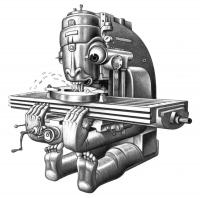
- Offline
- Junior Member
-

Less
More
- Posts: 23
- Thank you received: 3
12 Jan 2019 21:15 #124044
by OttoDidact
Replied by OttoDidact on topic Holding a pin on?
In stepConfig on the pin assignment page, for pin 14 select "Amplifier Enable"
Easy peasy.
Easy peasy.
Please Log in or Create an account to join the conversation.
- Matthew_Jones
- Offline
- New Member
-

Less
More
- Posts: 5
- Thank you received: 0
12 Jan 2019 21:49 #124047
by Matthew_Jones
Replied by Matthew_Jones on topic Holding a pin on?
I am confused but I think I follow you. Would you mind giving me the process for holding pin 14 on while linuxcnc is running? I have been trying to find an example but with no resolve.
I know it has to turn on for the drivers to work because I went through something similar running mach3 on a laptop that had 3.2v signal. The relay wouldn't engage. 5v needed.
Linux is daunting but I know I can do it sooner or later. I just have to run across enough challenging problems then I'll eventually come around.
Thanks
Matt
I know it has to turn on for the drivers to work because I went through something similar running mach3 on a laptop that had 3.2v signal. The relay wouldn't engage. 5v needed.
Linux is daunting but I know I can do it sooner or later. I just have to run across enough challenging problems then I'll eventually come around.
Thanks
Matt
Please Log in or Create an account to join the conversation.
- Matthew_Jones
- Offline
- New Member
-

Less
More
- Posts: 5
- Thank you received: 0
12 Jan 2019 21:50 #124049
by Matthew_Jones
Your message came in while I was replying.
Thanks a bunch I'll try it.
Matt
Replied by Matthew_Jones on topic Holding a pin on?
In stepConfig on the pin assignment page, for pin 14 select "Amplifier Enable"
Easy peasy.
Your message came in while I was replying.
Thanks a bunch I'll try it.
Matt
Please Log in or Create an account to join the conversation.
- Matthew_Jones
- Offline
- New Member
-

Less
More
- Posts: 5
- Thank you received: 0
12 Jan 2019 21:56 #124050
by Matthew_Jones
Replied by Matthew_Jones on topic Holding a pin on?
Ya that did it. I have to work on my stepper config a bit everything is moving real slow but at least its moving and looks to be in line with whats on the screen.
Thanks a bunch both of you.
Matt
Thanks a bunch both of you.
Matt
Please Log in or Create an account to join the conversation.
- cmorley
- Offline
- Moderator
-

Less
More
- Posts: 7272
- Thank you received: 2115
14 Jan 2019 00:32 #124124
by cmorley
Replied by cmorley on topic Holding a pin on?
just to add for completeness:
If someone requires an always-on-pin for say testing - you can invert the pin in stepconf and it will be on when linuxcnc is loaded.
Chris M
If someone requires an always-on-pin for say testing - you can invert the pin in stepconf and it will be on when linuxcnc is loaded.
Chris M
Please Log in or Create an account to join the conversation.
- Matthew_Jones
- Offline
- New Member
-

Less
More
- Posts: 5
- Thank you received: 0
14 Jan 2019 00:55 #124128
by Matthew_Jones
Replied by Matthew_Jones on topic Holding a pin on?
Well actually thats the first thing I tried, both invert and non invert neither worked. "Amplifier on" worked. Not sure what the difference was but just setting the pin as an OUT isn't enough.
When this is done I am going to document this machine because I think they are conman and they need to move to this Linuxcnc system before even just making it easy on themselves using mach 3.
Thanks all.
Matt
When this is done I am going to document this machine because I think they are conman and they need to move to this Linuxcnc system before even just making it easy on themselves using mach 3.
Thanks all.
Matt
Please Log in or Create an account to join the conversation.
- cmorley
- Offline
- Moderator
-

Less
More
- Posts: 7272
- Thank you received: 2115
14 Jan 2019 01:19 #124130
by cmorley
Replied by cmorley on topic Holding a pin on?
Right, Should have said if you pick say digital output (that you don't need) and invert it that should work.
Please Log in or Create an account to join the conversation.
Time to create page: 0.184 seconds
