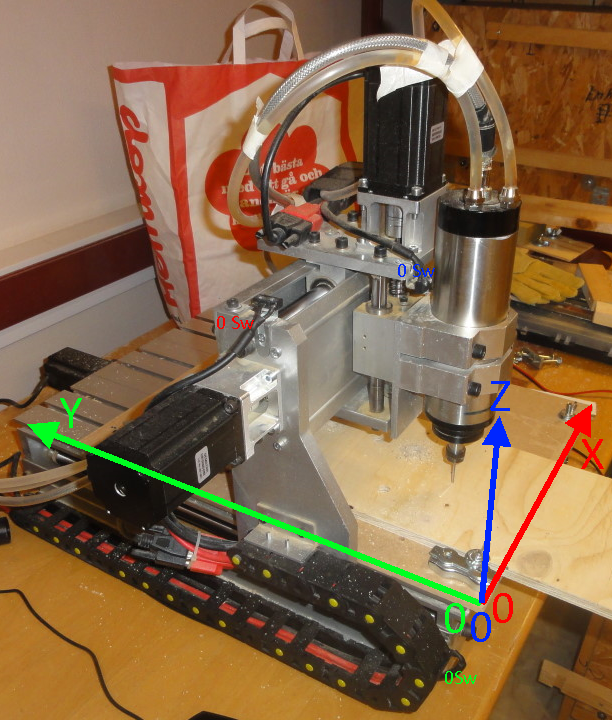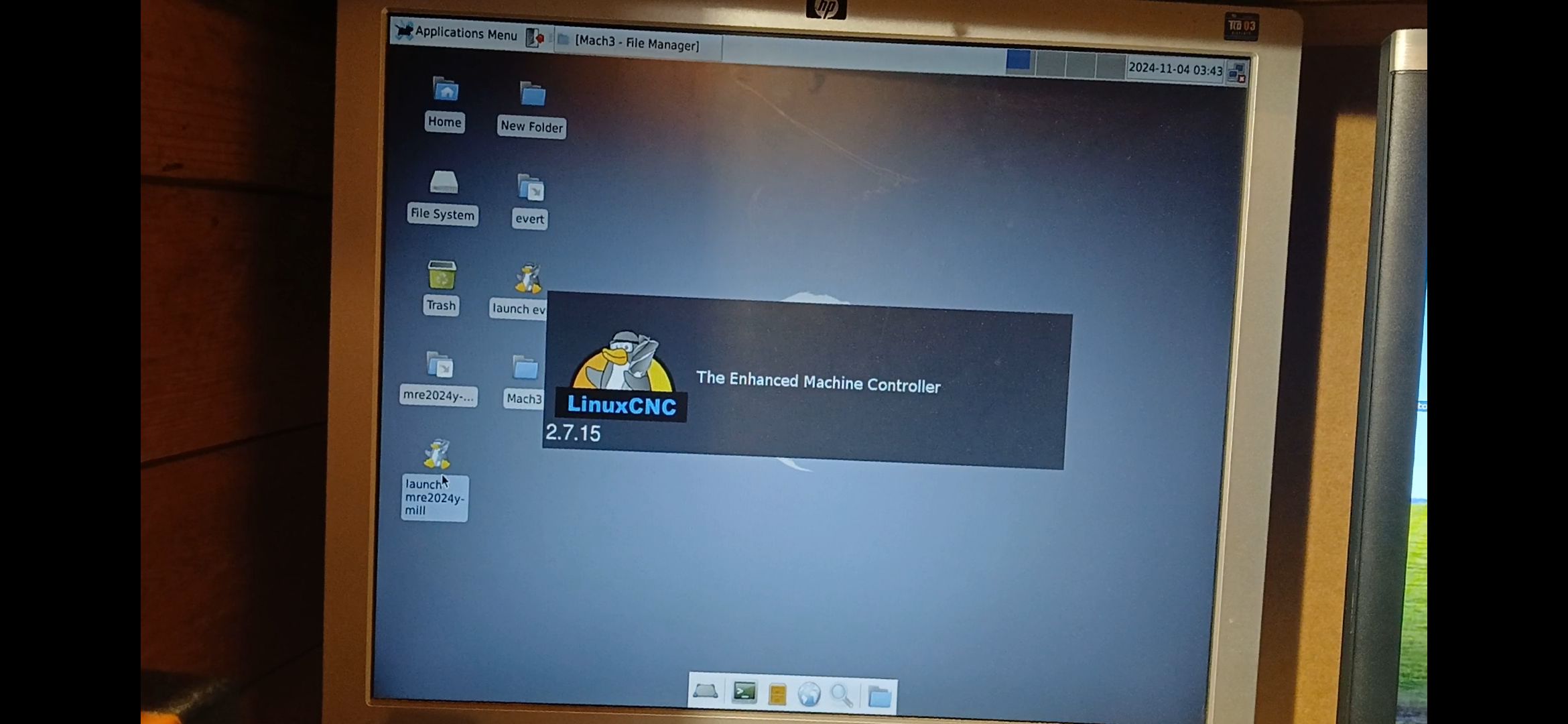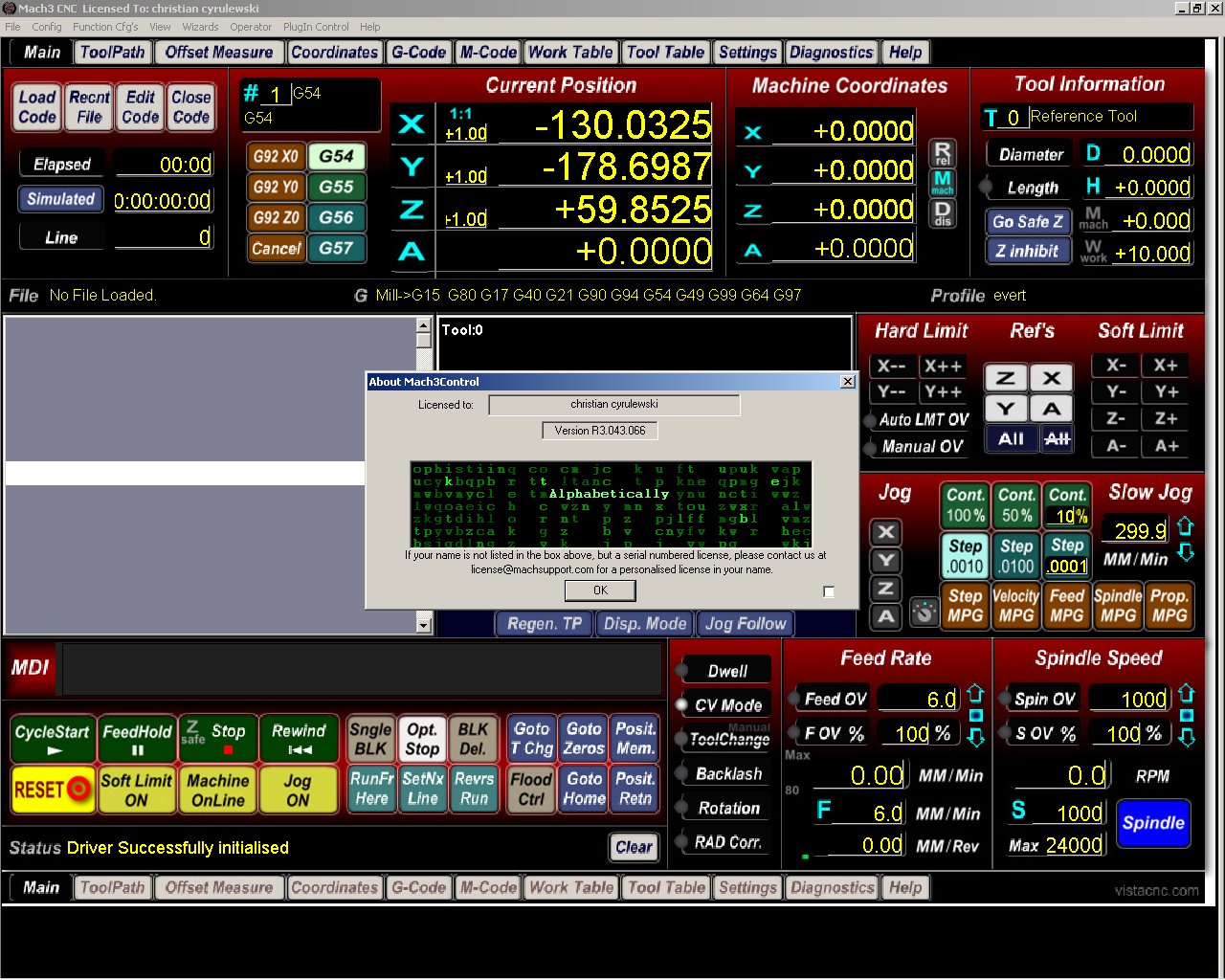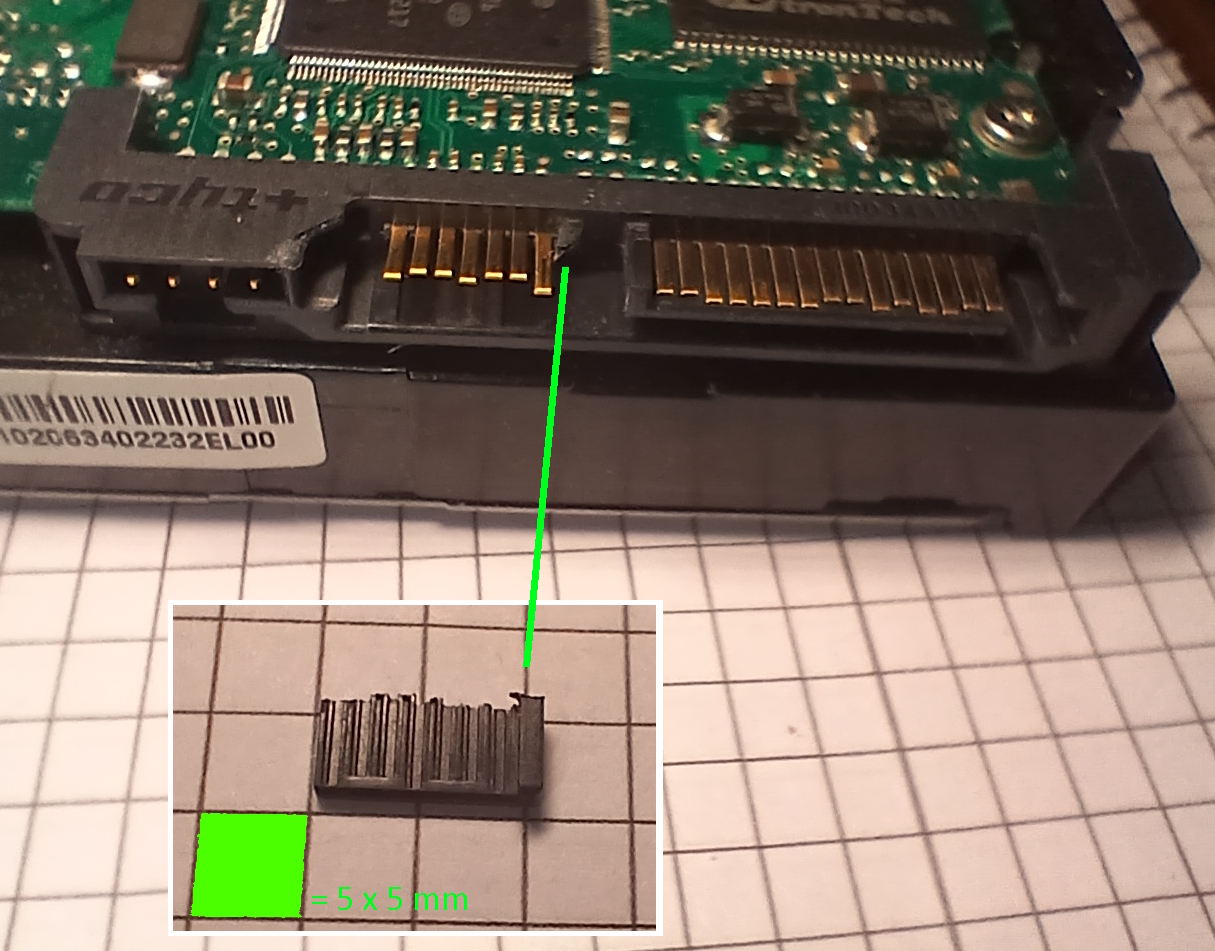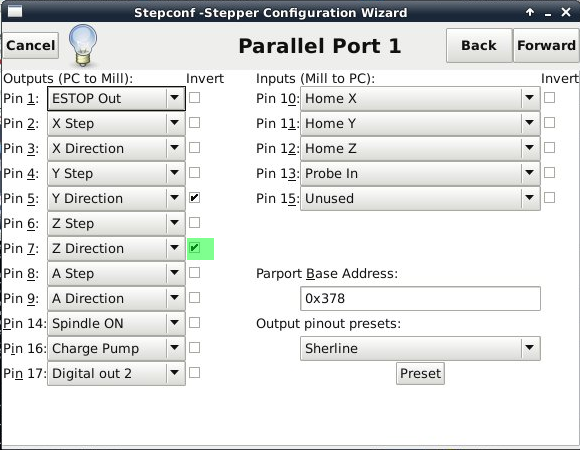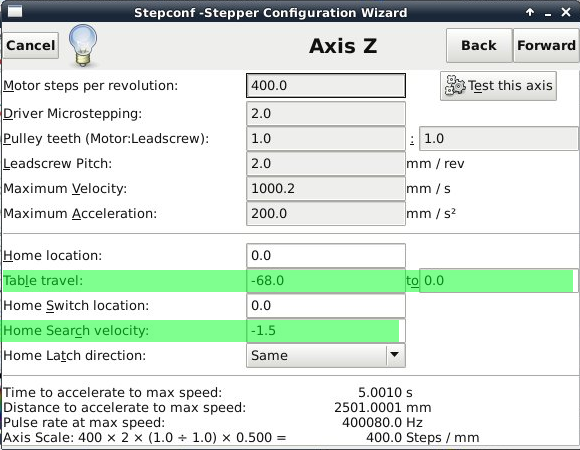- Configuring LinuxCNC
- Configuration Tools
- StepConf Wizard
- Z axis goes in the wrong direction, so after home-all
×
Forum Header
Z axis goes in the wrong direction, so after home-all
- lgrfbs
-
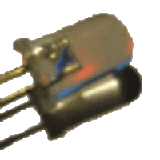 Topic Author
Topic Author
- Offline
- New Member
-

Less
More
- Posts: 10
- Thank you received: 2
03 Nov 2024 18:12 #313721
by lgrfbs
Z axis goes in the wrong direction, so after home-all was created by lgrfbs
I have finally started to work with LinuxCNC
Tried using the Mach import feature in LinuxCNC but it didn't work very well for me, but I was fortunate enough to have both systems' monitors on the same shelf side by side which resulted in a nearly working LinuxCNC system.
The LinuxCNC system is able to run the home-all routine, but I find that the Z axis goes in the wrong direction, so after home-all I need to enter a positive value (G0 Z10) to get the tool to move towards the workpiece.
This is wrong in my mind, as it should be a negative value like: G0 Z10.
I find that the X and Y axes work as I thought, it is only Z I have problems with.
What do you think is the error?
Tried using the Mach import feature in LinuxCNC but it didn't work very well for me, but I was fortunate enough to have both systems' monitors on the same shelf side by side which resulted in a nearly working LinuxCNC system.
The LinuxCNC system is able to run the home-all routine, but I find that the Z axis goes in the wrong direction, so after home-all I need to enter a positive value (G0 Z10) to get the tool to move towards the workpiece.
This is wrong in my mind, as it should be a negative value like: G0 Z10.
I find that the X and Y axes work as I thought, it is only Z I have problems with.
What do you think is the error?
Attachments:
Please Log in or Create an account to join the conversation.
- Aciera
-

- Offline
- Administrator
-

Less
More
- Posts: 4650
- Thank you received: 2070
03 Nov 2024 18:25 #313723
by Aciera
Replied by Aciera on topic Z axis goes in the wrong direction, so after home-all
please post your .ini file
Please Log in or Create an account to join the conversation.
- lgrfbs
-
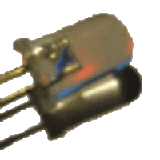 Topic Author
Topic Author
- Offline
- New Member
-

Less
More
- Posts: 10
- Thank you received: 2
04 Nov 2024 08:20 - 04 Nov 2024 08:35 #313749
by lgrfbs
Replied by lgrfbs on topic Z axis goes in the wrong direction, so after home-all
I hope this will be the file that was requested
This is my LinuxCNC version:
Edit ---
This is my Mach3 version:
and XML file:
This is my LinuxCNC version:
Edit ---
This is my Mach3 version:
and XML file:
Attachments:
Last edit: 04 Nov 2024 08:35 by lgrfbs.
Please Log in or Create an account to join the conversation.
- Aciera
-

- Offline
- Administrator
-

Less
More
- Posts: 4650
- Thank you received: 2070
04 Nov 2024 14:55 #313756
by Aciera
Replied by Aciera on topic Z axis goes in the wrong direction, so after home-all
In your ini [AXIS_2] section change these lines:
to
SCALE = 400.0
.
.
.
HOME_SEARCH_VEL = 1.500000
HOME_LATCH_VEL = 1.250000to
SCALE = -400.0
.
.
.
HOME_SEARCH_VEL = -1.500000
HOME_LATCH_VEL = -1.250000Please Log in or Create an account to join the conversation.
- lgrfbs
-
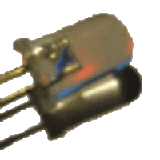 Topic Author
Topic Author
- Offline
- New Member
-

Less
More
- Posts: 10
- Thank you received: 2
04 Nov 2024 18:11 #313766
by lgrfbs
Replied by lgrfbs on topic Z axis goes in the wrong direction, so after home-all
Attachments:
Please Log in or Create an account to join the conversation.
- lgrfbs
-
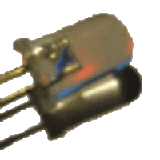 Topic Author
Topic Author
- Offline
- New Member
-

Less
More
- Posts: 10
- Thank you received: 2
09 Nov 2024 23:40 #314156
by lgrfbs
Replied by lgrfbs on topic Z axis goes in the wrong direction, so after home-all
The following user(s) said Thank You: tommylight
Please Log in or Create an account to join the conversation.
- Configuring LinuxCNC
- Configuration Tools
- StepConf Wizard
- Z axis goes in the wrong direction, so after home-all
Time to create page: 0.199 seconds