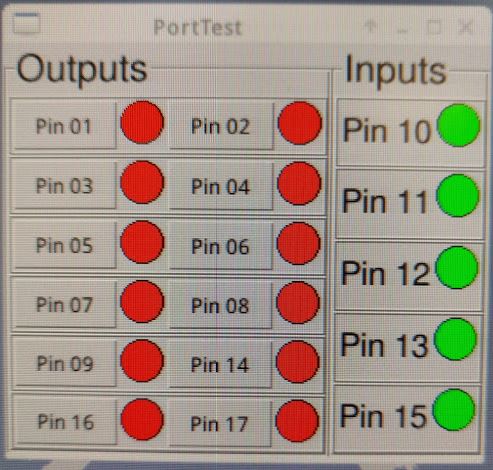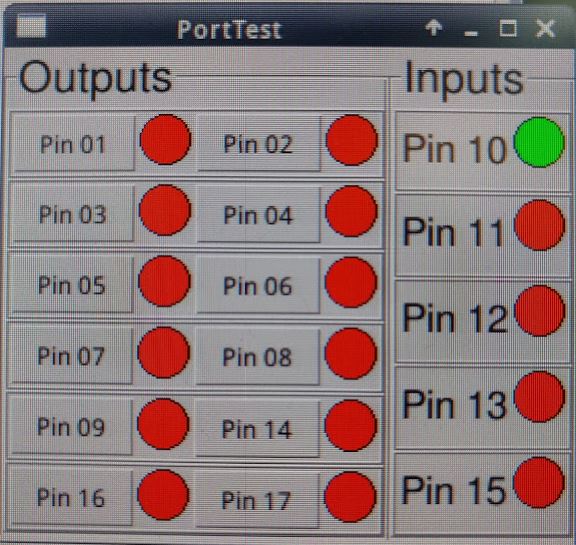Can Asus Tinker Board run LINUXCNC
- PCW
-

- Away
- Moderator
-

Less
More
- Posts: 17697
- Thank you received: 5174
20 Sep 2019 14:30 #145672
by PCW
Replied by PCW on topic Can Asus Tinker Board run LINUXCNC
If you have a normal 7I90, it will have EPP firmware installed so the all ones data is expected and you would have to reprogram it with a SPI bitfile before continuing
If Mesa installed SPI firmware Its installed on the secondary EEPROM so to test you would need to set jumper W3 "Down" power cycle the 7I90 and try again.
If the 7I90 has no SPI firmware installed, you would need to use a PC with a parallel port to program the SPI configuration via the parallel port
Just to test your SPI connections, if you ground your MISO line, do you get all 0 data
instead of all FF data?
If Mesa installed SPI firmware Its installed on the secondary EEPROM so to test you would need to set jumper W3 "Down" power cycle the 7I90 and try again.
If the 7I90 has no SPI firmware installed, you would need to use a PC with a parallel port to program the SPI configuration via the parallel port
Just to test your SPI connections, if you ground your MISO line, do you get all 0 data
instead of all FF data?
Please Log in or Create an account to join the conversation.
- terry1992
- Offline
- New Member
-

Less
More
- Posts: 18
- Thank you received: 0
26 Sep 2019 09:06 #146237
by terry1992
Replied by terry1992 on topic Can Asus Tinker Board run LINUXCNC
I installed linuxcnc from the image file which is download from the linuxcnc.org in a regular PC with a Print port.
And I tried to flash firmware of 7i90hd.
The error shows as follows
I connect the Mesa 7i90hd card with the print port, but I don't connect all 8 GND pins of P4 on 7i90hd.
It only pin10, 12 and 14 of P4 are connect to the GND of the 5V power supply .
Is it matter? What should I do to flash the firmware?
And I tried to flash firmware of 7i90hd.
The error shows as follows
atech@LinuxCNC-terry:~$ sudo mesaflash --device 7i90 --epp --write /home/atech/Downloads/7i90/configs/hostmot2/7i90_spi_svst4_8.bit
failed to clear EPP Timeout!
EPP timeout on data cycle of read(addr=0x0000, size=4)
failed to clear EPP Timeout!
EPP timeout on data cycle of read(addr=0x0100, size=4)
failed to clear EPP Timeout!
No 7I90 board foundI connect the Mesa 7i90hd card with the print port, but I don't connect all 8 GND pins of P4 on 7i90hd.
It only pin10, 12 and 14 of P4 are connect to the GND of the 5V power supply .
Is it matter? What should I do to flash the firmware?
Please Log in or Create an account to join the conversation.
- PCW
-

- Away
- Moderator
-

Less
More
- Posts: 17697
- Thank you received: 5174
26 Sep 2019 14:14 - 26 Sep 2019 14:15 #146265
by PCW
Replied by PCW on topic Can Asus Tinker Board run LINUXCNC
Does your PC have a motherboard parallel port?
If not you will have to specify the parallel port address on the command line
As far as connections go, the easiest way to make the parallel connection
is with a 26 pin flat cable with a 26 pin female header on one end and a 25 pin
DB25 Male on the other end ( DB25M pin1 = HDR26 pin 1 =red wire
and pin 26 left open at DB25 end)
DId you try the EPP connection with W3 up?
I would first try a more benign mesaflash command than --write, perhaps --readhmid
Also to keep the ability to re-write the flash via EPP, I would power up the card with W3 up
(so the 7I90HD loads its firmware from the primary EEPROM) and then while powered,
move W3 to the down position (secondary EEPROM) before writing a SPI interfaced firmware.
If not you will have to specify the parallel port address on the command line
As far as connections go, the easiest way to make the parallel connection
is with a 26 pin flat cable with a 26 pin female header on one end and a 25 pin
DB25 Male on the other end ( DB25M pin1 = HDR26 pin 1 =red wire
and pin 26 left open at DB25 end)
DId you try the EPP connection with W3 up?
I would first try a more benign mesaflash command than --write, perhaps --readhmid
Also to keep the ability to re-write the flash via EPP, I would power up the card with W3 up
(so the 7I90HD loads its firmware from the primary EEPROM) and then while powered,
move W3 to the down position (secondary EEPROM) before writing a SPI interfaced firmware.
Last edit: 26 Sep 2019 14:15 by PCW.
The following user(s) said Thank You: terry1992
Please Log in or Create an account to join the conversation.
- terry1992
- Offline
- New Member
-

Less
More
- Posts: 18
- Thank you received: 0
30 Sep 2019 07:27 #146688
by terry1992
Replied by terry1992 on topic Can Asus Tinker Board run LINUXCNC
1. Yes, my PC has mother board printer port.
2. I use D-sub 25 pin to 26 pin flat cable to connect 7i90hd card with the PC printer port (pin 26 doesn't connect to anything).
The W3 is set to primary. The command and error message are as follows
Is there anything wrong? Why can't I communicate with the 7i90hd card?
2. I use D-sub 25 pin to 26 pin flat cable to connect 7i90hd card with the PC printer port (pin 26 doesn't connect to anything).
The W3 is set to primary. The command and error message are as follows
atech@LinuxCNC-terry:~$ sudo mesaflash --device 7i90 --epp --readhmid
failed to clear EPP Timeout!
EPP timeout on data cycle of read(addr=0x0000, size=4)
failed to clear EPP Timeout!
EPP timeout on data cycle of read(addr=0x0100, size=4)
failed to clear EPP Timeout!
No 7I90 board foundIs there anything wrong? Why can't I communicate with the 7i90hd card?
Please Log in or Create an account to join the conversation.
- PCW
-

- Away
- Moderator
-

Less
More
- Posts: 17697
- Thank you received: 5174
30 Sep 2019 13:46 #146712
by PCW
Replied by PCW on topic Can Asus Tinker Board run LINUXCNC
Did you check your on-board parallel port address?
you may need to specify this address:
sudo mesaflash --device 7i90 --epp ---addr 0x278 -readhmid
(for example)
you may need to specify this address:
sudo mesaflash --device 7i90 --epp ---addr 0x278 -readhmid
(for example)
Please Log in or Create an account to join the conversation.
- terry1992
- Offline
- New Member
-

Less
More
- Posts: 18
- Thank you received: 0
03 Oct 2019 09:42 #146970
by terry1992
Replied by terry1992 on topic Can Asus Tinker Board run LINUXCNC
I have tried to get printer port address form the terminal.
Here is what I got
So I tried the readhmid command. The result are as follows
Is there anything wrong? Can anyone help me?
Here is what I got
root@LinuxCNC-terry:/home/atech# cat /proc/ioports | grep parport
0378-037a : parport0So I tried the readhmid command. The result are as follows
atech@LinuxCNC-terry:~$ sudo mesaflash --device 7i90 --epp --addr 0x0378 --readhmid
[sudo] password for atech:
failed to clear EPP Timeout!
EPP timeout on data cycle of read(addr=0x0000, size=4)
failed to clear EPP Timeout!
EPP timeout on data cycle of read(addr=0x0100, size=4)
failed to clear EPP Timeout!
No 7I90 board foundIs there anything wrong? Can anyone help me?
Please Log in or Create an account to join the conversation.
- PCW
-

- Away
- Moderator
-

Less
More
- Posts: 17697
- Thank you received: 5174
03 Oct 2019 14:18 #146980
by PCW
Replied by PCW on topic Can Asus Tinker Board run LINUXCNC
Does the 7I90 configure properly at power-up? (no red lights except a quick blink at startup)
Please Log in or Create an account to join the conversation.
- terry1992
- Offline
- New Member
-

Less
More
- Posts: 18
- Thank you received: 0
04 Oct 2019 01:05 #147056
by terry1992
Replied by terry1992 on topic Can Asus Tinker Board run LINUXCNC
The light blinks just like the attachments shows.
And about 1 second later, only the PWR light remained.
And about 1 second later, only the PWR light remained.
Please Log in or Create an account to join the conversation.
- terry1992
- Offline
- New Member
-

Less
More
- Posts: 18
- Thank you received: 0
18 Oct 2019 08:03 #148170
by terry1992
Replied by terry1992 on topic Can Asus Tinker Board run LINUXCNC
1. I tried to check the parallel port of my computer.
The input are all on when the 7i90 is power on.
And only the input 10 is on when the 7i90 is power off.
Is that normal?
2. I tried to communicate with the card using LINUXCNC.
So I select the 7i90 on the LINUXCNC UI.
The error shows as followsDo anyone know what is wrong by 1&2 ?
Or what can I test to find what is wrong during the operation.
The input are all on when the 7i90 is power on.
And only the input 10 is on when the 7i90 is power off.
Is that normal?
2. I tried to communicate with the card using LINUXCNC.
So I select the 7i90 on the LINUXCNC UI.
The error shows as follows
root@LinuxCNC-terry:/home/atech# linuxcnc
LINUXCNC - 2.7.14
Machine configuration directory is '/usr/share/doc/linuxcnc/examples/sample-configs/by_interface/mesa/hm2-stepper'
Machine configuration file is '7i90.ini'
Starting LinuxCNC...
Found file(REL): ./hm2-stepper.hal
Error: could not insert module /usr/realtime-3.4-9-rtai-686-pae/modules/linuxcnc/hm2_7i90.ko: Input/output error
./hm2-stepper.hal:38: exit value: 1
./hm2-stepper.hal:38: insmod for hm2_7i90 failed, returned -1
See the output of 'dmesg' for more information.
Shutting down and cleaning up LinuxCNC...
LinuxCNC terminated with an error. You can find more information in the log:
/root/linuxcnc_debug.txt
and
/root/linuxcnc_print.txt
as well as in the output of the shell command 'dmesg' and in the terminal
root@LinuxCNC-terry:/home/atech# Or what can I test to find what is wrong during the operation.
Please Log in or Create an account to join the conversation.
- PCW
-

- Away
- Moderator
-

Less
More
- Posts: 17697
- Thank you received: 5174
18 Oct 2019 14:30 - 18 Oct 2019 14:36 #148206
by PCW
Replied by PCW on topic Can Asus Tinker Board run LINUXCNC
I cant tell but that looks wrong (there's nothing special about DB25 pin 10)
My guess would be a bad cable bad parallel port or bad 7I90
I guess it could also be the the parallel port has a pullup resistor on pin 10
so its high even when the 7I90 is powered down
I would try another PC/Parallel cable and make sure the PCs parallel port is set to EPP 1.9 mode
My guess would be a bad cable bad parallel port or bad 7I90
I guess it could also be the the parallel port has a pullup resistor on pin 10
so its high even when the 7I90 is powered down
I would try another PC/Parallel cable and make sure the PCs parallel port is set to EPP 1.9 mode
Last edit: 18 Oct 2019 14:36 by PCW.
The following user(s) said Thank You: terry1992
Please Log in or Create an account to join the conversation.
Time to create page: 0.150 seconds