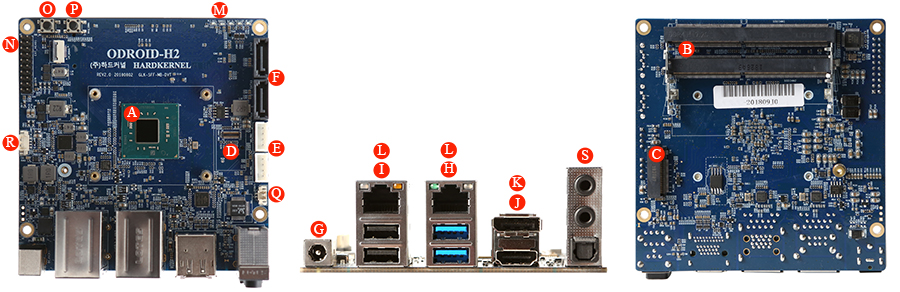Odroid H2
- pl7i92
-

- Offline
- Platinum Member
-

Less
More
- Posts: 1872
- Thank you received: 358
23 Aug 2019 14:48 #142965
by pl7i92
Replied by pl7i92 on topic Odroid H2
what is the perrifery
HDMI ssd usb DVD or remote setup via ETH
HDMI ssd usb DVD or remote setup via ETH
Please Log in or Create an account to join the conversation.
- blazini36
- Offline
- Platinum Member
-

Less
More
- Posts: 972
- Thank you received: 167
24 Aug 2019 02:38 #143031
by blazini36
Not really sure what you're asking here.
1)Buy the board, and a 15v power supply
2)Get an NVME SSD, a SATA SSD, a SATA HDD, or an Odroid eMMC chip for storage, any one will do.
3)Get a stick of DDR4 laptop memory
3)Put Linux on a USB stick
4)plug in HDMI or Displayport monitor
5)install linux from USB stick to whatever drive you picked up in step #2
6) install kernel as per tommylight:
simosnet.com/debian/packages/Konalinux/debian/kernel/
linux-headers-4.16.12-rt5-kona-rt_amd64.deb
7)plug in Mesa ETH board to either ethernet port of Odroid H2
8)do whatever you usually do
Sorry to be so obtuse, but I really don't know what you're asking. Board specs are in the link in my original post.
Replied by blazini36 on topic Odroid H2
what is the perrifery
HDMI ssd usb DVD or remote setup via ETH
Not really sure what you're asking here.
1)Buy the board, and a 15v power supply
2)Get an NVME SSD, a SATA SSD, a SATA HDD, or an Odroid eMMC chip for storage, any one will do.
3)Get a stick of DDR4 laptop memory
3)Put Linux on a USB stick
4)plug in HDMI or Displayport monitor
5)install linux from USB stick to whatever drive you picked up in step #2
6) install kernel as per tommylight:
simosnet.com/debian/packages/Konalinux/debian/kernel/
linux-headers-4.16.12-rt5-kona-rt_amd64.deb
7)plug in Mesa ETH board to either ethernet port of Odroid H2
8)do whatever you usually do
Sorry to be so obtuse, but I really don't know what you're asking. Board specs are in the link in my original post.
The following user(s) said Thank You: tommylight
Please Log in or Create an account to join the conversation.
- andypugh
-

- Offline
- Moderator
-

Less
More
- Posts: 19797
- Thank you received: 4607
28 Aug 2019 20:39 #143474
by andypugh
Replied by andypugh on topic Odroid H2
I tend to use 12V powered Mini-ITX boards, as I am still enamoured of the PCI bus.
For example www.mini-itx.com/~JNF9T-2930
Has 12V power supply, PCIe, Ethernet and Parallel, so can run any Mesa board except the 7C81.
For example www.mini-itx.com/~JNF9T-2930
Has 12V power supply, PCIe, Ethernet and Parallel, so can run any Mesa board except the 7C81.
Please Log in or Create an account to join the conversation.
- blazini36
- Offline
- Platinum Member
-

Less
More
- Posts: 972
- Thank you received: 167
29 Aug 2019 00:23 #143510
by blazini36
Replied by blazini36 on topic Odroid H2
I guess that's a preference thing, I'm not a huge fan of PCI cards hanging off a motherboard as I'll never use an actual computer case. I think PC104 from a form factor standpoint is ideal, what's actually available price per dollar for CPU boards is not.
The board has a 2 lane m.2 slot for NVME drives underneath. I'm not sure what's out there but some kind of m.2 to PCIE slot where the PCIE card could be mounted somewhat remotely would be interesting. I haven't really found a reason to need PCIE over Ethernet, I think way hm2 eth is implemented for stepgens and such more or less mitigates the difference, as well as makes up for less than ideal latencies as well.
The board has a 2 lane m.2 slot for NVME drives underneath. I'm not sure what's out there but some kind of m.2 to PCIE slot where the PCIE card could be mounted somewhat remotely would be interesting. I haven't really found a reason to need PCIE over Ethernet, I think way hm2 eth is implemented for stepgens and such more or less mitigates the difference, as well as makes up for less than ideal latencies as well.
Please Log in or Create an account to join the conversation.
- andypugh
-

- Offline
- Moderator
-

Less
More
- Posts: 19797
- Thank you received: 4607
29 Aug 2019 16:01 #143570
by andypugh
Nor do I, I tend to use a right-angle riser and a bracket:
photos.app.goo.gl/3DUcoevCmNZQjX47A
Is a mini-ITX + 5i24 on a riser. Then the ribbon cables connect a 7i44 and a 7i49 resolver card. Then the 7i44 is connected to a 7i84 (mounted directly on top of it) for GPIO and MPG. (The yellow cable was replaced by a much shorter link in the final installation)
Replied by andypugh on topic Odroid H2
I guess that's a preference thing, I'm not a huge fan of PCI cards hanging off a motherboard as I'll never use an actual computer case.
Nor do I, I tend to use a right-angle riser and a bracket:
photos.app.goo.gl/3DUcoevCmNZQjX47A
Is a mini-ITX + 5i24 on a riser. Then the ribbon cables connect a 7i44 and a 7i49 resolver card. Then the 7i44 is connected to a 7i84 (mounted directly on top of it) for GPIO and MPG. (The yellow cable was replaced by a much shorter link in the final installation)
Please Log in or Create an account to join the conversation.
- blazini36
- Offline
- Platinum Member
-

Less
More
- Posts: 972
- Thank you received: 167
31 Aug 2019 15:57 #143732
by blazini36
Replied by blazini36 on topic Odroid H2
That's a little more tidy, This isn't the H2 board, but a small industrial PC setup on my mill with a 7i76e..
www.dropbox.com/s/q33gnlklp3yu566/Photo%...0%2002%20PM.jpg?dl=0
www.dropbox.com/s/966k7kyacojdp3h/Photo%...0%2010%20PM.jpg?dl=0
The H2 is smaller still. As for PCIE, if you're using an extension/adapter, there's no reason you can't use it on this either really. The RAM and the M.2 slot sit on the bottom of the board, there's plenty of M.2 to PCIE adapters available you wuold just have to use a SATA drive or eMMC instead of NVME since that slot would be occupied by the PCIE adapter
www.ebay.com/itm/Graphics-Card-Extension...385738.c100677.m4598
.I don't have any PCIE mesa cards to try it with, but it should work fine.
www.dropbox.com/s/q33gnlklp3yu566/Photo%...0%2002%20PM.jpg?dl=0
www.dropbox.com/s/966k7kyacojdp3h/Photo%...0%2010%20PM.jpg?dl=0
The H2 is smaller still. As for PCIE, if you're using an extension/adapter, there's no reason you can't use it on this either really. The RAM and the M.2 slot sit on the bottom of the board, there's plenty of M.2 to PCIE adapters available you wuold just have to use a SATA drive or eMMC instead of NVME since that slot would be occupied by the PCIE adapter
www.ebay.com/itm/Graphics-Card-Extension...385738.c100677.m4598
.I don't have any PCIE mesa cards to try it with, but it should work fine.
Please Log in or Create an account to join the conversation.
- jfuerst
- Offline
- New Member
-

Less
More
- Posts: 7
- Thank you received: 0
18 Dec 2019 07:29 #152836
by jfuerst
Replied by jfuerst on topic Odroid H2
I just ordered one of these. I too prefer to just tuck it into a din rail and forget about it. We'll see how it goes.
Please Log in or Create an account to join the conversation.
- scottlaird
-

- Offline
- Premium Member
-

Less
More
- Posts: 136
- Thank you received: 161
18 Dec 2019 22:24 #152885
by scottlaird
Replied by scottlaird on topic Odroid H2
Another option: I'm using a "Fitlet2" (fit-iot.com/web/products/fitlet2/), which is a tiny, DIN-mountable PC with up to 4 PCIe Ethernet ports. The basic model is a bit over $200, and isn't *that* much bigger than a Raspberry Pi. Out of the box, the latency isn't great, but it's good enough for Mesa or Ethercat hardware. It runs on 12V DC out of the box, and it's apparently possible to special order a ~12-30VDC model, but I didn't want to wait.
Please Log in or Create an account to join the conversation.
- blazini36
- Offline
- Platinum Member
-

Less
More
- Posts: 972
- Thank you received: 167
19 Dec 2019 00:55 #152892
by blazini36
Lol I just got 4 more H2's delivered. Everything from my NAS to a couple more projects are getting one of these. It's a pretty convenient little board and surprisingly competent. I've got various ARM boards running some appliance tasks and they do a pretty good job but the H2's can do most a bit better.
Ahh thats where the Mintbox comes from. The fitlet only allows a single DDR3 SODIMM, while the H2 has Dual channel DDR4 SODIMM sockets, how much it matters for a machine control PC I couldn't say but my own use case benefits from dual channel. Is there any "standard" way to sort of benchmark latency? I just put another H2 together and haven't loaded an OS on it yet but I'd be curious to see what the latency of the H2 looks like compared to the fitlet.
Replied by blazini36 on topic Odroid H2
I just ordered one of these. I too prefer to just tuck it into a din rail and forget about it. We'll see how it goes.
Lol I just got 4 more H2's delivered. Everything from my NAS to a couple more projects are getting one of these. It's a pretty convenient little board and surprisingly competent. I've got various ARM boards running some appliance tasks and they do a pretty good job but the H2's can do most a bit better.
Another option: I'm using a "Fitlet2" ( fit-iot.com/web/products/fitlet2/ ), which is a tiny, DIN-mountable PC with up to 4 PCIe Ethernet ports. The basic model is a bit over $200, and isn't *that* much bigger than a Raspberry Pi. Out of the box, the latency isn't great, but it's good enough for Mesa or Ethercat hardware. It runs on 12V DC out of the box, and it's apparently possible to special order a ~12-30VDC model, but I didn't want to wait.
Ahh thats where the Mintbox comes from. The fitlet only allows a single DDR3 SODIMM, while the H2 has Dual channel DDR4 SODIMM sockets, how much it matters for a machine control PC I couldn't say but my own use case benefits from dual channel. Is there any "standard" way to sort of benchmark latency? I just put another H2 together and haven't loaded an OS on it yet but I'd be curious to see what the latency of the H2 looks like compared to the fitlet.
Please Log in or Create an account to join the conversation.
- The_wolf_of_walmart
-
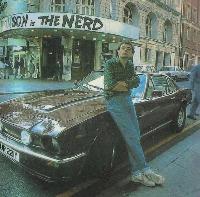
- Offline
- New Member
-

Less
More
- Posts: 7
- Thank you received: 1
04 Jan 2020 06:48 #153969
by The_wolf_of_walmart
Replied by The_wolf_of_walmart on topic Odroid H2
In the process of planning my first plasma build and am looking at computers. Currently considering this one on
Amazon
as it seems to be good price point for performance with the discount and addition $20USD off coupon.
Can someone explain the significance of having more than one ethernet port/NIC like the Odroid has? I'll be using a 7i76e so I just want to make sure I shouldn't be looking for something with more than one ethernet port.
Can someone explain the significance of having more than one ethernet port/NIC like the Odroid has? I'll be using a 7i76e so I just want to make sure I shouldn't be looking for something with more than one ethernet port.
Please Log in or Create an account to join the conversation.
Time to create page: 0.105 seconds