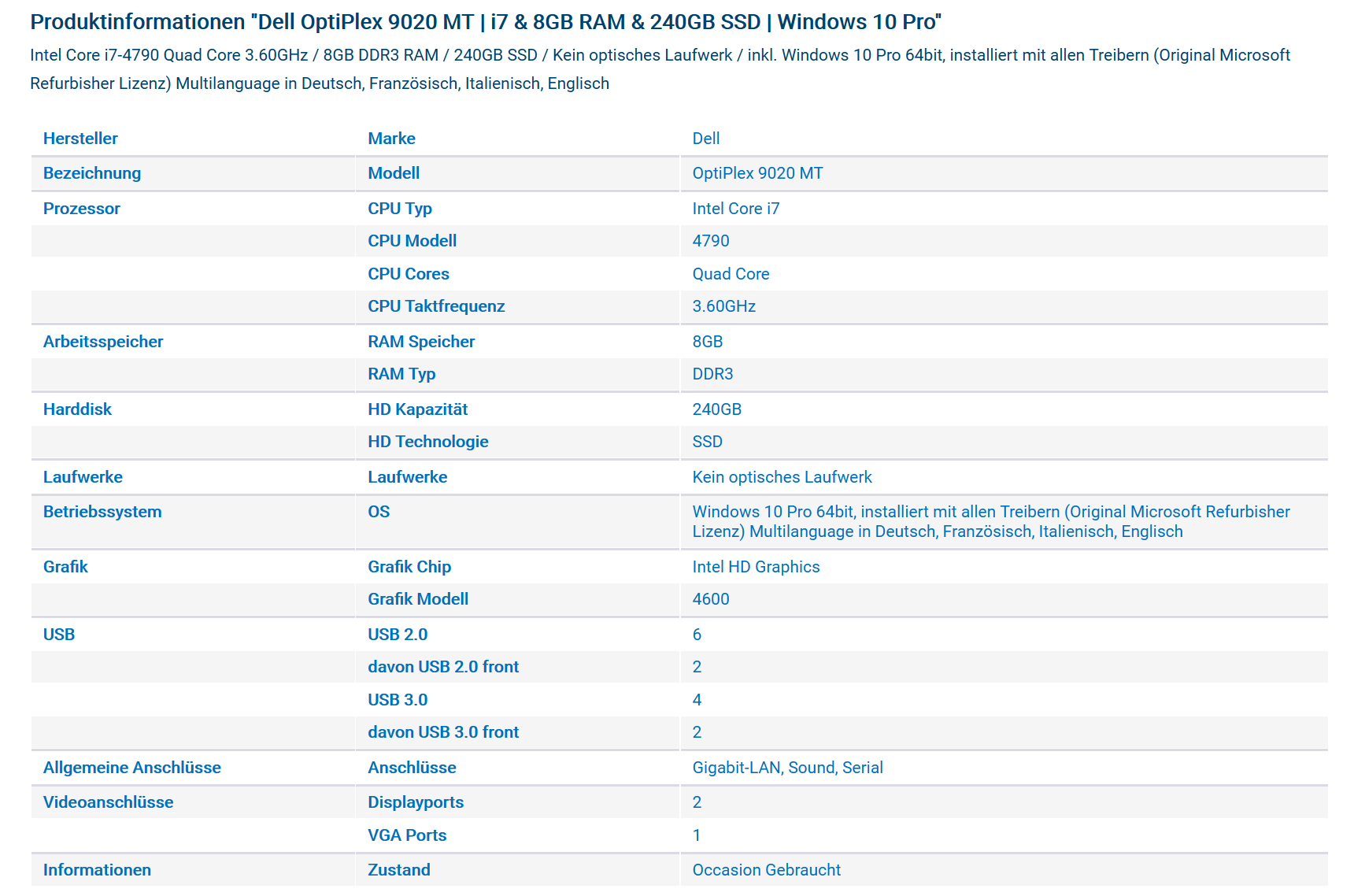- Hardware & Machines
- Computers and Hardware
- Recommended PC configuration: CPU and Motherboard (Q1 2020)
Recommended PC configuration: CPU and Motherboard (Q1 2020)
- piter
-
Topic Author
- Offline
- New Member
-

Less
More
- Posts: 15
- Thank you received: 1
19 Feb 2020 00:26 #157787
by piter
Recommended PC configuration: CPU and Motherboard (Q1 2020) was created by piter
Hi all,
As you can see from my very poor post count, I am new to this community and, as it tends to happen to most of the new users, I am overwhelmed by something that, to some of you, might sound trivial. I have been looking around on this forum and other sources, but I still didn't find a satisfactory answer to this question:
What hardware configuration on the pc side would make a good (or very good, even perfect) match for LinuxCNC?
I know, it's broad and rather vague question, so I'll try to expand a bit.
I am at the very beginning of my quest: converting my Mach3 based setup to fully featured LinuxCNC system.
Being at the very beginning means that I do not own any HW I want to integrate and, alack, I have little experience to back me up in deciding where to direct my first steps.
From the very basics: CPU and MoBo.
As I mentioned earlier, I do not have any HW waiting to be used, neither am I emotionally attached to any specific manufacturer.
I will add, I have some budget (so no need to go for the very cheapest solution, unless it turned out to be the most effective), and I don't need the electronics to be overly compact (no need for ITX)
I would just like to start my build with something that won't turn out to be underdimensioned/outdated soon along the path.
One note that might be relevant: I am planning to run my 3 axis machine (3 masters, 4 slaves) in a closed loop configuration.
Two axes need to run on servos, the third could be also stepper (doesn't move much and, when it does, it's rather slow).
So given this scattered set of information, what would CPU+Motherboard would you recommend?
Pietro
As you can see from my very poor post count, I am new to this community and, as it tends to happen to most of the new users, I am overwhelmed by something that, to some of you, might sound trivial. I have been looking around on this forum and other sources, but I still didn't find a satisfactory answer to this question:
What hardware configuration on the pc side would make a good (or very good, even perfect) match for LinuxCNC?
I know, it's broad and rather vague question, so I'll try to expand a bit.
I am at the very beginning of my quest: converting my Mach3 based setup to fully featured LinuxCNC system.
Being at the very beginning means that I do not own any HW I want to integrate and, alack, I have little experience to back me up in deciding where to direct my first steps.
From the very basics: CPU and MoBo.
As I mentioned earlier, I do not have any HW waiting to be used, neither am I emotionally attached to any specific manufacturer.
I will add, I have some budget (so no need to go for the very cheapest solution, unless it turned out to be the most effective), and I don't need the electronics to be overly compact (no need for ITX)
I would just like to start my build with something that won't turn out to be underdimensioned/outdated soon along the path.
One note that might be relevant: I am planning to run my 3 axis machine (3 masters, 4 slaves) in a closed loop configuration.
Two axes need to run on servos, the third could be also stepper (doesn't move much and, when it does, it's rather slow).
So given this scattered set of information, what would CPU+Motherboard would you recommend?
Pietro
Please Log in or Create an account to join the conversation.
- BeagleBrainz
-

- Visitor
-

19 Feb 2020 01:19 #157799
by BeagleBrainz
Replied by BeagleBrainz on topic Recommended PC configuration: CPU and Motherboard (Q1 2020)
That would depend on if you are using the Parallel Port or the Fantastic Mesa gear and whether you want PCI\PCIe or Ethernet Mesa.
I've had some very surprising results with 2nd hand AMD 64 Bit Athlon and Radeon GPU. Should be able to pick a combo for a song, most will have a Parallel Port.
Currently I'm using a J3355B-ITX with a Mesa 7i92/7i76 setup.
Tommy usually has some great recommendations for old Dell gear.
I've had some very surprising results with 2nd hand AMD 64 Bit Athlon and Radeon GPU. Should be able to pick a combo for a song, most will have a Parallel Port.
Currently I'm using a J3355B-ITX with a Mesa 7i92/7i76 setup.
Tommy usually has some great recommendations for old Dell gear.
Please Log in or Create an account to join the conversation.
- tommylight
-

- Away
- Moderator
-

Less
More
- Posts: 21145
- Thank you received: 7221
19 Feb 2020 09:21 #157818
by tommylight
Replied by tommylight on topic Recommended PC configuration: CPU and Motherboard (Q1 2020)
Second and third generation i3 and i5 Fujitsu are also very good for latency, some HP's are also good, and some Dell's
One thing they all have in common is: those are all older enterprise machines, with high quality electronics, hence very low latency and they never fail.
One thing they all have in common is: those are all older enterprise machines, with high quality electronics, hence very low latency and they never fail.
Please Log in or Create an account to join the conversation.
- piter
-
Topic Author
- Offline
- New Member
-

Less
More
- Posts: 15
- Thank you received: 1
19 Feb 2020 10:27 #157828
by piter
Replied by piter on topic Recommended PC configuration: CPU and Motherboard (Q1 2020)
Thanks for the replies! I'm trying to keep the discussion as generic as possible, but there is one specification I should add:
I am writing from Europe (more specifically, Switzerland), as such HW availability can easily become a pain in the neck.
Following up on Tommy's reply: I can easily find the Optiplex series from Dell, but only the new models. Does anything speak against something like this model ?
And does it make sense to buy the full build, or should I rather get the components specs and buy them individually (don't really need the fancy tower etc..)?
BeagleBrainz:
Mesa looks indeed fantastic but, again, I'm concerned about distribution options in my area. Moreover, at work I am surrounded by Beckhoff components: it's still early to state my decision, but I'm definitely looking into possible integrations with linuxCNC ( what looks to be a good starting point )
I am writing from Europe (more specifically, Switzerland), as such HW availability can easily become a pain in the neck.
Following up on Tommy's reply: I can easily find the Optiplex series from Dell, but only the new models. Does anything speak against something like this model ?
And does it make sense to buy the full build, or should I rather get the components specs and buy them individually (don't really need the fancy tower etc..)?
BeagleBrainz:
Mesa looks indeed fantastic but, again, I'm concerned about distribution options in my area. Moreover, at work I am surrounded by Beckhoff components: it's still early to state my decision, but I'm definitely looking into possible integrations with linuxCNC ( what looks to be a good starting point )
Please Log in or Create an account to join the conversation.
- piter
-
Topic Author
- Offline
- New Member
-

Less
More
- Posts: 15
- Thank you received: 1
19 Feb 2020 10:45 #157832
by piter
Replied by piter on topic Recommended PC configuration: CPU and Motherboard (Q1 2020)
Forgot to mention: similar situation with fujitsu ->
Esprimo P758
Please Log in or Create an account to join the conversation.
- tommylight
-

- Away
- Moderator
-

Less
More
- Posts: 21145
- Thank you received: 7221
19 Feb 2020 12:03 #157845
by tommylight
Replied by tommylight on topic Recommended PC configuration: CPU and Motherboard (Q1 2020)
Ebay should have something useful and cheap, try there.
As for Beckhoff, there is a loooong topic here about all kinds of them.
forum.linuxcnc.org/24-hal-components/22346-ethercat-hal-driver
As for Beckhoff, there is a loooong topic here about all kinds of them.
forum.linuxcnc.org/24-hal-components/22346-ethercat-hal-driver
The following user(s) said Thank You: piter
Please Log in or Create an account to join the conversation.
- piter
-
Topic Author
- Offline
- New Member
-

Less
More
- Posts: 15
- Thank you received: 1
19 Feb 2020 14:02 #157856
by piter
Replied by piter on topic Recommended PC configuration: CPU and Motherboard (Q1 2020)
It's always surprising how many things one can find with the right research string..
Found an optiplex 9020 (see attached image) for a very reasonable price!
I am not sure I can post here links to resellers (?), but in case someone is interested in knowing where to source used PCs of the "families" we are talking about (in Switzerland), you can send me a pm.
Tommy: thanks for the link, just started reading it and looks like a very good reference.
Talking about the form factor, what is the "usual" approach? I would be tempted to get the largest motherboard for spare PCI ports that might come in handy along the way (I am developing a testing setup and, in my situation, the full requirements are not known beforehand but rather unfold over time), and yet I see most of the people trying to get their hands on the tiniest USFF..
Am I misunderstanding something?
Found an optiplex 9020 (see attached image) for a very reasonable price!
I am not sure I can post here links to resellers (?), but in case someone is interested in knowing where to source used PCs of the "families" we are talking about (in Switzerland), you can send me a pm.
Tommy: thanks for the link, just started reading it and looks like a very good reference.
Talking about the form factor, what is the "usual" approach? I would be tempted to get the largest motherboard for spare PCI ports that might come in handy along the way (I am developing a testing setup and, in my situation, the full requirements are not known beforehand but rather unfold over time), and yet I see most of the people trying to get their hands on the tiniest USFF..
Am I misunderstanding something?
The following user(s) said Thank You: tommylight
Please Log in or Create an account to join the conversation.
- piter
-
Topic Author
- Offline
- New Member
-

Less
More
- Posts: 15
- Thank you received: 1
19 Feb 2020 14:04 #157857
by piter
Replied by piter on topic Recommended PC configuration: CPU and Motherboard (Q1 2020)
Attachments:
Please Log in or Create an account to join the conversation.
- tommylight
-

- Away
- Moderator
-

Less
More
- Posts: 21145
- Thank you received: 7221
19 Feb 2020 16:32 - 19 Feb 2020 16:33 #157867
by tommylight
Replied by tommylight on topic Recommended PC configuration: CPU and Motherboard (Q1 2020)
Oh, i had one of those, it is bloody fast with Linux Mint, it came with an Adata PRO series SSD, it was fast as hell.
Damn, that is the only PC i regret not keeping, as i can not find them anymore here. Works perfectly with Preempt-RT and is in use controlling a 2.5X1.5M router through a Mesa 7i76E. Over 2 years now, not a single hiccup!
What was the price ?
Yes it was SSF, and i like SSF's as i can just tuck them inside the control cabinet.
Damn, that is the only PC i regret not keeping, as i can not find them anymore here. Works perfectly with Preempt-RT and is in use controlling a 2.5X1.5M router through a Mesa 7i76E. Over 2 years now, not a single hiccup!
What was the price ?
Yes it was SSF, and i like SSF's as i can just tuck them inside the control cabinet.
Last edit: 19 Feb 2020 16:33 by tommylight. Reason: more info
Please Log in or Create an account to join the conversation.
- piter
-
Topic Author
- Offline
- New Member
-

Less
More
- Posts: 15
- Thank you received: 1
19 Feb 2020 16:35 #157869
by piter
Replied by piter on topic Recommended PC configuration: CPU and Motherboard (Q1 2020)
About 300 USD. They have 2 available, if you want...
Please Log in or Create an account to join the conversation.
- Hardware & Machines
- Computers and Hardware
- Recommended PC configuration: CPU and Motherboard (Q1 2020)
Time to create page: 0.133 seconds