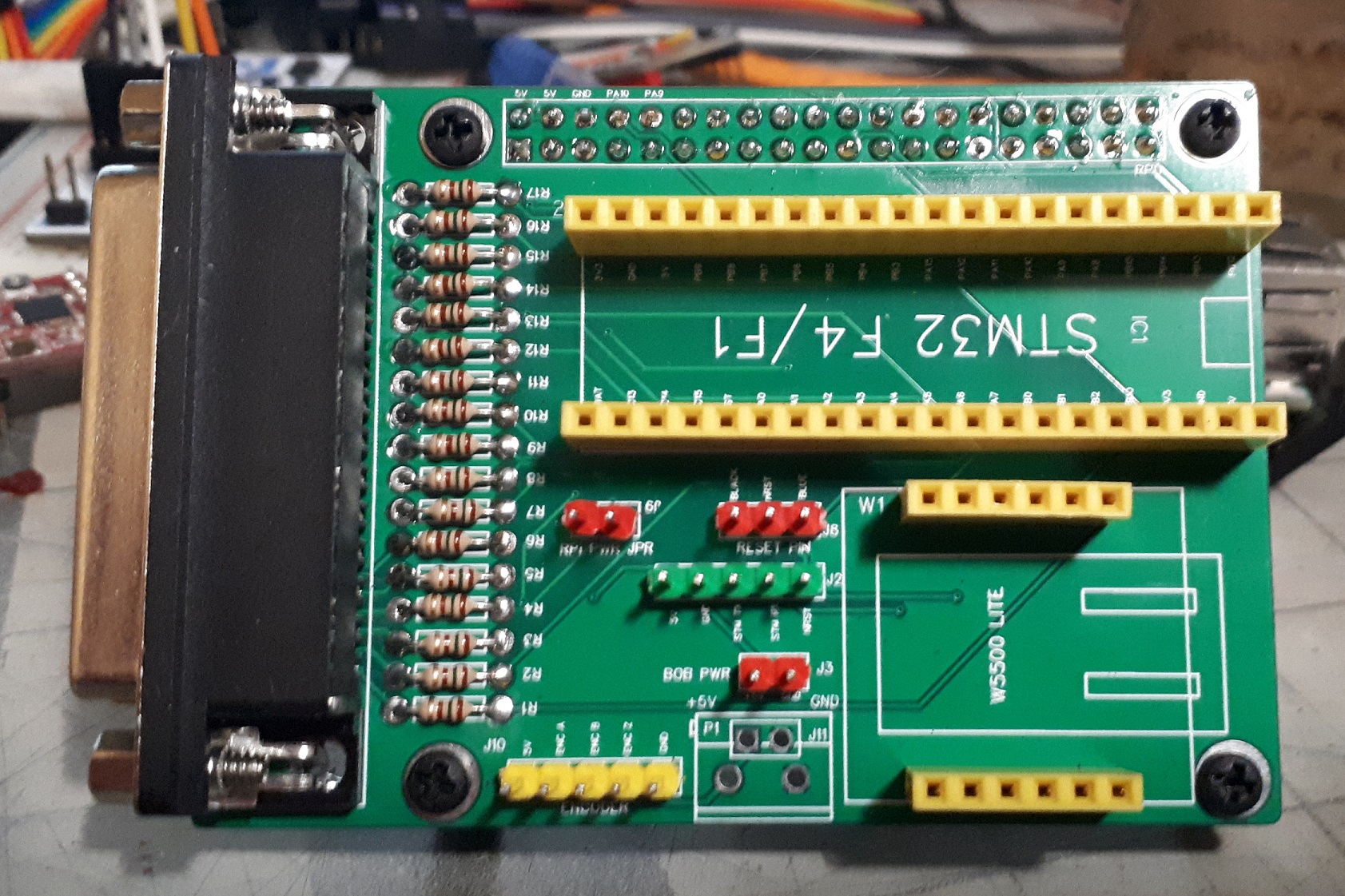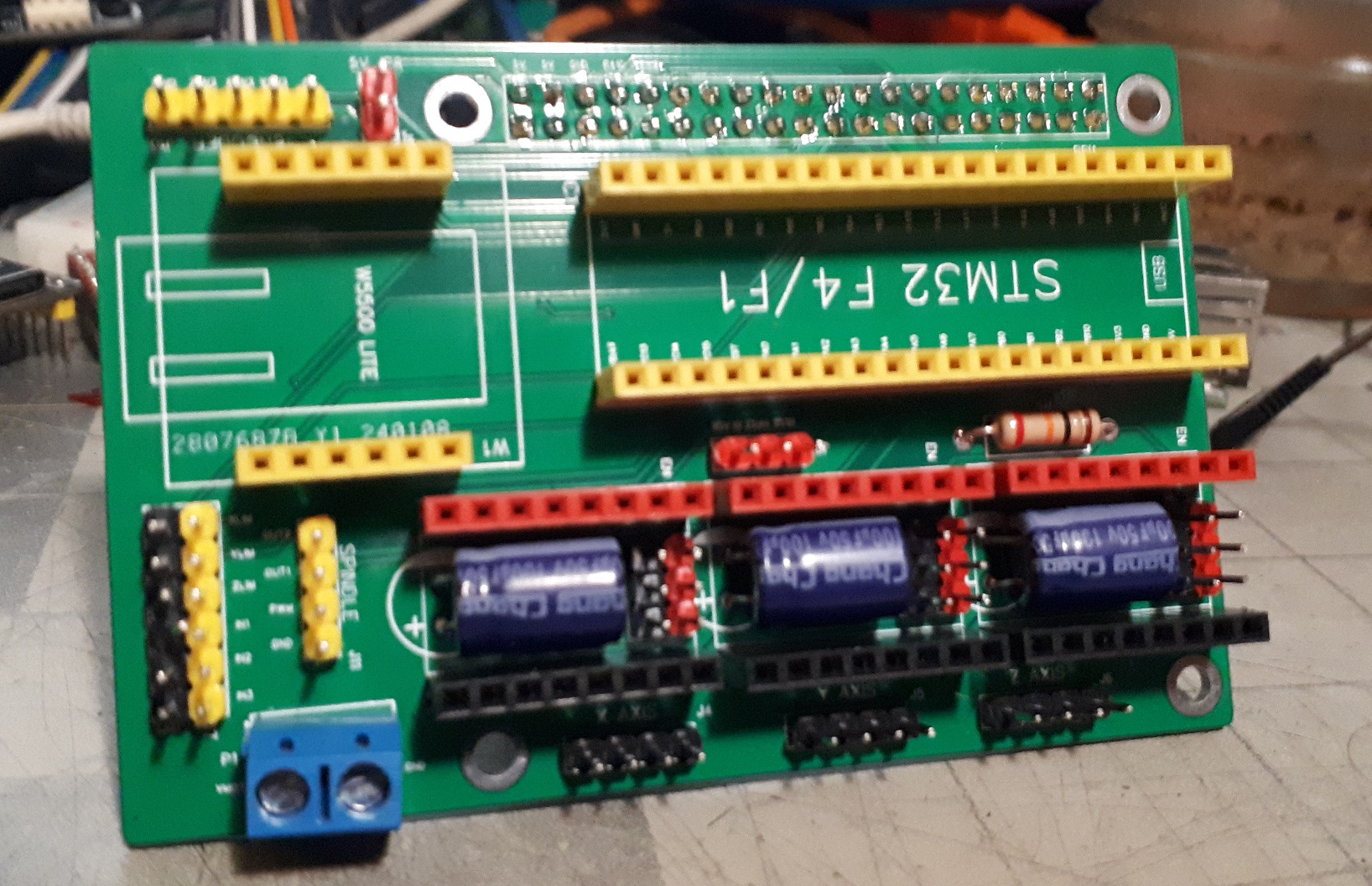- Hardware & Machines
- Computers and Hardware
- Remora - Rpi Software Stepping Using External Microcontroller via SPI
Remora - Rpi Software Stepping Using External Microcontroller via SPI
- cncmiljc
- Offline
- Junior Member
-

Less
More
- Posts: 31
- Thank you received: 0
13 Jan 2024 21:15 #290586
by cncmiljc
Replied by cncmiljc on topic Remora - Rpi Software Stepping Using External Microcontroller via SPI
Could you help me configure the h743 with the lan8720? I have the threads working, but I'm not able to understand how the MPU_Config(void) is configured, if you could give me a path it would be of good help, I just need to understand the MPU because I don't think I know how to configure it.
Please Log in or Create an account to join the conversation.
- Lewis
- Offline
- New Member
-

Less
More
- Posts: 10
- Thank you received: 0
13 Jan 2024 21:18 #290587
by Lewis
Replied by Lewis on topic Remora - Rpi Software Stepping Using External Microcontroller via SPI
Scott - Thanks for the response ! This is good to know - I think. I'm not super good with Linux but do have a buddy that is, so we might be able to figure it out. I have come across an installation description on your git that deals with LinuxCNC-On-Rpi but it looks like it's 4 years old so perhaps the information is dated. I will however have a read and try to not torment you with too many questions at this early stage. This looks like a fantastic development by the way. I've really managed to get myself wound up and excited about it all !
Cheers,
Lewis
Cheers,
Lewis
Please Log in or Create an account to join the conversation.
- cakeslob
- Offline
- Platinum Member
-

Less
More
- Posts: 923
- Thank you received: 275
17 Jan 2024 04:33 #290924
by cakeslob
Replied by cakeslob on topic Remora - Rpi Software Stepping Using External Microcontroller via SPI
The following user(s) said Thank You: tommylight
Please Log in or Create an account to join the conversation.
- Lewis
- Offline
- New Member
-

Less
More
- Posts: 10
- Thank you received: 0
17 Jan 2024 15:13 #290958
by Lewis
Replied by Lewis on topic Remora - Rpi Software Stepping Using External Microcontroller via SPI
This is awesome. I am keenly following this development as I have a tiny cnc milling/engraving machine I want to build and wanted to use it mainly as a learning tool with LinuxCNC and the cam workbench in FreeCad. I've been reading the Remora docs and trying to understand the process of installing Linux on an older Pi3B. Are the instructions (steps 1-9) in the" Deprecated instructions preserved for posterity" section still current or are there any steps I need to adjust / modify? I'm retired and a bit of a bumbler with Linux but can pick my way around. Thanks for this promising looking development and cheers from Canada.
Please Log in or Create an account to join the conversation.
- cakeslob
- Offline
- Platinum Member
-

Less
More
- Posts: 923
- Thank you received: 275
18 Jan 2024 01:46 #290982
by cakeslob
Replied by cakeslob on topic Remora - Rpi Software Stepping Using External Microcontroller via SPI
Linuxcnc on the RaspberryPi has since evolved, and there became less of a need for Scott/Remora to maintain a linuxcnc build for the RPI. While Im sure the steps are fundamentally the same, the section is out of date, and I am questioning if we should remove the section entirely.
My personal opinion, is to look for a premade image, or the steps for it. I think theres a configuration setting in the RPI imager software where you can select RPI3, but I do not recall. There were a few threads from earlier this year that you may be able to find more current steps/references.
Not to try and pass the buck on this, but RPI builds/installs have fallen from the per view of the remora project, and now more of a linuxcnc standard thing. Have a look through this section of the forum, and you will probably get more help if you have questions regarding linuxcnc on the rpi3
forum.linuxcnc.org/9-installing-linuxcnc
My personal opinion, is to look for a premade image, or the steps for it. I think theres a configuration setting in the RPI imager software where you can select RPI3, but I do not recall. There were a few threads from earlier this year that you may be able to find more current steps/references.
Not to try and pass the buck on this, but RPI builds/installs have fallen from the per view of the remora project, and now more of a linuxcnc standard thing. Have a look through this section of the forum, and you will probably get more help if you have questions regarding linuxcnc on the rpi3
forum.linuxcnc.org/9-installing-linuxcnc
Please Log in or Create an account to join the conversation.
- Lewis
- Offline
- New Member
-

Less
More
- Posts: 10
- Thank you received: 0
18 Jan 2024 22:40 #291068
by Lewis
Replied by Lewis on topic Remora - Rpi Software Stepping Using External Microcontroller via SPI
Thanks for the feedback and suggestions ! I have been able to bring the Rpi3B back to life with the proper selection on the Raspberry OS software. They seem to have versions that go way back.
I guess the next step is to head over to the link you provided and start to dig to see if I can find any info / images there re: LinuxCNC installation.
As to the deletion of the outdated info on the Remora docs site, I think that perhaps a notice that the information is now out of date but the general steps remain the same (if they do remain the same). As a noob I did find these steps to be educational even if they did not get me the exact process to get Linuxcnc on the Pi3B.
Thanks again and I'll continue on with my searching and learning.
Cheers,
Lewis
I guess the next step is to head over to the link you provided and start to dig to see if I can find any info / images there re: LinuxCNC installation.
As to the deletion of the outdated info on the Remora docs site, I think that perhaps a notice that the information is now out of date but the general steps remain the same (if they do remain the same). As a noob I did find these steps to be educational even if they did not get me the exact process to get Linuxcnc on the Pi3B.
Thanks again and I'll continue on with my searching and learning.
Cheers,
Lewis
Please Log in or Create an account to join the conversation.
- cakeslob
- Offline
- Platinum Member
-

Less
More
- Posts: 923
- Thank you received: 275
19 Jan 2024 02:06 #291081
by cakeslob
Replied by cakeslob on topic Remora - Rpi Software Stepping Using External Microcontroller via SPI
I will always recommend using a premade image, because it is soooo much easier. Its not terribly difficult, especially if there are step by step. Instructions will be similar, but version numbers will probably be different. Also, I have found that no 2 guilds will be the same, so prepare for that.
Here is the thread about the RPI3 from earlier this year
forum.linuxcnc.org/9-installing-linuxcnc...-rpi3-dietpi?start=0
Here is the thread about the RPI3 from earlier this year
forum.linuxcnc.org/9-installing-linuxcnc...-rpi3-dietpi?start=0
Please Log in or Create an account to join the conversation.
- Lewis
- Offline
- New Member
-

Less
More
- Posts: 10
- Thank you received: 0
19 Jan 2024 13:47 #291116
by Lewis
Replied by Lewis on topic Remora - Rpi Software Stepping Using External Microcontroller via SPI
I'll have a read of that link once I get squared away with some coffee here. I came across another thread in the general section yesterday where a fellow made a slight modification to an older iso image (2.8.0) and got it to work on a Pi3B. It involved modifying the config-rt.txt file in the \boot section on the sd card post-etcher and pre-Pi3B boot. Figuring I needed a Linux machine to made this edit, I went off and installed a virtual box, along with xubuntu (which seemed to take forever). I then began to dig for how to "see" the sdcard in Linux, but before I did that I discovered that the \boot section on the sdcard is accessible by windows and I could easily see and mod the config-rt.txt file with someting like notepad++. That's as far as I got.
Here's the thread where I came across this approach -
forum.linuxcnc.org/38-general-linuxcnc-q...aspberry-pi-3#228816
Here's the thread where I came across this approach -
forum.linuxcnc.org/38-general-linuxcnc-q...aspberry-pi-3#228816
Please Log in or Create an account to join the conversation.
- cakeslob
- Offline
- Platinum Member
-

Less
More
- Posts: 923
- Thank you received: 275
20 Jan 2024 02:11 #291159
by cakeslob
Replied by cakeslob on topic Remora - Rpi Software Stepping Using External Microcontroller via SPI
lol yeah, thats one of the good parts about it. but yeah, I would do that. Try to see if you can use the expatria image, linked in the docs
Good news, stepper board moves motors and didnt blow up
Good news, stepper board moves motors and didnt blow up
The following user(s) said Thank You: tommylight
Please Log in or Create an account to join the conversation.
- Lewis
- Offline
- New Member
-

Less
More
- Posts: 10
- Thank you received: 0
20 Jan 2024 19:20 #291216
by Lewis
Replied by Lewis on topic Remora - Rpi Software Stepping Using External Microcontroller via SPI
No luck with that approach of modifying the config-rt.txt file before booting the pi3. It just sat there with the green led blinking 7 times, pausing and then repeating. The screen was a rainbow / multicolor thing.
I will take a look at the expatria image but I seem to recall that's for the Pi4 and being newer there's probably not a hope that the adjustment of the config-rt.txt would work on it if so.
I was going to re-flash the sd card and now my Etcher program is tossing errors when I go to select the drive. Can't seem to get anywhere today !
Looking forward to more updates on your new boards.
I will take a look at the expatria image but I seem to recall that's for the Pi4 and being newer there's probably not a hope that the adjustment of the config-rt.txt would work on it if so.
I was going to re-flash the sd card and now my Etcher program is tossing errors when I go to select the drive. Can't seem to get anywhere today !
Looking forward to more updates on your new boards.
Please Log in or Create an account to join the conversation.
- Hardware & Machines
- Computers and Hardware
- Remora - Rpi Software Stepping Using External Microcontroller via SPI
Time to create page: 0.213 seconds