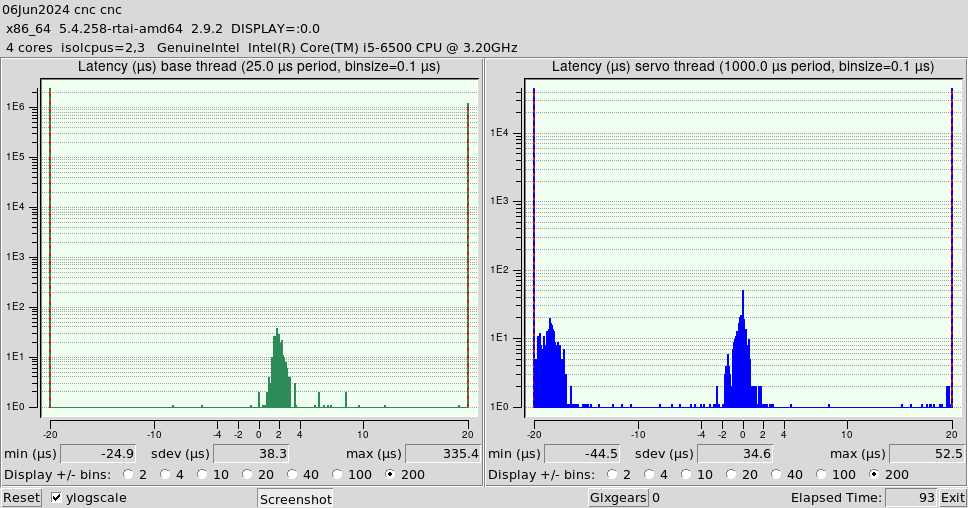Bad Latency Fujitsu Esprimo D756 i5 6500
- tommylight
-

- Away
- Moderator
-

Less
More
- Posts: 21310
- Thank you received: 7279
05 Jun 2024 18:30 #302406
by tommylight
Replied by tommylight on topic Bad Latency Fujitsu Esprimo D756 i5 6500
Run the latency histogram with this
latency-histogram --nobase --sbinsize 1000 --show
Post a screenshot.
The following user(s) said Thank You: ErwinCNC
Please Log in or Create an account to join the conversation.
- royka
- Offline
- Platinum Member
-

Less
More
- Posts: 383
- Thank you received: 135
05 Jun 2024 19:04 - 05 Jun 2024 20:03 #302408
by royka
Replied by royka on topic Bad Latency Fujitsu Esprimo D756 i5 6500
I don't see anything special in the interrupts. To install the kernel, just download the headers and kernel from: drive.google.com/drive/folders/1L28lG0zD...2XQJx?usp=drive_link
then install with:
sudo apt install ./linux-headers-6.10.0-rc1-rt1_6.10.0-rc1-2_amd64.deb
sudo apt install ./linux-image-6.10.0-rc1-rt1_6.10.0-rc1-2_amd64.deb
Bad ram memory can also be a cause, if you have 2 modules in the pc you could try to remove the second one.
Or you run out of ram memory, I'd recommend at least 4gb
Replace old HDD
Blacklist pc-speaker (for beeps): help.ubuntu.com/community/HowToDisableSystemBell
Replace the GPU or try the internal GPU, in case of using the internal GPU you can add the kernel parameter "i915.enable_dc=0"
then install with:
sudo apt install ./linux-headers-6.10.0-rc1-rt1_6.10.0-rc1-2_amd64.deb
sudo apt install ./linux-image-6.10.0-rc1-rt1_6.10.0-rc1-2_amd64.deb
Bad ram memory can also be a cause, if you have 2 modules in the pc you could try to remove the second one.
Or you run out of ram memory, I'd recommend at least 4gb
Replace old HDD
Blacklist pc-speaker (for beeps): help.ubuntu.com/community/HowToDisableSystemBell
Replace the GPU or try the internal GPU, in case of using the internal GPU you can add the kernel parameter "i915.enable_dc=0"
Last edit: 05 Jun 2024 20:03 by royka.
The following user(s) said Thank You: ErwinCNC
Please Log in or Create an account to join the conversation.
- ErwinCNC
- Offline
- Junior Member
-

Less
More
- Posts: 38
- Thank you received: 7
05 Jun 2024 20:04 #302410
by ErwinCNC
Replied by ErwinCNC on topic Bad Latency Fujitsu Esprimo D756 i5 6500
Please Log in or Create an account to join the conversation.
- ErwinCNC
- Offline
- Junior Member
-

Less
More
- Posts: 38
- Thank you received: 7
05 Jun 2024 20:17 - 05 Jun 2024 20:27 #302411
by ErwinCNC
Replied by ErwinCNC on topic Bad Latency Fujitsu Esprimo D756 i5 6500
Thanks for the instructions, the kernel update worked. Unfortunately the latency is still bad. In the new kernel, the WLAN stick no longer seems to work, so here is a photo via smartphone.
Edit file is to big
But important information is
6.10.0-rc1-rt1
Base 325ys
Servo 295ys
Edit file is to big
But important information is
6.10.0-rc1-rt1
Base 325ys
Servo 295ys
Last edit: 05 Jun 2024 20:27 by ErwinCNC.
Please Log in or Create an account to join the conversation.
- tommylight
-

- Away
- Moderator
-

Less
More
- Posts: 21310
- Thank you received: 7279
05 Jun 2024 20:36 #302414
by tommylight
Replied by tommylight on topic Bad Latency Fujitsu Esprimo D756 i5 6500
Sorry, you did not mention it is for parallel port lately, i now recall you did that on the first post.
In that case try installing the RTAI kernel, should be better for parallel port.
There is a howto on the downloads page.
In that case try installing the RTAI kernel, should be better for parallel port.
There is a howto on the downloads page.
The following user(s) said Thank You: royka, ErwinCNC
Please Log in or Create an account to join the conversation.
- royka
- Offline
- Platinum Member
-

Less
More
- Posts: 383
- Thank you received: 135
05 Jun 2024 20:44 - 05 Jun 2024 21:38 #302415
by royka
Replied by royka on topic Bad Latency Fujitsu Esprimo D756 i5 6500
That's too bad, if it would've improved the result I could add the WiFi driver, but if it doesn't show any difference you can remove it by first boot the previous kernel manually by selecting it in Grub at boot, (the grub menu can be quickly gone so press the arrow keys a few times at boot). Then:
sudo apt remove linux-image-6.10.0-rc1-rt1
After removing it should automatically update grub and select the previous kernel.
sudo apt remove linux-image-6.10.0-rc1-rt1
After removing it should automatically update grub and select the previous kernel.
Last edit: 05 Jun 2024 21:38 by royka.
The following user(s) said Thank You: ErwinCNC
Please Log in or Create an account to join the conversation.
- ErwinCNC
- Offline
- Junior Member
-

Less
More
- Posts: 38
- Thank you received: 7
06 Jun 2024 20:14 - 06 Jun 2024 20:26 #302485
by ErwinCNC
Replied by ErwinCNC on topic Bad Latency Fujitsu Esprimo D756 i5 6500
Hello everyone,
thank you very much for your continued help
In the next step I would like to try to set up the RTAI kernel.
Is the following procedure correct?
1. install the "normal" Linux CNC from the homeage under Download
2. download the RTAI kernel at linuxcnc.org/downloads/ at the bottom of the page
3. open a console in the download folder
4. install
sudo apt install ./rtai-modules-5.4.258_5.3.3-linuxcnc-delta_amd64.deb
sudo apt install ./linux-image-5.4.258-rtai-amd64_5.4.258-rtai-amd64-2_amd64.deb
5. restart
6. check if successful
Open console
uname -a
edit
Unfortunately, it didn't work out that way.
Are the header files missing?
It worked but i had to select the kernel in bootmenu
still bad
how can i check which linux cnc version i use? as i understood it should be the rtai?
thank you very much for your continued help
In the next step I would like to try to set up the RTAI kernel.
Is the following procedure correct?
1. install the "normal" Linux CNC from the homeage under Download
2. download the RTAI kernel at linuxcnc.org/downloads/ at the bottom of the page
3. open a console in the download folder
4. install
sudo apt install ./rtai-modules-5.4.258_5.3.3-linuxcnc-delta_amd64.deb
sudo apt install ./linux-image-5.4.258-rtai-amd64_5.4.258-rtai-amd64-2_amd64.deb
5. restart
6. check if successful
Open console
uname -a
edit
Are the header files missing?
It worked but i had to select the kernel in bootmenu
still bad
how can i check which linux cnc version i use? as i understood it should be the rtai?
Attachments:
Last edit: 06 Jun 2024 20:26 by ErwinCNC.
Please Log in or Create an account to join the conversation.
- tommylight
-

- Away
- Moderator
-

Less
More
- Posts: 21310
- Thank you received: 7279
06 Jun 2024 20:41 #302489
by tommylight
Replied by tommylight on topic Bad Latency Fujitsu Esprimo D756 i5 6500
Hmmmmm....
I think it is time to do a fresh install from the 2.9.2 ISO and just installing the RTAI kernel and corresponding LinuxCNC.
You can probably install the kernel and LinuxCNC by just removing the existing LinuxCNC-uspace and installing with
sudo apt install linuxcnc
I think it is time to do a fresh install from the 2.9.2 ISO and just installing the RTAI kernel and corresponding LinuxCNC.
You can probably install the kernel and LinuxCNC by just removing the existing LinuxCNC-uspace and installing with
sudo apt install linuxcnc
Please Log in or Create an account to join the conversation.
- PCW
-

- Offline
- Moderator
-

Less
More
- Posts: 17711
- Thank you received: 5184
06 Jun 2024 21:42 #302492
by PCW
Replied by PCW on topic Bad Latency Fujitsu Esprimo D756 i5 6500
Since Preempt-RT and RTAI are about equally bad,
I would more expect an issue with the BIOs, power
management etc.
I would more expect an issue with the BIOs, power
management etc.
Please Log in or Create an account to join the conversation.
- tommylight
-

- Away
- Moderator
-

Less
More
- Posts: 21310
- Thank you received: 7279
06 Jun 2024 22:48 #302496
by tommylight
Replied by tommylight on topic Bad Latency Fujitsu Esprimo D756 i5 6500
I agree, but the fact there are still RT settings active, granted another chance.Since Preempt-RT and RTAI are about equally bad,
I would more expect an issue with the BIOs, power
management etc.
Please Log in or Create an account to join the conversation.
Time to create page: 0.134 seconds