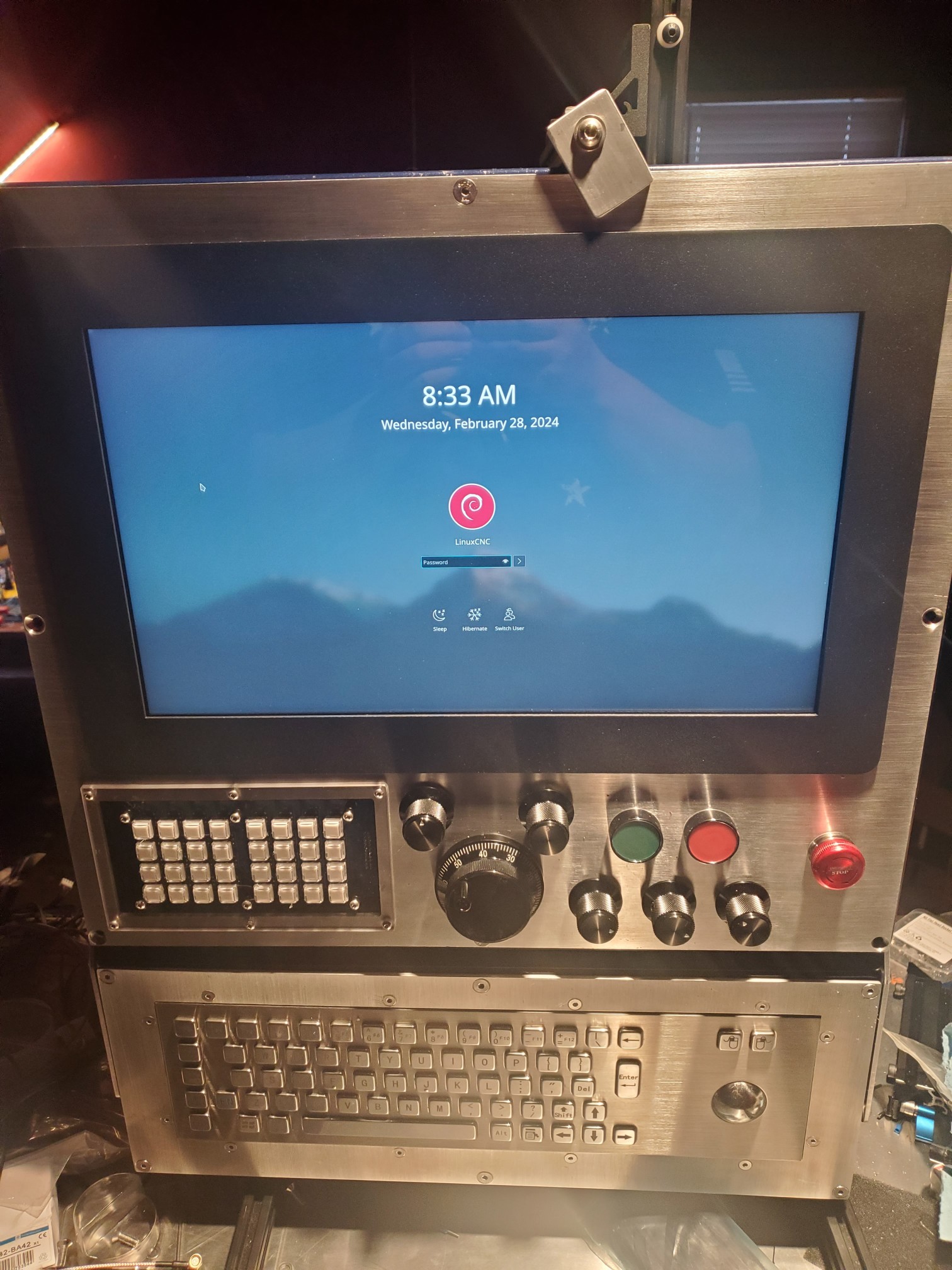Touch Monitor Size - Any Consensus?
- spumco
- Offline
- Platinum Member
-

- Posts: 1954
- Thank you received: 792
If you plan to make an enclosure for the screen, make sure to either:
- Buy an extra screen in case the first one breaks and has been obsoleted by the mfgr, or
- Build a separate bezel that's fairly wide and mount the monitor to that. The bezel then gets mounted to the enclosure.
- If you have to replace the monitor with something else, you only have to make a new bezel to fit the new screen dimensions.
Please Log in or Create an account to join the conversation.
- GeckoWorks
- Offline
- Senior Member
-

- Posts: 55
- Thank you received: 8
Some unsolicited advice...
If you plan to make an enclosure for the screen, make sure to either:
- Buy an extra screen in case the first one breaks and has been obsoleted by the mfgr, or
- Build a separate bezel that's fairly wide and mount the monitor to that. The bezel then gets mounted to the enclosure.
- If you have to replace the monitor with something else, you only have to make a new bezel to fit the new screen dimensions.
No worries, I am all for unsolicited, good advice and yours make good sense. Thanks:)
Do begin with, I'll keep it simple screen on a Vesa arm and keyboard under it, I think. But I wouldn't be surprised if I want to enclose it later on.
Please Log in or Create an account to join the conversation.
- GeckoWorks
- Offline
- Senior Member
-

- Posts: 55
- Thank you received: 8
No worries, I am all for unsolicited, good advice and yours make good sense. Thanks:)Some unsolicited advice...
If you plan to make an enclosure for the screen, make sure to either:
- Buy an extra screen in case the first one breaks and has been obsoleted by the mfgr, or
- Build a separate bezel that's fairly wide and mount the monitor to that. The bezel then gets mounted to the enclosure.
- If you have to replace the monitor with something else, you only have to make a new bezel to fit the new screen dimensions.
To begin with, I'll keep it simple screen on a Vesa arm and keyboard under it, I think. But I wouldn't be surprised if I want to enclose it later on.
Please Log in or Create an account to join the conversation.
- blazini36
- Offline
- Platinum Member
-

- Posts: 972
- Thank you received: 167
Not quite sure I follow that one, Gmoccapy only hides the jog controls while you are doing something you have no reason to be jogging while doing. It's a pretty smart use of screen space. I've used it for years and never thought "I wish I could touch the jog controls while doing xyz"rodw post=304984 userid=20660the new GUI's you are considering are more touch friendly than Gmocappy which has a lot of tabs you need to open all the time . eg jogging.
QT dragon has a lot flatter UI but still has plenty of tabs but the jogging controls are always exposed.
How big the touchscreen is depends on how much of the controls you actually want on the screen vs real buttons. Touchscreens are almost a necessity IMO but they really get overused, there are plenty of things that are not great to do on a touchscreen. I haven't used QtDragon or Probe Basic but I think a monitor above 17" or 19" is silly. I've used Gmoccapy with a 19" touchscreen pretty much exclusively with a mill and I was never really in love with touchscreen jogging, I've just been holding out on doing something different. Even with a touchscreen keyboard you still need to break out a real keyboard sometimes and while the on-screen keyboard is fine it's still annoying if you have to do something outside of LinuxCNC.
I'm actually downsizing my touchscreen to a 15.6" in favor of real buttons and a real keyboard. I may actually try out flex ui if the plotter works as I'd rather not have all the extra touchscreen stuff. Still waiting for some things to fall into place, but this is what I'm going to from just a 19" touchscreen:
Attachments:
Please Log in or Create an account to join the conversation.
- JohnnyCNC
-

- Offline
- Platinum Member
-

- Posts: 566
- Thank you received: 108
Please Log in or Create an account to join the conversation.
- GeckoWorks
- Offline
- Senior Member
-

- Posts: 55
- Thank you received: 8
rodw post=304984 userid=20660the new GUI's you are considering are more touch friendly than Gmocappy which has a lot of tabs you need to open all the time . eg jogging.
QT dragon has a lot flatter UI but still has plenty of tabs but the jogging controls are always exposed.
Not quite sure I follow that one, Gmoccapy only hides the jog controls while you are doing something you have no reason to be jogging while doing. It's a pretty smart use of screen space. I've used it for years and never thought "I wish I could touch the jog controls while doing xyz"
How big the touchscreen is depends on how much of the controls you actually want on the screen vs real buttons. Touchscreens are almost a necessity IMO but they really get overused, there are plenty of things that are not great to do on a touchscreen. I haven't used QtDragon or Probe Basic but I think a monitor above 17" or 19" is silly. I've used Gmoccapy with a 19" touchscreen pretty much exclusively with a mill and I was never really in love with touchscreen jogging, I've just been holding out on doing something different. Even with a touchscreen keyboard you still need to break out a real keyboard sometimes and while the on-screen keyboard is fine it's still annoying if you have to do something outside of LinuxCNC.
I'm actually downsizing my touchscreen to a 15.6" in favor of real buttons and a real keyboard. I may actually try out flex ui if the plotter works as I'd rather not have all the extra touchscreen stuff. Still waiting for some things to fall into place, but this is what I'm going to from just a 19" touchscreen:
I love that console! It's the one with the swivel joint to set the angle of the keyboard posted about somewhere else here, right? If so, I already have the pics downloaded to a folder for inspiration. But... I have promised myself not to look at those pics for a long time, haha.
Reason being, this is my very first CNC not to mention my first Linux endeavor ever. And I am not strong in electronics nor programming, so I've decided to try to keep it as simple as I can for now so I don't take too much on and end up running away from it.
As such, I think touchscreen and yes, not even hard buttons, even though I know they will be nice to have. And since I wont have them (yet), I will be OK with a larger screen.
Then with time, when I have actually put some hours onto the control and know my way around it and the machine, I may very well make something like yours - as I said, I frikkin love it:)
Please Log in or Create an account to join the conversation.
- GeckoWorks
- Offline
- Senior Member
-

- Posts: 55
- Thank you received: 8
Good to hear your thougths on the 22''. It's pretty much what I have settled on, too.I have an ASUS 22" (VT2209H) that I use with QTDragonHD and I love it. For me, a smaller screen would be harder to hit the touch target on some things like tool selection. Most buttons are just fine.
I've identified three 21.5-22'' brand name monitors that I'm looking for a used deal on. Yours is one of them but as it's a 2019 release I don't see many of them used, yet. But plenty of Dells and Viewsonics. Even more in 24'' but I think you guys are right - too big means hand movements from one end of the screen to the other becomes too big and tedious.
There are also some no-name, "industrial" metal cabinet 21.5'' screens floating around, too. Industrial in brackets as they look a tad flimsy but may still be OK.
Please Log in or Create an account to join the conversation.
- rodw
-

- Away
- Platinum Member
-

- Posts: 11516
- Thank you received: 3859
You may find them on Amazon but I dealt direct. So many mounting options now you have a size in mind.
Please Log in or Create an account to join the conversation.
- GeckoWorks
- Offline
- Senior Member
-

- Posts: 55
- Thank you received: 8
Despite planning to buy used - I can tap into a vast secondhand market in China with their domestic apps and have bought the router and everything else there - I had a look at Greentouch's website. That does look to be a great source. Every conceivable size under the sun.If you want a well priced industrial monitor, I can recommend green touch www.greentouch.com.tw/
You may find them on Amazon but I dealt direct. So many mounting options now you have a size in mind.
I've seen comparable brands and models on Taobao "Chinese Amazon" so have a pretty good idea about that they will cost.
I've also come across a ton of All-In-One touchscreens with PCs built-in. But since this is my first ever foray into Linux, Lcnc and actually my first PC in 15 years, I thought I'd stick with a known brand for the PC. At some point, I'll probably CNC a small lathe and then with the the experience I've gained on the router project, perhaps I can be more adventurous.
Please Log in or Create an account to join the conversation.
- blazini36
- Offline
- Platinum Member
-

- Posts: 972
- Thank you received: 167
With the exception of the outer bezel their 15.6" panel mount looks exactly like mine. What have you paid for one of these?If you want a well priced industrial monitor, I can recommend green touch www.greentouch.com.tw/
You may find them on Amazon but I dealt direct. So many mounting options now you have a size in mind.
Please Log in or Create an account to join the conversation.