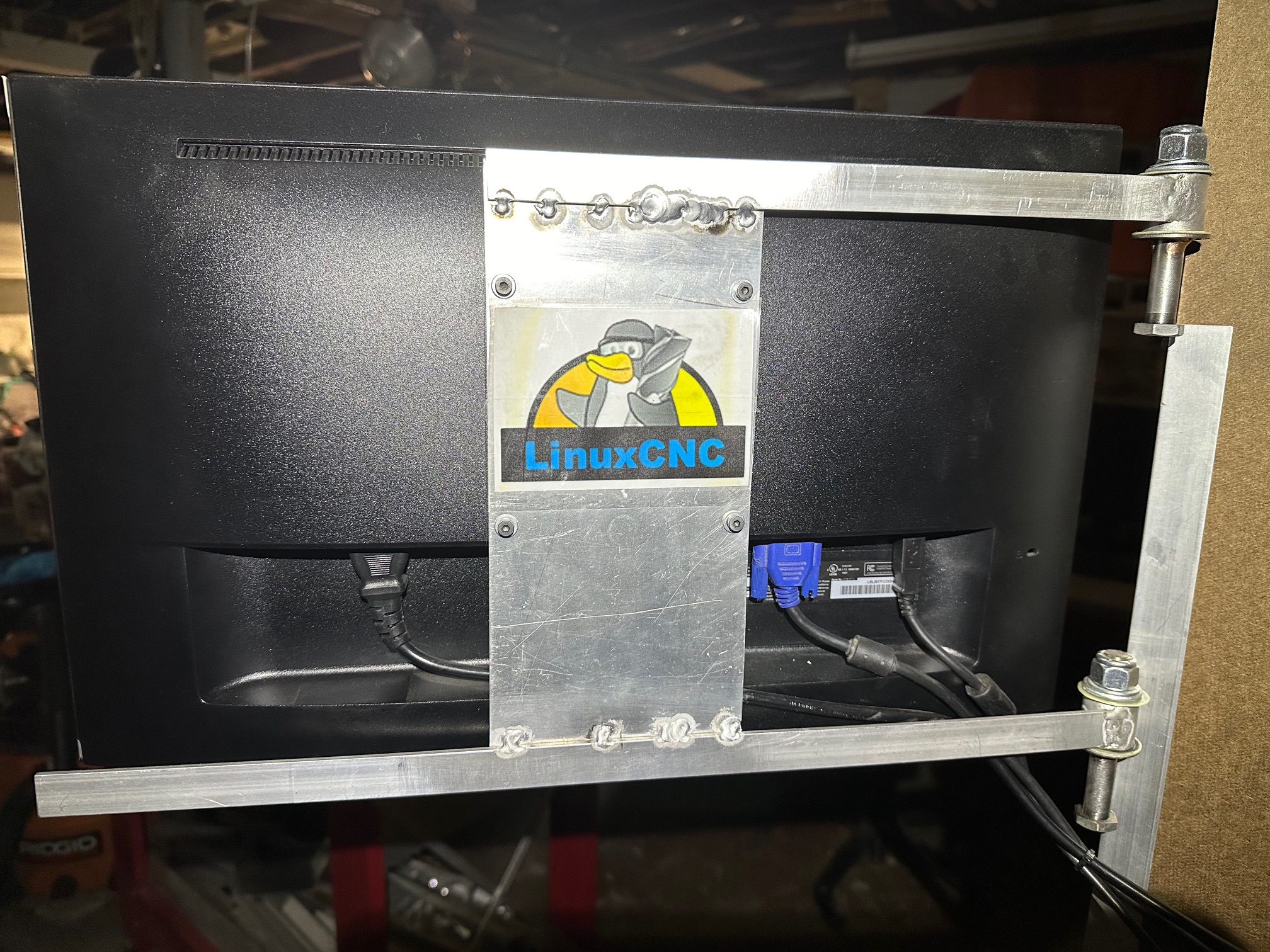Touch Monitor Size - Any Consensus?
- blazini36
- Offline
- Platinum Member
-

- Posts: 972
- Thank you received: 167
Thanks for the words, you must be the person who posted in that thread. As for ease of use/setup, that already has a PC in it configured with LinuxCNC. It has it's own HAL file, so it just has to be "wired in" to the machine's HAL file.I love that console! It's the one with the swivel joint to set the angle of the keyboard posted about somewhere else here, right? If so, I already have the pics downloaded to a folder for inspiration. But... I have promised myself not to look at those pics for a long time, haha.
Reason being, this is my very first CNC not to mention my first Linux endeavor ever. And I am not strong in electronics nor programming, so I've decided to try to keep it as simple as I can for now so I don't take too much on and end up running away from it.
As such, I think touchscreen and yes, not even hard buttons, even though I know they will be nice to have. And since I wont have them (yet), I will be OK with a larger screen.
Then with time, when I have actually put some hours onto the control and know my way around it and the machine, I may very well make something like yours - as I said, I frikkin love it:)
One issue with Touchsecreens is they run on USB, which does not operate in LinuxCNC's Realtime layer so anything that causes the UI to stall makes it so you cannot operate any controls, even the Estop. Most people will cringe and remark if you use some kind of USB pendant but for whatever reason they forget the touchscreens everybody uses are also USB.
You at the very least should do a hardwired Estop. As for other controls, it's not that they are just nicer to press, it's that they have an OS priority to operate. I've had the UI freeze on me while the machine was running in auto and if all you have is a touchscreen when something goes wrong, hopefully you're near the power switch or plug. Holding your finger on a touchscreen widget to jog kind of sucks but it's not the end of the world, you can manage
Please Log in or Create an account to join the conversation.
- GeckoWorks
- Offline
- Senior Member
-

- Posts: 55
- Thank you received: 8
Good thoughts, all.GeckoWorks post=305244 userid=39868
I love that console! It's the one with the swivel joint to set the angle of the keyboard posted about somewhere else here, right? If so, I already have the pics downloaded to a folder for inspiration. But... I have promised myself not to look at those pics for a long time, haha.
Reason being, this is my very first CNC not to mention my first Linux endeavor ever. And I am not strong in electronics nor programming, so I've decided to try to keep it as simple as I can for now so I don't take too much on and end up running away from it.
As such, I think touchscreen and yes, not even hard buttons, even though I know they will be nice to have. And since I wont have them (yet), I will be OK with a larger screen.
Then with time, when I have actually put some hours onto the control and know my way around it and the machine, I may very well make something like yours - as I said, I frikkin love it:)
Thanks for the words, you must be the person who posted in that thread. As for ease of use/setup, that already has a PC in it configured with LinuxCNC. It has it's own HAL file, so it just has to be "wired in" to the machine's HAL file.
One issue with Touchsecreens is they run on USB, which does not operate in LinuxCNC's Realtime layer so anything that causes the UI to stall makes it so you cannot operate any controls, even the Estop. Most people will cringe and remark if you use some kind of USB pendant but for whatever reason they forget the touchscreens everybody uses are also USB.
You at the very least should do a hardwired Estop. As for other controls, it's not that they are just nicer to press, it's that they have an OS priority to operate. I've had the UI freeze on me while the machine was running in auto and if all you have is a touchscreen when something goes wrong, hopefully you're near the power switch or plug. Holding your finger on a touchscreen widget to jog kind of sucks but it's not the end of the world, you can manage
I will definitely have a physical e-stop. The machine has one already but it's on top of the gantry to the right. Once I get the parts for the Lcnc swap, I'll move it to the front somewhere.
Also, I have a wired, cheap MPG and I didn't know about the adversity to USB peripherals. Was and still am thinking about a wireless xhc-whb04b-04 pendent with a USB dongle. Seems someone have managed to make those work on Lcnc pretty recently.
Please Log in or Create an account to join the conversation.
- rodw
-

- Away
- Platinum Member
-

- Posts: 11516
- Thank you received: 3859
I had to get the wall mount version as I was squeezing it into an existing HMI enclosure that was too small to take one like yours. I looked back. 12 nobths ago, I paid USD $157 plus shipping to Australia so all up it was just under AUD $500
If you want a well priced industrial monitor, I can recommend green touch www.greentouch.com.tw/
You may find them on Amazon but I dealt direct. So many mounting options now you have a size in mind.
With the exception of the outer bezel their 15.6" panel mount looks exactly like mine. What have you paid for one of these?
I needed 1080p for QTdragon and the existing monitor was only 1536 wide so nothing fitted the display.
They have one with a J1900 PC built into it for USD $287 and I have debated about getting one ike that but I'm sure it will have a Realtek NIC in it.
Attachments:
Please Log in or Create an account to join the conversation.
- spumco
- Offline
- Platinum Member
-

- Posts: 1954
- Thank you received: 792
I also have an aversion to touchscreen machine controls and USB pendants, for the same reason blazini mentions.
Also, I have a wired, cheap MPG and I didn't know about the adversity to USB peripherals. Was and still am thinking about a wireless xhc-whb04b-04 pendent with a USB dongle. Seems someone have managed to make those work on Lcnc pretty recently.
Plenty of people have made them work; they work great and some have some rather useful features.
But they sometimes crap out, or have noticable latency. This drives me nuts, as does not having any tactile feedback from a touchscreen.
Running a program for the first time in single-block, with one hand on the FRO and the other hand punching the cycle-start to walk through the code all while watching the DTG to avoid a turret-spindle kissy-kissy is not something I'm interested in doing with a touchscreen.
Everyone's situation is different, of course.
Please Log in or Create an account to join the conversation.
- blazini36
- Offline
- Platinum Member
-

- Posts: 972
- Thank you received: 167
It'd be great if one day you could quote a post with a quote and not have the editor go haywire
I had to get the wall mount version as I was squeezing it into an existing HMI enclosure that was too small to take one like yours. I looked back. 12 nobths ago, I paid USD $157 plus shipping to Australia so all up it was just under AUD $500
That's exactly what mine "cost" but you got killed on shipping. I bought mine from the Chinese manufacturer on Alibaba. I'd probably do alot better if I ordered several
Please Log in or Create an account to join the conversation.
- JohnnyCNC
-

- Offline
- Platinum Member
-

- Posts: 566
- Thank you received: 108
Attachments:
Please Log in or Create an account to join the conversation.
- rodw
-

- Away
- Platinum Member
-

- Posts: 11516
- Thank you received: 3859
We Aussies always get killed on shipping and my own freight accounts did not give better rates.
That's exactly what mine "cost" but you got killed on shipping. I bought mine from the Chinese manufacturer on Alibaba. I'd probably do alot better if I ordered several
But it was still much cheaper buying direct than sourcing anything in this country and I had a better choice than on Amazon
Please Log in or Create an account to join the conversation.