Grecode
- bkubicek
- Offline
- New Member
-

- Posts: 4
- Thank you received: 2
If you ever need to rotate your gcode freely, there is now an app for that:
code.google.com/p/grecode/
It can also align by the x-y bounding box, or mirror and things like that.
greetings,
Bernhard
Please Log in or Create an account to join the conversation.
- nkp
- Offline
- Premium Member
-

- Posts: 143
- Thank you received: 39
Please Log in or Create an account to join the conversation.
- bbsr_5a
- Offline
- Platinum Member
-

- Posts: 544
- Thank you received: 105
or is it only you can do it bx Linuxcnc
99.9% is straight part manufacturing
Please Log in or Create an account to join the conversation.
- bkubicek
- Offline
- New Member
-

- Posts: 4
- Thank you received: 2
Please Log in or Create an account to join the conversation.
- tryAndError
-
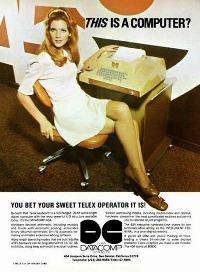
- Offline
- New Member
-

- Posts: 11
- Thank you received: 0
I was looking a way to automatically mirror (flip) G-code. For example, the workflow will go like this:
1-Operator open the G-code in the Linuxcnc.
2-Place the panel in the LeftHand corner of the machine working table.
3-Push the start button dedicated to LH corner and machine start the cycle.
4-While the machine is working in the LH corner operator places another panel in the RightHand corner of the machine working table.
5-Push the start button dedicated to the RH corner.
Now, right here I am stuck. Linuxcnc needs to flip in X direction (mirror it) the loaded G-code when the operator presses the RH button. I did manage to change the coordinates when RH is pressed to G55 but not sure how to solve this mirror challenge.
I would greatly appreciate if someone can help me. Seems like this grecode is a way but I am not that strong in coding.
Please Log in or Create an account to join the conversation.
- Aciera
-

- Offline
- Administrator
-

- Posts: 4650
- Thank you received: 2077
Have you been able to compile grecode?
[edit]
Using two different switchable kinematics might also get you a functioning machine but the toolpath preview on screen would not show the gcode as mirrored since it's the kinematic that changes and not the gcode. Also I would think it's quite a bit more effort then if you can get grecode working for you.
Please Log in or Create an account to join the conversation.
- tryAndError
-
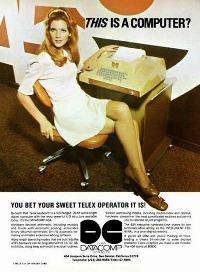
- Offline
- New Member
-

- Posts: 11
- Thank you received: 0
I didnt compile it. I will try to do it, not sure how. Copy/paste the crecode folder in to linuxcnc config folder and run -make- ? I guess...
Please Log in or Create an account to join the conversation.
- tryAndError
-
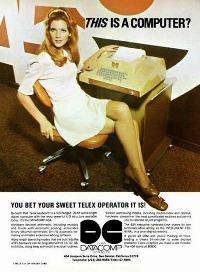
- Offline
- New Member
-

- Posts: 11
- Thank you received: 0
Maybe the problem is that I am using gmoccapy.
I did manage to run the ge.py with m138 but nothing happened when I choose xflip nor other options.
Please Log in or Create an account to join the conversation.
- tryAndError
-
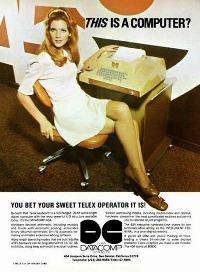
- Offline
- New Member
-

- Posts: 11
- Thank you received: 0
[edit]
Using two different switchable kinematics might also get you a functioning machine but the toolpath preview on screen would not show the gcode as mirrored since it's the kinematic that changes and not the gcode. Also I would think it's quite a bit more effort then if you can get grecode working for you.
No luck with grecode so I am thinking about switchable kinematics. I am a little unsure how it's going to work. My machine has ATC and it is set in G54 coordinates. What will happen with ATC when I run the program in G55 (RH corner) with switched kinematics (X opposite). It will make tool change but, I wonder if it will come back to switched kinematics
Please Log in or Create an account to join the conversation.
- Aciera
-

- Offline
- Administrator
-

- Posts: 4650
- Thank you received: 2077
I did manage to run the ge.py with m138 but nothing happened when I choose xflip nor other options.
Did you reload the gcode? Also I'm not sure on how to set up Grecode but I presume you needed to define file paths and things. Maybe something is not quite right there.
thinking about switchable kinematics. I am a little unsure how it's going to work.
I've made a quick sim config using dgarr/switchkins-v2. So after homing the machine is set to regular kinematic (LH), you set your G54 Offset location on the LH side of your table and load your GCODE containing G54. to switch to the RH you issue M429 and the G54 offset location is automatically mirrored to the right hand side of your table and you can run the gcode file. Then you can issue M428
and the G54 offset is mirrored back over to the LH side and you can run the gcode there. ATC should not be affected, I think.
user-images.githubusercontent.com/460672...d8d-7d55946dcb26.mp4
If you want to try it you will have to build the switchkins branch:
forum.linuxcnc.org/38-general-linuxcnc-q...atics?start=0#210809
Here is the sim config folder if you want to browse:
Attachments:
Please Log in or Create an account to join the conversation.
