Grecode
- tryAndError
-
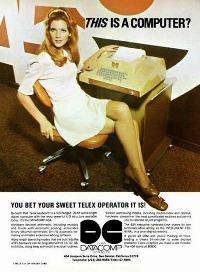
- Offline
- New Member
-

Less
More
- Posts: 11
- Thank you received: 0
12 Jun 2021 07:50 #211858
by tryAndError
Replied by tryAndError on topic Grecode
I did manage to flip g-code using Ge.py but in axis gui and still didn't make it to do the work automatically.
Your idea sounds easier for me. Not sure how will manage complex g-codes.
Found one post that goes like this: "...there may be arcs in the code that include movement along the Z axis, and then, if there is one along the mirroring axis, everything turns into a mess. As an output, then you should apply mirroring along another axis and then in the code rotate the axes by 180 degrees + shift the coordinates. "
Your idea sounds easier for me. Not sure how will manage complex g-codes.
Found one post that goes like this: "...there may be arcs in the code that include movement along the Z axis, and then, if there is one along the mirroring axis, everything turns into a mess. As an output, then you should apply mirroring along another axis and then in the code rotate the axes by 180 degrees + shift the coordinates. "
Please Log in or Create an account to join the conversation.
- Aciera
-

- Offline
- Administrator
-

Less
More
- Posts: 4650
- Thank you received: 2070
12 Jun 2021 15:48 #211872
by Aciera
Replied by Aciera on topic Grecode
With switchable kinematics the gcode is not changed at all. In your case its just the direction of the x axis that is (mathematically) flipped. It's the most trivial change between two kinematic models since it just inserts a minus into an equation.
Your regular default kinematic that you use now is a righthanded cartesian system for the flipped second kinematic it's changed into a lefthanded cartesian system (ie x axis inverted in your case).
So I don't think you should run into problems using any gcode that runs on your regular setup. In fact I would be more skeptical using an external application like grecode that changes the actual gcode back and forth a number of times.
Note that switching kinematics _will_ change a righthanded helical tool plunge into a lefthanded one. Thus it will change a conventional circle milling operation into a climbing milling operation.
If you're uncertain as to what could happen to particular GCODEs I would encourage you to install the switch kins branch from above and copy my sim folder into the /configs/sim/axis/vismach folder. The simulation can then be chosen from the startup window of linux cnc and you can then load any GCODE you like.
Your regular default kinematic that you use now is a righthanded cartesian system for the flipped second kinematic it's changed into a lefthanded cartesian system (ie x axis inverted in your case).
So I don't think you should run into problems using any gcode that runs on your regular setup. In fact I would be more skeptical using an external application like grecode that changes the actual gcode back and forth a number of times.
Note that switching kinematics _will_ change a righthanded helical tool plunge into a lefthanded one. Thus it will change a conventional circle milling operation into a climbing milling operation.
If you're uncertain as to what could happen to particular GCODEs I would encourage you to install the switch kins branch from above and copy my sim folder into the /configs/sim/axis/vismach folder. The simulation can then be chosen from the startup window of linux cnc and you can then load any GCODE you like.
Please Log in or Create an account to join the conversation.
- tryAndError
-
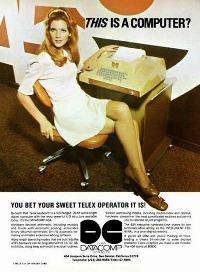
- Offline
- New Member
-

Less
More
- Posts: 11
- Thank you received: 0
13 Jun 2021 07:00 #211920
by tryAndError
Replied by tryAndError on topic Grecode
I agree with you. I tried to install the branch but I ran into a problem. First, scratch links are not working so i tried rip installation. Then, when I came to the sudo make it stops, makefile:99: makefile.inc must specify rtprefix and other 
Please Log in or Create an account to join the conversation.
- Aciera
-

- Offline
- Administrator
-

Less
More
- Posts: 4650
- Thank you received: 2070
13 Jun 2021 07:26 - 13 Jun 2021 07:28 #211923
by Aciera
Replied by Aciera on topic Grecode
What information does this command give you:
[edit]
Unfortunately the scratch links on the buildbot page do expire after a certain time.
uname -a[edit]
Unfortunately the scratch links on the buildbot page do expire after a certain time.
Last edit: 13 Jun 2021 07:28 by Aciera.
Please Log in or Create an account to join the conversation.
- tryAndError
-
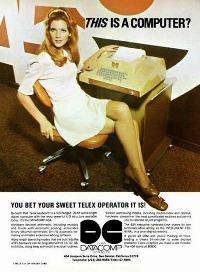
- Offline
- New Member
-

Less
More
- Posts: 11
- Thank you received: 0
13 Jun 2021 13:23 - 13 Jun 2021 13:23 #211933
by tryAndError
Replied by tryAndError on topic Grecode
I will try that command in 7 days, I have some time off now but I am unpatient to see if it's going to work.
Last edit: 13 Jun 2021 13:23 by tryAndError.
Please Log in or Create an account to join the conversation.
- andypugh
-

- Offline
- Moderator
-

Less
More
- Posts: 19789
- Thank you received: 4605
14 Jun 2021 23:18 #212070
by andypugh
Replied by andypugh on topic Grecode
Have you seen the docs on automatic input filters? That might be a solution
linuxcnc.org/docs/2.8/html/config/ini-co...html#_filter_section
linuxcnc.org/docs/2.8/html/config/ini-co...html#_filter_section
Please Log in or Create an account to join the conversation.
- tryAndError
-
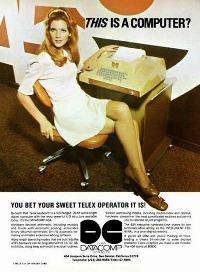
- Offline
- New Member
-

Less
More
- Posts: 11
- Thank you received: 0
21 Jun 2021 08:45 - 21 Jun 2021 08:49 #212544
by tryAndError
Linix debian 4.19.0-16-rt-amd64 # SMP PREEMPT RT Debian 4.19.181-1 (2021-03-19) x86_64 GNU/Linux
Replied by tryAndError on topic Grecode
What information does this command give you:
uname -a
[edit]
Unfortunately the scratch links on the buildbot page do expire after a certain time.
Linix debian 4.19.0-16-rt-amd64 # SMP PREEMPT RT Debian 4.19.181-1 (2021-03-19) x86_64 GNU/Linux
Last edit: 21 Jun 2021 08:49 by tryAndError.
Please Log in or Create an account to join the conversation.
- tryAndError
-
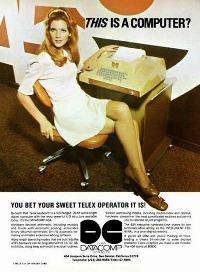
- Offline
- New Member
-

Less
More
- Posts: 11
- Thank you received: 0
21 Jun 2021 08:50 #212546
by tryAndError
I know about filter section but not sure how to use it for this purpose.
Replied by tryAndError on topic Grecode
Have you seen the docs on automatic input filters? That might be a solution
linuxcnc.org/docs/2.8/html/config/ini-co...html#_filter_section
I know about filter section but not sure how to use it for this purpose.
Please Log in or Create an account to join the conversation.
- Aciera
-

- Offline
- Administrator
-

Less
More
- Posts: 4650
- Thank you received: 2070
21 Jun 2021 12:08 #212550
by Aciera
Replied by Aciera on topic Grecode
switchable kinematics has now been incorporated into master. So maybe you can try the buildbot deb link again?
Please Log in or Create an account to join the conversation.
- tryAndError
-
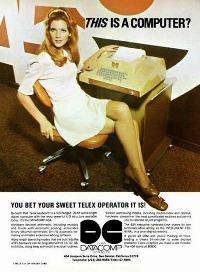
- Offline
- New Member
-

Less
More
- Posts: 11
- Thank you received: 0
22 Jun 2021 04:35 #212636
by tryAndError
Replied by tryAndError on topic Grecode
Aha, ok, I'll try to make it.
Thanks.
Thanks.
Please Log in or Create an account to join the conversation.
Time to create page: 0.101 seconds
