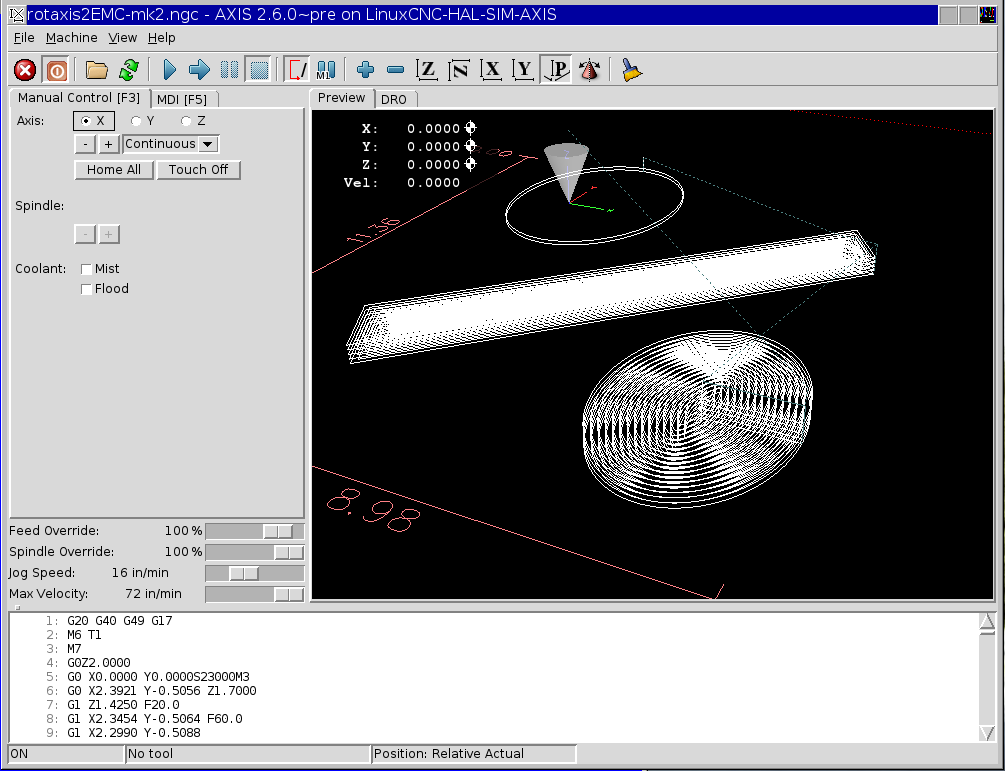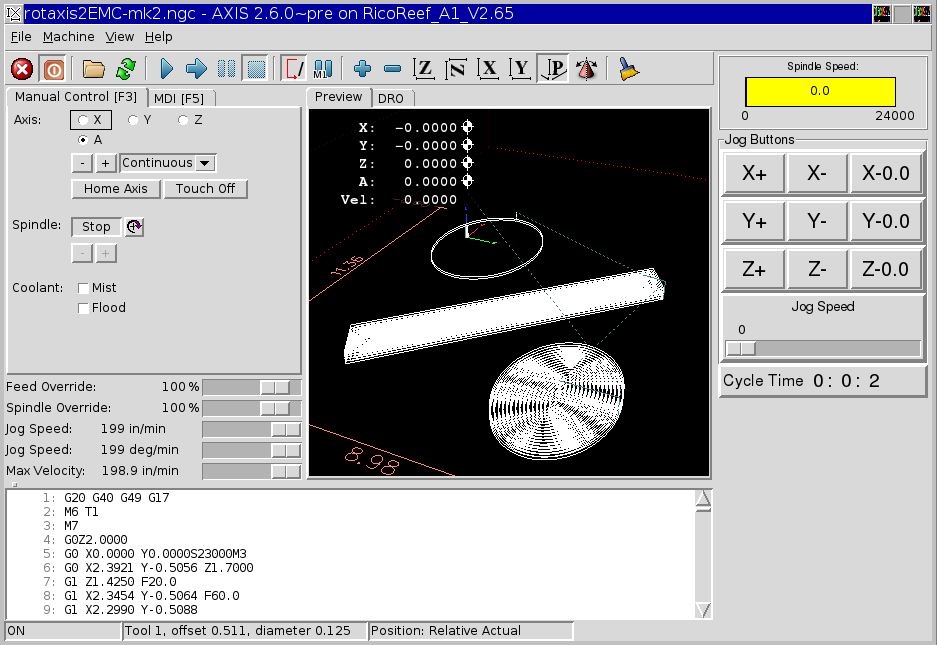Rotary Axis setup in LInux Axis
- ArcEye
- Offline
- Junior Member
-

Less
More
- Posts: 24
- Thank you received: 758
30 Jan 2014 02:30 #43307
by ArcEye
I am saying that it should produce something not too far away from the gcode used in linuxcnc, as should the Fanuc one.
What I am also trying to get across is that you cannot expect to use a free Linux controller, with whatever proprietary windoze CAM software you happen to have already bought and that it will just output code which leaves you nothing to do but press the start button.
It will require some learning of g code to appreciate what the generated code is doing and what you need to change to make it do what you want it to.
A post processor for a similarly set up flavour of g code will get you closer, but you need to have at some input
The alternative is to pay through the nose for all the software and a service contract and remain oblivious to what any of it is doing beyond the GUI.
Bill Gates became a billionaire through that path
Replied by ArcEye on topic Rotary Axis setup in LInux Axis
Arc Eye,
you are saying give the Mach 3 file a try? one question it saves in txt format, do you just change the extension to .nc?
I am saying that it should produce something not too far away from the gcode used in linuxcnc, as should the Fanuc one.
What I am also trying to get across is that you cannot expect to use a free Linux controller, with whatever proprietary windoze CAM software you happen to have already bought and that it will just output code which leaves you nothing to do but press the start button.
It will require some learning of g code to appreciate what the generated code is doing and what you need to change to make it do what you want it to.
A post processor for a similarly set up flavour of g code will get you closer, but you need to have at some input
The alternative is to pay through the nose for all the software and a service contract and remain oblivious to what any of it is doing beyond the GUI.
Bill Gates became a billionaire through that path
Please Log in or Create an account to join the conversation.
- rmattioda
- Offline
- Senior Member
-

Less
More
- Posts: 55
- Thank you received: 0
30 Jan 2014 02:59 #43308
by rmattioda
Replied by rmattioda on topic Rotary Axis setup in LInux Axis
here are the 2 files I have been working with. I have labeled them to what format they are
Please Log in or Create an account to join the conversation.
- ArcEye
- Offline
- Junior Member
-

Less
More
- Posts: 24
- Thank you received: 758
30 Jan 2014 17:15 - 30 Jan 2014 23:08 #43324
by ArcEye
Replied by ArcEye on topic Rotary Axis setup in LInux Axis
Hi
You have only attached one file.
I don't know if it is in native vcarve output or has been put through a postprocessor, in which case which one?
Whatever, aside from a couple of stylistic peculiarities (doing a toolchange before even defining which planes the machine works in for one) it is a basic g code file for XYZ
I have made a couple of alterations and spaced the co-ordinates so that it can be read more easily.
(I hate CAM output, it is like trying to read an email from a semi-literate, grammatically challenged child.)
The resultant file loads OK as per screen shot, I presume this is what you were expecting?
I have downloaded your zip and will look at it later
Now need the output from vcarve itself, if that was not it and a link to whatever post processor you used, if you did.
The amended g code attached below
regards
You have only attached one file.
I don't know if it is in native vcarve output or has been put through a postprocessor, in which case which one?
Whatever, aside from a couple of stylistic peculiarities (doing a toolchange before even defining which planes the machine works in for one) it is a basic g code file for XYZ
I have made a couple of alterations and spaced the co-ordinates so that it can be read more easily.
(I hate CAM output, it is like trying to read an email from a semi-literate, grammatically challenged child.)
The resultant file loads OK as per screen shot, I presume this is what you were expecting?
I have downloaded your zip and will look at it later
Now need the output from vcarve itself, if that was not it and a link to whatever post processor you used, if you did.
The amended g code attached below
regards
Last edit: 30 Jan 2014 23:08 by ArcEye.
Please Log in or Create an account to join the conversation.
- ArcEye
- Offline
- Junior Member
-

Less
More
- Posts: 24
- Thank you received: 758
30 Jan 2014 20:04 - 30 Jan 2014 20:05 #43330
by ArcEye
Replied by ArcEye on topic Rotary Axis setup in LInux Axis
Hi
Now had a chance to look at the configs you attached.
The setup does not use the A axis, it runs Y2 in tandem with Y1 via a complex series of logic components that I won't go into
Adding an A axis which is an angular one, is thus simple.
I removed all home and limit switch inputs and jury rigged estop, to create a simulator and here is your setup with an A axis running the same code you posted.
This however is just the start.
I have no idea what 4th axis you are going to use, what stepper controller timings, what the scale of it is, whether there will be a home switch etc etc
I have just guessed some figures to make it work in simulation, which are unlikely to match what you physically will have.
So over to you, in addition to the outstanding info re the g code output, now need to know all about the 4th axis and how it will be connected
regards
Now had a chance to look at the configs you attached.
The setup does not use the A axis, it runs Y2 in tandem with Y1 via a complex series of logic components that I won't go into
Adding an A axis which is an angular one, is thus simple.
I removed all home and limit switch inputs and jury rigged estop, to create a simulator and here is your setup with an A axis running the same code you posted.
This however is just the start.
I have no idea what 4th axis you are going to use, what stepper controller timings, what the scale of it is, whether there will be a home switch etc etc
I have just guessed some figures to make it work in simulation, which are unlikely to match what you physically will have.
So over to you, in addition to the outstanding info re the g code output, now need to know all about the 4th axis and how it will be connected
regards
Last edit: 30 Jan 2014 20:05 by ArcEye.
Please Log in or Create an account to join the conversation.
- ArcEye
- Offline
- Junior Member
-

Less
More
- Posts: 24
- Thank you received: 758
30 Jan 2014 22:20 - 30 Jan 2014 22:39 #43332
by ArcEye
As per my previous, there is already a config on the Probotix site for use with their 4th axis
www.probotix.com/wiki/index.php/File:Meteor_4th_Axis.zip
It bears striking resemblance to the one I made
Copy your whole config across to another folder and replace the .hal and .ini files with these
regards
EDIT
I have set A dir and A step to pins 16 & 17 on parport.1 because there is only one out pin left on parport.0
Download the hal file again if you have already done so before reading this footnote
Replied by ArcEye on topic Rotary Axis setup in LInux Axis
use your google fu
As per my previous, there is already a config on the Probotix site for use with their 4th axis
www.probotix.com/wiki/index.php/File:Meteor_4th_Axis.zip
It bears striking resemblance to the one I made
Copy your whole config across to another folder and replace the .hal and .ini files with these
regards
EDIT
I have set A dir and A step to pins 16 & 17 on parport.1 because there is only one out pin left on parport.0
Download the hal file again if you have already done so before reading this footnote
Last edit: 30 Jan 2014 22:39 by ArcEye.
Please Log in or Create an account to join the conversation.
- rmattioda
- Offline
- Senior Member
-

Less
More
- Posts: 55
- Thank you received: 0
30 Jan 2014 22:55 #43334
by rmattioda
Replied by rmattioda on topic Rotary Axis setup in LInux Axis
Thanks so much for you expertise sir! this helps!!
Please Log in or Create an account to join the conversation.
Time to create page: 0.091 seconds