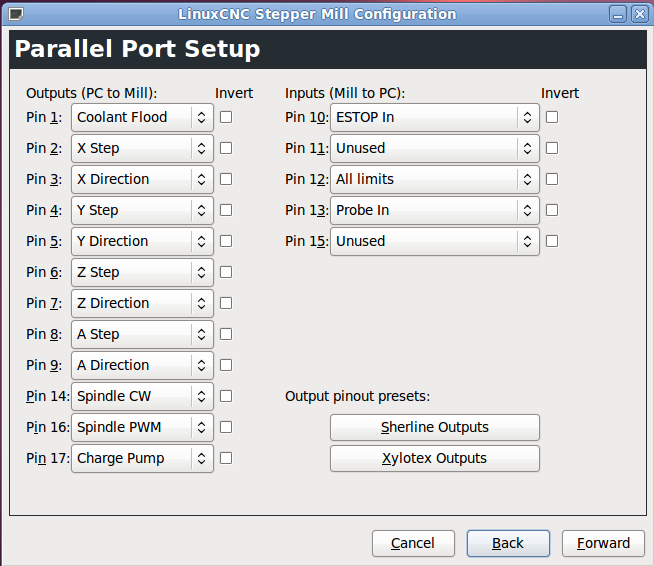What Controls The F2 Machine Power Toggle?
- fc60
- Offline
- Premium Member
-

Less
More
- Posts: 124
- Thank you received: 9
19 Jun 2015 00:06 #59958
by fc60
What Controls The F2 Machine Power Toggle? was created by fc60
Greetings All,
I have my Smithy CNC 1240 running to the point where I am actually making parts. However, it does not run perfectly. There are several "bugs" I would like to correct as I make machining progress.
I tried StepConf to create a brand new profile. I was able to create it and when I open Axis, the F2 toggle button is inactive. If I use the less than ideal existing config the F2 toggle works fine. So, I suspect it is controlled by the software, not a hardware issue.
I will attach my HAL and INI files for those that fully understand them and possibly point me to the line that controls the F2 toggle.
When I refer to the F2 toggle, I mean both pressing "F2" or mouse clicking.
Cheers,
Dave
I have my Smithy CNC 1240 running to the point where I am actually making parts. However, it does not run perfectly. There are several "bugs" I would like to correct as I make machining progress.
I tried StepConf to create a brand new profile. I was able to create it and when I open Axis, the F2 toggle button is inactive. If I use the less than ideal existing config the F2 toggle works fine. So, I suspect it is controlled by the software, not a hardware issue.
I will attach my HAL and INI files for those that fully understand them and possibly point me to the line that controls the F2 toggle.
When I refer to the F2 toggle, I mean both pressing "F2" or mouse clicking.
Cheers,
Dave
Please Log in or Create an account to join the conversation.
- alan_3301
- Offline
- Premium Member
-

Less
More
- Posts: 136
- Thank you received: 22
19 Jun 2015 02:36 #59963
by alan_3301
Replied by alan_3301 on topic What Controls The F2 Machine Power Toggle?
Might be a dumb answer, but worth a try.
I have to hit F1 first, then F2 when I start out.
I have to hit F1 first, then F2 when I start out.
Please Log in or Create an account to join the conversation.
- BigJohnT
-

- Offline
- Administrator
-

Less
More
- Posts: 3990
- Thank you received: 994
19 Jun 2015 04:45 #59968
by BigJohnT
Replied by BigJohnT on topic What Controls The F2 Machine Power Toggle?
You have the estop connected to a parallel port pin... F2 only works when the estop is not on.
JT
net estop-in parport.0.pin-10-in-not iocontrol.0.emc-enable-in
net estop-out charge-pump.enable halui.machine.is-onJT
Please Log in or Create an account to join the conversation.
- fc60
- Offline
- Premium Member
-

Less
More
- Posts: 124
- Thank you received: 9
30 Jan 2016 01:44 #69258
by fc60
Replied by fc60 on topic What Controls The F2 Machine Power Toggle?
Greetings Big John,
I had some time to revisit this issue.
Your answer explained why the machine will not power on.
What do I do/change in the StepConfig application to make things work?
With kind regards,
David
I had some time to revisit this issue.
Your answer explained why the machine will not power on.
What do I do/change in the StepConfig application to make things work?
With kind regards,
David
Please Log in or Create an account to join the conversation.
- ArcEye
- Offline
- Junior Member
-

Less
More
- Posts: 22
- Thank you received: 240
30 Jan 2016 07:05 #69264
by ArcEye
Replied by ArcEye on topic What Controls The F2 Machine Power Toggle?
stepconf often produces a linkage to estop with the charge_pump that does not work with some setups and leaves them disabled.
See this and other threads
forum.linuxcnc.org/forum/16-stepconf-wiz...isables-motors#67696
See this and other threads
forum.linuxcnc.org/forum/16-stepconf-wiz...isables-motors#67696
Please Log in or Create an account to join the conversation.
- BigJohnT
-

- Offline
- Administrator
-

Less
More
- Posts: 3990
- Thank you received: 994
07 Feb 2016 12:36 #69734
by BigJohnT
Attach the .stepconf file so we can see what you have.
JT
Replied by BigJohnT on topic What Controls The F2 Machine Power Toggle?
Greetings Big John,
I had some time to revisit this issue.
Your answer explained why the machine will not power on.
What do I do/change in the StepConfig application to make things work?
With kind regards,
David
Attach the .stepconf file so we can see what you have.
JT
Please Log in or Create an account to join the conversation.
- fc60
- Offline
- Premium Member
-

Less
More
- Posts: 124
- Thank you received: 9
07 Feb 2016 18:58 #69740
by fc60
Replied by fc60 on topic What Controls The F2 Machine Power Toggle?
Greetings JT,
Thanks, in advance, for your offer of help.
As requested, please find attached "my-mill.stepconf".
When I initiate the AXIS program, the AXIS window appears as normal; but, I cannot turn on the machine via F1 or F2. Either with keyboard presses or mouse clicks.
I also added the PDF manual of my BreakOut Board and a screen dump of the Parallel Port Setup page. I was stumped what to pick for Pin 11. The manual says "pin 11 > inhibit switch status to PC" however, I could not find a suitable pick from the drop down menu. Additionally, I have no clue what is being "inhibited".
As I write this, the machine is warming up for some cutting using the "Smithy configured files". Sadly, Smithy no longer offers support for this machine and I really need to be able to configure it on my own in case of failure.
Cheers,
Dave
Thanks, in advance, for your offer of help.
As requested, please find attached "my-mill.stepconf".
When I initiate the AXIS program, the AXIS window appears as normal; but, I cannot turn on the machine via F1 or F2. Either with keyboard presses or mouse clicks.
I also added the PDF manual of my BreakOut Board and a screen dump of the Parallel Port Setup page. I was stumped what to pick for Pin 11. The manual says "pin 11 > inhibit switch status to PC" however, I could not find a suitable pick from the drop down menu. Additionally, I have no clue what is being "inhibited".
As I write this, the machine is warming up for some cutting using the "Smithy configured files". Sadly, Smithy no longer offers support for this machine and I really need to be able to configure it on my own in case of failure.
Cheers,
Dave
Please Log in or Create an account to join the conversation.
- Todd Zuercher
-

- Away
- Platinum Member
-

Less
More
- Posts: 4696
- Thank you received: 1439
07 Feb 2016 21:03 #69748
by Todd Zuercher
Replied by Todd Zuercher on topic What Controls The F2 Machine Power Toggle?
An inhibit signal into the control from the machine, could be several things, such as a door interlock signal, a drive fault, or what ever the machine tool builder could imagine for it.
My guess why you were not able to power on with your config is that there is something wrong with the e-stop signal you have programmed for pin 10. That signal has to be present for Linuxcnc to come out of e-stop and power up (F1 & F2). If you have it connected you might only need to invert the signal.
My guess why you were not able to power on with your config is that there is something wrong with the e-stop signal you have programmed for pin 10. That signal has to be present for Linuxcnc to come out of e-stop and power up (F1 & F2). If you have it connected you might only need to invert the signal.
Please Log in or Create an account to join the conversation.
Time to create page: 0.119 seconds