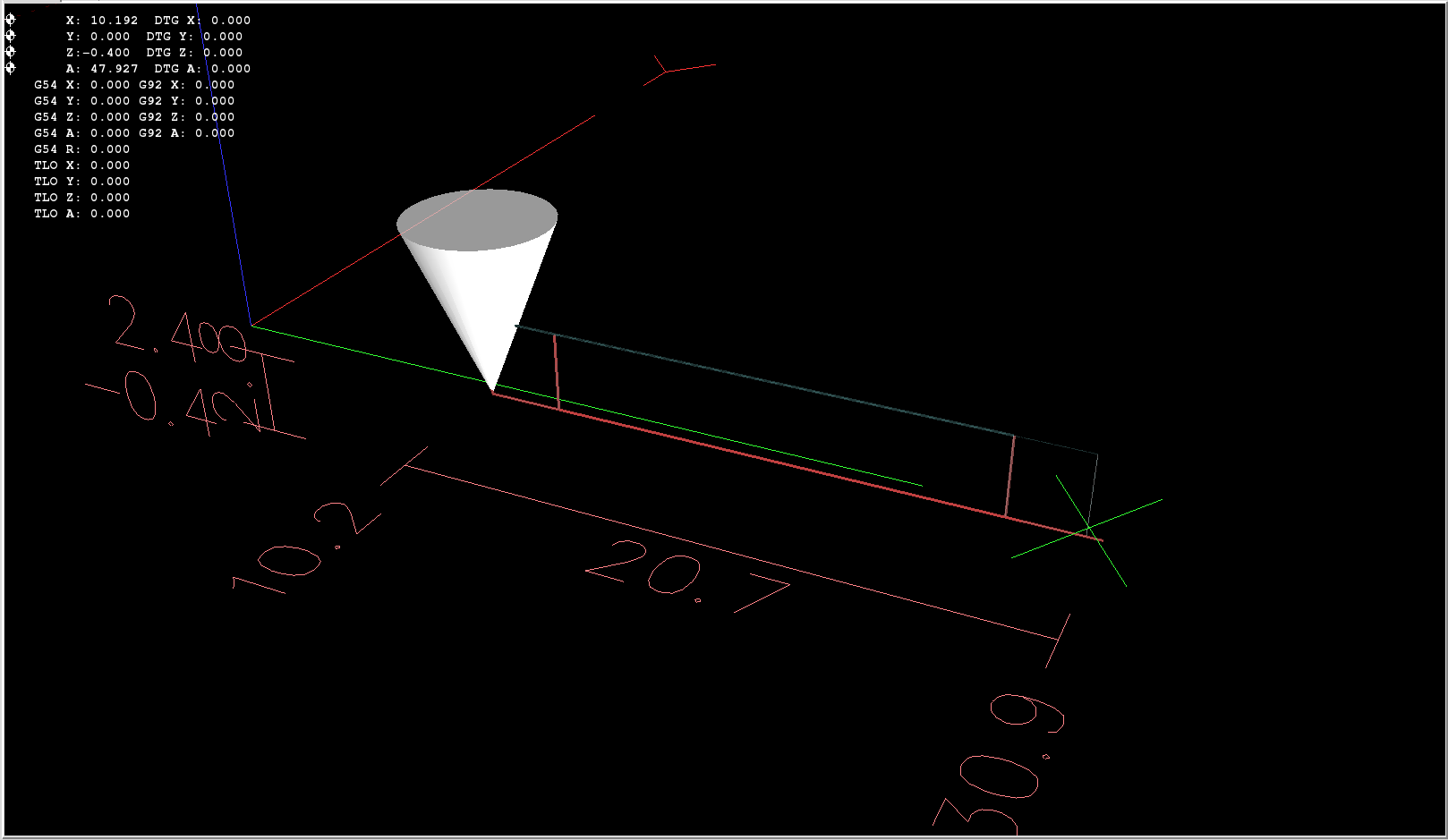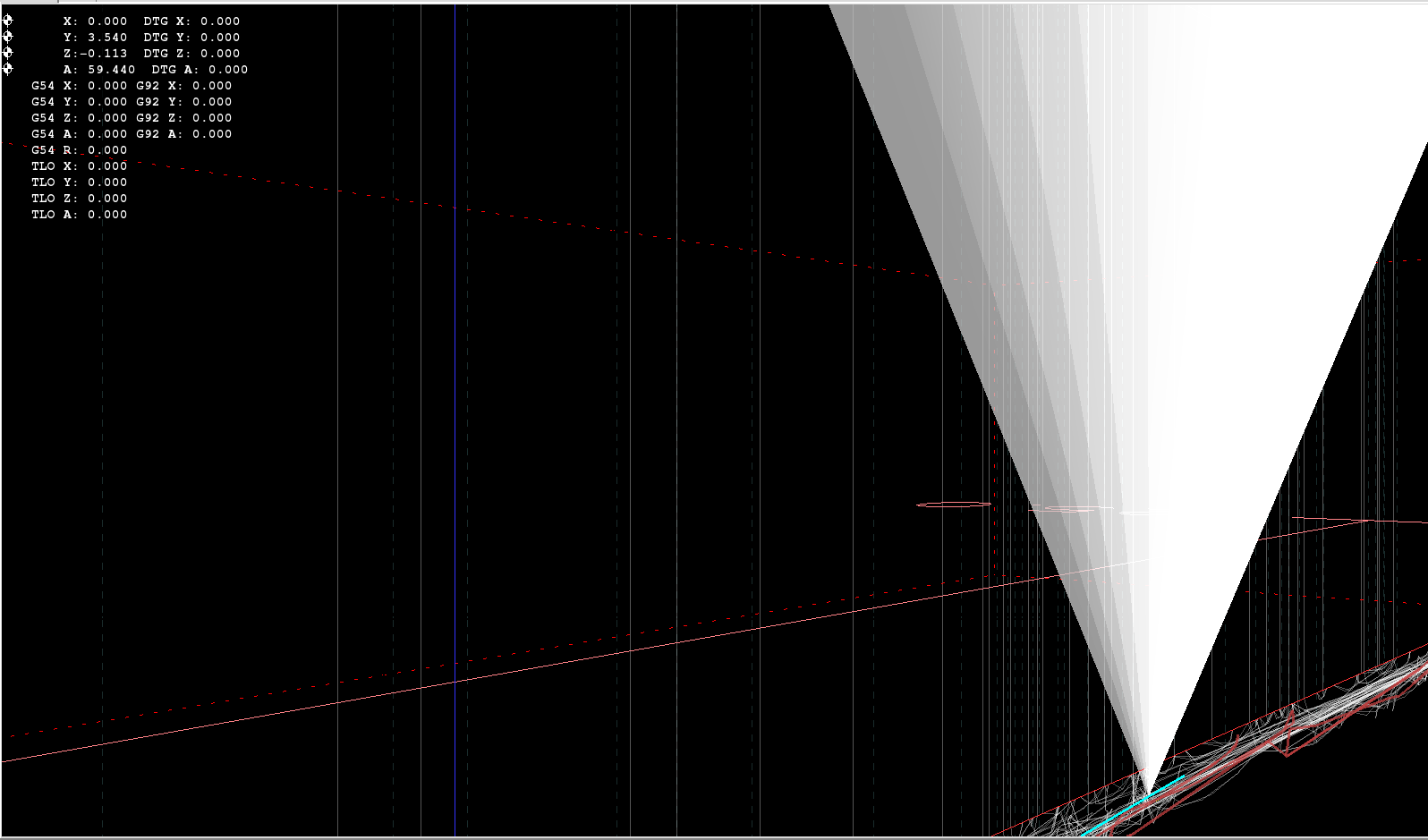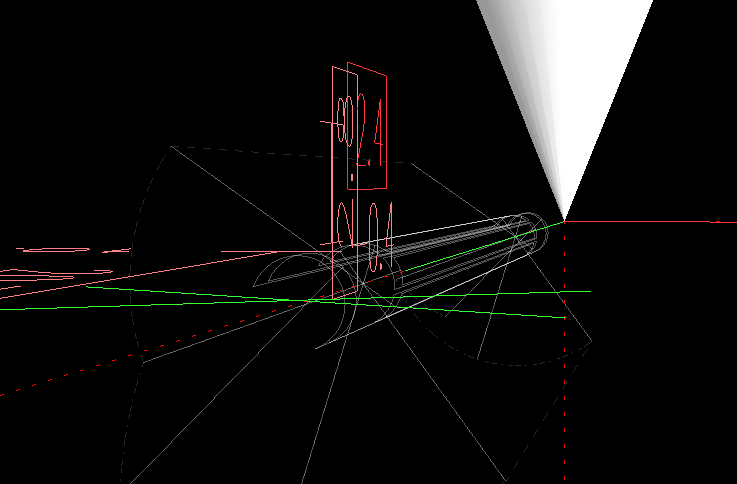Rotary view
- FariaAl
- Away
- New Member
-

Less
More
- Posts: 16
- Thank you received: 8
07 Oct 2016 15:14 #81351
by FariaAl
Replied by FariaAl on topic Rotary view
Still at work and its only 10.58 
there is no need to reboot the pc every time, after you edit you .ini file just restart linuxcnc.
there is no need to reboot the pc every time, after you edit you .ini file just restart linuxcnc.
Please Log in or Create an account to join the conversation.
- FariaAl
- Away
- New Member
-

Less
More
- Posts: 16
- Thank you received: 8
08 Oct 2016 03:38 #81379
by FariaAl
Replied by FariaAl on topic Rotary view
Please Log in or Create an account to join the conversation.
- FariaAl
- Away
- New Member
-

Less
More
- Posts: 16
- Thank you received: 8
08 Oct 2016 03:55 #81380
by FariaAl
Replied by FariaAl on topic Rotary view
from you ini file that you have posted somewhere else, looks like you are using a different version than mine, 2.8 and i am using 2.7
i would try to change
[KINS]
JOINTS = 4
KINEMATICS = trivkins coordinates=XYZA
[KINS]
JOINTS = 4
KINEMATICS = trivkins coordinates=AXYZ
i would try to change
[KINS]
JOINTS = 4
KINEMATICS = trivkins coordinates=XYZA
[KINS]
JOINTS = 4
KINEMATICS = trivkins coordinates=AXYZ
Please Log in or Create an account to join the conversation.
- grump
-
 Topic Author
Topic Author
- Offline
- Premium Member
-

Less
More
- Posts: 158
- Thank you received: 10
08 Oct 2016 05:35 - 08 Oct 2016 05:42 #81381
by grump
Replied by grump on topic Rotary view
That's great for you, I would be very happy with that.
Thanks for taking the time to show me it does actually work.
I am still no nearer achieving it, pretty sure I have have changed the necessary but still have the same view.
I installed on another pc and have same again, must be something I am doing wrong.
If I zoom in very close I can see some lines but not enough to make out what I want.
Ah well off to work and have another look later, if anyone can see what's wrong in my .ini file I would be grateful cheers.
Thanks for taking the time to show me it does actually work.
I am still no nearer achieving it, pretty sure I have have changed the necessary but still have the same view.
I installed on another pc and have same again, must be something I am doing wrong.
If I zoom in very close I can see some lines but not enough to make out what I want.
Ah well off to work and have another look later, if anyone can see what's wrong in my .ini file I would be grateful cheers.
Last edit: 08 Oct 2016 05:42 by grump. Reason: wrong ini file
Please Log in or Create an account to join the conversation.
- grump
-
 Topic Author
Topic Author
- Offline
- Premium Member
-

Less
More
- Posts: 158
- Thank you received: 10
08 Oct 2016 05:45 #81382
by grump
Replied by grump on topic Rotary view
It keeps showing my test .ini file from the old setup.
This is the current one I am using.
This is the current one I am using.
Please Log in or Create an account to join the conversation.
- FariaAl
- Away
- New Member
-

Less
More
- Posts: 16
- Thank you received: 8
08 Oct 2016 12:26 #81398
by FariaAl
Replied by FariaAl on topic Rotary view
one more thing, can you give the gcode you are trying so i can try it on my machine?
Please Log in or Create an account to join the conversation.
- FariaAl
- Away
- New Member
-

Less
More
- Posts: 16
- Thank you received: 8
08 Oct 2016 12:51 #81402
by FariaAl
Replied by FariaAl on topic Rotary view
got my setup working with hints from here: forum.linuxcnc.org/forum/20-g-code/27169...s-on-cylinders#40497
The following user(s) said Thank You: grump
Please Log in or Create an account to join the conversation.
- grump
-
 Topic Author
Topic Author
- Offline
- Premium Member
-

Less
More
- Posts: 158
- Thank you received: 10
08 Oct 2016 21:43 #81435
by grump
Replied by grump on topic Rotary view
Yes I have seen that too and tried it with no success. Thanks for the input.
I am off to bed now I'll chuck a file up tomorrow after work. Would love you to try it and like to see a screen shot of how you view it.
Cheers.
I am off to bed now I'll chuck a file up tomorrow after work. Would love you to try it and like to see a screen shot of how you view it.
Cheers.
Please Log in or Create an account to join the conversation.
- grump
-
 Topic Author
Topic Author
- Offline
- Premium Member
-

Less
More
- Posts: 158
- Thank you received: 10
09 Oct 2016 13:51 #81462
by grump
Replied by grump on topic Rotary view
Solved I don't know how or why it didn't work before but all I have done is to add the line
GEOMETRY = AXYZ
To the display section of the .ini file and I now have the view I was looking for.
I am sure I had done this previously but this time it worked and I am so happy.
Thanks for your help and good luck to you all.
GEOMETRY = AXYZ
To the display section of the .ini file and I now have the view I was looking for.
I am sure I had done this previously but this time it worked and I am so happy.
Thanks for your help and good luck to you all.
Please Log in or Create an account to join the conversation.
- andypugh
-

- Offline
- Moderator
-

Less
More
- Posts: 22697
- Thank you received: 4914
09 Oct 2016 21:47 #81484
by andypugh
Replied by andypugh on topic Rotary view
Looks like I got here too late. But GEOMETRY is the place you need to make the changes.
You might find this interesting, G-code to engrave numerals directly:
forum.linuxcnc.org/forum/20-g-code/27169...numbers-on-cylinders
You might find this interesting, G-code to engrave numerals directly:
forum.linuxcnc.org/forum/20-g-code/27169...numbers-on-cylinders
The following user(s) said Thank You: grump
Please Log in or Create an account to join the conversation.
Time to create page: 0.173 seconds