Keyboard shortcuts
- andypugh
-

- Offline
- Moderator
-

Less
More
- Posts: 19714
- Thank you received: 4570
21 Jun 2017 09:20 #94757
by andypugh
Replied by andypugh on topic Keyboard shortcuts
I know that this doesn't really address your concerns, but it might be easier to edit the keyboard map to disable the keys you do not want to use.
There are three promising leads on this page:
unix.stackexchange.com/questions/74151/f...-disable-prntscr-key
The relevant idea here is probably:
There are three promising leads on this page:
unix.stackexchange.com/questions/74151/f...-disable-prntscr-key
The relevant idea here is probably:
One way to do that is to comment it out in your X keycodes file (the one corresponding to your keyboard - linux uses /usr/share/X11/xkb/keycodes/evdev). Key code is <PRSC>, just comment it out (add // in front of it) e.g. replacing
<PRSC> = 107;
with
// <PRSC> = 107;
completely disables PrntScr.
The following user(s) said Thank You: massimodamassa
Please Log in or Create an account to join the conversation.
- massimodamassa
-
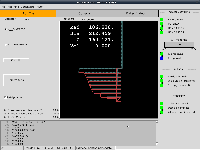 Topic Author
Topic Author
- Offline
- Senior Member
-

Less
More
- Posts: 45
- Thank you received: 9
21 Jun 2017 09:45 #94758
by massimodamassa
Replied by massimodamassa on topic Keyboard shortcuts
Many thanks, I try and keep you up to date.
Please Log in or Create an account to join the conversation.
- jtc
-

- Offline
- Premium Member
-

Less
More
- Posts: 145
- Thank you received: 12
21 Jun 2017 12:32 #94767
by jtc
root_window.tk.call("bind",".","<F1>","") don't work?
you can see the pressed keys by usingutility on command line.
João
Replied by jtc on topic Keyboard shortcuts
Thanks for the suggestion, actually adding these lines root_window.unbind ("<F1>") and root_window.unbind ("<F2>")
In the .axisrc file I disable only the emergency and not the power, I would need to delete all the keyboard shortcuts, they are useless and dangerous.
root_window.tk.call("bind",".","<F1>","") don't work?
you can see the pressed keys by using
xevJoão
Please Log in or Create an account to join the conversation.
- massimodamassa
-
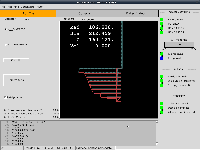 Topic Author
Topic Author
- Offline
- Senior Member
-

Less
More
- Posts: 45
- Thank you received: 9
21 Jun 2017 13:00 #94769
by massimodamassa
Replied by massimodamassa on topic Keyboard shortcuts
The code of F1 is 67, I managed to disable all the commands F except F1, but I think because I have the external power button, pressing F1 gives me power.
Maybe I physically eliminate this key
Maybe I physically eliminate this key
Please Log in or Create an account to join the conversation.
- massimodamassa
-
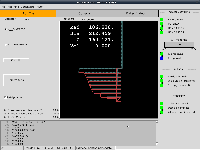 Topic Author
Topic Author
- Offline
- Senior Member
-

Less
More
- Posts: 45
- Thank you received: 9
16 Jul 2017 18:50 #95854
by massimodamassa
Replied by massimodamassa on topic Keyboard shortcuts
Solved
The following user(s) said Thank You: jtc
Please Log in or Create an account to join the conversation.
Time to create page: 0.060 seconds
