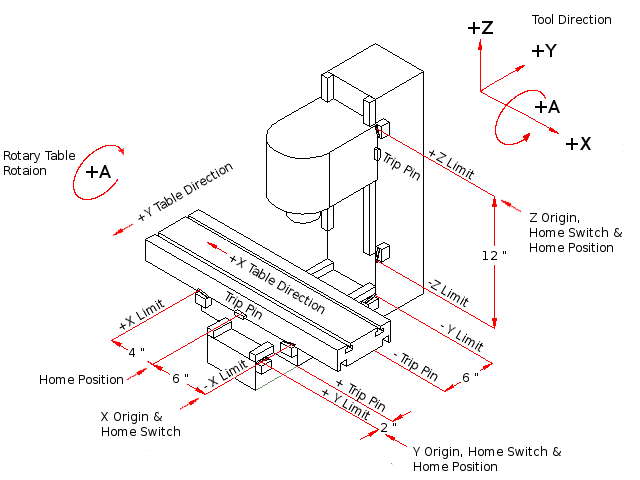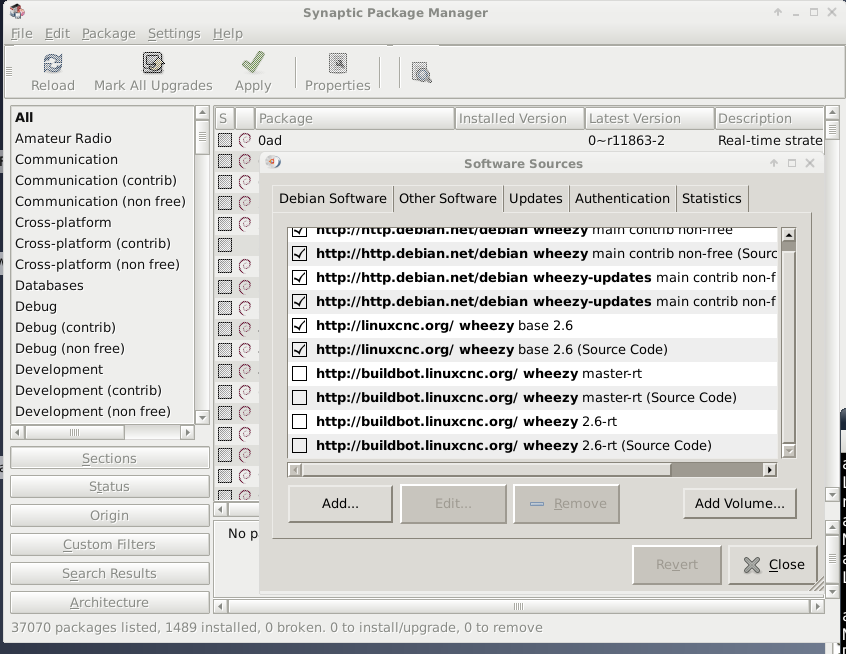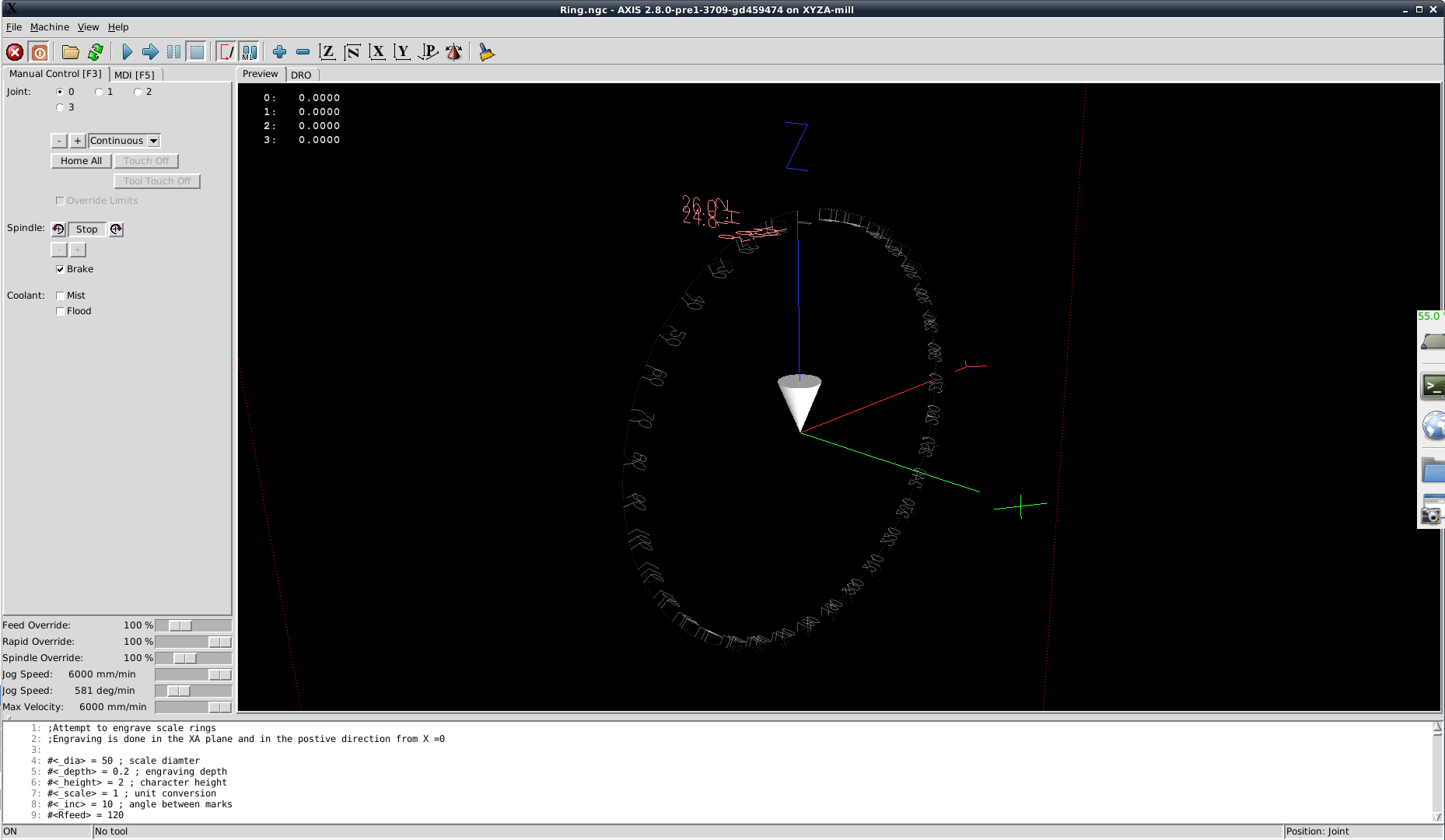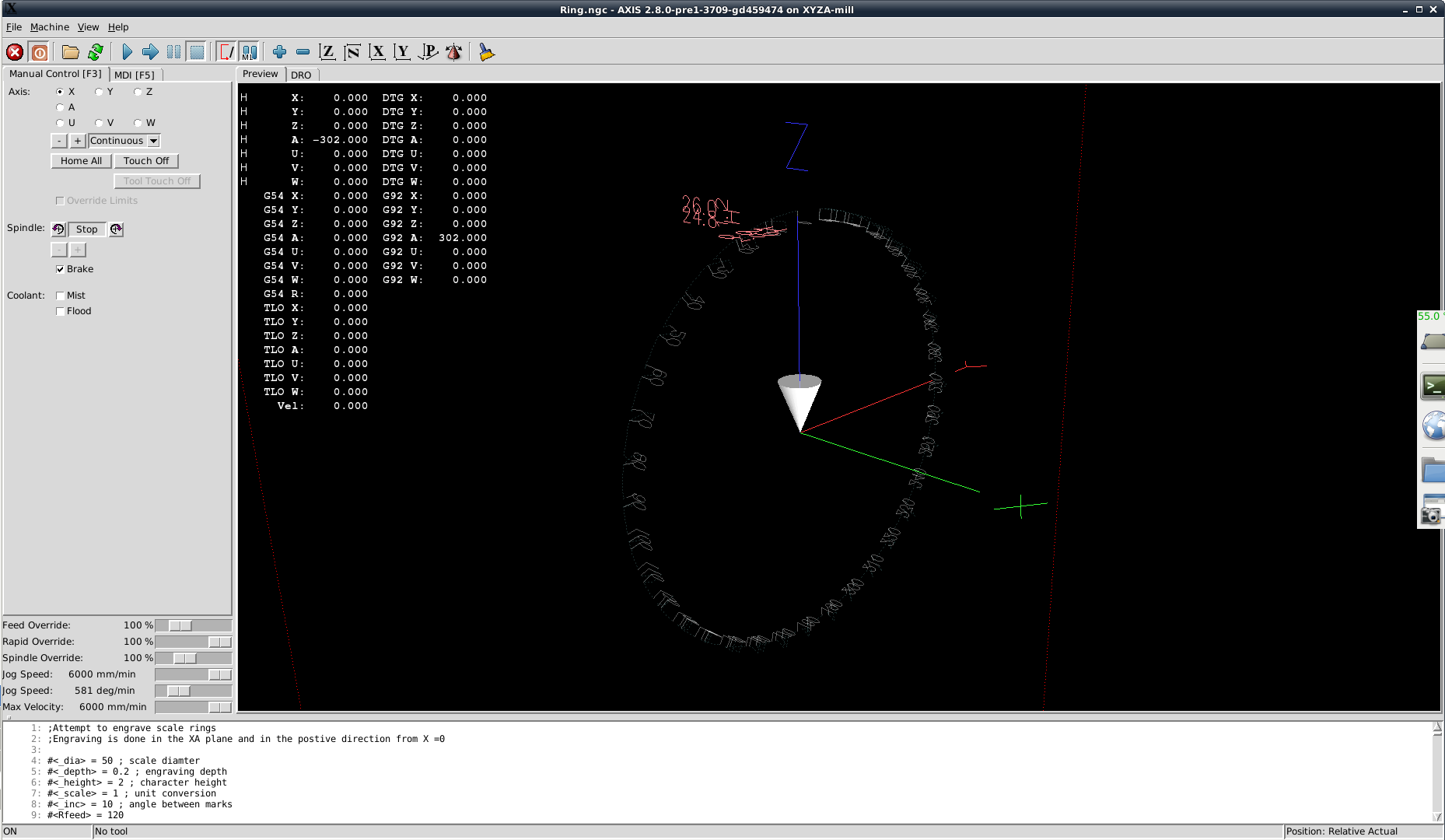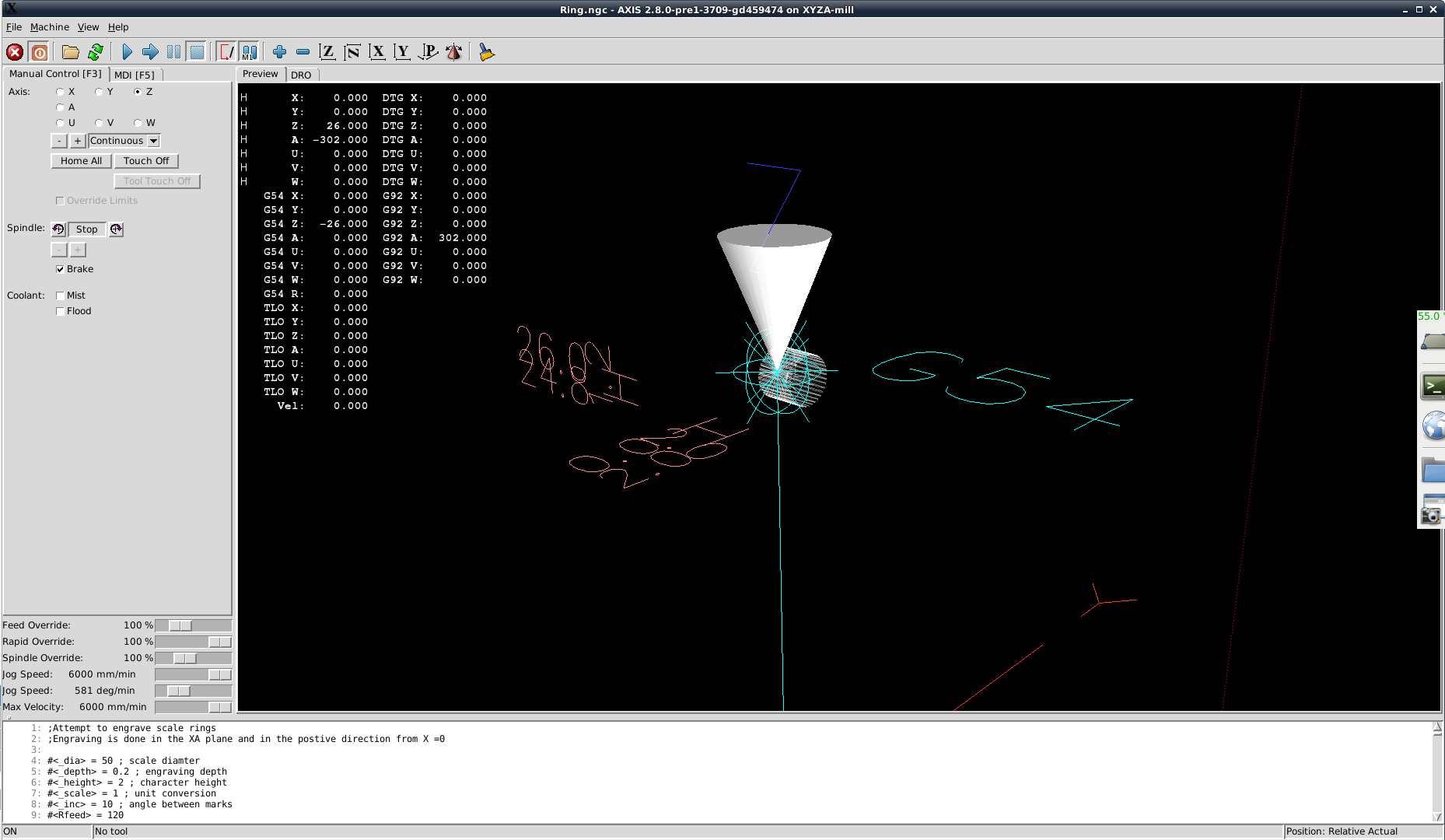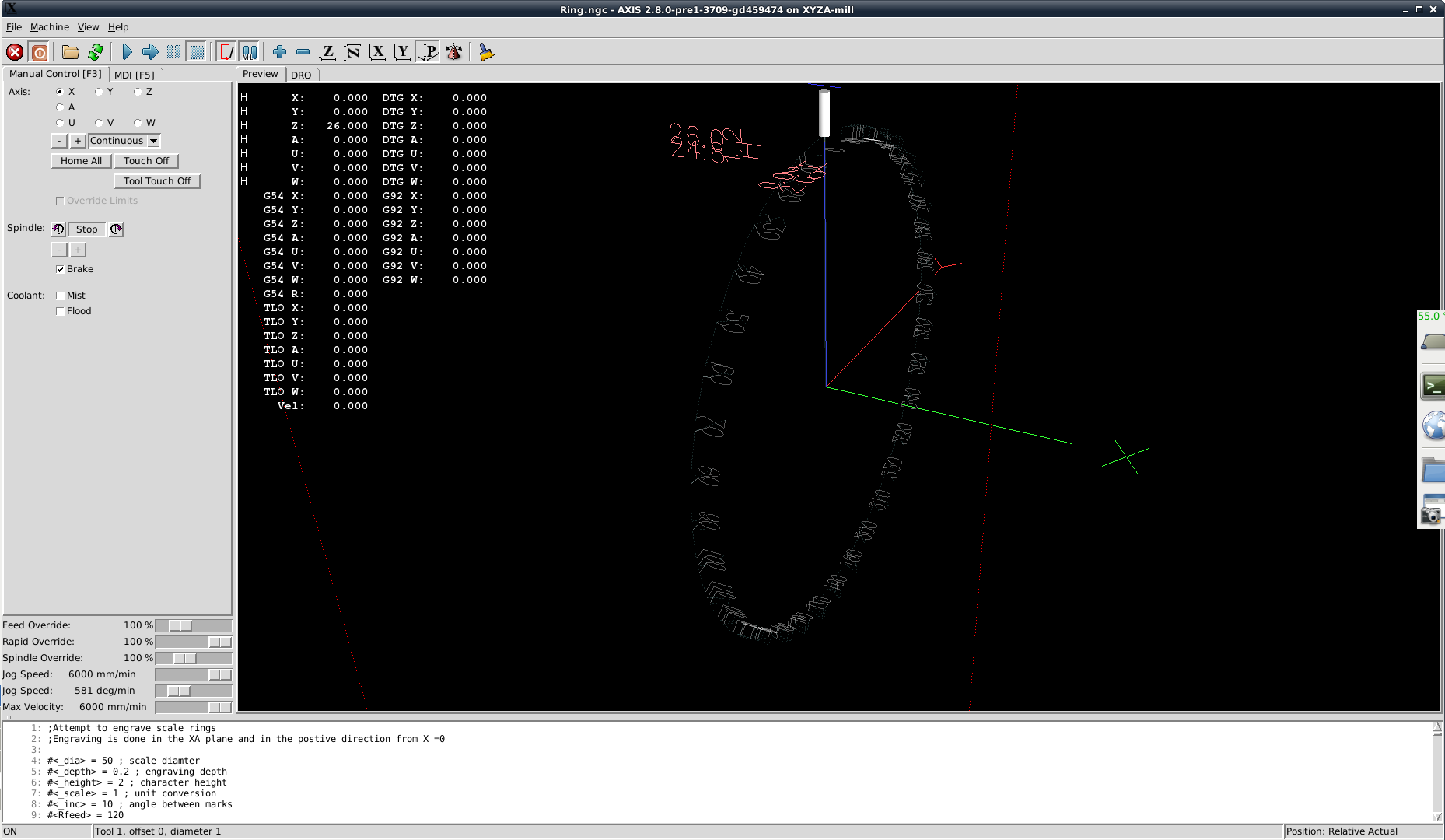Added A axis to XYZ mill, what can be done in AXIS?
- Wirewrap
-
 Topic Author
Topic Author
- Offline
- Senior Member
-

Less
More
- Posts: 60
- Thank you received: 1
27 Mar 2018 08:47 #107949
by Wirewrap
Added A axis to XYZ mill, what can be done in AXIS? was created by Wirewrap
I recently added a rotary workpiece holder to my working XYZ mill. It rotates around X, center of rotation is at Y = 70mm and Z is not known until after touchoff. Using AXIS 2.7.12
The actual physical motion works as expected, but the AXIS display is confusing, I have tried both axyz and xyza.
How can I tell AXIS where the rotational axis is centered?
Is there a (simulated or real) machine setup to look at? I have found 3-axis and 9-axis sim examples.
The actual physical motion works as expected, but the AXIS display is confusing, I have tried both axyz and xyza.
How can I tell AXIS where the rotational axis is centered?
Is there a (simulated or real) machine setup to look at? I have found 3-axis and 9-axis sim examples.
Please Log in or Create an account to join the conversation.
- andypugh
-

- Offline
- Moderator
-

Less
More
- Posts: 19802
- Thank you received: 4609
27 Mar 2018 23:29 #108011
by andypugh
Replied by andypugh on topic Added A axis to XYZ mill, what can be done in AXIS?
The Axis preview assumes that the centre of rotation of A is Z=0 X=0 (I think)
It doesn't have any way to know where the actual centre of rotation is, unfortunately.
It doesn't have any way to know where the actual centre of rotation is, unfortunately.
Please Log in or Create an account to join the conversation.
- Wirewrap
-
 Topic Author
Topic Author
- Offline
- Senior Member
-

Less
More
- Posts: 60
- Thank you received: 1
21 Apr 2018 20:33 #109404
by Wirewrap
Replied by Wirewrap on topic Added A axis to XYZ mill, what can be done in AXIS?
I have found
Rot4thaxiskins
in the Wiki.
It looks very promising, but I am not quite there yet. I am using 2.7.12 and my configuration files are attached.
Manual control has Joint 0,1,2,3 present.
MDI has the full axis set XYZAUVW
If I do an "empty" homing in "Manual control" and then switch to MDI then all axis shows as homed and motion preview looks really great. The tool is moving around the stationary workpiece.
But I have not got real homing to work The "Touch off" button is also grayed out..
If I do *any* manual movement in "Manual control" after homing, I cannot switch to MDI, the error "all joints must be homed before going into coordinated mode" appears.
I would like to touch off the tool tip to the center of the rotation axis in Y,Z and some suitable X. How to do this?
It looks very promising, but I am not quite there yet. I am using 2.7.12 and my configuration files are attached.
Manual control has Joint 0,1,2,3 present.
MDI has the full axis set XYZAUVW
If I do an "empty" homing in "Manual control" and then switch to MDI then all axis shows as homed and motion preview looks really great. The tool is moving around the stationary workpiece.
But I have not got real homing to work The "Touch off" button is also grayed out..
If I do *any* manual movement in "Manual control" after homing, I cannot switch to MDI, the error "all joints must be homed before going into coordinated mode" appears.
I would like to touch off the tool tip to the center of the rotation axis in Y,Z and some suitable X. How to do this?
Please Log in or Create an account to join the conversation.
- andypugh
-

- Offline
- Moderator
-

Less
More
- Posts: 19802
- Thank you received: 4609
01 May 2018 21:19 #109944
by andypugh
Replied by andypugh on topic Added A axis to XYZ mill, what can be done in AXIS?
That all seems a bit odd.
Are you in a position to try with the Master (development) branch where no-cartesian machines are a little better handled?
Are you in a position to try with the Master (development) branch where no-cartesian machines are a little better handled?
Please Log in or Create an account to join the conversation.
- Wirewrap
-
 Topic Author
Topic Author
- Offline
- Senior Member
-

Less
More
- Posts: 60
- Thank you received: 1
03 May 2018 17:18 #110128
by Wirewrap
Replied by Wirewrap on topic Added A axis to XYZ mill, what can be done in AXIS?
OK,
I will try to setup a Master environment and see what happens.
Maybe I am currently running a too old release?
Linux debianRT 3.4-9-rtai-686-pae #1 SMP PREEMPT Debian 3.4.55-4linuxcnc i686 GNU/Linux
AXIS 2.7.12
I will try to setup a Master environment and see what happens.
Maybe I am currently running a too old release?
Linux debianRT 3.4-9-rtai-686-pae #1 SMP PREEMPT Debian 3.4.55-4linuxcnc i686 GNU/Linux
AXIS 2.7.12
Please Log in or Create an account to join the conversation.
- andypugh
-

- Offline
- Moderator
-

Less
More
- Posts: 19802
- Thank you received: 4609
03 May 2018 17:40 - 03 May 2018 17:41 #110132
by andypugh
That should be fine.
buildbot.linuxcnc.org
Your kernel seems to indicate Wheezy and RTAI, so you would use:
deb buildbot.linuxcnc.org/ wheezy master-rt
deb-src buildbot.linuxcnc.org/ wheezy master-rt
You can do this in the GUI if you want.
System->Synaptic Package Manager
Settings->Repositories
Then click the "Add" button.
This is what mine looks like (as you can see I have set it to an old 2.6 version for testing, but Master is there as an option)
Replied by andypugh on topic Added A axis to XYZ mill, what can be done in AXIS?
OK,
I will try to setup a Master environment and see what happens.
Maybe I am currently running a too old release?
Linux debianRT 3.4-9-rtai-686-pae #1 SMP PREEMPT Debian 3.4.55-4linuxcnc i686 GNU/Linux
AXIS 2.7.12
That should be fine.
buildbot.linuxcnc.org
Your kernel seems to indicate Wheezy and RTAI, so you would use:
deb buildbot.linuxcnc.org/ wheezy master-rt
deb-src buildbot.linuxcnc.org/ wheezy master-rt
You can do this in the GUI if you want.
System->Synaptic Package Manager
Settings->Repositories
Then click the "Add" button.
This is what mine looks like (as you can see I have set it to an old 2.6 version for testing, but Master is there as an option)
Last edit: 03 May 2018 17:41 by andypugh.
Please Log in or Create an account to join the conversation.
- Wirewrap
-
 Topic Author
Topic Author
- Offline
- Senior Member
-

Less
More
- Posts: 60
- Thank you received: 1
03 May 2018 18:36 #110138
by Wirewrap
Replied by Wirewrap on topic Added A axis to XYZ mill, what can be done in AXIS?
I was just returning here to to ask if master-rt was compatible with Weezy RTAI and the question was already answered!
Please Log in or Create an account to join the conversation.
- Wirewrap
-
 Topic Author
Topic Author
- Offline
- Senior Member
-

Less
More
- Posts: 60
- Thank you received: 1
03 May 2018 19:47 #110141
by Wirewrap
Replied by Wirewrap on topic Added A axis to XYZ mill, what can be done in AXIS?
Installed master branch on a test machine that is identical to my shop machine but missing stepper motors and the cast irom of the actual mill.
At first Axis start I got an offer to convert my old setup to this new version. I accepted the offer.
This is the screen after start and load of the test program "ring"
Screen after "home all", This is different from 2.7.12 in that axises are shown in manual mode
Here I tried to move the tool tip to the perimeter of the workpiece and touch off Z to 0. Seems to be a bad idea.
Funny that the diameter of the work piece changes.
Then I tried to move the tool to the perimeter and touch off W. Now this seems promising. I will try it on the real machine and see how it works. Trying to test touch off without a real machine is very confusing to me.
At first Axis start I got an offer to convert my old setup to this new version. I accepted the offer.
This is the screen after start and load of the test program "ring"
Screen after "home all", This is different from 2.7.12 in that axises are shown in manual mode
Here I tried to move the tool tip to the perimeter of the workpiece and touch off Z to 0. Seems to be a bad idea.
Funny that the diameter of the work piece changes.
Then I tried to move the tool to the perimeter and touch off W. Now this seems promising. I will try it on the real machine and see how it works. Trying to test touch off without a real machine is very confusing to me.
Please Log in or Create an account to join the conversation.
- andypugh
-

- Offline
- Moderator
-

Less
More
- Posts: 19802
- Thank you received: 4609
09 May 2018 12:21 #110429
by andypugh
Replied by andypugh on topic Added A axis to XYZ mill, what can be done in AXIS?
You can turn off the offset display in the "View" menu.
Axis doesn't actually know where the centre of rotation is, so the preview just assumes that it is at X=0, Y=0, Z=0.
We have discussed ways that the preview could "know" where the rotation axis was, but nothing came of it.
Axis doesn't actually know where the centre of rotation is, so the preview just assumes that it is at X=0, Y=0, Z=0.
We have discussed ways that the preview could "know" where the rotation axis was, but nothing came of it.
Please Log in or Create an account to join the conversation.
- Wirewrap
-
 Topic Author
Topic Author
- Offline
- Senior Member
-

Less
More
- Posts: 60
- Thank you received: 1
21 May 2018 21:01 #110988
by Wirewrap
Replied by Wirewrap on topic Added A axis to XYZ mill, what can be done in AXIS?
I am a user of Axis on sevaral machines since Ubuntu 8.04 or so.
I have never clicked on the menu list "view" before.
Thanks for the pointer!
I have never clicked on the menu list "view" before.
Thanks for the pointer!
Please Log in or Create an account to join the conversation.
Time to create page: 0.163 seconds