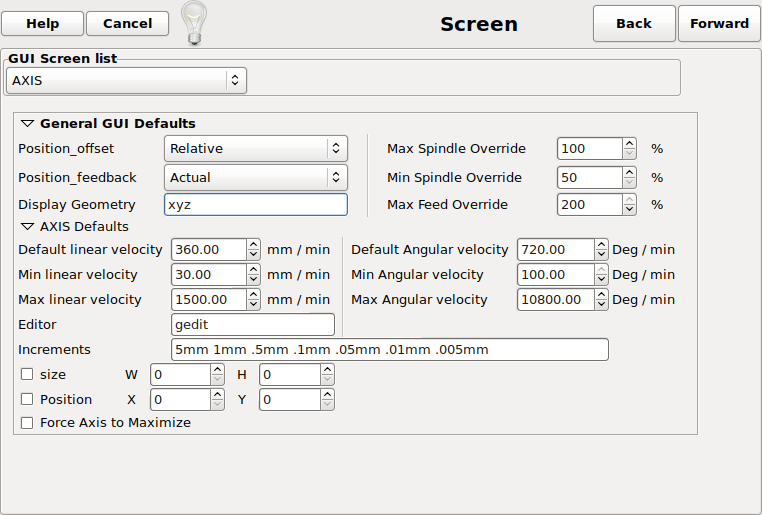2.8.0-pre1 XXYZ gantry Axis preview toolpath stretched in the X direction
- rodw
-

- Offline
- Platinum Member
-

Less
More
- Posts: 11664
- Thank you received: 3930
09 Feb 2020 09:16 #156850
by rodw
i think the source of pncconf should be reviewed. This might be caused by a bug in it writing out the wrong geometry string.
Replied by rodw on topic 2.8.0-pre1 XXYZ gantry Axis preview toolpath stretched in the X direction
That was the problem. Changing to GEOMETRY = xyz resolved it.
Thanks Todd!
Scott
i think the source of pncconf should be reviewed. This might be caused by a bug in it writing out the wrong geometry string.
Please Log in or Create an account to join the conversation.
- phillc54
-

- Offline
- Platinum Member
-

Less
More
- Posts: 5711
- Thank you received: 2093
10 Feb 2020 01:12 - 10 Feb 2020 01:13 #156925
by phillc54
github.com/LinuxCNC/linuxcnc/blob/0892a4...pncconf/data.py#L289
It then sets [DISPLAY]GEOMETRY to what is in the Display Geometry entry in the following screen
It did work fine on a xxyz config and a xyyz config created just now
Replied by phillc54 on topic 2.8.0-pre1 XXYZ gantry Axis preview toolpath stretched in the X direction
Pncconf defaults the Display Geometry to xyzi think the source of pncconf should be reviewed. This might be caused by a bug in it writing out the wrong geometry string.
github.com/LinuxCNC/linuxcnc/blob/0892a4...pncconf/data.py#L289
It then sets [DISPLAY]GEOMETRY to what is in the Display Geometry entry in the following screen
It did work fine on a xxyz config and a xyyz config created just now
Attachments:
Last edit: 10 Feb 2020 01:13 by phillc54.
The following user(s) said Thank You: rodw
Please Log in or Create an account to join the conversation.
- shasse
- Offline
- Premium Member
-

Less
More
- Posts: 97
- Thank you received: 58
10 Feb 2020 03:22 #156928
by shasse
Replied by shasse on topic 2.8.0-pre1 XXYZ gantry Axis preview toolpath stretched in the X direction
The error in this case was definitely mine. pncconf allows you to specify a correct configuration, I was just overzealous putting xxyz for both axis geometry and trajectory. Following Todd's suggestion, I was able to generate a correct config using pncconf.
The following user(s) said Thank You: rodw
Please Log in or Create an account to join the conversation.
- andypugh
-

- Away
- Moderator
-

Less
More
- Posts: 19789
- Thank you received: 4605
26 Feb 2020 13:30 #158536
by andypugh
That was a pretty inspired guess!
Replied by andypugh on topic 2.8.0-pre1 XXYZ gantry Axis preview toolpath stretched in the X direction
I have an idea of what your problem may be. Could you post a copy of your ini file.
That was a pretty inspired guess!
Please Log in or Create an account to join the conversation.
- Todd Zuercher
-

- Offline
- Platinum Member
-

Less
More
- Posts: 4694
- Thank you received: 1439
26 Feb 2020 14:33 #158544
by Todd Zuercher
Replied by Todd Zuercher on topic 2.8.0-pre1 XXYZ gantry Axis preview toolpath stretched in the X direction
Well I've seen similar behavior before. My XYZW machine behaves the same way with the Z and W moves being additive in the display.
Please Log in or Create an account to join the conversation.
Time to create page: 0.083 seconds