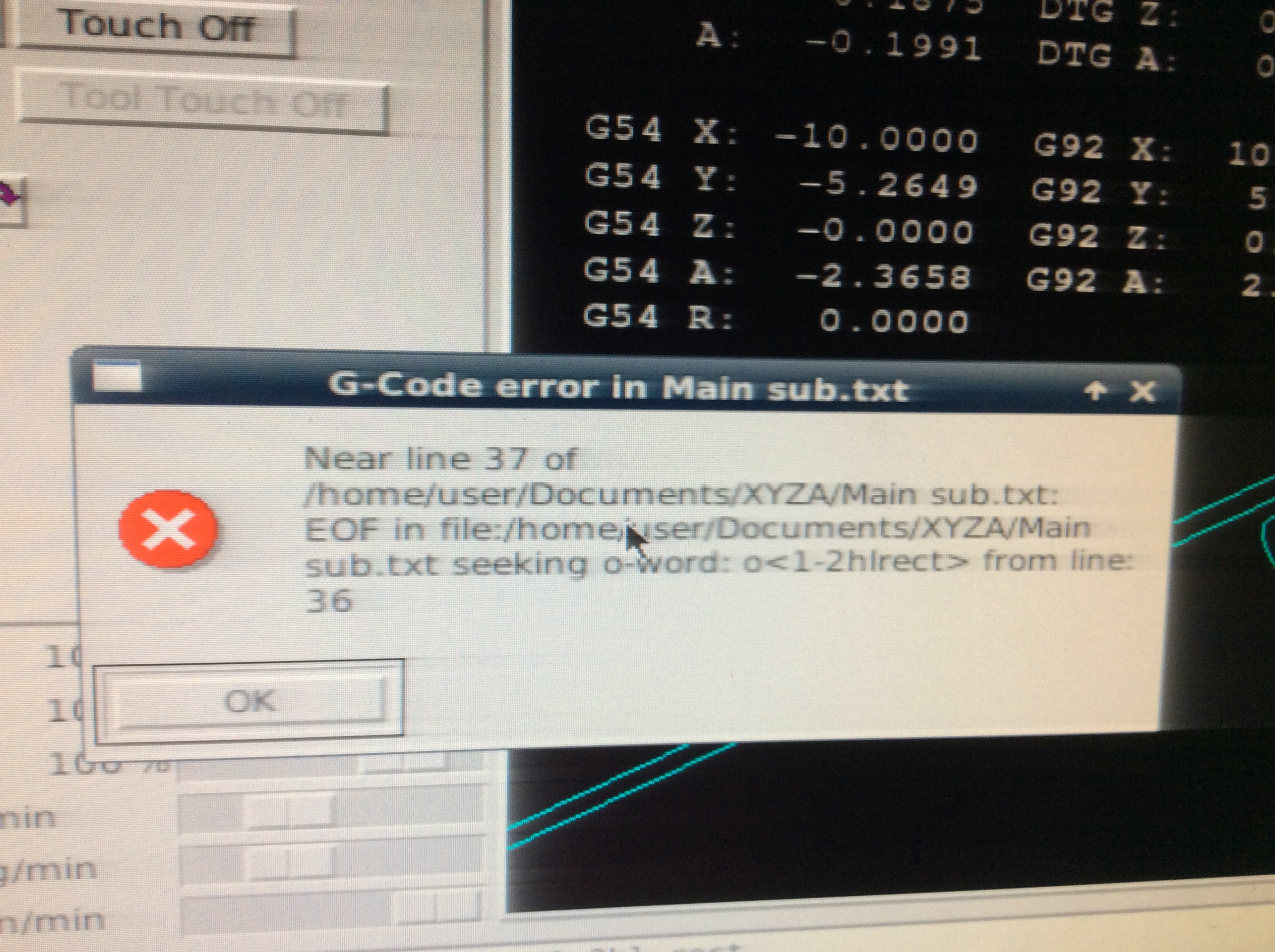editing active gcode list
- foam man
- Offline
- Senior Member
-

Less
More
- Posts: 61
- Thank you received: 3
19 Mar 2023 18:26 #267096
by foam man
editing active gcode list was created by foam man
Hi
When I call for a M98 code in the Axix display I get an error saying unknown code. On the active Gcode list, on the Axis MDI screen, M98 is not listed. Is it possible to add that to the list? O, should I ask, is that why Linux does not recognize M98 as an Mcode? Because it's not on the list?
Thanks
When I call for a M98 code in the Axix display I get an error saying unknown code. On the active Gcode list, on the Axis MDI screen, M98 is not listed. Is it possible to add that to the list? O, should I ask, is that why Linux does not recognize M98 as an Mcode? Because it's not on the list?
Thanks
Please Log in or Create an account to join the conversation.
- andypugh
-

- Offline
- Moderator
-

Less
More
- Posts: 19797
- Thank you received: 4607
19 Mar 2023 20:00 #267102
by andypugh
Replied by andypugh on topic editing active gcode list
M98 and M99 were added fairly recently and are only in v2.9 and later (ie, not in any released version, yet)
They don't do anything that can't also be done with O nnn CALL etc, though.
They don't do anything that can't also be done with O nnn CALL etc, though.
Please Log in or Create an account to join the conversation.
- foam man
- Offline
- Senior Member
-

Less
More
- Posts: 61
- Thank you received: 3
20 Mar 2023 03:52 #267113
by foam man
Replied by foam man on topic editing active gcode list
what about setting up a subroutine filepath in the ini folder?
it talks about it in the INI config
Or is that for later versions as well?
thanks
it talks about it in the INI config
Or is that for later versions as well?
thanks
Please Log in or Create an account to join the conversation.
- andypugh
-

- Offline
- Moderator
-

Less
More
- Posts: 19797
- Thank you received: 4607
20 Mar 2023 10:13 #267130
by andypugh
Replied by andypugh on topic editing active gcode list
You can either add the subroutine location to the list in the iNI file, or choose to put the subroutine files somewhere that is already in the list in the INI file.
I think that one advantage of the O<name> CALL syntax of LinuxCNC is that the subroutines can be either in the same G-code file as they are called from, or they can be "library" routines stored somewhere in the SUBROUTINE_PATH
I think that one advantage of the O<name> CALL syntax of LinuxCNC is that the subroutines can be either in the same G-code file as they are called from, or they can be "library" routines stored somewhere in the SUBROUTINE_PATH
Please Log in or Create an account to join the conversation.
- foam man
- Offline
- Senior Member
-

Less
More
- Posts: 61
- Thank you received: 3
20 Mar 2023 14:19 #267150
by foam man
Hi thanks the responseI'm including a file that shows how I tried to set it up, but still get an error which is also included. Keep in mind that the different sections in this file are actually separate files. I threw them together for easier reading, but it's exactly how they are.
Replied by foam man on topic editing active gcode list
Hi thanks the responseI'm including a file that shows how I tried to set it up, but still get an error which is also included. Keep in mind that the different sections in this file are actually separate files. I threw them together for easier reading, but it's exactly how they are.
Attachments:
Please Log in or Create an account to join the conversation.
- andypugh
-

- Offline
- Moderator
-

Less
More
- Posts: 19797
- Thank you received: 4607
20 Mar 2023 14:44 #267152
by andypugh
Replied by andypugh on topic editing active gcode list
Remove the spaces from the subroutine names and the associated filenames (Maybe use "_" instead)
Also maybe replace the "-" with "_" too.
Also maybe replace the "-" with "_" too.
Please Log in or Create an account to join the conversation.
- andypugh
-

- Offline
- Moderator
-

Less
More
- Posts: 19797
- Thank you received: 4607
20 Mar 2023 14:49 #267153
by andypugh
Replied by andypugh on topic editing active gcode list
Also, the SUBROUTINE_PATH should point to directories where subroutines should be searched for. This is a colon-delimited list.
You have:
Try, instead, with something like:
(I don't actually think that /home/user/Documents is a valid path, unless your username on the PC is "user" )
~ is a Linux shourcut for /home/{your username} which is what I used in the second entry in the list.
You have:
SUBROUTINE_PATH=/home/user/Documents/XYZA\normal use/1-2hl rectTry, instead, with something like:
SUBROUTINE_PATH=/home/user/Documents/XYZA:~/linuxcnc/nc_files/subroutines(I don't actually think that /home/user/Documents is a valid path, unless your username on the PC is "user" )
~ is a Linux shourcut for /home/{your username} which is what I used in the second entry in the list.
Please Log in or Create an account to join the conversation.
- foam man
- Offline
- Senior Member
-

Less
More
- Posts: 61
- Thank you received: 3
20 Mar 2023 18:40 #267176
by foam man
Replied by foam man on topic editing active gcode list
The way it’s written in ini is copied and pasted from when I go into he file itself and the directory is listed on the top
Please Log in or Create an account to join the conversation.
- Aciera
-

- Offline
- Administrator
-

Less
More
- Posts: 4650
- Thank you received: 2077
20 Mar 2023 18:53 #267179
by Aciera
Replied by Aciera on topic editing active gcode list
As already suggested:
The same goes for the directories.
Just because it generally works does not mean that all applications can handle it.
Remove the spaces from the subroutine names and the associated filenames (Maybe use "_" instead)
Also maybe replace the "-" with "_" too.
The same goes for the directories.
Just because it generally works does not mean that all applications can handle it.
Please Log in or Create an account to join the conversation.
- foam man
- Offline
- Senior Member
-

Less
More
- Posts: 61
- Thank you received: 3
21 Mar 2023 04:07 #267202
by foam man
hi
This is the way I set it up now. Still get the same error
I tried about 20 different ways trying to keep in mind what you said, and always got the same error.
My Linux CNC version is 2.7.14. Is there a chance it does not work with this?
I read the same thing you said about semi colons in the INI config and took it to mean a semicolon between every file that is a SUB name. Is that right? Or what am I missing?
Sorry for wasting your guys time on somthing that sames to be straight forward.
Thanks
Replied by foam man on topic editing active gcode list
hi
This is the way I set it up now. Still get the same error
I tried about 20 different ways trying to keep in mind what you said, and always got the same error.
My Linux CNC version is 2.7.14. Is there a chance it does not work with this?
I read the same thing you said about semi colons in the INI config and took it to mean a semicolon between every file that is a SUB name. Is that right? Or what am I missing?
Sorry for wasting your guys time on somthing that sames to be straight forward.
Thanks
Attachments:
Please Log in or Create an account to join the conversation.
Time to create page: 0.109 seconds