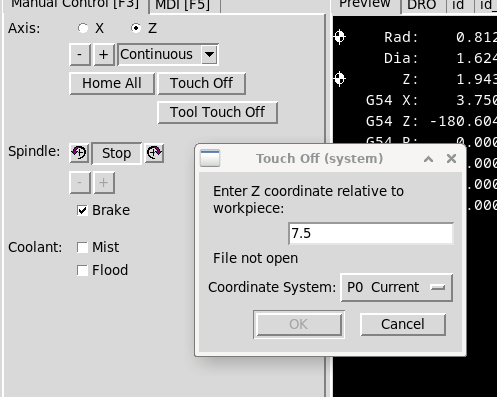Touch off don`t work "file not open"
- dredivan
- Offline
- New Member
-

Less
More
- Posts: 5
- Thank you received: 0
24 Jul 2025 16:45 #332269
by dredivan
Touch off don`t work "file not open" was created by dredivan
Please Log in or Create an account to join the conversation.
- andypugh
-

- Offline
- Moderator
-

Less
More
- Posts: 19802
- Thank you received: 4609
25 Jul 2025 18:05 #332318
by andypugh
Replied by andypugh on topic Touch off don`t work "file not open"
If you start LinuxCNC from the command line (just type "linuxnc" do you see any mention of not being able to find the tool table (or possibly vars file) in the output?
Please Log in or Create an account to join the conversation.
- dredivan
- Offline
- New Member
-

Less
More
- Posts: 5
- Thank you received: 0
28 Jul 2025 11:40 #332467
by dredivan
Replied by dredivan on topic Touch off don`t work "file not open"
no any errors.
it`s clean config for Lathe, generated by PNCCONFIG
it`s clean config for Lathe, generated by PNCCONFIG
Please Log in or Create an account to join the conversation.
- andypugh
-

- Offline
- Moderator
-

Less
More
- Posts: 19802
- Thank you received: 4609
30 Jul 2025 14:56 #332560
by andypugh
Replied by andypugh on topic Touch off don`t work "file not open"
Which LinuxCNC version? Not that it probably matters as I don't see much difference in this area.
I think that the dialog box is created here:
github.com/LinuxCNC/linuxcnc/blob/master...cripts/axis.py#L1643
With some TkInter stuff in the backgorund that I don't really understand.
But, I don't see where "file not open" comes from. There isn't normally anything in that area of the dialog, I don't think? (unless you know better?) so I can't even find a hint of which file isn't open.
I think that the dialog box is created here:
github.com/LinuxCNC/linuxcnc/blob/master...cripts/axis.py#L1643
With some TkInter stuff in the backgorund that I don't really understand.
But, I don't see where "file not open" comes from. There isn't normally anything in that area of the dialog, I don't think? (unless you know better?) so I can't even find a hint of which file isn't open.
Please Log in or Create an account to join the conversation.
- Aciera
-

- Offline
- Administrator
-

Less
More
- Posts: 4656
- Thank you received: 2078
30 Jul 2025 16:46 #332564
by Aciera
Replied by Aciera on topic Touch off don`t work "file not open"
I did try to follow the trail:
The error string displayed in the pop up comes from here:
github.com/LinuxCNC/linuxcnc/blob/master...cripts/axis.py#L1715
which calls
github.com/LinuxCNC/linuxcnc/blob/master...cripts/axis.py#L1579
The actual error is returned from 'gcode.strerror(result)' which seems to be this c++ function:
github.com/LinuxCNC/linuxcnc/blob/master.../gcodemodule.cc#L964
Why a user entry for a float value would be passed through all of that, I have no idea.
The error string displayed in the pop up comes from here:
github.com/LinuxCNC/linuxcnc/blob/master...cripts/axis.py#L1715
which calls
github.com/LinuxCNC/linuxcnc/blob/master...cripts/axis.py#L1579
The actual error is returned from 'gcode.strerror(result)' which seems to be this c++ function:
github.com/LinuxCNC/linuxcnc/blob/master.../gcodemodule.cc#L964
Why a user entry for a float value would be passed through all of that, I have no idea.
Please Log in or Create an account to join the conversation.
- andypugh
-

- Offline
- Moderator
-

Less
More
- Posts: 19802
- Thank you received: 4609
31 Jul 2025 11:30 #332592
by andypugh
I have used it for simple things like 1234.5 / 2 but it also allows functions like SIN / COS / PI (?) and from looking at the code I think you can probably use the numeric parameters in the .vars file.
So, in this case the error seems to be caused by not finding the PARAMETER_FILE.
OP: does that entry appear in your INI? And does the referenced file exist? (and who does it belong to?)
linuxcnc.org/docs/stable/html/config/ini...sub:ini:sec:rs274ngc
Replied by andypugh on topic Touch off don`t work "file not open"
That part I can explain. Axis allows you to enter any valid G-code expression (apparently including parameters) in the numeric entry box.Why a user entry for a float value would be passed through all of that, I have no idea.
I have used it for simple things like 1234.5 / 2 but it also allows functions like SIN / COS / PI (?) and from looking at the code I think you can probably use the numeric parameters in the .vars file.
So, in this case the error seems to be caused by not finding the PARAMETER_FILE.
OP: does that entry appear in your INI? And does the referenced file exist? (and who does it belong to?)
linuxcnc.org/docs/stable/html/config/ini...sub:ini:sec:rs274ngc
The following user(s) said Thank You: Aciera
Please Log in or Create an account to join the conversation.
- dredivan
- Offline
- New Member
-

Less
More
- Posts: 5
- Thank you received: 0
01 Aug 2025 11:25 - 01 Aug 2025 11:39 #332622
by dredivan
I use clean configuration created by PNCCONF.
My linuxcnc version is 2.10
If I don't enter anything from the keyboard and just press the OK button in the window, the coordinates are reset.
but if I enter any number, the option to confirm with the OK button disappears.
After I click the OK button, I open the linuxcnc.var file and see that the values have been writtenBut if I enter any number from the keyboard, the option to confirm disappears, and I see the inscription "File not open"
user@7i96s:~$ linuxcnc /home/user/linuxcnc/configs/lathe/lathe.ini
LINUXCNC - 2.10.0-pre0-4823-g0c57cc31f3
Machine configuration directory is '/home/user/linuxcnc/configs/lathe'
Machine configuration file is 'lathe.ini'
Starting LinuxCNC...
linuxcnc TPMOD=tpmod HOMEMOD=homemod EMCMOT=motmod
Note: Using POSIX realtime
Found file(REL): ./lathe.hal
hm2: loading Mesa HostMot2 driver version 0.15
hm2_eth: loading Mesa AnyIO HostMot2 ethernet driver version 0.2
hm2_eth: 192.168.1.121: INFO: Hardware address (MAC): 00:60:1b:16:86:6f
hm2_eth: discovered 7I96S
hm2/hm2_7i96s.0: Low Level init 0.15
hm2/hm2_7i96s.0: Smart Serial Firmware Version 43
hm2/hm2_7i96s.0: 51 I/O Pins used:
hm2/hm2_7i96s.0: IO Pin 000 (TB3-01): InM Input Module #0, pin in0,enca0 (Input)
hm2/hm2_7i96s.0: IO Pin 001 (TB3-02): InM Input Module #0, pin in1,encb0 (Input)
hm2/hm2_7i96s.0: IO Pin 002 (TB3-03): InM Input Module #0, pin in2,enca1 (Input)
hm2/hm2_7i96s.0: IO Pin 003 (TB3-04): InM Input Module #0, pin in3,encb1 (Input)
hm2/hm2_7i96s.0: IO Pin 004 (TB3-05): InM Input Module #0, pin in4,enca2 (Input)
hm2/hm2_7i96s.0: IO Pin 005 (TB3-06): InM Input Module #0, pin in5,encb2 (Input)
hm2/hm2_7i96s.0: IO Pin 006 (TB3-07): InM Input Module #0, pin in6,enca3 (Input)
hm2/hm2_7i96s.0: IO Pin 007 (TB3-08): InM Input Module #0, pin in7,encb3 (Input)
hm2/hm2_7i96s.0: IO Pin 008 (TB3-09): InM Input Module #0, pin in8 (Input)
hm2/hm2_7i96s.0: IO Pin 009 (TB3-10): InM Input Module #0, pin in9 (Input)
hm2/hm2_7i96s.0: IO Pin 010 (TB3-11): InM Input Module #0, pin in10 (Input)
hm2/hm2_7i96s.0: IO Pin 011 (TB3-13/TB3-14): SSR #0, pin Out-00 (Output)
hm2/hm2_7i96s.0: IO Pin 012 (TB3-15/TB3-16): SSR #0, pin Out-01 (Output)
hm2/hm2_7i96s.0: IO Pin 013 (TB3-17/TB3-18): SSR #0, pin Out-02 (Output)
hm2/hm2_7i96s.0: IO Pin 014 (TB3-19/TB3-20): SSR #0, pin Out-03 (Output)
hm2/hm2_7i96s.0: IO Pin 015 (TB3-21/TB3-22): OutM Output Module #0, pin Out-04 (Output)
hm2/hm2_7i96s.0: IO Pin 016 (TB3-23/TB3-24): OutM Output Module #0, pin Out-05 (Output)
hm2/hm2_7i96s.0: IO Pin 017 (TB1-02/TB1-03): StepGen #0, pin Step (Output)
hm2/hm2_7i96s.0: IO Pin 018 (TB1-04/TB1-05): StepGen #0, pin Direction (Output)
hm2/hm2_7i96s.0: IO Pin 019 (TB1-08/TB1-09): StepGen #1, pin Step (Output)
hm2/hm2_7i96s.0: IO Pin 020 (TB1-10/TB1-11): StepGen #1, pin Direction (Output)
hm2/hm2_7i96s.0: IO Pin 021 (TB1-14/TB1-15): IOPort
hm2/hm2_7i96s.0: IO Pin 022 (TB1-16/TB1-17): IOPort
hm2/hm2_7i96s.0: IO Pin 023 (TB1-20/TB1-21): IOPort
hm2/hm2_7i96s.0: IO Pin 024 (TB1-22-TB1-23): IOPort
hm2/hm2_7i96s.0: IO Pin 025 (TB2-02/TB2-03): IOPort
hm2/hm2_7i96s.0: IO Pin 026 (TB2-04/TB2-05): IOPort
hm2/hm2_7i96s.0: IO Pin 027 (TB2-07/TB2-08): Encoder #0, pin A (Input)
hm2/hm2_7i96s.0: IO Pin 028 (TB2-10/TB2-11): Encoder #0, pin B (Input)
hm2/hm2_7i96s.0: IO Pin 029 (TB2-13/TB2-14): Encoder #0, pin Index (Input)
hm2/hm2_7i96s.0: IO Pin 030 (TB2-16/TB2-17): IOPort
hm2/hm2_7i96s.0: IO Pin 031 (TB2-18/TB2-19): IOPort
hm2/hm2_7i96s.0: IO Pin 032 (internal): IOPort
hm2/hm2_7i96s.0: IO Pin 033 (internal): SSR #0, pin AC Ref (internal) (Output)
hm2/hm2_7i96s.0: IO Pin 034 (P1-01/DB25-01): IOPort
hm2/hm2_7i96s.0: IO Pin 035 (P1-02/DB25-14): IOPort
hm2/hm2_7i96s.0: IO Pin 036 (P1-03/DB25-02): IOPort
hm2/hm2_7i96s.0: IO Pin 037 (P1-04/DB25-15): IOPort
hm2/hm2_7i96s.0: IO Pin 038 (P1-05/DB25-03): IOPort
hm2/hm2_7i96s.0: IO Pin 039 (P1-06/DB25-16): IOPort
hm2/hm2_7i96s.0: IO Pin 040 (P1-07/DB25-04): IOPort
hm2/hm2_7i96s.0: IO Pin 041 (P1-08/DB25-17): IOPort
hm2/hm2_7i96s.0: IO Pin 042 (P1-09/DB25-05): IOPort
hm2/hm2_7i96s.0: IO Pin 043 (P1-11/DB25-06): IOPort
hm2/hm2_7i96s.0: IO Pin 044 (P1-13/DB25-07): IOPort
hm2/hm2_7i96s.0: IO Pin 045 (P1-15/DB25-08): IOPort
hm2/hm2_7i96s.0: IO Pin 046 (P1-17/DB25-09): IOPort
hm2/hm2_7i96s.0: IO Pin 047 (P1-19/DB25-10): IOPort
hm2/hm2_7i96s.0: IO Pin 048 (P1-21/DB25-11): IOPort
hm2/hm2_7i96s.0: IO Pin 049 (P1-23/DB25-12): IOPort
hm2/hm2_7i96s.0: IO Pin 050 (P1-25/DB25-13): IOPort
hm2/hm2_7i96s.0: registered
Found file(REL): ./custom.hal
note: MAXV max: 15.000 units/sec 900.000 units/min
note: LJOG max: 15.000 units/sec 900.000 units/min
note: LJOG default: 8.333 units/sec 500.000 units/min
note: jog_order='ZX'
note: jog_invert={'X'}
Shutting down and cleaning up LinuxCNC...
Running HAL shutdown script
task: 0 cycles, min=0.000005, max=0.029029, avg=-1.000000, 0 latency excursions (> 10x expected cycle time of 0.010000s)
hm2: unloading
hm2_eth: in hm2_eth_reset
hm2_eth: HostMot2 ethernet driver unloaded
Note: Using POSIX realtime
user@7i96s:~$
Replied by dredivan on topic Touch off don`t work "file not open"
[RS274NGC]
PARAMETER_FILE = linuxcnc.var
My linuxcnc version is 2.10
If I don't enter anything from the keyboard and just press the OK button in the window, the coordinates are reset.
but if I enter any number, the option to confirm with the OK button disappears.
After I click the OK button, I open the linuxcnc.var file and see that the values have been written
5221 37.000000
5222 0.000000
5223 -10.443750
linuxcnc.var
user@7i96s:~$ ls -l /home/user/linuxcnc/configs/lathe/linuxcnc.var -rw-r--r-- 1 user user 1669 сер 1 14:32 /home/user/linuxcnc/configs/lathe/linuxcnc.var
user@7i96s:~$
user@7i96s:~$
Log of run configuration
user@7i96s:~$ linuxcnc /home/user/linuxcnc/configs/lathe/lathe.ini
LINUXCNC - 2.10.0-pre0-4823-g0c57cc31f3
Machine configuration directory is '/home/user/linuxcnc/configs/lathe'
Machine configuration file is 'lathe.ini'
Starting LinuxCNC...
linuxcnc TPMOD=tpmod HOMEMOD=homemod EMCMOT=motmod
Note: Using POSIX realtime
Found file(REL): ./lathe.hal
hm2: loading Mesa HostMot2 driver version 0.15
hm2_eth: loading Mesa AnyIO HostMot2 ethernet driver version 0.2
hm2_eth: 192.168.1.121: INFO: Hardware address (MAC): 00:60:1b:16:86:6f
hm2_eth: discovered 7I96S
hm2/hm2_7i96s.0: Low Level init 0.15
hm2/hm2_7i96s.0: Smart Serial Firmware Version 43
hm2/hm2_7i96s.0: 51 I/O Pins used:
hm2/hm2_7i96s.0: IO Pin 000 (TB3-01): InM Input Module #0, pin in0,enca0 (Input)
hm2/hm2_7i96s.0: IO Pin 001 (TB3-02): InM Input Module #0, pin in1,encb0 (Input)
hm2/hm2_7i96s.0: IO Pin 002 (TB3-03): InM Input Module #0, pin in2,enca1 (Input)
hm2/hm2_7i96s.0: IO Pin 003 (TB3-04): InM Input Module #0, pin in3,encb1 (Input)
hm2/hm2_7i96s.0: IO Pin 004 (TB3-05): InM Input Module #0, pin in4,enca2 (Input)
hm2/hm2_7i96s.0: IO Pin 005 (TB3-06): InM Input Module #0, pin in5,encb2 (Input)
hm2/hm2_7i96s.0: IO Pin 006 (TB3-07): InM Input Module #0, pin in6,enca3 (Input)
hm2/hm2_7i96s.0: IO Pin 007 (TB3-08): InM Input Module #0, pin in7,encb3 (Input)
hm2/hm2_7i96s.0: IO Pin 008 (TB3-09): InM Input Module #0, pin in8 (Input)
hm2/hm2_7i96s.0: IO Pin 009 (TB3-10): InM Input Module #0, pin in9 (Input)
hm2/hm2_7i96s.0: IO Pin 010 (TB3-11): InM Input Module #0, pin in10 (Input)
hm2/hm2_7i96s.0: IO Pin 011 (TB3-13/TB3-14): SSR #0, pin Out-00 (Output)
hm2/hm2_7i96s.0: IO Pin 012 (TB3-15/TB3-16): SSR #0, pin Out-01 (Output)
hm2/hm2_7i96s.0: IO Pin 013 (TB3-17/TB3-18): SSR #0, pin Out-02 (Output)
hm2/hm2_7i96s.0: IO Pin 014 (TB3-19/TB3-20): SSR #0, pin Out-03 (Output)
hm2/hm2_7i96s.0: IO Pin 015 (TB3-21/TB3-22): OutM Output Module #0, pin Out-04 (Output)
hm2/hm2_7i96s.0: IO Pin 016 (TB3-23/TB3-24): OutM Output Module #0, pin Out-05 (Output)
hm2/hm2_7i96s.0: IO Pin 017 (TB1-02/TB1-03): StepGen #0, pin Step (Output)
hm2/hm2_7i96s.0: IO Pin 018 (TB1-04/TB1-05): StepGen #0, pin Direction (Output)
hm2/hm2_7i96s.0: IO Pin 019 (TB1-08/TB1-09): StepGen #1, pin Step (Output)
hm2/hm2_7i96s.0: IO Pin 020 (TB1-10/TB1-11): StepGen #1, pin Direction (Output)
hm2/hm2_7i96s.0: IO Pin 021 (TB1-14/TB1-15): IOPort
hm2/hm2_7i96s.0: IO Pin 022 (TB1-16/TB1-17): IOPort
hm2/hm2_7i96s.0: IO Pin 023 (TB1-20/TB1-21): IOPort
hm2/hm2_7i96s.0: IO Pin 024 (TB1-22-TB1-23): IOPort
hm2/hm2_7i96s.0: IO Pin 025 (TB2-02/TB2-03): IOPort
hm2/hm2_7i96s.0: IO Pin 026 (TB2-04/TB2-05): IOPort
hm2/hm2_7i96s.0: IO Pin 027 (TB2-07/TB2-08): Encoder #0, pin A (Input)
hm2/hm2_7i96s.0: IO Pin 028 (TB2-10/TB2-11): Encoder #0, pin B (Input)
hm2/hm2_7i96s.0: IO Pin 029 (TB2-13/TB2-14): Encoder #0, pin Index (Input)
hm2/hm2_7i96s.0: IO Pin 030 (TB2-16/TB2-17): IOPort
hm2/hm2_7i96s.0: IO Pin 031 (TB2-18/TB2-19): IOPort
hm2/hm2_7i96s.0: IO Pin 032 (internal): IOPort
hm2/hm2_7i96s.0: IO Pin 033 (internal): SSR #0, pin AC Ref (internal) (Output)
hm2/hm2_7i96s.0: IO Pin 034 (P1-01/DB25-01): IOPort
hm2/hm2_7i96s.0: IO Pin 035 (P1-02/DB25-14): IOPort
hm2/hm2_7i96s.0: IO Pin 036 (P1-03/DB25-02): IOPort
hm2/hm2_7i96s.0: IO Pin 037 (P1-04/DB25-15): IOPort
hm2/hm2_7i96s.0: IO Pin 038 (P1-05/DB25-03): IOPort
hm2/hm2_7i96s.0: IO Pin 039 (P1-06/DB25-16): IOPort
hm2/hm2_7i96s.0: IO Pin 040 (P1-07/DB25-04): IOPort
hm2/hm2_7i96s.0: IO Pin 041 (P1-08/DB25-17): IOPort
hm2/hm2_7i96s.0: IO Pin 042 (P1-09/DB25-05): IOPort
hm2/hm2_7i96s.0: IO Pin 043 (P1-11/DB25-06): IOPort
hm2/hm2_7i96s.0: IO Pin 044 (P1-13/DB25-07): IOPort
hm2/hm2_7i96s.0: IO Pin 045 (P1-15/DB25-08): IOPort
hm2/hm2_7i96s.0: IO Pin 046 (P1-17/DB25-09): IOPort
hm2/hm2_7i96s.0: IO Pin 047 (P1-19/DB25-10): IOPort
hm2/hm2_7i96s.0: IO Pin 048 (P1-21/DB25-11): IOPort
hm2/hm2_7i96s.0: IO Pin 049 (P1-23/DB25-12): IOPort
hm2/hm2_7i96s.0: IO Pin 050 (P1-25/DB25-13): IOPort
hm2/hm2_7i96s.0: registered
Found file(REL): ./custom.hal
note: MAXV max: 15.000 units/sec 900.000 units/min
note: LJOG max: 15.000 units/sec 900.000 units/min
note: LJOG default: 8.333 units/sec 500.000 units/min
note: jog_order='ZX'
note: jog_invert={'X'}
Shutting down and cleaning up LinuxCNC...
Running HAL shutdown script
task: 0 cycles, min=0.000005, max=0.029029, avg=-1.000000, 0 latency excursions (> 10x expected cycle time of 0.010000s)
hm2: unloading
hm2_eth: in hm2_eth_reset
hm2_eth: HostMot2 ethernet driver unloaded
Note: Using POSIX realtime
user@7i96s:~$
Last edit: 01 Aug 2025 11:39 by dredivan.
Please Log in or Create an account to join the conversation.
- andypugh
-

- Offline
- Moderator
-

Less
More
- Posts: 19802
- Thank you received: 4609
03 Aug 2025 18:45 #332745
by andypugh
Replied by andypugh on topic Touch off don`t work "file not open"
As an experiment, is it all OK until you enter a decimal separator?
Do you definitely have a linuxcnc.var file in the config directory (ie the directory that the INI file is in?)
If you "ls -al" the config folder, do all the files belong to the same user?
There is something funny going on here, and it's not something we have seen before.
Do you definitely have a linuxcnc.var file in the config directory (ie the directory that the INI file is in?)
If you "ls -al" the config folder, do all the files belong to the same user?
There is something funny going on here, and it's not something we have seen before.
Please Log in or Create an account to join the conversation.
- dredivan
- Offline
- New Member
-

Less
More
- Posts: 5
- Thank you received: 0
04 Aug 2025 11:10 #332809
by dredivan
Replied by dredivan on topic Touch off don`t work "file not open"
I did a clean install with Linux_Mint_22.1_LinuxCNC_2.10.iso
Linux_Mint_22.1_LinuxCNC_2.10.iso
and now this problem is gone
Befor I did install clean debian 12 and linuxcnc 2.10
Linux_Mint_22.1_LinuxCNC_2.10.iso
and now this problem is gone
Befor I did install clean debian 12 and linuxcnc 2.10
Please Log in or Create an account to join the conversation.
Time to create page: 0.113 seconds