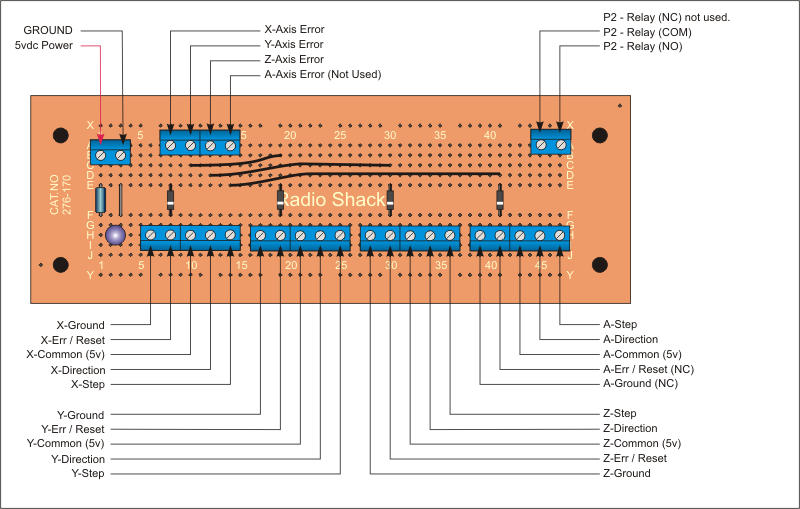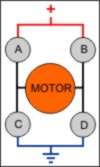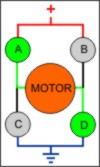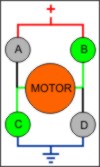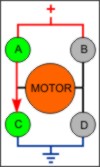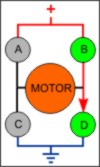MONSTER - A learning experience... pyVCP machine
- Askjerry
-
 Topic Author
Topic Author
- Offline
- Elite Member
-

Less
More
- Posts: 237
- Thank you received: 30
22 Oct 2015 10:38 - 22 Oct 2015 10:46 #64124
by Askjerry
Replied by Askjerry on topic MONSTER - A learning experience... pyVCP machine
Since I am doing a complete rewire of the mill... and a totally new design on the panel... I thought I may as well do it properly.
I am taking the ERR signals from the Geckodrives and routing them to the parallel port #2 inputs. And, since there is a spare relay on the second StainSmart board... I am going to use it to RESET the Geckodrives as needed if/when there is an error. I created a board built on a Radio Shack 276-170 board where I can connect my signals and intercept the ERR signals. This should make for a cleaner install.
And... since I'm documenting this for anyone else following in my footsteps... I thought I would do it right. Eventually, I'll get all this into a PDF or something... but for now... I wanted to show it off. I am really going overboard on the documentation... a far cry from scribbles on a sheet of paper as I have done in the past.
later I'll draw up the other side, or make a schematic... not sure... but I'll document it properly.
I am taking the ERR signals from the Geckodrives and routing them to the parallel port #2 inputs. And, since there is a spare relay on the second StainSmart board... I am going to use it to RESET the Geckodrives as needed if/when there is an error. I created a board built on a Radio Shack 276-170 board where I can connect my signals and intercept the ERR signals. This should make for a cleaner install.
And... since I'm documenting this for anyone else following in my footsteps... I thought I would do it right. Eventually, I'll get all this into a PDF or something... but for now... I wanted to show it off. I am really going overboard on the documentation... a far cry from scribbles on a sheet of paper as I have done in the past.
later I'll draw up the other side, or make a schematic... not sure... but I'll document it properly.
Last edit: 22 Oct 2015 10:46 by Askjerry.
Please Log in or Create an account to join the conversation.
- cncnoel
-
- Offline
- New Member
-

Less
More
- Posts: 18
- Thank you received: 4
25 Nov 2015 08:07 - 25 Nov 2015 08:10 #65768
by cncnoel
Replied by cncnoel on topic MONSTER - A learning experience... pyVCP machine
A code snippet for you. I use a set of routines on PyVCP buttons to quickly find centres etc...
and the position-storing sub too.
and the position-storing sub too.
Last edit: 25 Nov 2015 08:10 by cncnoel. Reason: added file.
The following user(s) said Thank You: Askjerry
Please Log in or Create an account to join the conversation.
- Askjerry
-
 Topic Author
Topic Author
- Offline
- Elite Member
-

Less
More
- Posts: 237
- Thank you received: 30
29 Nov 2015 19:13 #66027
by Askjerry
Replied by Askjerry on topic MONSTER - A learning experience... pyVCP machine
I finally reached VERSION-2 where I can my panel fully implemented and documented.
I have created a YouTube video to show off everything that I have done so far... I tried to keep it as short as I could... but it still went to about 12 minutes... there was a lot to cover.
Here is a link to ALL of my routines, graphics, source SVG files, configurations, everything. This way you can use it as a viable start on your own projects. If I make changes to the machine I will update this file... so this link will always contain the most recent version. (In theory anyway.)
Complete MONSTER Package: askjerry.info/CNC/MONSTER.zip
Give me your feedback... is there anything else that I should add... other features you think might be interesting? Different videos you want to see?
Let me know!
Jerry
I have created a YouTube video to show off everything that I have done so far... I tried to keep it as short as I could... but it still went to about 12 minutes... there was a lot to cover.
Here is a link to ALL of my routines, graphics, source SVG files, configurations, everything. This way you can use it as a viable start on your own projects. If I make changes to the machine I will update this file... so this link will always contain the most recent version. (In theory anyway.)
Complete MONSTER Package: askjerry.info/CNC/MONSTER.zip
Give me your feedback... is there anything else that I should add... other features you think might be interesting? Different videos you want to see?
Let me know!
Jerry
Please Log in or Create an account to join the conversation.
- cncnoel
-
- Offline
- New Member
-

Less
More
- Posts: 18
- Thank you received: 4
11 Dec 2015 21:13 #66850
by cncnoel
Replied by cncnoel on topic MONSTER - A learning experience... pyVCP machine
Busy boy Jerry! Many hours of fun spent I can see.
I have used ngcGUI for my tabs - I think your tabs in PyVCP are much tidier!
This is the format I have usedfiles attached below.
Looked at your halfile & had to alter the parport address for the second port... then I had to find the E-stop hardpin because F1 didn't play nice at all!! Quite a functional setup indeed. Well done & look forward to seeing your continuing progress.
By the way, what program did you use to create your graphic icons?
I have used ngcGUI for my tabs - I think your tabs in PyVCP are much tidier!
This is the format I have used
;###### NGCGUI #################################################################
TKPKG = Ngcgui 1.0
TKPKG = Ngcguittt 1.0
NGCGUI_FONT = Helvetica -12 normal
#;NGCGUI_PREAMBLE = in_std.ngc
NGCGUI_SUBFILE = spiralpocket.ngc
NGCGUI_SUBFILE = helix.ngc
NGCGUI_SUBFILE = ""
TTT = truetype-tracer
;###############################################################################Looked at your halfile & had to alter the parport address for the second port... then I had to find the E-stop hardpin because F1 didn't play nice at all!! Quite a functional setup indeed. Well done & look forward to seeing your continuing progress.
By the way, what program did you use to create your graphic icons?
The following user(s) said Thank You: Askjerry
Please Log in or Create an account to join the conversation.
- Askjerry
-
 Topic Author
Topic Author
- Offline
- Elite Member
-

Less
More
- Posts: 237
- Thank you received: 30
12 Dec 2015 00:34 - 12 Dec 2015 00:36 #66856
by Askjerry
Replied by Askjerry on topic MONSTER - A learning experience... pyVCP machine
I'm glad you found it helpful. The graphics are all created using Inkscape which is a free graphics program. In the image folder you will see a sub folder SVGA which has all the raw graphics files so that you can modify them and create your own buttons and icons.
The machine was very stable... then today... just a couple of hours ago, I turned it on and the Y-Axis is jerking and having issues, the Z-Axis ERR signal is blinking... and the two digital inputs are showing constant ON mode. I have no idea what the heck happened. Power surge? Component failure? So now, this weekend instead of working on some projects I really was looking forward to doing... I get to disconnect wires and check components one-by-one.
I'm really starting to wish I had large steppers instead of servos... hopefully I'll find an easy fix... but it just doesn't seem like it. I may have to opto-isolate everything.
Ah the fun of building your own machine eh?
The machine was very stable... then today... just a couple of hours ago, I turned it on and the Y-Axis is jerking and having issues, the Z-Axis ERR signal is blinking... and the two digital inputs are showing constant ON mode. I have no idea what the heck happened. Power surge? Component failure? So now, this weekend instead of working on some projects I really was looking forward to doing... I get to disconnect wires and check components one-by-one.
I'm really starting to wish I had large steppers instead of servos... hopefully I'll find an easy fix... but it just doesn't seem like it. I may have to opto-isolate everything.
Ah the fun of building your own machine eh?
Last edit: 12 Dec 2015 00:36 by Askjerry. Reason: Grammer
Please Log in or Create an account to join the conversation.
- andypugh
-

- Offline
- Moderator
-

Less
More
- Posts: 19797
- Thank you received: 4607
12 Dec 2015 01:06 #66857
by andypugh
You don't really. Small steppers are quite nice and it's hard to argue between them and servos, but big steppers don't really scale. They get disproportionally slower and hotter.
Try to find a 750W stepper motor.
Replied by andypugh on topic MONSTER - A learning experience... pyVCP machine
I'm really starting to wish I had large steppers instead of servos.
You don't really. Small steppers are quite nice and it's hard to argue between them and servos, but big steppers don't really scale. They get disproportionally slower and hotter.
Try to find a 750W stepper motor.
Please Log in or Create an account to join the conversation.
- cncnoel
-
- Offline
- New Member
-

Less
More
- Posts: 18
- Thank you received: 4
12 Dec 2015 20:19 #66888
by cncnoel
Replied by cncnoel on topic MONSTER - A learning experience... pyVCP machine
If you've been rewiring, it may be a loose connection. I had similar on one of my mills. After a week of a "jittery" Y slide, it turned out to be a loose +Ve wire at the motor... Whew! (Need to update the spiral-pocket file... I uploaded the wrong one!
Please Log in or Create an account to join the conversation.
- Askjerry
-
 Topic Author
Topic Author
- Offline
- Elite Member
-

Less
More
- Posts: 237
- Thank you received: 30
12 Dec 2015 20:52 - 12 Dec 2015 20:54 #66889
by Askjerry
Replied by Askjerry on topic MONSTER - A learning experience... pyVCP machine
I have two computers... Mongo (test machine) and Monster (mill actual) I swapped the parallel card between the two machines and the DIG0 and DIG1 input error swapped with the card... so I have a KNOWN bad parallel port #2 card.
I am heading to the store to pick up a new ($15 USD) card. I am also going to evaluate my Gecko reset circuit... currently it applies 5vdc to the three ERR pins of the X/Y/Z gecko-drives. (diode separation.) I'm wondering if the interface I build could have an issue.
I had an issue with the magnetic home sensors a week or so ago... thought I patched that one...
while I'm at it... I may just make a new interface board... set up some opto-isolators and/or relay dry contacts. Then I don't have to worry about ground loops, etc.
It is a pain in the back-side... however, it would likely result in a more stable machine.
Hopefully the Geckodrives didn't sustain any damage. I'll check the output signals with my O-scope here in the office to be sure the PC is sending proper signals. And, I suppose I'll verify that the 40v DC supply isn't noisy... oh fun.
Like the post says... "A Learning Experience"...
The full history is here: askjerry.info/monster_mill_machine.shtml
I am heading to the store to pick up a new ($15 USD) card. I am also going to evaluate my Gecko reset circuit... currently it applies 5vdc to the three ERR pins of the X/Y/Z gecko-drives. (diode separation.) I'm wondering if the interface I build could have an issue.
I had an issue with the magnetic home sensors a week or so ago... thought I patched that one...
while I'm at it... I may just make a new interface board... set up some opto-isolators and/or relay dry contacts. Then I don't have to worry about ground loops, etc.
It is a pain in the back-side... however, it would likely result in a more stable machine.
Hopefully the Geckodrives didn't sustain any damage. I'll check the output signals with my O-scope here in the office to be sure the PC is sending proper signals. And, I suppose I'll verify that the 40v DC supply isn't noisy... oh fun.
Like the post says... "A Learning Experience"...
The full history is here: askjerry.info/monster_mill_machine.shtml
Last edit: 12 Dec 2015 20:54 by Askjerry.
Please Log in or Create an account to join the conversation.
- Askjerry
-
 Topic Author
Topic Author
- Offline
- Elite Member
-

Less
More
- Posts: 237
- Thank you received: 30
24 Jan 2016 19:58 - 24 Jan 2016 20:04 #69065
by Askjerry
Replied by Askjerry on topic MONSTER - A learning experience... pyVCP machine
Further examination determined that whatever happened took out two Geckodrives and a parallel port.
I'm really not sure what happened... I'm thinking the Geckodrive somehow got a voltage spike that triggered the internal microprocessor to go stupid. Internally to the Geckodrive are four (4) MOSFETS... a high power transistor capable of driving about 20 amps of power.
By switching them in a proper configuration...
You can go Forward. Or reverse.
Unfortunately... I think the microprocessor went insane and switched one side... or the other... or both... to the on position...
... or... ... or Both.
Which would cause a direct short to ground... effectively blowing out the drivers almost instantly.
I'm going to order replacement MOSFETS and replacement logic opto-couplers... and hopefully I can resolve this issue.
Not happy right now... not happy at all.
$10 (USD) Replacement parts to fix the Geckos (if successful.) or.. $140 (USD) to replace each one. ($280 total)
I'm really not sure what happened... I'm thinking the Geckodrive somehow got a voltage spike that triggered the internal microprocessor to go stupid. Internally to the Geckodrive are four (4) MOSFETS... a high power transistor capable of driving about 20 amps of power.
By switching them in a proper configuration...
You can go Forward. Or reverse.
Unfortunately... I think the microprocessor went insane and switched one side... or the other... or both... to the on position...
... or... ... or Both.
Which would cause a direct short to ground... effectively blowing out the drivers almost instantly.
I'm going to order replacement MOSFETS and replacement logic opto-couplers... and hopefully I can resolve this issue.
Not happy right now... not happy at all.
$10 (USD) Replacement parts to fix the Geckos (if successful.) or.. $140 (USD) to replace each one. ($280 total)
Last edit: 24 Jan 2016 20:04 by Askjerry.
Please Log in or Create an account to join the conversation.
- BigJohnT
-

- Offline
- Administrator
-

Less
More
- Posts: 3990
- Thank you received: 994
24 Jan 2016 23:57 - 24 Jan 2016 23:57 #69071
by BigJohnT
Replied by BigJohnT on topic MONSTER - A learning experience... pyVCP machine
Send them back to Maris he will fix them. Which drive are you using?
JT
JT
Last edit: 24 Jan 2016 23:57 by BigJohnT.
Please Log in or Create an account to join the conversation.
Time to create page: 0.303 seconds