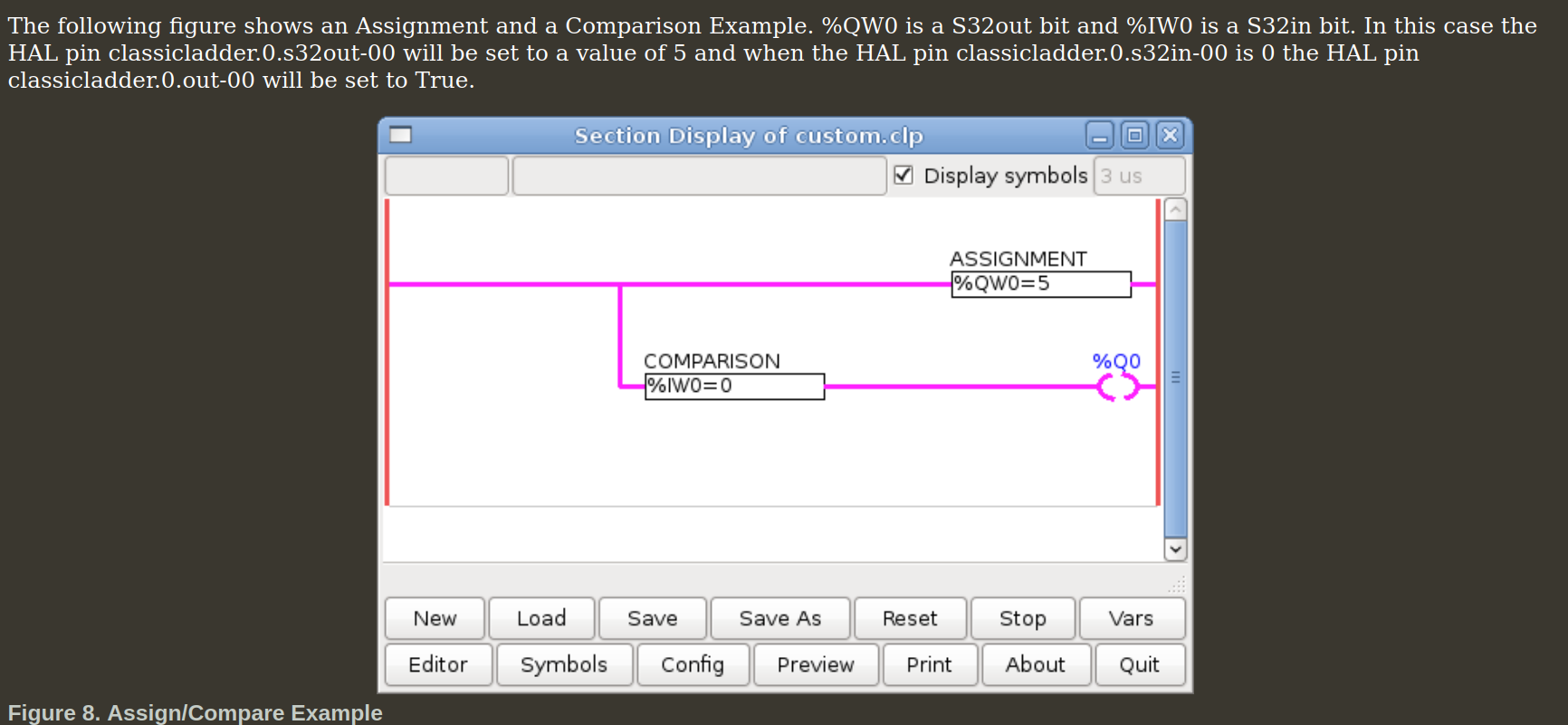Modbus - cant see Error Variables %Exx
- apfelschorle
- Offline
- New Member
-

Less
More
- Posts: 13
- Thank you received: 0
14 Jan 2022 08:37 - 14 Jan 2022 08:57 #231737
by apfelschorle
Modbus - cant see Error Variables %Exx was created by apfelschorle
Hello,
I'm actually trying to connect to my vfd trough rs485. Therefore I wanted to start to visualize the status of the rs485 connection (Modbus error is set or not)
When I click "vars" I cannot see the error variables %exx.
I'm using the GMOCCAPY Gui. Also I created a new clp and loaded trough loadusr in my "main".hal
What did I wrong or why the error variables are not shown in the Variables Table?[/code][/code]
I'm actually trying to connect to my vfd trough rs485. Therefore I wanted to start to visualize the status of the rs485 connection (Modbus error is set or not)
When I click "vars" I cannot see the error variables %exx.
I'm using the GMOCCAPY Gui. Also I created a new clp and loaded trough loadusr in my "main".hal
loadrt classicladder_rt
addf classicladder.0.refresh servo-thread
loadusr classicladder --modmaster vfd.clpWhat did I wrong or why the error variables are not shown in the Variables Table?[/code][/code]
Last edit: 14 Jan 2022 08:57 by apfelschorle.
Please Log in or Create an account to join the conversation.
- cmorley
- Offline
- Moderator
-

Less
More
- Posts: 7289
- Thank you received: 2128
14 Jan 2022 08:53 #231738
by cmorley
Replied by cmorley on topic Modbus - cant see Error Variables %Exx
You can type in the text box to change the variables you wish to see.
linuxcnc.org/docs/2.8/html/ladder/classi...the_variable_windows
linuxcnc.org/docs/2.8/html/ladder/classi...the_variable_windows
Please Log in or Create an account to join the conversation.
- apfelschorle
- Offline
- New Member
-

Less
More
- Posts: 13
- Thank you received: 0
14 Jan 2022 09:31 #231739
by apfelschorle
Replied by apfelschorle on topic Modbus - cant see Error Variables %Exx
Ok, thanks. Right now I'm not at home. Will try this later.
Please Log in or Create an account to join the conversation.
- apfelschorle
- Offline
- New Member
-

Less
More
- Posts: 13
- Thank you received: 0
14 Jan 2022 15:26 - 14 Jan 2022 15:32 #231769
by apfelschorle
Replied by apfelschorle on topic Modbus - cant see Error Variables %Exx
I can watch the status in the Watch Window by typing %E0 but my main problem is that all the modbus error bits %E0..%Exx are not available in the symbol names
How can I add there the Error Flag bits %Exx?
Quote:
This is a list of symbol names to use instead of variable names to be displayed in the section window when the display symbols check box is checked. You add the variable name (remember the % symbol and capital letters), symbol name .
But where is the display symbol check box??
How can I add there the Error Flag bits %Exx?
Quote:
This is a list of symbol names to use instead of variable names to be displayed in the section window when the display symbols check box is checked. You add the variable name (remember the % symbol and capital letters), symbol name .
But where is the display symbol check box??
Last edit: 14 Jan 2022 15:32 by apfelschorle.
Please Log in or Create an account to join the conversation.
- Aciera
-

- Offline
- Administrator
-

Less
More
- Posts: 4655
- Thank you received: 2078
14 Jan 2022 15:55 - 14 Jan 2022 15:56 #231775
by Aciera
Replied by Aciera on topic Modbus - cant see Error Variables %Exx
Attachments:
Last edit: 14 Jan 2022 15:56 by Aciera.
Please Log in or Create an account to join the conversation.
- apfelschorle
- Offline
- New Member
-

Less
More
- Posts: 13
- Thank you received: 0
14 Jan 2022 17:23 #231783
by apfelschorle
Replied by apfelschorle on topic Modbus - cant see Error Variables %Exx
In the Symbol Names Windows I didn't find any Error Flag bits so I edit one random column to %E0 and edit also the Symbol name to MOD_ERR also added a comment. I hope this is the right way.
When I stick in my USB to RS485 converter I can see that linux recognize the USB as ttyUSB0.
If I than stop the clp reset it and then start again the %b0=1 shows up only once than a modbus fail opens.
Altough the data is send out (I made a loop to a second converter) and the data is reading correctly. But the %b0 is not set.
I expected that it should be set if communication is ok?
When I stick in my USB to RS485 converter I can see that linux recognize the USB as ttyUSB0.
If I than stop the clp reset it and then start again the %b0=1 shows up only once than a modbus fail opens.
Altough the data is send out (I made a loop to a second converter) and the data is reading correctly. But the %b0 is not set.
I expected that it should be set if communication is ok?
Please Log in or Create an account to join the conversation.
Time to create page: 0.238 seconds