Mesa 6i25 not working?
- ebe2305
- Offline
- New Member
-

Less
More
- Posts: 10
- Thank you received: 2
07 Nov 2015 06:12 #64932
by ebe2305
Mesa 6i25 not working? was created by ebe2305
Hello,
I am Volker from Germany.
I decided to build my CNC-Router with the Mesa 6i25 & 7i76 cards.
I am terrible new to those cards and relearning to go with Linux.
Today i got my 6i25 and 7i76. Was so happy...but now???
I installed the 6i25 with all precautions for ESD. May be to much, but who knows.
First things to mention is that I've bought the cards from the European distributor in single positions. The 6i25, the 7i76 and an original Mesa cable.
So I am not necessarily assuming the 6i25 is flashed with the right firmware. Otherwise stated for the Plug'nGo-Kit.
Since then I didn't make much progress today. First I checked the forum on how to check for the mesa cards working in the computer.
I did some lspci -v and pretty sure the card is there. please see attachment.
My linuxcnc installation is a clean netinstall debian wheezy with the linux-image-rt-amd64 Package and linuxcnc 2.7.2.
I've also downloaded directly from the mesa homepage the software for the 6i25 which seems to be the same as for the 5i25.
My 6i25 is also configured to the 5i25 compatibility and also shows that way up in the lspci.
Within the package from the Mesa hompage there where the utils for flashing the card, but i didn't figured out how to run them. Seems to be a lack of linux knowledge?
So used Synaptic to find mesaflash and installed it.
Now i decided to find out if the correct firmware was flashed for the 7i76. I looked up for the firmware in the archive i got from the Mesa homepage
and found some 5i25_7i76x2*.bit files. Got also a little confused there because there where a few in the archive *_7i76x2.bit, *_7i76x2r.bit, *_7I76x2D.bit.
So I thought it is a good idea to verify them ALL against what is programmed to my 6i25 by using "mesaflash --device 5I25 --verify thebitfiles.bit"
Here is the result i got for all bit_files:
root@geronimo:/home/vr/Downloads/5i25/configs/hostmot2# mesaflash --device 5I25 --verify 5i25_7i76x2.bit
Checking file... OK
File type: BIT file
Error: BootSector is invalid
root@geronimo:/home/vr/Downloads/5i25/configs/hostmot2#
This Error: BootSector is invalid made me nervous....
then tried:
root@geronimo:/home/vr/Downloads/5i25/configs/hostmot2# mesaflash --device 5I25
PCI device 5I25 at 0000:04:00.0
root@geronimo:/home/vr/Downloads/5i25/configs/hostmot2#
What looks ok so far and correspondents to the output from lspci.
Then I decided not to waste more time and simply flash the bit_file.
PCI device 5I25 at 0000:04:00.0
root@geronimo:/home/vr/Downloads/5i25/configs/hostmot2# mesaflash --device 5I25 --write 5i25_7i76x2.bit
Checking file... OK
File type: BIT file
Erasing sector 0 for boot block
AND NOW I AM WAITING....... How long can this took?
Waiting now for 45 minutes.... Seems there is something wrong with that boot block?
ANY HELP IS APPRECIATED.
Thank you Volker....
I am Volker from Germany.
I decided to build my CNC-Router with the Mesa 6i25 & 7i76 cards.
I am terrible new to those cards and relearning to go with Linux.
Today i got my 6i25 and 7i76. Was so happy...but now???
I installed the 6i25 with all precautions for ESD. May be to much, but who knows.
First things to mention is that I've bought the cards from the European distributor in single positions. The 6i25, the 7i76 and an original Mesa cable.
So I am not necessarily assuming the 6i25 is flashed with the right firmware. Otherwise stated for the Plug'nGo-Kit.
Since then I didn't make much progress today. First I checked the forum on how to check for the mesa cards working in the computer.
I did some lspci -v and pretty sure the card is there. please see attachment.
My linuxcnc installation is a clean netinstall debian wheezy with the linux-image-rt-amd64 Package and linuxcnc 2.7.2.
I've also downloaded directly from the mesa homepage the software for the 6i25 which seems to be the same as for the 5i25.
My 6i25 is also configured to the 5i25 compatibility and also shows that way up in the lspci.
Within the package from the Mesa hompage there where the utils for flashing the card, but i didn't figured out how to run them. Seems to be a lack of linux knowledge?
So used Synaptic to find mesaflash and installed it.
Now i decided to find out if the correct firmware was flashed for the 7i76. I looked up for the firmware in the archive i got from the Mesa homepage
and found some 5i25_7i76x2*.bit files. Got also a little confused there because there where a few in the archive *_7i76x2.bit, *_7i76x2r.bit, *_7I76x2D.bit.
So I thought it is a good idea to verify them ALL against what is programmed to my 6i25 by using "mesaflash --device 5I25 --verify thebitfiles.bit"
Here is the result i got for all bit_files:
root@geronimo:/home/vr/Downloads/5i25/configs/hostmot2# mesaflash --device 5I25 --verify 5i25_7i76x2.bit
Checking file... OK
File type: BIT file
Error: BootSector is invalid
root@geronimo:/home/vr/Downloads/5i25/configs/hostmot2#
This Error: BootSector is invalid made me nervous....
then tried:
root@geronimo:/home/vr/Downloads/5i25/configs/hostmot2# mesaflash --device 5I25
PCI device 5I25 at 0000:04:00.0
root@geronimo:/home/vr/Downloads/5i25/configs/hostmot2#
What looks ok so far and correspondents to the output from lspci.
Then I decided not to waste more time and simply flash the bit_file.
PCI device 5I25 at 0000:04:00.0
root@geronimo:/home/vr/Downloads/5i25/configs/hostmot2# mesaflash --device 5I25 --write 5i25_7i76x2.bit
Checking file... OK
File type: BIT file
Erasing sector 0 for boot block
AND NOW I AM WAITING....... How long can this took?
Waiting now for 45 minutes.... Seems there is something wrong with that boot block?
ANY HELP IS APPRECIATED.
Thank you Volker....
Please Log in or Create an account to join the conversation.
- PCW
-

- Offline
- Moderator
-

Less
More
- Posts: 17674
- Thank you received: 5168
07 Nov 2015 06:42 #64933
by PCW
Replied by PCW on topic Mesa 6i25 not working?
Memory at f7d00000 (32-bit, non-prefetchable) [disabled] [size=64K]
This (disabled) looks pretty suspicious
Sounds a bit like a BIOS issue
A long time ago we worked around similar BIOS bugs (disable access to other side of bridge)
by having the linuxcnc driver enable the region, but it may be that mesaflash does not do this.
You might try another PC (at least for mesaflash) or updating your BIOS
This (disabled) looks pretty suspicious
Sounds a bit like a BIOS issue
A long time ago we worked around similar BIOS bugs (disable access to other side of bridge)
by having the linuxcnc driver enable the region, but it may be that mesaflash does not do this.
You might try another PC (at least for mesaflash) or updating your BIOS
The following user(s) said Thank You: ebe2305
Please Log in or Create an account to join the conversation.
- ebe2305
- Offline
- New Member
-

Less
More
- Posts: 10
- Thank you received: 2
07 Nov 2015 08:12 #64940
by ebe2305
Replied by ebe2305 on topic Mesa 6i25 not working?
Thank you PCW....
Saved me a lot of time.... tried my other computer and worked quiet well.
Now put card back to the other computer hopefully it is working.
Have a nice weekend...
Saved me a lot of time.... tried my other computer and worked quiet well.
Now put card back to the other computer hopefully it is working.
Have a nice weekend...
Please Log in or Create an account to join the conversation.
- ebe2305
- Offline
- New Member
-

Less
More
- Posts: 10
- Thank you received: 2
11 Nov 2015 20:12 #65136
by ebe2305
Replied by ebe2305 on topic Mesa 6i25 not working?
Hi,
after not being able to use the mesaflash utility with my 6i25 I have bought a 5i25.
The mesaflash works with the 5i25 on that computer. First thought was to go with the 6i25 because of the more modern pci-e port.
But driving the 6i25 anyway in 5i25 compatiblilty mode leads me to a try with the 5i25.
But I could verify after flashing the 6i25 in another computer, that the 6i25 is working in the not mesaflash compatible computer.
FYI only.
Greets Volker
after not being able to use the mesaflash utility with my 6i25 I have bought a 5i25.
The mesaflash works with the 5i25 on that computer. First thought was to go with the 6i25 because of the more modern pci-e port.
But driving the 6i25 anyway in 5i25 compatiblilty mode leads me to a try with the 5i25.
But I could verify after flashing the 6i25 in another computer, that the 6i25 is working in the not mesaflash compatible computer.
FYI only.
Greets Volker
Please Log in or Create an account to join the conversation.
- sirop
-

- Offline
- Elite Member
-

Less
More
- Posts: 193
- Thank you received: 57
13 Nov 2015 03:49 #65194
by sirop
I said it already somewhere that I used github.com/micges/mesaflash instead of the mesaflash you download from Mesa homepage.
My situation is similar to yours: I use 6i25 in 5i25 mode ( on Intel NUC).
Playing with USER LEDs on the Mesa card I noticed that once lit on they do not go out even if I do sudo poweroff on my Debian wheezy. I guess there is still some voltage on the Mesa card in my case even when I have shut down my system. I had then to write another another HAL script to make the USER LEDs go out.
That's why github.com/micges/mesaflash is very helpful in my case as it lets me load the new firmware with its "--reload" option without power cycling the whole system.
BTW, I also come from Germany. My name is Boris.
Replied by sirop on topic Mesa 6i25 not working?
Hi,
after not being able to use the mesaflash utility with my 6i25 I have bought a 5i25.
The mesaflash works with the 5i25 on that computer. First thought was to go with the 6i25 because of the more modern pci-e port.
But driving the 6i25 anyway in 5i25 compatiblilty mode leads me to a try with the 5i25.
But I could verify after flashing the 6i25 in another computer, that the 6i25 is working in the not mesaflash compatible computer.
FYI only.
Greets Volker
I said it already somewhere that I used github.com/micges/mesaflash instead of the mesaflash you download from Mesa homepage.
My situation is similar to yours: I use 6i25 in 5i25 mode ( on Intel NUC).
Playing with USER LEDs on the Mesa card I noticed that once lit on they do not go out even if I do sudo poweroff on my Debian wheezy. I guess there is still some voltage on the Mesa card in my case even when I have shut down my system. I had then to write another another HAL script to make the USER LEDs go out.
That's why github.com/micges/mesaflash is very helpful in my case as it lets me load the new firmware with its "--reload" option without power cycling the whole system.
BTW, I also come from Germany. My name is Boris.
Please Log in or Create an account to join the conversation.
- sirop
-

- Offline
- Elite Member
-

Less
More
- Posts: 193
- Thank you received: 57
13 Nov 2015 06:46 #65197
by sirop
Replied by sirop on topic Mesa 6i25 not working?
I remember to have seen such a line in my case:as you have.
But I remember only very vaguely what I did to get rid of this line.
Guess I shut off as much of wiki.linuxcnc.org/cgi-bin/wiki.pl?Troubl...d_ACPI_bios_settings
as possible, and then this line went away.
It is also worth checking what voltage and frequency you have on the PCIe bridge XIO2001:
as dependent on this your 6i25 can behave as 5i25 or not.
Memory at f7d00000 (32-bit, non-prefetchable) [disabled] [size=64K]But I remember only very vaguely what I did to get rid of this line.
Guess I shut off as much of wiki.linuxcnc.org/cgi-bin/wiki.pl?Troubl...d_ACPI_bios_settings
as possible, and then this line went away.
It is also worth checking what voltage and frequency you have on the PCIe bridge XIO2001:
according to www.ti.com/product/XIO2001/datasheetPCI Bus Interface 3.3-V and 5.0-V (25 MHz or
33 MHz only at 5.0 V) Tolerance Options
as dependent on this your 6i25 can behave as 5i25 or not.
The following user(s) said Thank You: ebe2305
Please Log in or Create an account to join the conversation.
- ebe2305
- Offline
- New Member
-

Less
More
- Posts: 10
- Thank you received: 2
13 Nov 2015 09:00 #65198
by ebe2305
Replied by ebe2305 on topic Mesa 6i25 not working?
Hi Sirop,
Thank you for that information.
But as the 5i25 works like a charm out of the box I am not willing to fiddling around more time with the 6i25.
PCW mentioned something similar, and my thoughts were that there is an bios setting not right. The mainbord is a fujitsu www.fujitsu.com/de/products/computing/pe...inboards/d3231s.html mainbord. Bios was the most recent version and set to default settings.
But still in the phase to get comfortable with linuxcnc and linux and the mesa cards. So more faults can accounted upon me than the system.
Greets Volker
Thank you for that information.
But as the 5i25 works like a charm out of the box I am not willing to fiddling around more time with the 6i25.
PCW mentioned something similar, and my thoughts were that there is an bios setting not right. The mainbord is a fujitsu www.fujitsu.com/de/products/computing/pe...inboards/d3231s.html mainbord. Bios was the most recent version and set to default settings.
But still in the phase to get comfortable with linuxcnc and linux and the mesa cards. So more faults can accounted upon me than the system.
Greets Volker
Please Log in or Create an account to join the conversation.
- micges
-
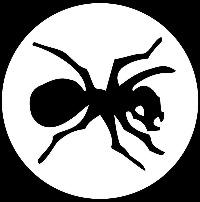
- Offline
- Administrator
-

Less
More
- Posts: 17
- Thank you received: 3
13 Nov 2015 10:42 - 13 Nov 2015 10:45 #65199
by micges
Replied by micges on topic Mesa 6i25 not working?
Hi,
Also if you have linuxcnc updates from synaptic you should have latest mesaflash package available there too.
regards,
Michael
could you provide outputs from below commands on a freshly started pc that doesn't work with 6i25? I'll fix mesaflash.But I could verify after flashing the 6i25 in another computer, that the 6i25 is working in the not mesaflash compatible computer.
dmesg
sudo lspci -vvxnnkAlso if you have linuxcnc updates from synaptic you should have latest mesaflash package available there too.
regards,
Michael
Last edit: 13 Nov 2015 10:45 by micges.
Please Log in or Create an account to join the conversation.
- ebe2305
- Offline
- New Member
-

Less
More
- Posts: 10
- Thank you received: 2
14 Nov 2015 09:56 #65235
by ebe2305
Replied by ebe2305 on topic Mesa 6i25 not working?
Hello Michael,
here are the dmesg and lspci outputs from the freshly bootet machine with default bios settings.
After the time i flashed the 6i25 in my other comp there was an automatic system update. But I only remember something about the kernels. Synaptic tells me i am using mesaflash 3.2.0.
greets Volker
here are the dmesg and lspci outputs from the freshly bootet machine with default bios settings.
After the time i flashed the 6i25 in my other comp there was an automatic system update. But I only remember something about the kernels. Synaptic tells me i am using mesaflash 3.2.0.
greets Volker
Please Log in or Create an account to join the conversation.
- micges
-
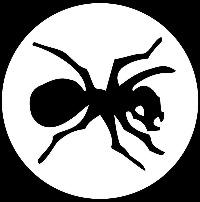
- Offline
- Administrator
-

Less
More
- Posts: 17
- Thank you received: 3
14 Nov 2015 13:17 - 14 Nov 2015 13:29 #65240
by micges
Replied by micges on topic Mesa 6i25 not working?
Ok, that's the current version of mesaflash.
I think it's 32 bit vs 64 bit problem. For now use mesaflash with 32 bit kernels.
I'll check and fix x64 soon.
Michal
I think it's 32 bit vs 64 bit problem. For now use mesaflash with 32 bit kernels.
I'll check and fix x64 soon.
Michal
Last edit: 14 Nov 2015 13:29 by micges.
Please Log in or Create an account to join the conversation.
Moderators: PCW, jmelson
Time to create page: 0.118 seconds
