Mesa 7i76e => hm2_eth: Unrecognized ethernet board
- jtc
-
 Topic Author
Topic Author
- Offline
- Premium Member
-

Less
More
- Posts: 147
- Thank you received: 12
18 Nov 2015 22:19 - 18 Nov 2015 22:22 #65467
by jtc
Mesa 7i76e => hm2_eth: Unrecognized ethernet board was created by jtc
Hi.
I'm with troubles to put this board working. I freshly installed debian wheezy on a old p4 32bit system.
Followed this instructions : linuxcnc.org/docs/2.7/html/getting-start...th_preempt_rt_kernel and installed the Preempt-RT kernel.
Provide 5v + 24v vfield to mesa 7i76e and configured manually the Ethernet:
I can ping the board:
after create a sample configuration file with pncconf I tried to run it, but got this message:
and when try to use mesaflash (I suspected that it can be a firmware problem) e found this:
on another pc, if I try to use mesafash with this board I got the same result.
In my searches I didn´t find any problem like this with Mesa Ethernet boards... Hopefully is something simple that its missing, but after many hours look at this I have no idea how to solve it.
João
I'm with troubles to put this board working. I freshly installed debian wheezy on a old p4 32bit system.
Followed this instructions : linuxcnc.org/docs/2.7/html/getting-start...th_preempt_rt_kernel and installed the Preempt-RT kernel.
Provide 5v + 24v vfield to mesa 7i76e and configured manually the Ethernet:
jtc@jtctech:~$ sudo /sbin/ifconfig -a
eth0 Link encap:Ethernet HWaddr 00:0b:cd:e2:6f:ef
inet addr:192.168.1.120 Bcast:192.168.1.255 Mask:255.255.255.0
inet6 addr: fe80::20b:cdff:fee2:6fef/64 Scope:Link
UP BROADCAST RUNNING MULTICAST MTU:1500 Metric:1
RX packets:45 errors:0 dropped:0 overruns:0 frame:0
TX packets:210 errors:0 dropped:0 overruns:0 carrier:0
collisions:0 txqueuelen:1000
RX bytes:4136 (4.0 KiB) TX bytes:25452 (24.8 KiB)
Interrupt:20
lo Link encap:Local Loopback
inet addr:127.0.0.1 Mask:255.0.0.0
inet6 addr: ::1/128 Scope:Host
UP LOOPBACK RUNNING MTU:16436 Metric:1
RX packets:288 errors:0 dropped:0 overruns:0 frame:0
TX packets:288 errors:0 dropped:0 overruns:0 carrier:0
collisions:0 txqueuelen:0
RX bytes:25894 (25.2 KiB) TX bytes:25894 (25.2 KiB)
wlan0 Link encap:Ethernet HWaddr 30:b5:c2:17:31:ac
inet6 addr: fe80::32b5:c2ff:fe17:31ac/64 Scope:Link
UP BROADCAST MULTICAST MTU:1500 Metric:1
RX packets:5351 errors:0 dropped:0 overruns:0 frame:0
TX packets:3462 errors:0 dropped:0 overruns:0 carrier:0
collisions:0 txqueuelen:1000
RX bytes:4056544 (3.8 MiB) TX bytes:533629 (521.1 KiB)I can ping the board:
jtc@jtctech:~/linuxcnc/configs/mesa7i76e$ ping 192.168.1.121
PING 192.168.1.121 (192.168.1.121) 56(84) bytes of data.
64 bytes from 192.168.1.121: icmp_req=1 ttl=64 time=0.126 ms
64 bytes from 192.168.1.121: icmp_req=2 ttl=64 time=0.115 ms
64 bytes from 192.168.1.121: icmp_req=3 ttl=64 time=0.117 ms
64 bytes from 192.168.1.121: icmp_req=4 ttl=64 time=0.118 ms
64 bytes from 192.168.1.121: icmp_req=5 ttl=64 time=0.119 ms
64 bytes from 192.168.1.121: icmp_req=6 ttl=64 time=0.117 ms
64 bytes from 192.168.1.121: icmp_req=7 ttl=64 time=0.119 ms
64 bytes from 192.168.1.121: icmp_req=8 ttl=64 time=0.117 ms
^C
--- 192.168.1.121 ping statistics ---
8 packets transmitted, 8 received, 0% packet loss, time 6998ms
rtt min/avg/max/mdev = 0.115/0.118/0.126/0.011 msafter create a sample configuration file with pncconf I tried to run it, but got this message:
Machine configuration directory is '/home/jtc/linuxcnc/configs/mesa7i76e'
Machine configuration file is 'mesa7i76e.ini'
Starting LinuxCNC...
Found file(REL): ./mesa7i76e.hal
Note: Using POSIX realtime
hm2: loading Mesa HostMot2 driver version 0.15
hm2_eth: loading Mesa AnyIO HostMot2 ethernet driver version 0.2
hm2_eth: 192.168.1.121: Hardware address: 00:60:1b:10:40:1d
hm2_eth: Unrecognized ethernet board found: ���������������� -- port names will be wrong
hm2_eth: discovered ����������������
hm2: invalid llio name passed in (contains non-printable character)
board fails HM2 registration
hm2_eth: rtapi_app_main: Invalid argument (-22)
./mesa7i76e.hal:8: waitpid failed /usr/bin/rtapi_app hm2_eth
./mesa7i76e.hal:8: /usr/bin/rtapi_app exited without becoming ready
./mesa7i76e.hal:8: insmod for hm2_eth failed, returned -1
Shutting down and cleaning up LinuxCNC...
Running HAL shutdown script
hm2: unloading
Note: Using POSIX realtime
LinuxCNC terminated with an error. You can find more information in the log:
/home/jtc/linuxcnc_debug.txt
and
/home/jtc/linuxcnc_print.txt
as well as in the output of the shell command 'dmesg' and in the terminaland when try to use mesaflash (I suspected that it can be a firmware problem) e found this:
jtc@jtctech:~/Downloads/firmware$ mesaflash --device 7i76e --verify 7I76R14.BIN Unsupported ethernet device ���������������� at 192.168.1.121
No 7I76E board foundon another pc, if I try to use mesafash with this board I got the same result.
In my searches I didn´t find any problem like this with Mesa Ethernet boards... Hopefully is something simple that its missing, but after many hours look at this I have no idea how to solve it.
João
Last edit: 18 Nov 2015 22:22 by jtc.
Please Log in or Create an account to join the conversation.
- micges
-
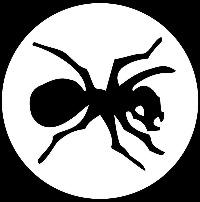
- Offline
- Administrator
-

Less
More
- Posts: 17
- Thank you received: 3
19 Nov 2015 00:07 #65471
by micges
Replied by micges on topic Mesa 7i76e => hm2_eth: Unrecognized ethernet board
Paste output from command
mesaflash --device 7i76e --verbose
The following user(s) said Thank You: dsz123
Please Log in or Create an account to join the conversation.
- PCW
-

- Away
- Moderator
-

Less
More
- Posts: 17728
- Thank you received: 5186
19 Nov 2015 03:37 - 19 Nov 2015 18:46 #65478
by PCW
Replied by PCW on topic Mesa 7i76e => hm2_eth: Unrecognized ethernet board
arghh, looks like I sent out some 7I76E cards with the card name not set.
This can be fixed by running these commands in Windows (in a cmd shell)
(maybe mesaflash can be taught to do this eventually)
set protocol=direct
set interface=elbp16
set ipaddr=192.168.1.121
setname 7I76E-16
setname is here:
freeby.mesanet.com/setname.exe
BTW 7I76R14.BIN is not a valid 7I76E firmware file, all 7I76E firmware files begin with 7i76e_ and end with .bit
This can be fixed by running these commands in Windows (in a cmd shell)
(maybe mesaflash can be taught to do this eventually)
set protocol=direct
set interface=elbp16
set ipaddr=192.168.1.121
setname 7I76E-16
setname is here:
freeby.mesanet.com/setname.exe
BTW 7I76R14.BIN is not a valid 7I76E firmware file, all 7I76E firmware files begin with 7i76e_ and end with .bit
Last edit: 19 Nov 2015 18:46 by PCW.
The following user(s) said Thank You: jtc
Please Log in or Create an account to join the conversation.
- design_dude
- Offline
- New Member
-

Less
More
- Posts: 3
- Thank you received: 0
19 Nov 2015 04:29 #65480
by design_dude
Replied by design_dude on topic Mesa 7i76e => hm2_eth: Unrecognized ethernet board
HI Peter -- thanks for the quick response. I too am experiencing the same issue with a board I recently purchased. I typed the commands as you have provided with the 7i76E board connected to my Win7 box via a router. It seemed to work and this is what i got:
cnc@debiancnc:~$ mesaflash --device 7i76e --addr 192.168.1.121
Unsupported ethernet device ���������������� at 192.168.1.121
No 7I76E board found
I then power cycled the board and repeated the command and this is now what I get:
cnc@debiancnc:~$ mesaflash --device 7i76e --addr 192.168.1.121
Unsupported ethernet device 7I76E at 192.168.1.121
No 7I76E board found
Is there something else that I need to do?
Just checked and I am running Prempet-RT with LinuxCNC 2.7.2 on Whesey.
Cheers
cnc@debiancnc:~$ mesaflash --device 7i76e --addr 192.168.1.121
Unsupported ethernet device ���������������� at 192.168.1.121
No 7I76E board found
I then power cycled the board and repeated the command and this is now what I get:
cnc@debiancnc:~$ mesaflash --device 7i76e --addr 192.168.1.121
Unsupported ethernet device 7I76E at 192.168.1.121
No 7I76E board found
Is there something else that I need to do?
Just checked and I am running Prempet-RT with LinuxCNC 2.7.2 on Whesey.
Cheers
Please Log in or Create an account to join the conversation.
- PCW
-

- Away
- Moderator
-

Less
More
- Posts: 17728
- Thank you received: 5186
19 Nov 2015 05:15 #65481
by PCW
Replied by PCW on topic Mesa 7i76e => hm2_eth: Unrecognized ethernet board
Sorry the name is 7I76E-16
(so setname 7I76E-16)
(so setname 7I76E-16)
Please Log in or Create an account to join the conversation.
- design_dude
- Offline
- New Member
-

Less
More
- Posts: 3
- Thank you received: 0
19 Nov 2015 05:50 #65482
by design_dude
Replied by design_dude on topic Mesa 7i76e => hm2_eth: Unrecognized ethernet board
Perfect. Worked like a charm!
I checked with mesaflash and I got all of the config details.
I then created a configuration with the Pncconf Wizard and it booted up immediately.
Thanks again for your help!
I checked with mesaflash and I got all of the config details.
I then created a configuration with the Pncconf Wizard and it booted up immediately.
Thanks again for your help!
Please Log in or Create an account to join the conversation.
- micges
-
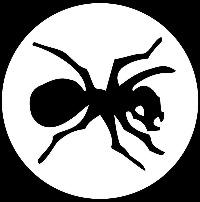
- Offline
- Administrator
-

Less
More
- Posts: 17
- Thank you received: 3
19 Nov 2015 06:25 #65483
by micges
Replied by micges on topic Mesa 7i76e => hm2_eth: Unrecognized ethernet board
I'll add this to next version of mesaflash.
Please Log in or Create an account to join the conversation.
- jtc
-
 Topic Author
Topic Author
- Offline
- Premium Member
-

Less
More
- Posts: 147
- Thank you received: 12
19 Nov 2015 21:47 #65540
by jtc
Replied by jtc on topic Mesa 7i76e => hm2_eth: Unrecognized ethernet board
Thanks
unfortunately I can't did it today, and now only next week I can do that.
(previously I have tested with another 7i76e, so I suspected all the boards will need this operation)
João
unfortunately I can't did it today, and now only next week I can do that.
(previously I have tested with another 7i76e, so I suspected all the boards will need this operation)
João
Please Log in or Create an account to join the conversation.
- sirhc
- Offline
- New Member
-

Less
More
- Posts: 13
- Thank you received: 0
23 Nov 2015 22:54 #65718
by sirhc
Replied by sirhc on topic Mesa 7i76e => hm2_eth: Unrecognized ethernet board
Hmm.. same issue here. Also with a new 7i76e board. I'll try to find a windows machine.
Please Log in or Create an account to join the conversation.
- tommylight
-

- Away
- Moderator
-

Less
More
- Posts: 21345
- Thank you received: 7284
23 Nov 2015 23:50 #65724
by tommylight
Replied by tommylight on topic Mesa 7i76e => hm2_eth: Unrecognized ethernet board
I do not envy you, i needed one 2 weeks ago so i had to assemble a computer from parts i gathered in my workshop, was a traumatic experience going back to windoze, i hav waisted half of my life with it.
Regards,
Tom
Regards,
Tom
Please Log in or Create an account to join the conversation.
Moderators: PCW, jmelson
Time to create page: 0.214 seconds
