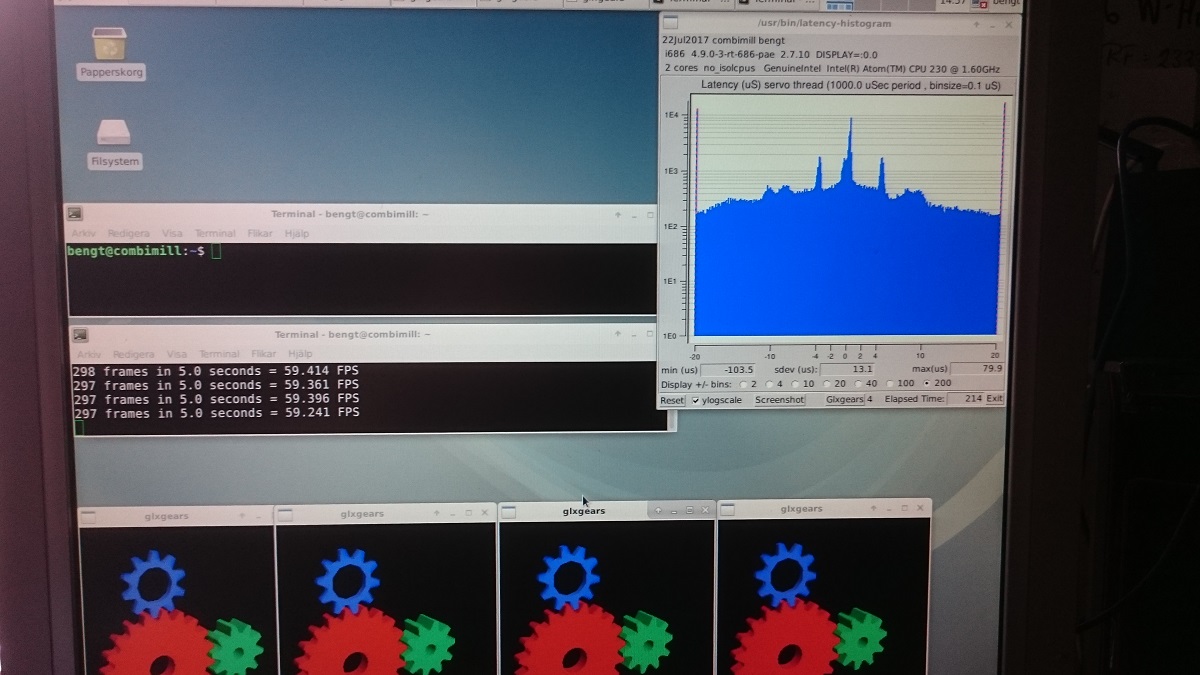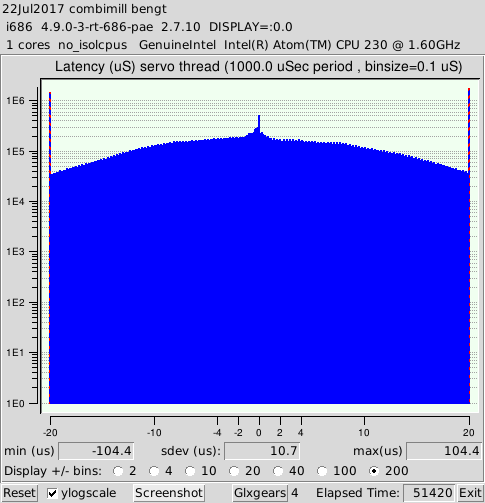Latency to run 7i76E
- tecno
-
 Topic Author
Topic Author
- Offline
- Platinum Member
-

Less
More
- Posts: 1850
- Thank you received: 127
22 Jul 2017 13:00 - 22 Jul 2017 13:52 #96283
by tecno
Replied by tecno on topic Latency to run 7i76E
Last edit: 22 Jul 2017 13:52 by tecno. Reason: added data
Please Log in or Create an account to join the conversation.
- PCW
-

- Away
- Moderator
-

Less
More
- Posts: 17728
- Thank you received: 5186
22 Jul 2017 13:57 #96284
by PCW
Replied by PCW on topic Latency to run 7i76E
Its not great but probably OK.
The real test is to see if you can run LinuxCNC/Ethernet reliably at 1 Khz while doing all other
normal things on the PC
Note that if you have a Intel 1 GigE MAC on your host PC
you may need to turn off IRQ coalescing
The real test is to see if you can run LinuxCNC/Ethernet reliably at 1 Khz while doing all other
normal things on the PC
Note that if you have a Intel 1 GigE MAC on your host PC
you may need to turn off IRQ coalescing
Please Log in or Create an account to join the conversation.
- tecno
-
 Topic Author
Topic Author
- Offline
- Platinum Member
-

Less
More
- Posts: 1850
- Thank you received: 127
22 Jul 2017 14:01 #96285
by tecno
Replied by tecno on topic Latency to run 7i76E
Please Log in or Create an account to join the conversation.
- PCW
-

- Away
- Moderator
-

Less
More
- Posts: 17728
- Thank you received: 5186
22 Jul 2017 14:09 #96286
by PCW
Replied by PCW on topic Latency to run 7i76E
The only thing that really matters if is the system runs without getting real time errors
the latency number is really not important as long as the 1 KHz timing is always met
the latency number is really not important as long as the 1 KHz timing is always met
Please Log in or Create an account to join the conversation.
- tecno
-
 Topic Author
Topic Author
- Offline
- Platinum Member
-

Less
More
- Posts: 1850
- Thank you received: 127
23 Jul 2017 07:32 #96305
by tecno
Replied by tecno on topic Latency to run 7i76E
Made some more tweaking in BIOS and now it is more stable, same figures after 14½ hours.
Assuming this will ge me going maybe not optimal but workable.
____________
Did remove the old POS PC that behaved badly and installed-updated-upgraded to latest LCNC.
Looks like this might work with Printer-Port
Been running the test over night as well.
Assuming this will ge me going maybe not optimal but workable.
____________
Did remove the old POS PC that behaved badly and installed-updated-upgraded to latest LCNC.
Looks like this might work with Printer-Port
Been running the test over night as well.
Please Log in or Create an account to join the conversation.
- bymccoy
- Offline
- Premium Member
-

Less
More
- Posts: 99
- Thank you received: 2
25 Jul 2017 09:24 #96375
by bymccoy
Replied by bymccoy on topic Latency to run 7i76E
I'm having quite a few issues with latency - and getting quite regular errors.
I'm pretty sure this is down to networking versus machine latency, but the PC I'm using I think won't be great anyway. My plan is to stop for some Jetway embedded boxes (easiest to get here in the UK), but for now whilst I'm configuring and getting stuff running, it'll do.
I've built a very light OpenBox based Debian build, so don't even have a desktop manager! I have a second identical box running the LinuxCNC image - you can hear the HDD constantly chirping away - and the CPU/HDD activity graphs are all over the place.
With the 7i76E, what's the optimal cabling between the host and the 7i76E? I'm guessing it's a direct cable, but what about a VLAN on a switch, or will that introduce too much latency? The PC only has one NIC, so I've been using an industrial switch, so pretty sure network traffic is causing most of my issues at present.
The host also needs to be connected to the PLC, for modbus communications - I'm guessing as latency is less of an issue there (compared with the 7i76E), I can get away with that being connected on a second NIC, along with the default gateway/general network access for the host?
So, given I need general networking, modbus and 7i76E comms, what's the ideal way to network these? I'm using a dedicated industrial Ethernet switch in the machines cabinet. At the very least my plan is a VLAN for geneal networking (i.e. internet access and remote management), VLAN for modbus (restricted to just the modbus devices on the machine plus the host) and either a direct cable or a VLAN for the 7i76E and the host.
J
I'm pretty sure this is down to networking versus machine latency, but the PC I'm using I think won't be great anyway. My plan is to stop for some Jetway embedded boxes (easiest to get here in the UK), but for now whilst I'm configuring and getting stuff running, it'll do.
I've built a very light OpenBox based Debian build, so don't even have a desktop manager! I have a second identical box running the LinuxCNC image - you can hear the HDD constantly chirping away - and the CPU/HDD activity graphs are all over the place.
With the 7i76E, what's the optimal cabling between the host and the 7i76E? I'm guessing it's a direct cable, but what about a VLAN on a switch, or will that introduce too much latency? The PC only has one NIC, so I've been using an industrial switch, so pretty sure network traffic is causing most of my issues at present.
The host also needs to be connected to the PLC, for modbus communications - I'm guessing as latency is less of an issue there (compared with the 7i76E), I can get away with that being connected on a second NIC, along with the default gateway/general network access for the host?
So, given I need general networking, modbus and 7i76E comms, what's the ideal way to network these? I'm using a dedicated industrial Ethernet switch in the machines cabinet. At the very least my plan is a VLAN for geneal networking (i.e. internet access and remote management), VLAN for modbus (restricted to just the modbus devices on the machine plus the host) and either a direct cable or a VLAN for the 7i76E and the host.
J
Please Log in or Create an account to join the conversation.
- rodw
-

- Offline
- Platinum Member
-

Less
More
- Posts: 11726
- Thank you received: 3971
25 Jul 2017 09:39 #96376
by rodw
Get rid of the switch, wire the 7i76e direct to the ethernet port on your PC and read the manual again. I never had any luck with my jetway 32 bit motherboard and had to upgrade to a 64 bit machine to run the required preemptive real time Linux kernel. You should know if latency will be an issue before you connect the Mesa hardware.
Replied by rodw on topic Latency to run 7i76E
I'm having quite a few issues with latency - and getting quite regular errors.
J
Get rid of the switch, wire the 7i76e direct to the ethernet port on your PC and read the manual again. I never had any luck with my jetway 32 bit motherboard and had to upgrade to a 64 bit machine to run the required preemptive real time Linux kernel. You should know if latency will be an issue before you connect the Mesa hardware.
Please Log in or Create an account to join the conversation.
- bymccoy
- Offline
- Premium Member
-

Less
More
- Posts: 99
- Thank you received: 2
25 Jul 2017 10:07 #96379
by bymccoy
Replied by bymccoy on topic Latency to run 7i76E
When I do get the new hosts, I'll run the 7i76E direct to one port and then the other port will be to the switch for modbus and general networking. Was hoping the 7i76E could be networked - shame really as part of the flexibility of networking is the virtual pathways...
The plan is to pickup these units for hosts: www.mini-itx.com/store/~JBC320
They're 64-bit and seem to be quite nice for the application. The JBC320 seems a good balance between CPU/networking and price. And it's not got WiFi (which seems to be harder to find without these days)!
When I shift from development to production, I'll do the hardwiring, but for now will manage with a single NIC on the PC I'm using. I'm not doing anything that actually needs decent latencies (other than comms with the MESA), and there's no motion planning or kinematics. Have encoders, but the MESA is dealing with them. I could probably drop the thread speeds in my HAL config dramatically and have no issues! But it's the MESA that is being flaky which demonstrates that the network connection is the biggest issue.
The plan is to pickup these units for hosts: www.mini-itx.com/store/~JBC320
They're 64-bit and seem to be quite nice for the application. The JBC320 seems a good balance between CPU/networking and price. And it's not got WiFi (which seems to be harder to find without these days)!
When I shift from development to production, I'll do the hardwiring, but for now will manage with a single NIC on the PC I'm using. I'm not doing anything that actually needs decent latencies (other than comms with the MESA), and there's no motion planning or kinematics. Have encoders, but the MESA is dealing with them. I could probably drop the thread speeds in my HAL config dramatically and have no issues! But it's the MESA that is being flaky which demonstrates that the network connection is the biggest issue.
Please Log in or Create an account to join the conversation.
- bymccoy
- Offline
- Premium Member
-

Less
More
- Posts: 99
- Thank you received: 2
25 Jul 2017 10:11 #96380
by bymccoy
Replied by bymccoy on topic Latency to run 7i76E
The PC I'm currently using is actually a 32-bit (well, I thought it was a 64-bit, but the Debian installer would hang, and only the 32-bit installer would work), and other than the issues I've caused by the networking, it's actually running nicely.
It's an old HP xw series CAD workstation, so kinda baffled that it's 32-bit as was sure it was multi-processor 64-bit. I'll be interested to see how the Jetway perform...
It's an old HP xw series CAD workstation, so kinda baffled that it's 32-bit as was sure it was multi-processor 64-bit. I'll be interested to see how the Jetway perform...
Please Log in or Create an account to join the conversation.
- PCW
-

- Away
- Moderator
-

Less
More
- Posts: 17728
- Thank you received: 5186
25 Jul 2017 14:02 #96388
by PCW
Replied by PCW on topic Latency to run 7i76E
32 vs 64 bit really should not matter much (I have both 32 and 64 bit test systems running our cards without issue)
That said, nowadays there's not much reason to run 32 bit x86 systems unless you have an ancient CPU.
You do need to dedicate the real time Ethernet port to the FPGA card, otherwise, non-real time access will block realtime access causing major latencies. If you only have one MAC on the CPU its easy to add a USB --> Ethernet or USB --> WIFI dongle for non-real time (internet etc) network access.
You can use a switch but it will add store&forward latency. There are cases where this makes sense, for example its possible to run up to 4 Mesa Ethernet cards at 1 KHz with a GigE switch (and a fast CPU)
CPU/network latency on Preempt-RT is affected more by CPU horsepower than RTAI so very low power CPUs
Like the older Intel Atoms (D525 etc) that worked well with RTAI do not do well with Preempt-RT
That said, nowadays there's not much reason to run 32 bit x86 systems unless you have an ancient CPU.
You do need to dedicate the real time Ethernet port to the FPGA card, otherwise, non-real time access will block realtime access causing major latencies. If you only have one MAC on the CPU its easy to add a USB --> Ethernet or USB --> WIFI dongle for non-real time (internet etc) network access.
You can use a switch but it will add store&forward latency. There are cases where this makes sense, for example its possible to run up to 4 Mesa Ethernet cards at 1 KHz with a GigE switch (and a fast CPU)
CPU/network latency on Preempt-RT is affected more by CPU horsepower than RTAI so very low power CPUs
Like the older Intel Atoms (D525 etc) that worked well with RTAI do not do well with Preempt-RT
Please Log in or Create an account to join the conversation.
Moderators: PCW, jmelson
Time to create page: 0.323 seconds