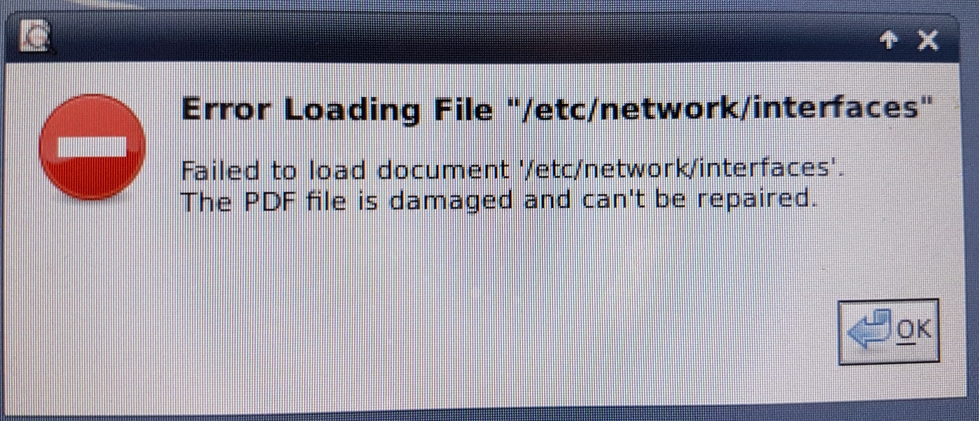7i76e No 7i76e Board found
- PCW
-

- Offline
- Moderator
-

Less
More
- Posts: 17698
- Thank you received: 5175
20 Jun 2018 18:18 #112650
by PCW
1. What linuxcnc distribution have you installed? It its Wheezy, the instructions
for installing the uspace version of linuxcnc is here:
linuxcnc.org/docs/html/getting-started/g...th_preempt_rt_kernel
2. Sure, there is no way to know what your Ethernet interface is named
3. This is in /etc/network/ not etc/network and if its not there you can create it
Replied by PCW on topic 7i76e No 7i76e Board found
Just read.
1. I don't know what uspace is. Other than I should have used it to configure linuxcnc? I did sudo apt-get install uspace and package not found. I did a search for uspace and several unrelated things share that name.
2. "These instructions ASSume your dedicated network interface is "eth1"
... but its "eth0"
3.Configure network with static address
Add these lines to the file /etc/network/interfaces to configure eth1...
"interfaces" is not a file or folder in "etc/network/"
1. What linuxcnc distribution have you installed? It its Wheezy, the instructions
for installing the uspace version of linuxcnc is here:
linuxcnc.org/docs/html/getting-started/g...th_preempt_rt_kernel
2. Sure, there is no way to know what your Ethernet interface is named
3. This is in /etc/network/ not etc/network and if its not there you can create it
The following user(s) said Thank You: Omnis
Please Log in or Create an account to join the conversation.
- Omnis
- Offline
- Junior Member
-

Less
More
- Posts: 39
- Thank you received: 3
20 Jun 2018 18:40 - 20 Jun 2018 18:42 #112652
by Omnis
Replied by Omnis on topic 7i76e No 7i76e Board found
Did a long file search to find interface and it was intermittently where it was suppose be. I right clicked it and it gave me this error. could any one link me how to configure linuxcnc with uspace so I can install it correctly? EDIT: ty PCW
If I face palm any harder my palm is going to go though my skull..
If I face palm any harder my palm is going to go though my skull..
Last edit: 20 Jun 2018 18:42 by Omnis.
Please Log in or Create an account to join the conversation.
- PCW
-

- Offline
- Moderator
-

Less
More
- Posts: 17698
- Thank you received: 5175
20 Jun 2018 18:52 #112653
by PCW
Replied by PCW on topic 7i76e No 7i76e Board found
What LinuxCNC version and OS do you currently have installed?
Please Log in or Create an account to join the conversation.
- Omnis
- Offline
- Junior Member
-

Less
More
- Posts: 39
- Thank you received: 3
20 Jun 2018 21:08 - 20 Jun 2018 21:09 #112660
by Omnis
Replied by Omnis on topic 7i76e No 7i76e Board found
linuxcnc 2.7 is where the error occurred. but because of faulty files I have switched from an ssd to a hdd reformat it to fat32 and downloaded wheezy 7.11.0-amd64-netinst.iso (could not find dl for debian-7.9.0-i386-netinst.iso.) will that one work ok? being a later build and 64 bit that is.
Last edit: 20 Jun 2018 21:09 by Omnis.
Please Log in or Create an account to join the conversation.
- PCW
-

- Offline
- Moderator
-

Less
More
- Posts: 17698
- Thank you received: 5175
20 Jun 2018 21:17 #112661
by PCW
Replied by PCW on topic 7i76e No 7i76e Board found
If you are starting from scratch, I would use the stretch test ISO:
www.linuxcnc.org/testing-stretch-rtpreem...uspace-amd64-r10.iso
www.linuxcnc.org/testing-stretch-rtpreem...uspace-amd64-r10.iso
The following user(s) said Thank You: Omnis
Please Log in or Create an account to join the conversation.
- Omnis
- Offline
- Junior Member
-

Less
More
- Posts: 39
- Thank you received: 3
20 Jun 2018 21:29 #112662
by Omnis
Replied by Omnis on topic 7i76e No 7i76e Board found
Thank you for such quick response I will try that one instead.
Please Log in or Create an account to join the conversation.
- tommylight
-

- Away
- Moderator
-

Less
More
- Posts: 21282
- Thank you received: 7266
20 Jun 2018 21:47 #112663
by tommylight
Replied by tommylight on topic 7i76e No 7i76e Board found
To late but,
there are several errors made during setup and use as pointed above by PCW.
Your computer ( host ) address needs to be different form the 7i76E address, namely the last 3 digits ( 1 to 254 ), but avoid using 1 as it is used by routers, 10 in case you set the 7i76E to use the 10.10.10.10 address, and 121 in case you set the 7i76E to use the 192.168.1.121 .
You can not use the "document viewer" to edit ".conf" files or in your case the "interfaces" file as they are not documents, they are plain text files so any text editor can open and edit them.
The user manuals for the Mesa boards are extremely detailed so have a read through the parts that deal with operation and installation instructions, everything is there in detail.
I had to jump in as it is painfully obvious that you assume way to much on how things should work and they do not work as you assume., as stated by you about the other 2 cards.
Please do ask here about everything , we are here to help.
Regards.
there are several errors made during setup and use as pointed above by PCW.
Your computer ( host ) address needs to be different form the 7i76E address, namely the last 3 digits ( 1 to 254 ), but avoid using 1 as it is used by routers, 10 in case you set the 7i76E to use the 10.10.10.10 address, and 121 in case you set the 7i76E to use the 192.168.1.121 .
You can not use the "document viewer" to edit ".conf" files or in your case the "interfaces" file as they are not documents, they are plain text files so any text editor can open and edit them.
The user manuals for the Mesa boards are extremely detailed so have a read through the parts that deal with operation and installation instructions, everything is there in detail.
I had to jump in as it is painfully obvious that you assume way to much on how things should work and they do not work as you assume., as stated by you about the other 2 cards.
Please do ask here about everything , we are here to help.
Regards.
The following user(s) said Thank You: Muftijaja
Please Log in or Create an account to join the conversation.
- ozzyrob
-

- Visitor
-

20 Jun 2018 22:12 #112669
by ozzyrob
Replied by ozzyrob on topic 7i76e No 7i76e Board found
Jt has some good stuff here.
mesaus.com/info/7i76e.txt
Some great docs here
mesaus.com/index.php?route=product/produ...ath=66&product_id=66
mesaus.com/info/7i76e.txt
Some great docs here
mesaus.com/index.php?route=product/produ...ath=66&product_id=66
Please Log in or Create an account to join the conversation.
- Omnis
- Offline
- Junior Member
-

Less
More
- Posts: 39
- Thank you received: 3
20 Jun 2018 23:44 #112677
by Omnis
Replied by Omnis on topic 7i76e No 7i76e Board found
that's interesting my firefox browser was blocking the elements of the mesa page that had links to downloads&info and I only found out because of your direct link heh. That's exactly what I assumed and expected should be there, but couldn't see. thank you.
Please Log in or Create an account to join the conversation.
- Omnis
- Offline
- Junior Member
-

Less
More
- Posts: 39
- Thank you received: 3
21 Jun 2018 02:28 - 21 Jun 2018 02:46 #112688
by Omnis
Replied by Omnis on topic 7i76e No 7i76e Board found
on linuxcnc.org/docs/html/getting-started/g...th_preempt_rt_kernel
stuck here 7. Add the LinuxCNC Archive Signing Key to your apt keyring by running
sudo apt-key adv --keyserver hkp://keys.gnupg.net --recv-key 3cb9fd148f374fef
failed no such file or directory output was
sudo apt-key adv --keyserver hkp://keys.gnupg.net --recv-key 3cb9fd148f374fef
Executing: /tmp/apt-key-gpghome.DBpv1kebjf/gpg.1.sh --keyserver hkp://keys.gnupg.net --recv-key 3cb9fd148f374fef
gpg: failed to start the dirmngr '/usr/bin/dirmngr': No such file or directory
gpg: connecting dirmngr at '/tmp/apt-key-gpghome.DBpv1kebjf/S.dirmngr' failed: No such file or directory
gpg: keyserver receive failed: No dirmngr
stuck here 7. Add the LinuxCNC Archive Signing Key to your apt keyring by running
sudo apt-key adv --keyserver hkp://keys.gnupg.net --recv-key 3cb9fd148f374fef
failed no such file or directory output was
sudo apt-key adv --keyserver hkp://keys.gnupg.net --recv-key 3cb9fd148f374fef
Executing: /tmp/apt-key-gpghome.DBpv1kebjf/gpg.1.sh --keyserver hkp://keys.gnupg.net --recv-key 3cb9fd148f374fef
gpg: failed to start the dirmngr '/usr/bin/dirmngr': No such file or directory
gpg: connecting dirmngr at '/tmp/apt-key-gpghome.DBpv1kebjf/S.dirmngr' failed: No such file or directory
gpg: keyserver receive failed: No dirmngr
Last edit: 21 Jun 2018 02:46 by Omnis.
Please Log in or Create an account to join the conversation.
Moderators: PCW, jmelson
Time to create page: 0.165 seconds