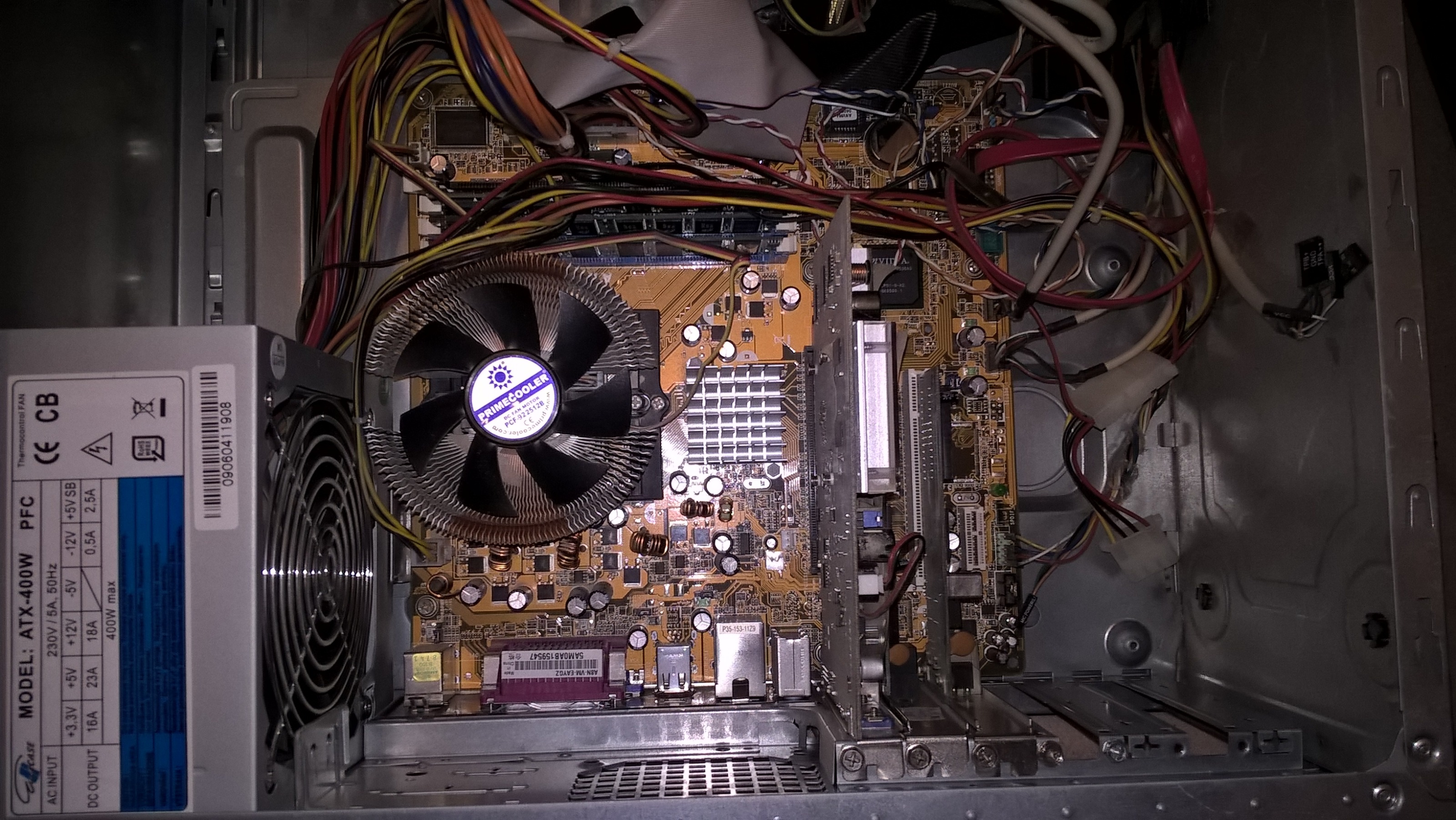7i96 Joint Following Error
- PCW
-

- Away
- Moderator
-

Less
More
- Posts: 17697
- Thank you received: 5174
09 May 2020 21:41 #167180
by PCW
Replied by PCW on topic 7i96 Joint Following Error
A tmax of 3437844 is ~1.7 ms on a 2 Ghz CPU so it looks like something
is really wrong with the Ethernet.
What do ping times look like?
What does
ip a
report?
is really wrong with the Ethernet.
What do ping times look like?
What does
ip a
report?
Please Log in or Create an account to join the conversation.
- zz912
-

- Offline
- Platinum Member
-

Less
More
- Posts: 586
- Thank you received: 96
10 May 2020 07:07 #167238
by zz912
Replied by zz912 on topic 7i96 Joint Following Error
The computer has 3 ethernet conector.
1. on mother board. Is not working. Lightning struck her. That's why I don't use it.
2. ethernet card for MESA
3. ethernet card for Internet
PING to my ethernet card:
PING to MESA 7i96:
PING to my ethernet card2:
PING to my router:
/etc/network/interfaces.d/setup
lspci -v
1. on mother board. Is not working. Lightning struck her. That's why I don't use it.
2. ethernet card for MESA
3. ethernet card for Internet
root@LinuxCNC:~# ip a
1: lo: <LOOPBACK,UP,LOWER_UP> mtu 65536 qdisc noqueue state UNKNOWN group default qlen 1
link/loopback 00:00:00:00:00:00 brd 00:00:00:00:00:00
inet 127.0.0.1/8 scope host lo
valid_lft forever preferred_lft forever
inet6 ::1/128 scope host
valid_lft forever preferred_lft forever
2: eth0: <BROADCAST,MULTICAST,UP,LOWER_UP> mtu 1500 qdisc pfifo_fast state UNKNOWN group default qlen 1000
link/ether 00:30:4f:51:b8:ec brd ff:ff:ff:ff:ff:ff
inet 10.10.10.1/24 brd 10.10.10.255 scope global eth0
valid_lft forever preferred_lft forever
inet6 fe80::230:4fff:fe51:b8ec/64 scope link
valid_lft forever preferred_lft forever
3: eth1: <BROADCAST,MULTICAST,UP,LOWER_UP> mtu 1500 qdisc pfifo_fast state UNKNOWN group default qlen 1000
link/ether 00:30:4f:08:1b:0b brd ff:ff:ff:ff:ff:ff
inet 192.168.1.108/24 brd 255.255.255.255 scope global eth1
valid_lft forever preferred_lft forever
inet6 fe80::230:4fff:fe08:1b0b/64 scope link
valid_lft forever preferred_lft foreverPING to my ethernet card:
root@LinuxCNC:~# ping 10.10.10.1 --count 10
PING 10.10.10.1 (10.10.10.1): 56 data bytes
64 bytes from 10.10.10.1: icmp_seq=0 ttl=64 time=0,095 ms
64 bytes from 10.10.10.1: icmp_seq=1 ttl=64 time=0,101 ms
64 bytes from 10.10.10.1: icmp_seq=2 ttl=64 time=0,128 ms
64 bytes from 10.10.10.1: icmp_seq=3 ttl=64 time=0,102 ms
64 bytes from 10.10.10.1: icmp_seq=4 ttl=64 time=0,100 ms
64 bytes from 10.10.10.1: icmp_seq=5 ttl=64 time=0,099 ms
64 bytes from 10.10.10.1: icmp_seq=6 ttl=64 time=0,102 ms
64 bytes from 10.10.10.1: icmp_seq=7 ttl=64 time=0,101 ms
64 bytes from 10.10.10.1: icmp_seq=8 ttl=64 time=0,100 ms
64 bytes from 10.10.10.1: icmp_seq=9 ttl=64 time=0,102 ms
--- 10.10.10.1 ping statistics ---
10 packets transmitted, 10 packets received, 0% packet loss
round-trip min/avg/max/stddev = 0,095/0,103/0,128/0,000 msPING to MESA 7i96:
root@LinuxCNC:~# ping 10.10.10.10 --count 10
PING 10.10.10.10 (10.10.10.10): 56 data bytes
64 bytes from 10.10.10.10: icmp_seq=0 ttl=64 time=0,205 ms
64 bytes from 10.10.10.10: icmp_seq=1 ttl=64 time=0,126 ms
64 bytes from 10.10.10.10: icmp_seq=2 ttl=64 time=0,128 ms
64 bytes from 10.10.10.10: icmp_seq=3 ttl=64 time=0,145 ms
64 bytes from 10.10.10.10: icmp_seq=4 ttl=64 time=0,129 ms
64 bytes from 10.10.10.10: icmp_seq=5 ttl=64 time=0,133 ms
64 bytes from 10.10.10.10: icmp_seq=6 ttl=64 time=0,135 ms
64 bytes from 10.10.10.10: icmp_seq=7 ttl=64 time=0,130 ms
64 bytes from 10.10.10.10: icmp_seq=8 ttl=64 time=0,132 ms
64 bytes from 10.10.10.10: icmp_seq=9 ttl=64 time=0,126 ms
--- 10.10.10.10 ping statistics ---
10 packets transmitted, 10 packets received, 0% packet loss
round-trip min/avg/max/stddev = 0,126/0,139/0,205/0,023 msPING to my ethernet card2:
root@LinuxCNC:~# ping 192.168.1.108 --count 10
PING 192.168.1.108 (192.168.1.108): 56 data bytes
64 bytes from 192.168.1.108: icmp_seq=0 ttl=64 time=0,101 ms
64 bytes from 192.168.1.108: icmp_seq=1 ttl=64 time=0,080 ms
64 bytes from 192.168.1.108: icmp_seq=2 ttl=64 time=0,095 ms
64 bytes from 192.168.1.108: icmp_seq=3 ttl=64 time=0,095 ms
64 bytes from 192.168.1.108: icmp_seq=4 ttl=64 time=0,097 ms
64 bytes from 192.168.1.108: icmp_seq=5 ttl=64 time=0,098 ms
64 bytes from 192.168.1.108: icmp_seq=6 ttl=64 time=0,101 ms
64 bytes from 192.168.1.108: icmp_seq=7 ttl=64 time=0,099 ms
64 bytes from 192.168.1.108: icmp_seq=8 ttl=64 time=0,100 ms
64 bytes from 192.168.1.108: icmp_seq=9 ttl=64 time=0,096 ms
--- 192.168.1.108 ping statistics ---
10 packets transmitted, 10 packets received, 0% packet loss
round-trip min/avg/max/stddev = 0,080/0,096/0,101/0,000 msPING to my router:
root@LinuxCNC:~# ping 192.168.1.1 --count 10
PING 192.168.1.1 (192.168.1.1): 56 data bytes
64 bytes from 192.168.1.1: icmp_seq=0 ttl=64 time=0,863 ms
64 bytes from 192.168.1.1: icmp_seq=1 ttl=64 time=0,877 ms
64 bytes from 192.168.1.1: icmp_seq=2 ttl=64 time=0,837 ms
64 bytes from 192.168.1.1: icmp_seq=3 ttl=64 time=0,839 ms
64 bytes from 192.168.1.1: icmp_seq=4 ttl=64 time=0,885 ms
64 bytes from 192.168.1.1: icmp_seq=5 ttl=64 time=0,830 ms
64 bytes from 192.168.1.1: icmp_seq=6 ttl=64 time=0,839 ms
64 bytes from 192.168.1.1: icmp_seq=7 ttl=64 time=0,836 ms
64 bytes from 192.168.1.1: icmp_seq=8 ttl=64 time=0,838 ms
64 bytes from 192.168.1.1: icmp_seq=9 ttl=64 time=0,837 ms
--- 192.168.1.1 ping statistics ---
10 packets transmitted, 10 packets received, 0% packet loss
round-trip min/avg/max/stddev = 0,830/0,848/0,885/0,000 ms/etc/network/interfaces.d/setup
auto lo
iface lo inet loopback
# sitova karta pro MESU
auto eth0
iface eth0 inet static
address 10.10.10.1
netmask 255.255.255.0
# gateway neni potreba
# sitova karta pro internet
auto eth1
allow-hotplug eth1
iface eth1 inet dhcplspci -v
04:08.0 Ethernet controller: Realtek Semiconductor Co., Ltd. RTL-8100/8101L/8139 PCI Fast Ethernet Adapter (rev 10)
Subsystem: Realtek Semiconductor Co., Ltd. RTL-8100/8101L/8139 PCI Fast Ethernet Adapter
Flags: bus master, medium devsel, latency 64, IRQ 19, NUMA node 0
I/O ports at c800 [size=256]
Memory at faaffc00 (32-bit, non-prefetchable) [size=256]
Expansion ROM at faae0000 [disabled] [size=64K]
Capabilities: [50] Power Management version 2
Kernel driver in use: 8139too
Kernel modules: 8139cp, 8139too
04:09.0 Ethernet controller: Realtek Semiconductor Co., Ltd. RTL-8029(AS)
Subsystem: Realtek Semiconductor Co., Ltd. RTL-8029(AS)
Flags: medium devsel, IRQ 18, NUMA node 0
I/O ports at cc00 [size=32]
Kernel driver in use: ne2k-pci
Kernel modules: ne2k_pciroot@LinuxCNC:~# uname -a
Linux LinuxCNC 4.9.0-12-rt-amd64 #1 SMP PREEMPT RT Debian 4.9.210-1 (2020-01-20) x86_64 GNU/LinuxPlease Log in or Create an account to join the conversation.
- tommylight
-

- Away
- Moderator
-

Less
More
- Posts: 21280
- Thank you received: 7265
10 May 2020 08:03 #167239
by tommylight
Replied by tommylight on topic 7i96 Joint Following Error
Jaki pocitac je to ?
To co mas vypada celkem v pohode, takze zbyva jinom Bios.
What pc is that?
That all looks ok so the only thing left is BIOS.
To co mas vypada celkem v pohode, takze zbyva jinom Bios.
What pc is that?
That all looks ok so the only thing left is BIOS.
Please Log in or Create an account to join the conversation.
- zz912
-

- Offline
- Platinum Member
-

Less
More
- Posts: 586
- Thank you received: 96
10 May 2020 08:53 - 10 May 2020 08:55 #167243
by zz912
What information do you need? I am not Computer specialist.
Paralell port loose steps.
MESA - NIC test is not OK.
BIOS is problem for me. I dont understand this, so foto can be downloaded here: www.uschovna.cz/zasilka/YCZ8TCXT5ENUPIDJ-85U/ (it is big) STÁHNOUT VŠE JAKO ZIP = DOWNLOAD ALL LIKE ZIP
Replied by zz912 on topic 7i96 Joint Following Error
What pc is that?
What information do you need? I am not Computer specialist.
This is the worst information for me. I am still wasteing money and wasteing time with founding hardware for my CNC.That all looks ok
Paralell port loose steps.
MESA - NIC test is not OK.
BIOS is problem for me. I dont understand this, so foto can be downloaded here: www.uschovna.cz/zasilka/YCZ8TCXT5ENUPIDJ-85U/ (it is big) STÁHNOUT VŠE JAKO ZIP = DOWNLOAD ALL LIKE ZIP
Last edit: 10 May 2020 08:55 by zz912.
Please Log in or Create an account to join the conversation.
- zz912
-

- Offline
- Platinum Member
-

Less
More
- Posts: 586
- Thank you received: 96
10 May 2020 16:43 #167284
by zz912
Replied by zz912 on topic 7i96 Joint Following Error
I made an attempt. I installed LinuxCNC on another computer and the NIC-test is fine. Packet Time 42%. It follows that MESA 7i96 is fine, but the error is somewhere in the computer. If anyone could think of a way to fix the original computer, I'd love to.
Please Log in or Create an account to join the conversation.
- tommylight
-

- Away
- Moderator
-

Less
More
- Posts: 21280
- Thank you received: 7265
10 May 2020 17:01 #167287
by tommylight
Or is it a custom made one?
And that is very good information, you just have to do a bit of reading:
www.google.com/search?source=hp&ei=yDK4X...q6B7wQ4dUDCAY&uact=5
Replied by tommylight on topic 7i96 Joint Following Error
What is written on the PC ? It must have a name somewhere or a model on the back side ?
What pc is that?
What information do you need? I am not Computer specialist.
This is the worst information for me. I am still wasteing money and wasteing time with founding hardware for my CNC.That all looks ok
Paralell port loose steps.
MESA - NIC test is not OK.
BIOS is problem for me. I dont understand this, so foto can be downloaded here:
Or is it a custom made one?
And that is very good information, you just have to do a bit of reading:
www.google.com/search?source=hp&ei=yDK4X...q6B7wQ4dUDCAY&uact=5
Please Log in or Create an account to join the conversation.
- zz912
-

- Offline
- Platinum Member
-

Less
More
- Posts: 586
- Thank you received: 96
10 May 2020 17:57 #167292
by zz912
It is custom made one. This computer is my friend. My friend has a friend who has a computer repair shop. He composed this one from his old computers. My friend's friend will help me, but I need to know what I need.
He can repair a computer, but does not understand the issue of Latency.
I didn't find any markings on the motherboard. Is it possible to find out the name of this motherboard from Linux? The motherboard manual would help me a lot.
Replied by zz912 on topic 7i96 Joint Following Error
What is written on the PC ? It must have a name somewhere or a model on the back side ?
Or is it a custom made one?
It is custom made one. This computer is my friend. My friend has a friend who has a computer repair shop. He composed this one from his old computers. My friend's friend will help me, but I need to know what I need.
He can repair a computer, but does not understand the issue of Latency.
I didn't find any markings on the motherboard. Is it possible to find out the name of this motherboard from Linux? The motherboard manual would help me a lot.
Attachments:
Please Log in or Create an account to join the conversation.
- tommylight
-

- Away
- Moderator
-

Less
More
- Posts: 21280
- Thank you received: 7265
10 May 2020 18:12 #167293
by tommylight
Replied by tommylight on topic 7i96 Joint Following Error
That is quite old, something like 17 to 19 years old, it has an Nvidia chipset on it.
You will have to deal with BIOS settings, or you can take pictures of it and post it here so we can try to figure out what to disable and what to enable.
BTW, if you see "gate A20" that must be enabled or set to fast, otherwise everything will be slow on it.
You will have to deal with BIOS settings, or you can take pictures of it and post it here so we can try to figure out what to disable and what to enable.
BTW, if you see "gate A20" that must be enabled or set to fast, otherwise everything will be slow on it.
The following user(s) said Thank You: mkardasi
Please Log in or Create an account to join the conversation.
Moderators: PCW, jmelson
Time to create page: 0.109 seconds