Controller interfacing for dummies
- minimax
-
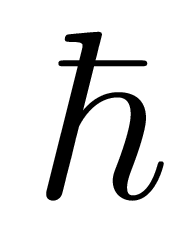 Topic Author
Topic Author
- Offline
- New Member
-

Less
More
- Posts: 8
- Thank you received: 0
06 Jun 2019 12:37 #136035
by minimax
Controller interfacing for dummies was created by minimax
Hi,
I am into the process of building my first DIY cnc wood router, still working on the design.
In short, it will use steppers, a VFD spindle and be about 3x1.5 meters large. And also be built on a tight budget.
Since I am a linux lad, Iinuxcnc seems to be the perfect controller.
This said I have a big blind spot about motion hardware interface and connectivity. After spending some time wandering around in the information maze I am now lost in confusion. Somewhat because there is more than a decade of Q&A's, and I can't always figure which part of infos are outdated, but mainly because I have little experience in electronics.
I really would appreciate if someone can lead me to any up to date beginner's guide of cnc control interface, that maybe exists somewhere around.
More precisely, since I still have to determine my hardware configuration, I first need to educate myself about the relevant options and their tradeoff's. Keeping in mind my budget limits and the fact that I will use linuxcnc or similar.
For now I am looking at 4Nm 5.5amps steppers with DM860I drivers from "stepperonline" but I am totally lost regarding the breakout board interface or similar external controller needs. I have seen on the forum many talk about mesa products, is it any good for my needs? I mean I would rather not put ferrari wheels on a cart.
Thanks in advance for the help,
Cheers
I am into the process of building my first DIY cnc wood router, still working on the design.
In short, it will use steppers, a VFD spindle and be about 3x1.5 meters large. And also be built on a tight budget.
Since I am a linux lad, Iinuxcnc seems to be the perfect controller.
This said I have a big blind spot about motion hardware interface and connectivity. After spending some time wandering around in the information maze I am now lost in confusion. Somewhat because there is more than a decade of Q&A's, and I can't always figure which part of infos are outdated, but mainly because I have little experience in electronics.
I really would appreciate if someone can lead me to any up to date beginner's guide of cnc control interface, that maybe exists somewhere around.
More precisely, since I still have to determine my hardware configuration, I first need to educate myself about the relevant options and their tradeoff's. Keeping in mind my budget limits and the fact that I will use linuxcnc or similar.
For now I am looking at 4Nm 5.5amps steppers with DM860I drivers from "stepperonline" but I am totally lost regarding the breakout board interface or similar external controller needs. I have seen on the forum many talk about mesa products, is it any good for my needs? I mean I would rather not put ferrari wheels on a cart.
Thanks in advance for the help,
Cheers
Please Log in or Create an account to join the conversation.
- Clive S
- Offline
- Platinum Member
-

Less
More
- Posts: 2203
- Thank you received: 482
06 Jun 2019 12:53 #136036
by Clive S
Replied by Clive S on topic Controller interfacing for dummies
Are you going to use two motors for the gantry if so you probably need gantry squaring so you will need master 2.8 and a mesa 7i96 or a 7i76e if you want spindle control. These two cards will allow you to use Ethernet cat 5 cable between the PC and the control box.
Or you could you a 7i76 + 6i25 if you wanted to use the pcix slot in the PC.
I am not sure about the 4Nm motors if you are using a rack
Or you could you a 7i76 + 6i25 if you wanted to use the pcix slot in the PC.
I am not sure about the 4Nm motors if you are using a rack
Please Log in or Create an account to join the conversation.
- minimax
-
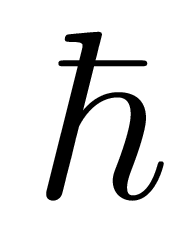 Topic Author
Topic Author
- Offline
- New Member
-

Less
More
- Posts: 8
- Thank you received: 0
06 Jun 2019 13:06 #136037
by minimax
Replied by minimax on topic Controller interfacing for dummies
Hi Clive, thanks for the advices,
Yes I will have 2 motors on the gantry, X and Y will be belt driven (with the so called "servo belt" system). Z will have a Ballscrew.
What is master 2.8 ?
Yes I will have 2 motors on the gantry, X and Y will be belt driven (with the so called "servo belt" system). Z will have a Ballscrew.
What is master 2.8 ?
Please Log in or Create an account to join the conversation.
- Clive S
- Offline
- Platinum Member
-

Less
More
- Posts: 2203
- Thank you received: 482
06 Jun 2019 14:24 #136052
by Clive S
The current version of Linuxcnc is 2.7.14 the development branch is at V2.8 This branch has facilities to be able to square the gantry although this is the dev. master branch it has been stable for a long time and hopefully it will become the next release.
It is completely different in the way it handles motor and is the way forward. So I would concentrate on 2.8
Replied by Clive S on topic Controller interfacing for dummies
Hi Clive, thanks for the advices,
Yes I will have 2 motors on the gantry, X and Y will be belt driven (with the so called "servo belt" system). Z will have a Ballscrew.
What is master 2.8 ?
The current version of Linuxcnc is 2.7.14 the development branch is at V2.8 This branch has facilities to be able to square the gantry although this is the dev. master branch it has been stable for a long time and hopefully it will become the next release.
It is completely different in the way it handles motor and is the way forward. So I would concentrate on 2.8
Please Log in or Create an account to join the conversation.
- minimax
-
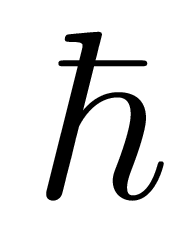 Topic Author
Topic Author
- Offline
- New Member
-

Less
More
- Posts: 8
- Thank you received: 0
06 Jun 2019 20:31 #136087
by minimax
Replied by minimax on topic Controller interfacing for dummies
ok nice.
Some follow up questions:
- Can I still relay on linuxCNC user manual with the master 2.8 branch ?
- Should I plan for additional electronics circuitry, such as transistors or fuses, surrounding the mesa 7i76 ?
- What are the overall limitations with an ethernet connection, for instance in pulse rate or stability, and how does it depend on PC specs ?
Thanks
Some follow up questions:
- Can I still relay on linuxCNC user manual with the master 2.8 branch ?
- Should I plan for additional electronics circuitry, such as transistors or fuses, surrounding the mesa 7i76 ?
- What are the overall limitations with an ethernet connection, for instance in pulse rate or stability, and how does it depend on PC specs ?
Thanks
Please Log in or Create an account to join the conversation.
- Todd Zuercher
-

- Away
- Platinum Member
-

Less
More
- Posts: 4696
- Thank you received: 1439
06 Jun 2019 21:13 #136094
by Todd Zuercher
Replied by Todd Zuercher on topic Controller interfacing for dummies
There are a lot of changes in how things are configured between 2.7 and 2.8. Please use the correct reference material for the version you are using. (each have their own documentation and it is available online.)
Please Log in or Create an account to join the conversation.
- PCW
-

- Away
- Moderator
-

Less
More
- Posts: 17685
- Thank you received: 5171
06 Jun 2019 21:47 #136101
by PCW
FPGA board reliably at a 1 KHz rate to issue new velocity commands
Replied by PCW on topic Controller interfacing for dummies
As Todd mentioned just use the 2.8 documentation.- Can I still relay on linuxCNC user manual with the master 2.8 branch ?
Relays may be needed for high current/high voltage switching, also you may need a 12/24V power supply for the I/O- Should I plan for additional electronics circuitry, such as transistors or fuses, surrounding the mesa 7i76 ?
The step generators pulse rate and stability are independent of CPU capabilities, the CPU need only communicate with the- What are the overall limitations with an Ethernet connection, for instance in pulse rate or stability, and how does it depend on PC specs ?
FPGA board reliably at a 1 KHz rate to issue new velocity commands
Please Log in or Create an account to join the conversation.
- Clive S
- Offline
- Platinum Member
-

Less
More
- Posts: 2203
- Thank you received: 482
06 Jun 2019 22:07 #136107
by Clive S
Just for clarity the 7i76 is used with a 5i25 or 6i25 . It is the 7i76e for Ethernet so the 5i25 etc is not required
Replied by Clive S on topic Controller interfacing for dummies
surrounding the mesa 7i76 ?
Just for clarity the 7i76 is used with a 5i25 or 6i25 . It is the 7i76e for Ethernet so the 5i25 etc is not required
Please Log in or Create an account to join the conversation.
- tommylight
-

- Away
- Moderator
-

Less
More
- Posts: 21276
- Thank you received: 7265
06 Jun 2019 22:08 #136109
by tommylight
Replied by tommylight on topic Controller interfacing for dummies
From what you mention in the original post, you will not need any relays as you do not need spindle reverse on a router. Choose between 7i96 or 7i76E, with price as the only factor. They both work perfectly, they just differ in the input/output number of pins.
You can make it all work without Mesa boards through a parallel port, but it is very limiting in speed and inputs, and you need a VFD that can be programmed to run at full speed at 5V or 3.3V. Also you do not need a BOB, it will work without it with said limitations, and cheap BOB's are way more trouble than worth and some are to slow for anything useful .
You can make it all work without Mesa boards through a parallel port, but it is very limiting in speed and inputs, and you need a VFD that can be programmed to run at full speed at 5V or 3.3V. Also you do not need a BOB, it will work without it with said limitations, and cheap BOB's are way more trouble than worth and some are to slow for anything useful .
Please Log in or Create an account to join the conversation.
- andypugh
-

- Offline
- Moderator
-

Less
More
- Posts: 19797
- Thank you received: 4606
10 Jun 2019 16:03 #136482
by andypugh
You could probably use the parallel port and save some money. However it is pretty hard to get above 50kHz step rate with the parallel port. For a machine as large as you describe you might find that the increased step rate with a Mesa (or Pico, or General Mechatronics) board is worth the relatively small increase in price.
But: Why not start with the parallel port if your PC has one? It will get you spinning motors at the very least. You can actually wire direct without a BoB, though adding one makes it less likely that you will toast the motherboard port.
That said, if you do, then that would be the time to buy the external interface card.
Replied by andypugh on topic Controller interfacing for dummies
For now I am looking at 4Nm 5.5amps steppers with DM860I drivers from "stepperonline" but I am totally lost regarding the breakout board interface or similar external controller needs. I have seen on the forum many talk about mesa products, is it any good for my needs? I mean I would rather not put ferrari wheels on a cart.
You could probably use the parallel port and save some money. However it is pretty hard to get above 50kHz step rate with the parallel port. For a machine as large as you describe you might find that the increased step rate with a Mesa (or Pico, or General Mechatronics) board is worth the relatively small increase in price.
But: Why not start with the parallel port if your PC has one? It will get you spinning motors at the very least. You can actually wire direct without a BoB, though adding one makes it less likely that you will toast the motherboard port.
That said, if you do, then that would be the time to buy the external interface card.
Please Log in or Create an account to join the conversation.
Moderators: PCW, jmelson
Time to create page: 0.412 seconds
