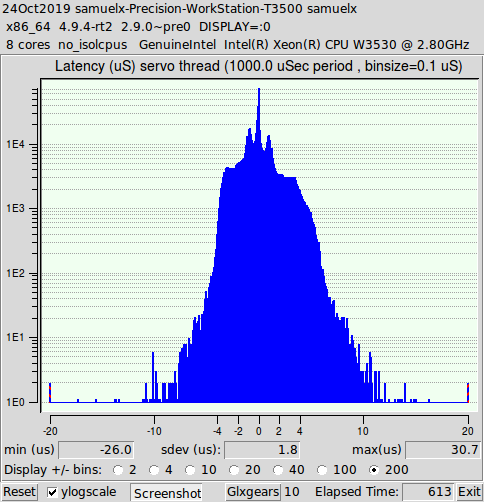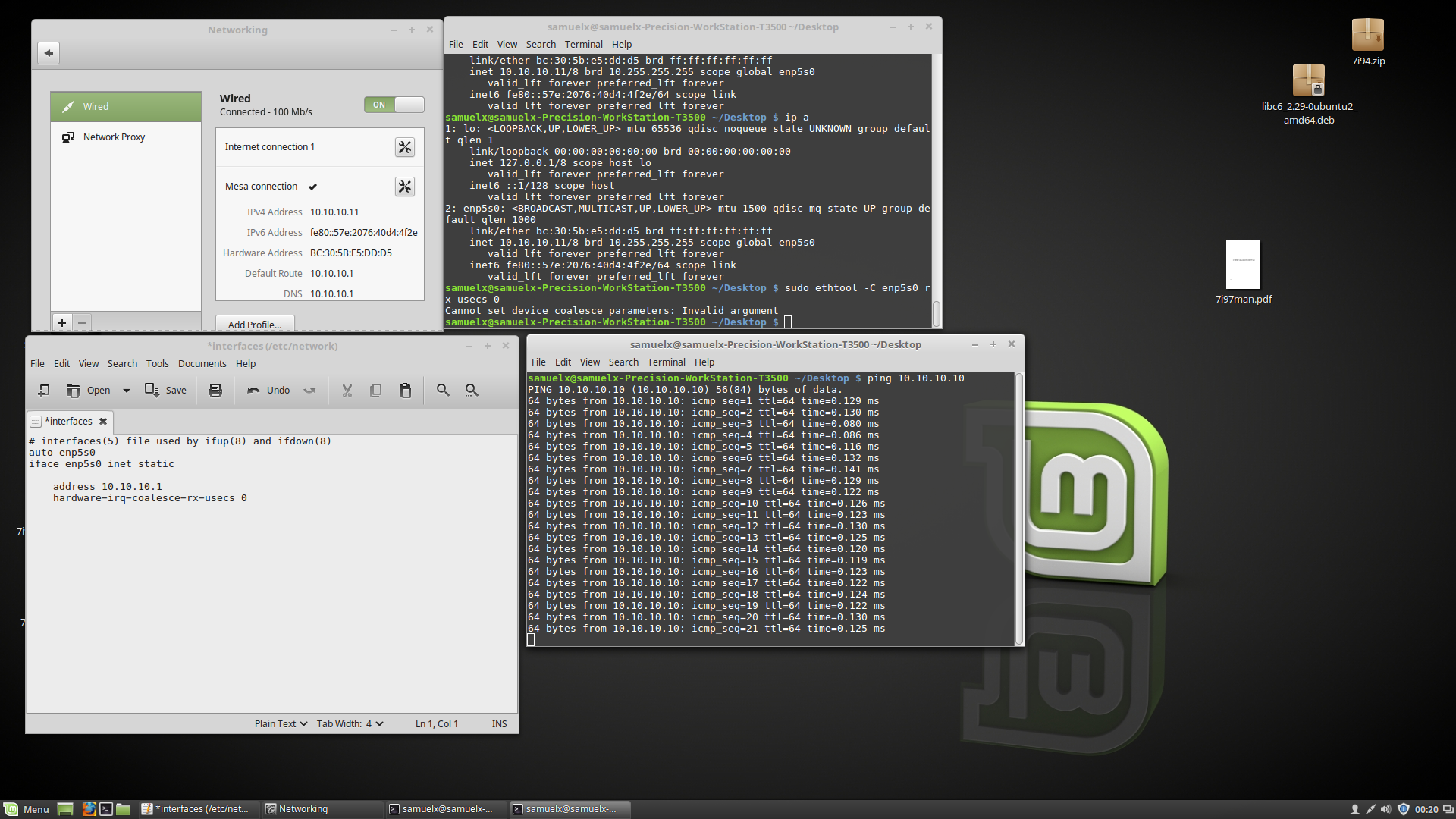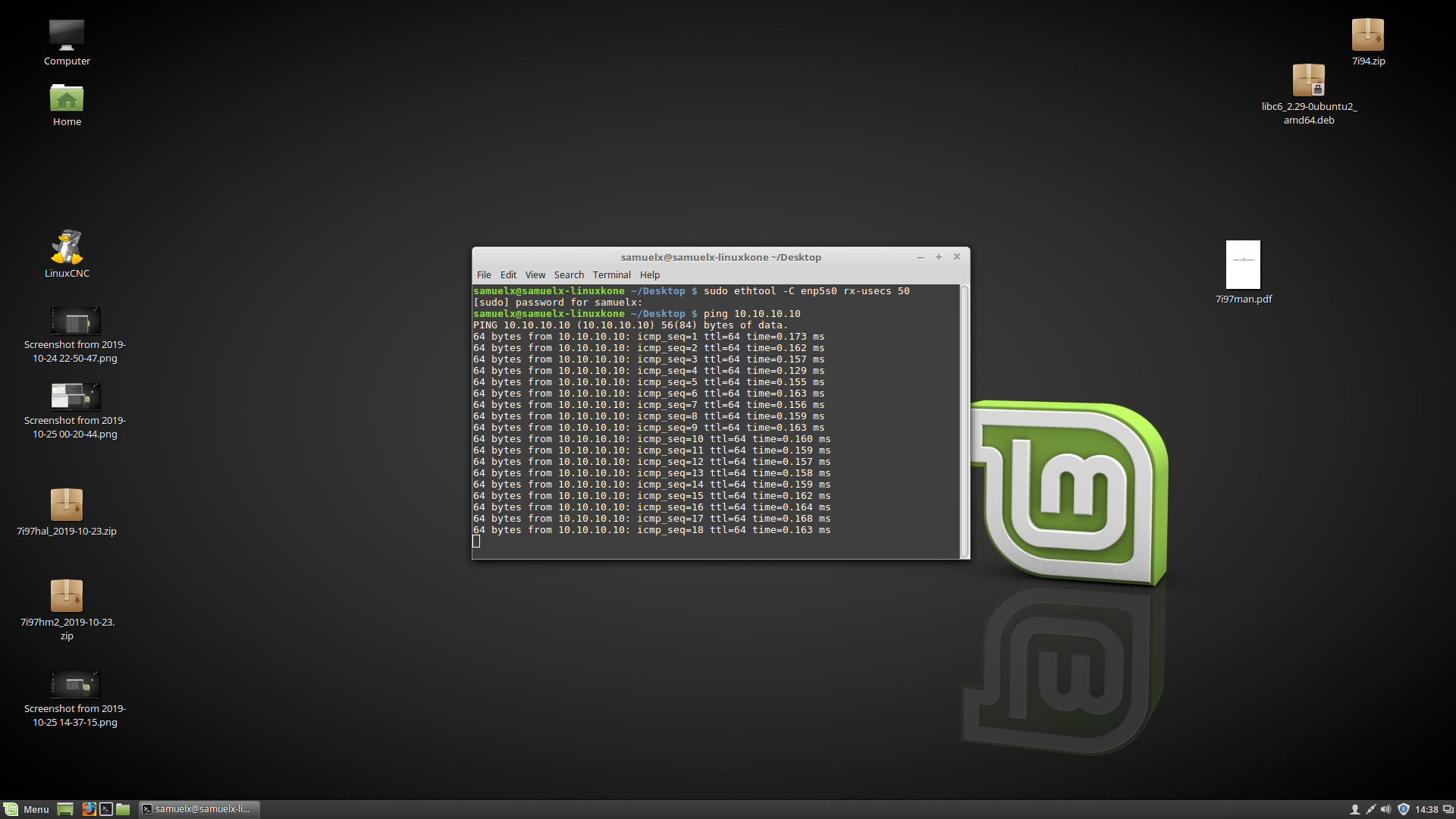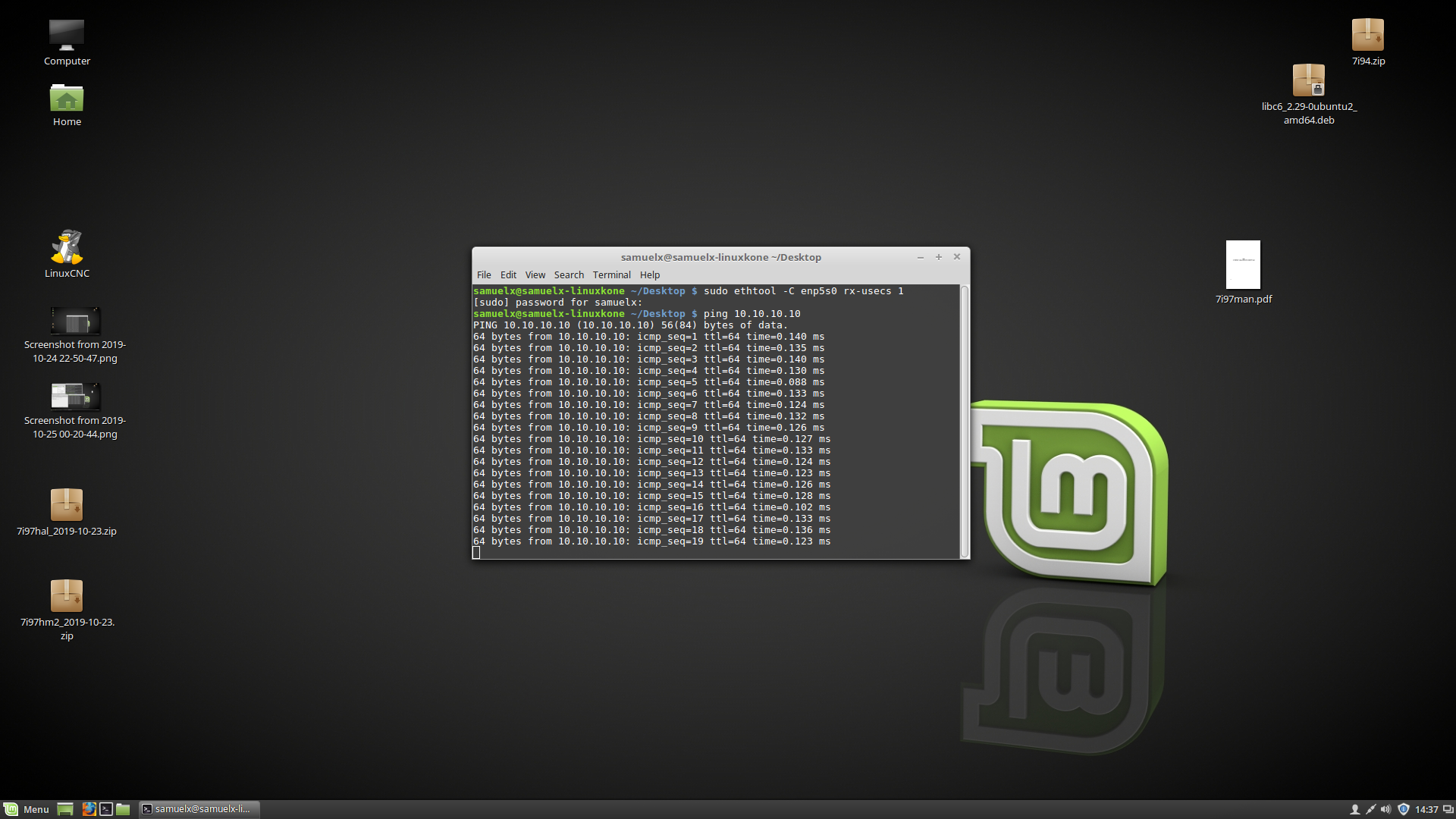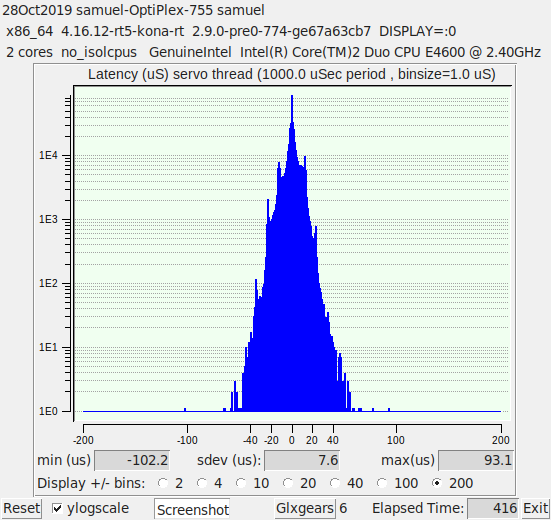7i97 newbie questions
- Samuelx
- Offline
- Senior Member
-

Less
More
- Posts: 56
- Thank you received: 4
24 Oct 2019 14:26 #148702
by Samuelx
Replied by Samuelx on topic 7i97 newbie questions
I dont know either  I was just following instructions
I was just following instructions
forum.linuxcnc.org/9-installing-linuxcnc...install-or-deb#86196
Does it no look good?
10 gears and youtube playing music
forum.linuxcnc.org/9-installing-linuxcnc...install-or-deb#86196
Does it no look good?
10 gears and youtube playing music
Attachments:
Please Log in or Create an account to join the conversation.
- PCW
-

- Away
- Moderator
-

Less
More
- Posts: 17483
- Thank you received: 5108
24 Oct 2019 15:19 #148705
by PCW
Replied by PCW on topic 7i97 newbie questions
That looks better...
Since that PC likely has Intel MACs you will want to disable IRQ coalescing as described in the hm2_eth man page
This does require that you have the ethtool utility installed on you system
Since that PC likely has Intel MACs you will want to disable IRQ coalescing as described in the hm2_eth man page
This does require that you have the ethtool utility installed on you system
Please Log in or Create an account to join the conversation.
- Samuelx
- Offline
- Senior Member
-

Less
More
- Posts: 56
- Thank you received: 4
24 Oct 2019 21:33 #148755
by Samuelx
Replied by Samuelx on topic 7i97 newbie questions
I have a hard time trying to disable IRQ coalescing.
I modified the /etc/network/interfaces as you can see on the screenshot
but i dont think its doing its job
what do I need to change on that file?
I also try sudo ethtool -C enp5s0 rx-usecs 0
but it fails as you can see on the printscreen.
"Cannot set device coalesce parameters: Invalid argument"
I can set it anything between 1 and 1000 but not zero
Ping is working, so i think ethernet connection to mesa board is ok.
I modified the /etc/network/interfaces as you can see on the screenshot
but i dont think its doing its job
what do I need to change on that file?
I also try sudo ethtool -C enp5s0 rx-usecs 0
but it fails as you can see on the printscreen.
"Cannot set device coalesce parameters: Invalid argument"
I can set it anything between 1 and 1000 but not zero
Ping is working, so i think ethernet connection to mesa board is ok.
Attachments:
Please Log in or Create an account to join the conversation.
- tommylight
-

- Away
- Moderator
-

Less
More
- Posts: 21069
- Thank you received: 7189
24 Oct 2019 22:41 #148758
by tommylight
Replied by tommylight on topic 7i97 newbie questions
Can you please remove the two lines from the /etc/network/interface , they are both wrong, but i am sure you found it here on the forum posted by a forum member. Can you please find that again so i can remove it as it is very misleading and does not do any good, besides confusing users.
Please Log in or Create an account to join the conversation.
- PCW
-

- Away
- Moderator
-

Less
More
- Posts: 17483
- Thank you received: 5108
24 Oct 2019 22:47 #148760
by PCW
Replied by PCW on topic 7i97 newbie questions
It may be that your Ethernet hardware does not have the IRQ coalesce option
(I assumed from the fact that it was a server that you had a Intel MAC but that's probably not true)
(I assumed from the fact that it was a server that you had a Intel MAC but that's probably not true)
Please Log in or Create an account to join the conversation.
- Samuelx
- Offline
- Senior Member
-

Less
More
- Posts: 56
- Thank you received: 4
25 Oct 2019 12:16 #148788
by Samuelx
Replied by Samuelx on topic 7i97 newbie questions
i notice that rx-usecs is default 20 when restarting computer
I know how to setup it to 1
( sudo ethtool -C enp5s0 rx-usecs 1)
but after restart its 20 again
how can i change it default 1 ?
because its helping to reduce ping
Is there something els to reduce ping that i can do?
samuelx@samuelx-linuxkone ~/Desktop $ ethtool --show-coalesce enp5s0
Coalesce parameters for enp5s0:
Adaptive RX: off TX: off
stats-block-usecs: 0
sample-interval: 0
pkt-rate-low: 0
pkt-rate-high: 0
rx-usecs: 20
rx-frames: 5
rx-usecs-irq: 0
rx-frames-irq: 5
tx-usecs: 72
tx-frames: 53
tx-usecs-irq: 0
tx-frames-irq: 5
rx-usecs-low: 0
rx-frame-low: 0
tx-usecs-low: 0
tx-frame-low: 0
rx-usecs-high: 0
rx-frame-high: 0
tx-usecs-high: 0
tx-frame-high: 0
I know how to setup it to 1
( sudo ethtool -C enp5s0 rx-usecs 1)
but after restart its 20 again
how can i change it default 1 ?
because its helping to reduce ping
Is there something els to reduce ping that i can do?
samuelx@samuelx-linuxkone ~/Desktop $ ethtool --show-coalesce enp5s0
Coalesce parameters for enp5s0:
Adaptive RX: off TX: off
stats-block-usecs: 0
sample-interval: 0
pkt-rate-low: 0
pkt-rate-high: 0
rx-usecs: 20
rx-frames: 5
rx-usecs-irq: 0
rx-frames-irq: 5
tx-usecs: 72
tx-frames: 53
tx-usecs-irq: 0
tx-frames-irq: 5
rx-usecs-low: 0
rx-frame-low: 0
tx-usecs-low: 0
tx-frame-low: 0
rx-usecs-high: 0
rx-frame-high: 0
tx-usecs-high: 0
tx-frame-high: 0
Please Log in or Create an account to join the conversation.
- PCW
-

- Away
- Moderator
-

Less
More
- Posts: 17483
- Thank you received: 5108
25 Oct 2019 12:59 #148791
by PCW
Replied by PCW on topic 7i97 newbie questions
Its interesting that you cannot set the time to 0, that's a new one to me
What Ethernet hardware do you have on the host PC?
You can automate setting by putting the command in the interfaces
file as suggested in the hm2_eth manual page (though you will have to set the value as 1)
What Ethernet hardware do you have on the host PC?
You can automate setting by putting the command in the interfaces
file as suggested in the hm2_eth manual page (though you will have to set the value as 1)
Please Log in or Create an account to join the conversation.
- Samuelx
- Offline
- Senior Member
-

Less
More
- Posts: 56
- Thank you received: 4
25 Oct 2019 14:39 #148796
by Samuelx
Replied by Samuelx on topic 7i97 newbie questions
samuelx@samuelx-linuxkone ~/Desktop $ inxi -Fxz
System: Host: samuelx-linuxkone Kernel: 4.9.4-rt2 x86_64 (64 bit gcc: 5.4.0)
Desktop: Cinnamon 3.0.7 (Gtk 2.24.30) Distro: Linux Mint 18 Sarah
Machine: System: Dell product: Precision WorkStation T3500
Mobo: Dell model: 09KPNV v: A00 Bios: Dell v: A17 date: 05/28/2013
CPU: Quad core Intel Xeon W3530 (-HT-MCP-) cache: 8192 KB
flags: (lm nx sse sse2 sse3 sse4_1 sse4_2 ssse3 vmx) bmips: 22401
clock speeds: max: 2800 MHz 1: 2800 MHz 2: 2800 MHz 3: 2800 MHz
4: 2800 MHz 5: 2800 MHz 6: 2800 MHz 7: 2800 MHz 8: 2800 MHz
Graphics: Card: NVIDIA GF108GL [Quadro 600] bus-ID: 02:00.0
Display Server: X.Org 1.18.4 drivers: nouveau (unloaded: fbdev,vesa)
Resolution: 1920x1080@60.00hz
GLX Renderer: NVC1
GLX Version: 3.0 Mesa 18.0.5 Direct Rendering: Yes
Audio: Card-1 NVIDIA GF108 High Definition Audio Controller
driver: snd_hda_intel bus-ID: 02:00.1
Card-2 Intel 82801JI (ICH10 Family) HD Audio Controller
driver: snd_hda_intel bus-ID: 00:1b.0
Sound: Advanced Linux Sound Architecture v: k4.9.4-rt2
Network: Card: Broadcom and subsidiaries NetXtreme BCM5761 Gigabit
Ethernet PCIe
driver: tg3 v: 3.137 bus-ID: 05:00.0
IF: enp5s0 state: up speed: 100 Mbps duplex: full mac: <filter>
Drives: HDD Total Size: 480.1GB (9.2% used)
ID-1: /dev/sda model: KINGSTON_SA400S3 size: 480.1GB
Partition: ID-1: / size: 429G used: 30G (8%) fs: ext4 dev: /dev/sda1
ID-2: swap-1 size: 12.88GB used: 0.00GB (0%) fs: swap dev: /dev/sda5
RAID: No RAID devices: /proc/mdstat, md_mod kernel module present
Sensors: System Temperatures: cpu: 43.0C mobo: N/A gpu: 45.0
Fan Speeds (in rpm): cpu: N/A
Info: Processes: 271 Uptime: 2:27 Memory: 458.7/12009.0MB
Init: systemd runlevel: 5 Gcc sys: 5.4.0
Client: Shell (bash 4.3.481) inxi: 2.2.35
System: Host: samuelx-linuxkone Kernel: 4.9.4-rt2 x86_64 (64 bit gcc: 5.4.0)
Desktop: Cinnamon 3.0.7 (Gtk 2.24.30) Distro: Linux Mint 18 Sarah
Machine: System: Dell product: Precision WorkStation T3500
Mobo: Dell model: 09KPNV v: A00 Bios: Dell v: A17 date: 05/28/2013
CPU: Quad core Intel Xeon W3530 (-HT-MCP-) cache: 8192 KB
flags: (lm nx sse sse2 sse3 sse4_1 sse4_2 ssse3 vmx) bmips: 22401
clock speeds: max: 2800 MHz 1: 2800 MHz 2: 2800 MHz 3: 2800 MHz
4: 2800 MHz 5: 2800 MHz 6: 2800 MHz 7: 2800 MHz 8: 2800 MHz
Graphics: Card: NVIDIA GF108GL [Quadro 600] bus-ID: 02:00.0
Display Server: X.Org 1.18.4 drivers: nouveau (unloaded: fbdev,vesa)
Resolution: 1920x1080@60.00hz
GLX Renderer: NVC1
GLX Version: 3.0 Mesa 18.0.5 Direct Rendering: Yes
Audio: Card-1 NVIDIA GF108 High Definition Audio Controller
driver: snd_hda_intel bus-ID: 02:00.1
Card-2 Intel 82801JI (ICH10 Family) HD Audio Controller
driver: snd_hda_intel bus-ID: 00:1b.0
Sound: Advanced Linux Sound Architecture v: k4.9.4-rt2
Network: Card: Broadcom and subsidiaries NetXtreme BCM5761 Gigabit
Ethernet PCIe
driver: tg3 v: 3.137 bus-ID: 05:00.0
IF: enp5s0 state: up speed: 100 Mbps duplex: full mac: <filter>
Drives: HDD Total Size: 480.1GB (9.2% used)
ID-1: /dev/sda model: KINGSTON_SA400S3 size: 480.1GB
Partition: ID-1: / size: 429G used: 30G (8%) fs: ext4 dev: /dev/sda1
ID-2: swap-1 size: 12.88GB used: 0.00GB (0%) fs: swap dev: /dev/sda5
RAID: No RAID devices: /proc/mdstat, md_mod kernel module present
Sensors: System Temperatures: cpu: 43.0C mobo: N/A gpu: 45.0
Fan Speeds (in rpm): cpu: N/A
Info: Processes: 271 Uptime: 2:27 Memory: 458.7/12009.0MB
Init: systemd runlevel: 5 Gcc sys: 5.4.0
Client: Shell (bash 4.3.481) inxi: 2.2.35
Please Log in or Create an account to join the conversation.
- Samuelx
- Offline
- Senior Member
-

Less
More
- Posts: 56
- Thank you received: 4
28 Oct 2019 16:32 #148984
by Samuelx
Replied by Samuelx on topic 7i97 newbie questions
I started to tune my second PC for another machine.
model name : Intel(R) Core(TM)2 Duo CPU E4600 @ 2.40GHz
integrated video card
Integrated Intel Graphics Media Accelerator 3100
Latency is bad
Is this grub file looking OK?
GRUB_DEFAULT="Ubuntu, with Linux 4.16.12-rt5-kona-rt"
GRUB_TIMEOUT_STYLE="hidden"
GRUB_TIMEOUT="0"
GRUB_DISTRIBUTOR="`lsb_release -i -s 2> /dev/null || echo Debian`"
GRUB_CMDLINE_LINUX_DEFAULT="quiet splash"
GRUB_CMDLINE_LINUX="isolcpus=1 acpi_irq_nobalance noirqbalance"
GRUB_CMDLINE_LINUX="idle=poll"
GRUB_CMDLINE_LINUX="
model name : Intel(R) Core(TM)2 Duo CPU E4600 @ 2.40GHz
integrated video card
Integrated Intel Graphics Media Accelerator 3100
Latency is bad
Is this grub file looking OK?
GRUB_DEFAULT="Ubuntu, with Linux 4.16.12-rt5-kona-rt"
GRUB_TIMEOUT_STYLE="hidden"
GRUB_TIMEOUT="0"
GRUB_DISTRIBUTOR="`lsb_release -i -s 2> /dev/null || echo Debian`"
GRUB_CMDLINE_LINUX_DEFAULT="quiet splash"
GRUB_CMDLINE_LINUX="isolcpus=1 acpi_irq_nobalance noirqbalance"
GRUB_CMDLINE_LINUX="idle=poll"
GRUB_CMDLINE_LINUX="
Please Log in or Create an account to join the conversation.
- PCW
-

- Away
- Moderator
-

Less
More
- Posts: 17483
- Thank you received: 5108
28 Oct 2019 17:14 - 28 Oct 2019 17:14 #148990
by PCW
Replied by PCW on topic 7i97 newbie questions
Actually the latency is really not too important unless it is so bad that you cannot reliably run a 1 Khz servo thread
( and for Mesa Ethernet cards this depends more on Ethernet latency which the latency test does not check )
( and for Mesa Ethernet cards this depends more on Ethernet latency which the latency test does not check )
Last edit: 28 Oct 2019 17:14 by PCW.
The following user(s) said Thank You: toplakd
Please Log in or Create an account to join the conversation.
Moderators: PCW, jmelson
Time to create page: 0.153 seconds