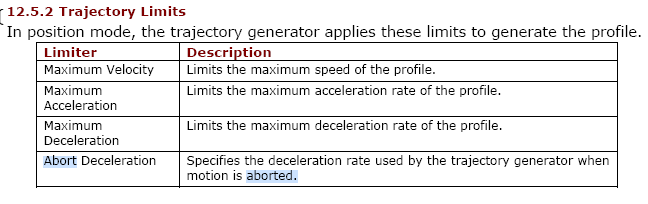Help please - trying to get started
- PCW
-

- Offline
- Moderator
-

- Posts: 17628
- Thank you received: 5157
Probably the easiest way is to tell pncconf to use
the analog spindle so it creates the necessary
spindle boilerplate and then change the
3 or so connections from analog to PWM.
Please Log in or Create an account to join the conversation.
- spumco
- Offline
- Platinum Member
-

- Posts: 1974
- Thank you received: 808
Possible twist... I re-read the servo manual and it has fairly flexible accel/decel settings available in the internal trajectory generator when in position mode.
This might mean I can simply use a S&D output with the drive in position mode and let the drive handle ramp up/down instead of trying to configure Lcnc. Much like a typical VFD, I think. Lcnc commands a move, interpreted as a position by the drive, and Lcnc just waits until the spindle is up to speed before doing anything.
Hopefully no Lcnc freak out as a low accel would result in a pretty significant following error (I think).
And the "abort decel" setting stops the drive from banging the motor/spindle when the drive is disabled by Lcnc. My external e-stop kills the bus voltage via contactor, so that would coast unpowered.
If so, this opens the door for C-axis positioning, right? Not required, but nice to have.
Make sense? If so, that means I can re-flash with the 'standard' firmware (5 stepgens) instead of the 4+1pwm.
Attachments:
Please Log in or Create an account to join the conversation.
- PCW
-

- Offline
- Moderator
-

- Posts: 17628
- Thank you received: 5157
since you would just be commanding the stepgen in velocity mode.
C axis use is a bit complex because you need to switch between spindle
(velocity) and C axis (position) control modes. In this case its probably better
let linuxCNC limit the acceleration as you may want different limits depending
on mode
Please Log in or Create an account to join the conversation.
- spumco
- Offline
- Platinum Member
-

- Posts: 1974
- Thank you received: 808
If the spindle is step/dir controlled, there would typically be no following error at all
since you would just be commanding the stepgen in velocity mode.
Just to clarify in case I'm being dense... the spindle can be step/dir controlled, but only when it is in position mode (internally). When you reference 'commanding the stepgen in velocity mode' above, you are referring to Lcnc and not the drive?
If so, that makes sense that there would be no following error. Just an expected delay of some sort before the spindle is up to speed.
My plan is to put the largest/heaviest tool in the spindle and ramp up/down the spindle via serial coms until the drive faults. Then dial the accel/decel back (with some headroom) in the drive settings and leave it there.
As for C-axis mode, I don't think I'd need to have different accel/decel rates between spindle and C-axis modes. This isn't a live-tool lathe, it's an XYZA mill.
C-axis positioning would be for orientation and indexing (think single-point broaching). I'd just need to spindle to move to a commanded position/angle and sit still when the move is finished.
Please Log in or Create an account to join the conversation.
- PCW
-

- Offline
- Moderator
-

- Posts: 17628
- Thank you received: 5157
Just to clarify in case I'm being dense... the spindle can be step/dir controlled, but only when it is in position mode (internally). When you reference 'commanding the stepgen in velocity mode' above, you are referring to Lcnc and not the drive?
Yes, linuxcnc would be commanding the stepgen velocity directly (well maybe via a PID loop with FF0=1 and all other
parameters = 0)
Please Log in or Create an account to join the conversation.
- spumco
- Offline
- Platinum Member
-

- Posts: 1974
- Thank you received: 808
Last question for now: which bit file do I use to re-flash the 7i76ed back to 5 stepgens?
Please Log in or Create an account to join the conversation.
- PCW
-

- Offline
- Moderator
-

- Posts: 17628
- Thank you received: 5157
Attachments:
Please Log in or Create an account to join the conversation.
- andypugh
-

- Offline
- Moderator
-

- Posts: 19789
- Thank you received: 4605
Or is PnCconfig not really set up for non-standard firmware, and I'll need to switch everything later in HAL?
This. Sorry.
We should possibly document that PnCConf does the best that it can, for standard configs, but it is pretty much impossible for it to handle all possible configs.
Please Log in or Create an account to join the conversation.
- spumco
- Offline
- Platinum Member
-

- Posts: 1974
- Thank you received: 808
EDIT - Rant below. Sorry
So now I'm back to square one.
Had it sort of working, but my wifi kept cutting out. So I wiped the PC and tried Mint 20... wifi worked ok-ish, but once the realtime kernel was installed with Lcnc the wifi went to crap. Went out today and bought a different wifi dongle, but that didn't work any better. And then I tried installing ProbeBasic, only to find that PyQt3 is needed, but not supported or something. So Mint 20 is out.
So I'm back to Mint 19.3.
Lcnc is installed, RT kernel is installed. Wifi is terrible, but after (another) 14 hours of screwing with Linux I'm ready to try PnCconfig again despite 1Mb/s wifi speeds.
Except pncconfig now doesn't recognize the 7i73. -readhmid shows the 7i73 ports, but pncconfig won't create the 7i73's ports when I run it.
I simply don't get Linux. Every time I try to do something - not really understanding it, of course - I have to move files around so whatever 'thing' is trying to install or whatever can find them.
I download the mesa firmware (again, 'cause I greased the PC). I unzip it to the linuxcnc folder. Mesaflash throws up because it cant find any files. Fine, i copy the 7i76 and sserial folders to the mesaflash directory.
And then pncconfig complains that it can't find the .bit files because they aren't in some lib/hm2/whatever folder. And that folder doesn't exist. So I try to make one, only I have to root to make a damn folder.
So I copy them there. And now pncconfig shuts up about the missing bit files, but the firmware doesn't show up in pncconfig and it doesn't recognize the 7i73.
And all the documents I've read don't have step-by-step instructions; if they do, they just assume everything will work. Nothing ever says "you have to put this crap in this specific folder named XYZ, or the ding-dong can't find it" and then your computer throws up.
I've been pouring over this forum for a couple months - daily - trying to wrap my head around Lcnc and Linux. It's just not sinking in. I read about other people setting up Lcnc without too much difficulty - I'm obviously doing something wrong, but I don't know what. I follow all the steps in various posts, github pages, etc., but because I don't know "Linux" I have to just do the monkey-see, monkey-do and cut-paste instructions. It's not working, or at least I hit roadblocks at every step.
I recently came across a thread where some guy was having a serious tantrum, and Andy (maybe) very politely suggested that "Maybe LinuxCNC isn't for you"
I'm getting pretty close to throwing in the towel.
Please Log in or Create an account to join the conversation.
- tommylight
-

- Away
- Moderator
-

- Posts: 21227
- Thank you received: 7249
Trying to do everything at once usually ends up in frustration.
Very cheap wifi dongles work most of the time on Linux, wifi6 ones have issues with RT kernels, mine keeps dropping the link at random...
Please Log in or Create an account to join the conversation.