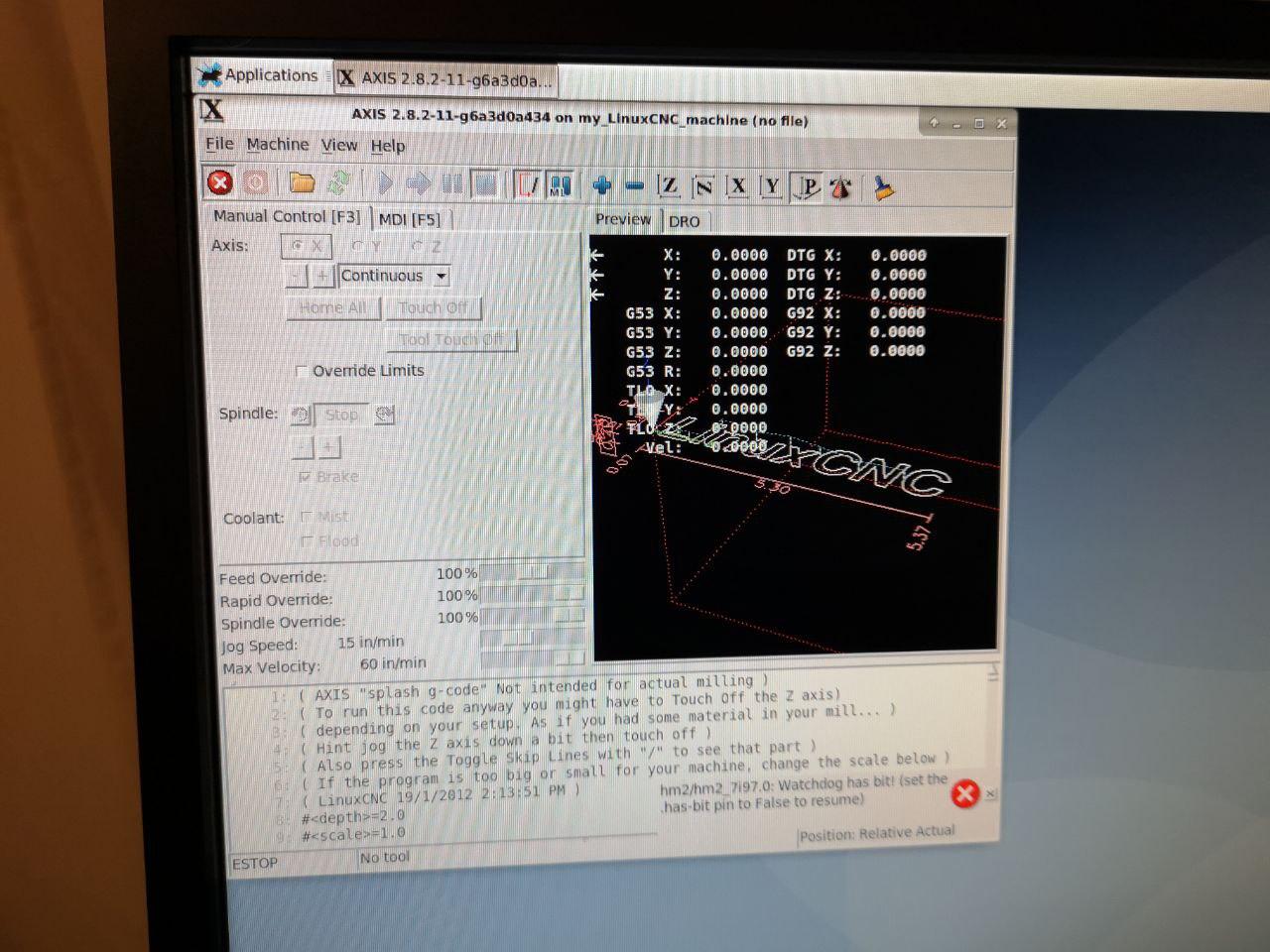7i97 no ethernet connection
- Arnold
-
 Topic Author
Topic Author
- Offline
- Junior Member
-

- Posts: 37
- Thank you received: 4
Attach the files here, not on a third party website.
Now you have everything set up properly, except you are using a generic kernel that does not work for machine control.
And it looks like you have Intel ethernet, but we'll get back to it later.
First, what does
uname -a
say?
arnold@desktop-cnclan:~$ uname -v
#1 SMP PREEMPT RT Debian 4.19.194-2 (2021-06-21)
arnold@desktop-cnclan:~$ uname -a
Linux desktop-cnclan 4.19.0-17-rt-amd64 #1 SMP PREEMPT RT Debian 4.19.194-2 (2021-06-21) x86_64 GNU/Linux
arnold@desktop-cnclan:~$What I am missing?
Thank!
Please Log in or Create an account to join the conversation.
- tommylight
-

- Away
- Moderator
-

- Posts: 21029
- Thank you received: 7163
arnold@desktop-cnclan:~$ ~$ sudo mesaflash --device 7i97 --addr 10.10.10.10 --readhmidPlease Log in or Create an account to join the conversation.
- Arnold
-
 Topic Author
Topic Author
- Offline
- Junior Member
-

- Posts: 37
- Thank you received: 4
arnold@desktop-cnclan:~$ ~$ sudo mesaflash --device 7i97 --addr 10.10.10.10 --readhmid
arnold@desktop-cnclan:~$ sudo mesaflash --device 7i97 --addr 10.10.10.10 --readhmid
[sudo] password for arnold:
Configuration Name: HOSTMOT2
General configuration information:
BoardName : MESA7I97
FPGA Size: 9 KGates
FPGA Pins: 144
Number of IO Ports: 3
Width of one I/O port: 17
Clock Low frequency: 100.0000 MHz
Clock High frequency: 200.0000 MHz
IDROM Type: 3
Instance Stride 0: 4
Instance Stride 1: 64
Register Stride 0: 256
Register Stride 1: 256
Modules in configuration:
Module: DPLL
There are 1 of DPLL in configuration
Version: 0
Registers: 7
BaseAddress: 7000
ClockFrequency: 100.000 MHz
Register Stride: 256 bytes
Instance Stride: 4 bytes
Module: WatchDog
There are 1 of WatchDog in configuration
Version: 0
Registers: 3
BaseAddress: 0C00
ClockFrequency: 100.000 MHz
Register Stride: 256 bytes
Instance Stride: 4 bytes
Module: IOPort
There are 3 of IOPort in configuration
Version: 0
Registers: 5
BaseAddress: 1000
ClockFrequency: 100.000 MHz
Register Stride: 256 bytes
Instance Stride: 4 bytes
Module: MuxedQCount
There are 6 of MuxedQCount in configuration
Version: 4
Registers: 5
BaseAddress: 3600
ClockFrequency: 100.000 MHz
Register Stride: 256 bytes
Instance Stride: 4 bytes
Module: MuxedQCountSel
There are 1 of MuxedQCountSel in configuration
Version: 0
Registers: 0
BaseAddress: 0000
ClockFrequency: 100.000 MHz
Register Stride: 256 bytes
Instance Stride: 4 bytes
Module: SSerial
There are 1 of SSerial in configuration
Version: 0
Registers: 6
BaseAddress: 5B00
ClockFrequency: 100.000 MHz
Register Stride: 256 bytes
Instance Stride: 64 bytes
Module: PWM
There are 6 of PWM in configuration
Version: 0
Registers: 5
BaseAddress: 4100
ClockFrequency: 200.000 MHz
Register Stride: 256 bytes
Instance Stride: 4 bytes
Module: SSR
There are 1 of SSR in configuration
Version: 0
Registers: 2
BaseAddress: 7D00
ClockFrequency: 100.000 MHz
Register Stride: 256 bytes
Instance Stride: 4 bytes
Module: InMux
There are 1 of InMux in configuration
Version: 0
Registers: 5
BaseAddress: 8000
ClockFrequency: 100.000 MHz
Register Stride: 256 bytes
Instance Stride: 4 bytes
Module: LED
There are 1 of LED in configuration
Version: 0
Registers: 1
BaseAddress: 0200
ClockFrequency: 100.000 MHz
Register Stride: 256 bytes
Instance Stride: 4 bytes
Configuration pin-out:
IO Connections for TB1/TB2/TB3
Pin# I/O Pri. func Sec. func Chan Pin func Pin Dir
1 0 IOPort PWM 0 PWM (Out)
14 1 IOPort PWM 1 PWM (Out)
2 2 IOPort PWM 2 PWM (Out)
15 3 IOPort PWM 3 PWM (Out)
3 4 IOPort PWM 4 PWM (Out)
16 5 IOPort PWM 4 /Enable (Out)
4 6 IOPort PWM 5 PWM (Out)
17 7 IOPort PWM 5 /Enable (Out)
5 8 IOPort PWM 0 /Enable (Out)
6 9 IOPort MuxedQCount 0 MuxQ-A (In)
7 10 IOPort MuxedQCount 0 MuxQ-B (In)
8 11 IOPort MuxedQCount 0 MuxQ-IDX (In)
9 12 IOPort MuxedQCount 1 MuxQ-A (In)
10 13 IOPort MuxedQCount 1 MuxQ-B (In)
11 14 IOPort MuxedQCount 1 MuxQ-IDX (In)
12 15 IOPort MuxedQCount 2 MuxQ-A (In)
13 16 IOPort MuxedQCount 2 MuxQ-B (In)
IO Connections for TB4/TB5
Pin# I/O Pri. func Sec. func Chan Pin func Pin Dir
1 17 IOPort MuxedQCount 2 MuxQ-IDX (In)
14 18 IOPort MuxedQCountSel 0 MuxSel0 (Out)
2 19 IOPort SSR 0 Out-00 (Out)
15 20 IOPort SSR 0 Out-01 (Out)
3 21 IOPort SSR 0 Out-02 (Out)
16 22 IOPort SSR 0 Out-03 (Out)
4 23 IOPort SSR 0 Out-04 (Out)
17 24 IOPort SSR 0 Out-05 (Out)
5 25 IOPort SSR 0 AC Ref (Out)
6 26 IOPort InMux 0 Addr0 (Out)
7 27 IOPort InMux 0 Addr1 (Out)
8 28 IOPort InMux 0 Addr2 (Out)
9 29 IOPort InMux 0 Addr3 (Out)
10 30 IOPort InMux 0 Data0 (In)
11 31 IOPort SSerial 0 RXData0 (In)
12 32 IOPort SSerial 0 TXData0 (Out)
13 33 IOPort SSerial 0 TXEn0 (Out)
IO Connections for P1
Pin# I/O Pri. func Sec. func Chan Pin func Pin Dir
1 34 IOPort None
14 35 IOPort None
2 36 IOPort None
15 37 IOPort None
3 38 IOPort None
16 39 IOPort None
4 40 IOPort None
17 41 IOPort None
5 42 IOPort None
6 43 IOPort None
7 44 IOPort None
8 45 IOPort None
9 46 IOPort None
10 47 IOPort None
11 48 IOPort None
12 49 IOPort None
13 50 IOPort None
arnold@desktop-cnclan:~$Please Log in or Create an account to join the conversation.
- Arnold
-
 Topic Author
Topic Author
- Offline
- Junior Member
-

- Posts: 37
- Thank you received: 4
Attachments:
Please Log in or Create an account to join the conversation.
- PCW
-

- Away
- Moderator
-

- Posts: 17470
- Thank you received: 5101
Looks like there's extra text on line 225 of the hal file
"[SPINDLE_0]OUTPUT_SCALE"
Deleting that line should fix the "unknown command" error
The "cannot gain I/O privileges" and "using POSIX non-realtime" errors
are caused by some installation problem. How did you install LinuxCNC?
Please Log in or Create an account to join the conversation.
- Arnold
-
 Topic Author
Topic Author
- Offline
- Junior Member
-

- Posts: 37
- Thank you received: 4
Thanks!The LEDS are in the expected states
Looks like there's extra text on line 225 of the hal file
"[SPINDLE_0]OUTPUT_SCALE"
Deleting that line should fix the "unknown command" error
The "cannot gain I/O privileges" and "using POSIX non-realtime" errors
are caused by some installation problem. How did you install LinuxCNC?
#[SPINDLE_0]OUTPUT_SCALEit let Linuxcnc to start, but it takes long very long time, and seems unstable
red light again
I got linuxcnc from: linuxcnc.org/downloads/
I selected:
- LinuxCNC 2.8.2 Debian 10 Buster PREEMPT-RT IS
Attachments:
Please Log in or Create an account to join the conversation.
- Arnold
-
 Topic Author
Topic Author
- Offline
- Junior Member
-

- Posts: 37
- Thank you received: 4
What do you think I could do wrong?
The "cannot gain I/O privileges" and "using POSIX non-realtime" errors
are caused by some installation problem. How did you install LinuxCNC?
Doing a new fresh installation, ¿could you give me any advice to do it right?
Please Log in or Create an account to join the conversation.
- PCW
-

- Away
- Moderator
-

- Posts: 17470
- Thank you received: 5101
is a show-stopper (unless you just want to run in simulation mode)
The hang is likely because in the ini file:
[TASK]
TASK = milltask
CYCLE_TIME = 100
Should be changed to:
[TASK]
TASK = milltask
CYCLE_TIME = 0.100
(there was a change in the interpretation of these timing values
at some point so 100 used to mean 100 ms but now means 100 seconds)
Please Log in or Create an account to join the conversation.
- Arnold
-
 Topic Author
Topic Author
- Offline
- Junior Member
-

- Posts: 37
- Thank you received: 4
I have made a new install again: LinuxCNC 2.8.2 Debian 10 Buster PREEMPT-RT ISOAttach the files here, not on a third party website.
Now you have everything set up properly, except you are using a generic kernel that does not work for machine control.
And it looks like you have Intel ethernet, but we'll get back to it later.
First, what does
uname -a
say?
arnold@cnchp:~$ uname -v
#1 SMP PREEMPT RT Debian 4.19.194-2 (2021-06-21)
arnold@cnchp:~$ uname -a
Linux cnchp 4.19.0-17-rt-amd64 #1 SMP PREEMPT RT Debian 4.19.194-2 (2021-06-21) x86_64 GNU/Linux
arnold@cnchp:~$It is Ok?
Please Log in or Create an account to join the conversation.
- Arnold
-
 Topic Author
Topic Author
- Offline
- Junior Member
-

- Posts: 37
- Thank you received: 4
New Install, and CYCLE TIME corrected as you mentioned.Not sure what's broken on your installation, but "cannot gain I/O privileges"
is a show-stopper (unless you just want to run in simulation mode)
The hang is likely because in the ini file:
[TASK]
TASK = milltask
CYCLE_TIME = 100
Should be changed to:
[TASK]
TASK = milltask
CYCLE_TIME = 0.100
(there was a change in the interpretation of these timing values
at some point so 100 used to mean 100 ms but now means 100 seconds)
Things start to improve
Thanks!!
Please Log in or Create an account to join the conversation.