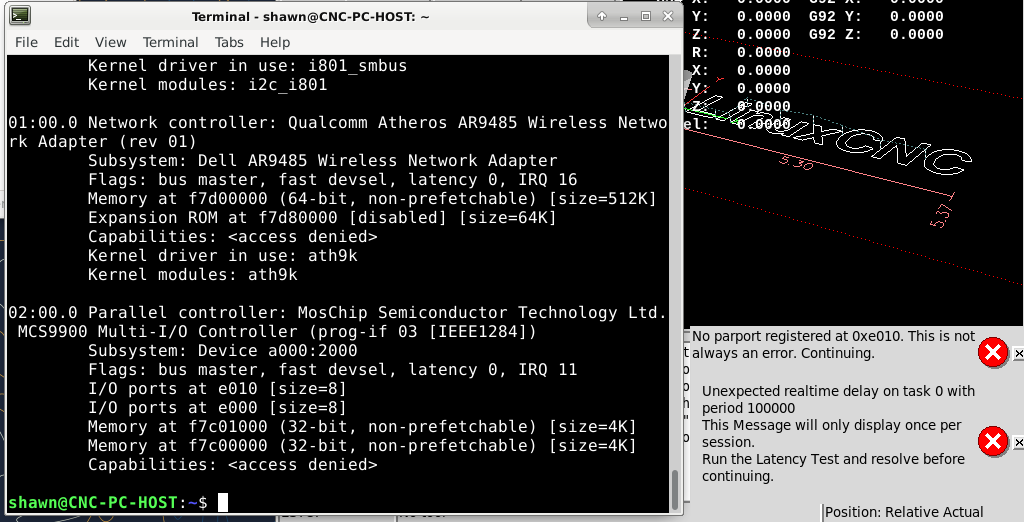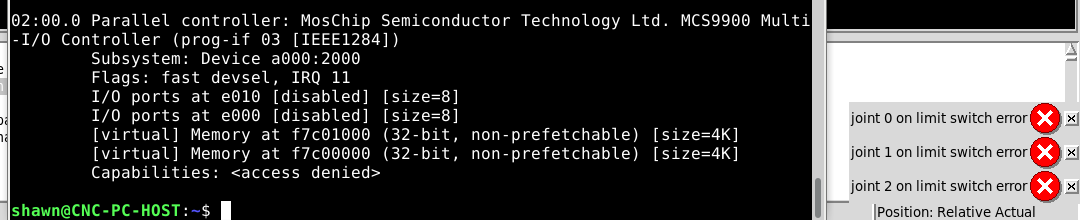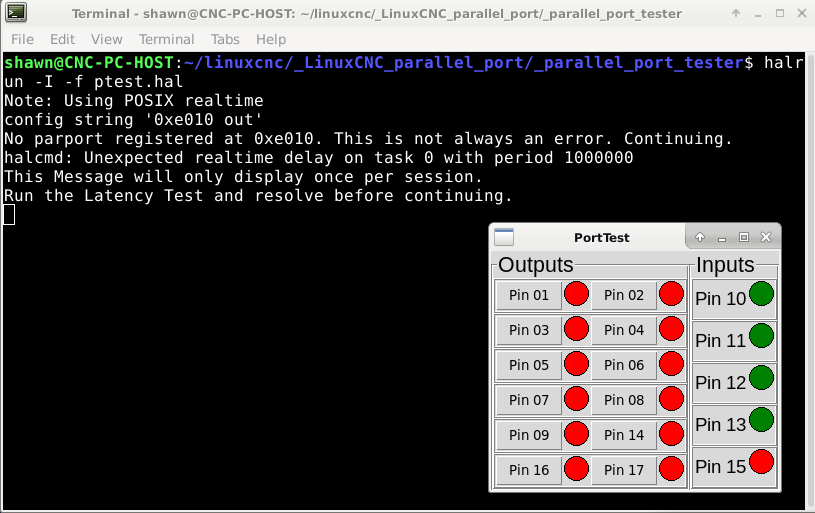- Hardware & Machines
- Driver Boards
- Is The PCI-E Parallel Port Card The (Likely) Culprit for These Issues?
Is The PCI-E Parallel Port Card The (Likely) Culprit for These Issues?
- Scrappy_000
-
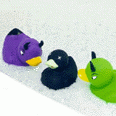 Topic Author
Topic Author
- Offline
- New Member
-

- Posts: 19
- Thank you received: 8
I'm running into issues with getting LinuxCNC 2.8.4 running on a Dell XPS 8500 with a Syba SD-PEX10005 PCI-E parallel port card. The remainder of the system past the port is a HobbyCNC 4AUPC stepper setup that had worked smoothly for 7+ years with 2.7 on a Dell E521 with a Syba SD-PCI-1P PCI parallel port card.
For some background, here are my previous discussions about PCI-E cards and latency reduction . The latter explains what I have already done WRT disabling items in the BIOS & elsewhere, removing a PCI-E graphics card, and implementing isolcpus, so I shouldn't need to go through any of those again. I have done the parallel port test ; all of the outputs appear to respond properly (they go green when pressed) and the emergency stop input (via a wired pushbutton) responds properly (goes green when pressed).
Issue 1: The port irregularly becomes disabled. This is correlated with movement and/or stopping of jogging (in the Stepconf Wizard or LinuxCNC), hitting the emergency stop, or exiting LinuxCNC. When in LinuxCNC, "joint 1/2/3 on limit switch error" pops up concurrently.
Issue 2: The addresses irregularly change (concurrent with Issue 1). A reboot is required to get the port back to its usual address of 0xe010.
Issue 3: "No parport registered at 0xe010" (and other stuff for a different discussion) pops up when starting LinuxCNC. I have no idea if this matters or not (the warning itself and researching the forum suggests the latter).
Issue 4: None of the three steppers run smoothly. They sound like a gearbox with loose bearings or debris and stop momentarily while still being jogged, or they stop completely (concurrent with Issue 1).
So, does this sound like a parallel port issue, something else (i.e. settings), or both?
NOTE: I am adding the attachments to a reply to this, as attempting to add them here seems to make 2/3 of the body of the message into some random link.
Thanks,
Scrappy
Please Log in or Create an account to join the conversation.
- Scrappy_000
-
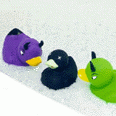 Topic Author
Topic Author
- Offline
- New Member
-

- Posts: 19
- Thank you received: 8
Attachments:
Please Log in or Create an account to join the conversation.
- Scrappy_000
-
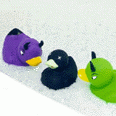 Topic Author
Topic Author
- Offline
- New Member
-

- Posts: 19
- Thank you received: 8
Attachments:
Please Log in or Create an account to join the conversation.
- jmelson
- Offline
- Moderator
-

- Posts: 520
- Thank you received: 126
UGH! I have seen this on a Dell Optiplex 7010. Somehow, the BIOS is apparently responding to something happening on the devices ports. I saw this on the same PCIe card with my PPMC servo interface, mostly when running my diagnostic program. Once the port showed as "disabled" it was just dead. I do NOT believe it is actually the CARD that is at fault, but something in either the BIOS or the low level port driver in the OS. But, I had no way to diagnose it further. Now that this shows up on different machines with different target devices, maybe we need to investigate further. It DOES seem to be asociated with the kernel + BIOS + PCIe. as I used the exact same LinuxCNC install on an older computer with built-in parport, and this problem did NOT occur.Issue 1: The port irregularly becomes disabled. This is correlated with movement and/or stopping of jogging (in the Stepconf Wizard or LinuxCNC), hitting the emergency stop, or exiting LinuxCNC. When in LinuxCNC, "joint 1/2/3 on limit switch error" pops up concurrently.
I don't really know who to contact, but it seems like the linuxparport people would be the right ones.
Jon
Please Log in or Create an account to join the conversation.
- tommylight
-

- Away
- Moderator
-

- Posts: 21316
- Thank you received: 7279
Means the parallel port is actually working and responding to inputs in HAL.... and the emergency stop input (via a wired pushbutton) responds properly (goes green when pressed).
This is for sure interference related, see below.
Issue 1: The port irregularly becomes disabled. This is correlated with movement and/or stopping of jogging (in the Stepconf Wizard or LinuxCNC), hitting the emergency stop, or exiting LinuxCNC. When in LinuxCNC, "joint 1/2/3 on limit switch error" pops up concurrently.
This is BIOS related, so go into BIOS and find the part with assigning addresses and IRQ to hardware, set if from Auto to Manual.Issue 2: The addresses irregularly change (concurrent with Issue 1). A reboot is required to get the port back to its usual address of 0xe010.
Does not matter, it is a warning and on later RT kernels shows up almost always on add on cards.Issue 3: "No parport registered at 0xe010" (and other stuff for a different discussion) pops up when starting LinuxCNC. I have no idea if this matters or not (the warning itself and researching the forum suggests the latter).
Also interference related as 1. Might also be due to latency errors or to short step pulses.Issue 4: None of the three steppers run smoothly. They sound like a gearbox with loose bearings or debris and stop momentarily while still being jogged, or they stop completely (concurrent with Issue 1).
-try setting much longer step times n the ini file, also set the base period to 500000 during testing just to be sure.
-make sure the PC uses a 3 prong power plug and socket, meaning with grounding.
-Make sure the machine has proper grounding.
-sometimes the dry capacitors on power supplies will cause such issues, almost always on the machine/controller side, but you do have latency issues so that might also be the PC power supply.
-try another DB25/parallel cable, just in case the shielding inside broke
-you should also try installing the RTAI kernel as it has much better latency on older PC's
Please Log in or Create an account to join the conversation.
- tommylight
-

- Away
- Moderator
-

- Posts: 21316
- Thank you received: 7279
Luckily i scrolled up after posting,and this reminded me, thank you J,It DOES seem to be asociated with the kernel + BIOS + PCIe. as I used the exact same LinuxCNC install on an older computer with built-in parport, and this problem did NOT occur.
-In BIOS there is an entry with "PCI-E aggressive power saving" or similar, set it to OFF or Disabled.
Please Log in or Create an account to join the conversation.
- Scrappy_000
-
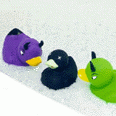 Topic Author
Topic Author
- Offline
- New Member
-

- Posts: 19
- Thank you received: 8
I've finally had some time to go through all of this, and I decided to isolate the issue in steps, reverting to see if some things that were OK before were still OK now, absent the variable of the new PC and PCI-E card, but answering some comments directly...
This is BIOS related, so go into BIOS and find the part with assigning addresses and IRQ to hardware, set if from Auto to Manual.
In BIOS there is an entry with "PCI-E aggressive power saving" or similar, set it to OFF or Disabled.
There's no setting for either of these in the BIOS.
... but you do have latency issues...
I do? In my "success" post linked in the original post, the max jitter base thread was down to 6,288.
-make sure the PC uses a 3 prong power plug and socket, meaning with grounding.
-Make sure the machine has proper grounding.
-sometimes the dry capacitors on power supplies will cause such issues, almost always on the machine/controller side...
-try another DB25/parallel cable, just in case the shielding inside broke
All power connections are properly grounded (I ran the power to my garage and basement myself) and use proper plugs. I pulled and disassembled the 4AUPC: 1) The plug is 3-wire, but 2-wire functionally, with no ground (as per design), 2) the power capacitor is rated 56,000 uf @ 50V, but run at 36V; starting at at 36.70V, it took 3.5 hours to get to 32.81V when run through a Fluke 88, so there's no internal short or discharge, 3) the DB25 cable has continuity between shells and is open between the shells and each pin (but the "shielding" aspect cannot be determined with my tools at hand).
I have no method at hand to test any capacitors other than seeing if they hold voltage for a period of time. Before I shelled out some $$$ on an ESR/capacitance tester (none of which under four figures $$$ would be able to test the power capacitor in the 4AUPC), I decided to to pull out my old(er) Dell E521 and an old(er) drive and do an install of 2.7 on the old PC & PCI port I had been using. What was the result? The steppers ran smoothly, for all of the three axes I connected! Thus, I am going to eliminate the post-port portion (4AUPC and its power and/or grounding) of my setup as being a problem, unless there are firm reasons to continue to investigate it.
you should also try installing the RTAI kernel as it has much better latency on older PC's
This will be my next step, as per your post here .
Please Log in or Create an account to join the conversation.
- Scrappy_000
-
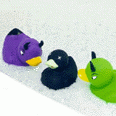 Topic Author
Topic Author
- Offline
- New Member
-

- Posts: 19
- Thank you received: 8
Please Log in or Create an account to join the conversation.
- tommylight
-

- Away
- Moderator
-

- Posts: 21316
- Thank you received: 7279
If this is anything to go by, you do have latency issues, severe ones as that is the servo period being overrun, note the warning.
Please Log in or Create an account to join the conversation.
- Scrappy_000
-
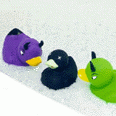 Topic Author
Topic Author
- Offline
- New Member
-

- Posts: 19
- Thank you received: 8
Please Log in or Create an account to join the conversation.
- Hardware & Machines
- Driver Boards
- Is The PCI-E Parallel Port Card The (Likely) Culprit for These Issues?