Any other driver board choice except mesa board?
- Cant do this anymore bye all
-

- Offline
- Platinum Member
-

Less
More
- Posts: 1200
- Thank you received: 425
23 Apr 2024 09:08 #298899
by Cant do this anymore bye all
Replied by Cant do this anymore bye all on topic Any other driver board choice except mesa board?
No.
Please Log in or Create an account to join the conversation.
- jmelson
- Offline
- Moderator
-

Less
More
- Posts: 516
- Thank you received: 125
23 Apr 2024 14:05 #298914
by jmelson
Replied by jmelson on topic Any other driver board choice except mesa board?
No, these USB to parallel adapters do not work properly as a stepper output.
You can get PCI or PCIe parallel port cards to plug into your PC motherboard.
There is also the Pico Systems universal stepper controller board (my product)..
Jon
You can get PCI or PCIe parallel port cards to plug into your PC motherboard.
There is also the Pico Systems universal stepper controller board (my product)..
Jon
The following user(s) said Thank You: timaer
Please Log in or Create an account to join the conversation.
- timaer
- Offline
- Premium Member
-

Less
More
- Posts: 82
- Thank you received: 4
24 Apr 2024 01:24 #298956
by timaer
Replied by timaer on topic Any other driver board choice except mesa board?
Got it .Thanks a lot!
Please Log in or Create an account to join the conversation.
- OttoDidact
-
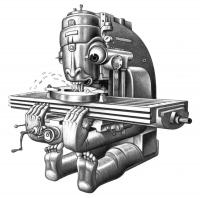
- Offline
- Junior Member
-

Less
More
- Posts: 23
- Thank you received: 3
24 Apr 2024 13:35 #298999
by OttoDidact
Replied by OttoDidact on topic Any other driver board choice except mesa board?
I went to that page and they seem to also manufacture or are related to an affordable and attractive sounding controller. Expatria Technologies Flexi-HAL
FlexiHAL Isolated CNC Controller for GRBLHAL and LinuxCNC
expatria.myshopify.com/en-us/products/flexi-hal
I might be interested in this one myself. When I upgrade my router table. I'm using a C&CNC Bob that they stopped manufacturing years ago.
FlexiHAL Isolated CNC Controller for GRBLHAL and LinuxCNC
expatria.myshopify.com/en-us/products/flexi-hal
I might be interested in this one myself. When I upgrade my router table. I'm using a C&CNC Bob that they stopped manufacturing years ago.
Please Log in or Create an account to join the conversation.
- OttoDidact
-
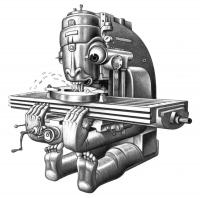
- Offline
- Junior Member
-

Less
More
- Posts: 23
- Thank you received: 3
24 Apr 2024 13:42 #299000
by OttoDidact
Replied by OttoDidact on topic Any other driver board choice except mesa board?
I searched GRBLHAL which I learned about from the FlexiHAL page. Seems like GRBL has come a long way and there is much more capability there than there used to be.
Not LinuxCNC, but might get you where you are going.
www.grbl.org/breakboards
Not LinuxCNC, but might get you where you are going.
www.grbl.org/breakboards
The following user(s) said Thank You: timaer
Please Log in or Create an account to join the conversation.
- timaer
- Offline
- Premium Member
-

Less
More
- Posts: 82
- Thank you received: 4
25 Apr 2024 03:22 #299040
by timaer
Replied by timaer on topic Any other driver board choice except mesa board?
Yes ,GRBL is famous ,but not very suitable for my situation .I 'll develop a mathine with both lathe and 4 axis milling ,so GRBL board not completely satisfied
Please Log in or Create an account to join the conversation.
- timaer
- Offline
- Premium Member
-

Less
More
- Posts: 82
- Thank you received: 4
30 Apr 2024 09:47 #299379
by timaer
Replied by timaer on topic Any other driver board choice except mesa board?
Hi,I've read a few material about EtherCAT,and our boss of company also decided to use EtherCAT as the solution of building the cnc machine.But the linuxcnc seems not so much support to EtherCAT ,at least not offering the PncConf and StepConf wizard such like GUI panel and not very much turial about ethercat on the official document .The most useful thing I found is in the form EtherCAT section about the installation of the EtherCAT .so if I choose to use EtherCat to build the machine ,the biggest problem is I dont have many document or related material connecting with Linuxcnc,after all ,I need to use it to control the machine. Do you have any advice for a newbee,I'll appreciate it very much .
Please Log in or Create an account to join the conversation.
- tommylight
-

- Away
- Moderator
-

Less
More
- Posts: 21066
- Thank you received: 7186
30 Apr 2024 10:10 #299381
by tommylight
Replied by tommylight on topic Any other driver board choice except mesa board?
From your questions and replies, you should get an old PC with a parallel port and some drives/motors, install LinuxCNC and make that work, whatever that is.
Jumping into EtherCAT is OK if you are willing to persist and read a lot, the same goes for any hardware machine control.
I am sure you can get it working with the help of very good members on this forum, just follow directions and advice you get from them.
But if you expect wizards to do everything for you, just don't start. Wizards are just to give you a something to work with, they do everything for simple normal machines/controllers, but they can not do everything for thousands of hardware combinations out there.
Editing hal files is very easy, once you get familiar with it, and LinuxCNC is very, very good as everything can be seen/read/checked/tested/modified/even visualised with Vismach, so it does pay off to spend some time learning it.
The best thing is, in a factory i workded, we had a mill, lathe, plasma and a "profile machining" monstrosity, all with LinuxCNC and all used by a single person.
Jumping into EtherCAT is OK if you are willing to persist and read a lot, the same goes for any hardware machine control.
I am sure you can get it working with the help of very good members on this forum, just follow directions and advice you get from them.
But if you expect wizards to do everything for you, just don't start. Wizards are just to give you a something to work with, they do everything for simple normal machines/controllers, but they can not do everything for thousands of hardware combinations out there.
Editing hal files is very easy, once you get familiar with it, and LinuxCNC is very, very good as everything can be seen/read/checked/tested/modified/even visualised with Vismach, so it does pay off to spend some time learning it.
The best thing is, in a factory i workded, we had a mill, lathe, plasma and a "profile machining" monstrosity, all with LinuxCNC and all used by a single person.
The following user(s) said Thank You: timaer
Please Log in or Create an account to join the conversation.
- rodw
-

- Offline
- Platinum Member
-

Less
More
- Posts: 11563
- Thank you received: 3882
30 Apr 2024 11:53 #299388
by rodw
Replied by rodw on topic Any other driver board choice except mesa board?
There has been an enormous amount of work on ethercat recently that is in the ethercat linuxcnc driver
github.com/linuxcnc-ethercat/linuxcnc-ethercat
All of these new features are synced to the etherlabmaster repository via an auto build process. I believe that there are some emerging config tools.
Please review the documentation in the repo
github.com/linuxcnc-ethercat/linuxcnc-ethercat
Building a hal config from scratch is not that hard if you have a template to start with. Back when I made my first machine there was no support in pncconf for the Mesa 7i6e so I had to do it this way.
You could use my example. A lot of guys got going with this github.com/rodw-au/linuxcnc-cia402
However, I think my xml file with the new changes could be simplified to this (with the bulk of the xml dealing with the IO module)
github.com/linuxcnc-ethercat/linuxcnc-ethercat
All of these new features are synced to the etherlabmaster repository via an auto build process. I believe that there are some emerging config tools.
Please review the documentation in the repo
github.com/linuxcnc-ethercat/linuxcnc-ethercat
Building a hal config from scratch is not that hard if you have a template to start with. Back when I made my first machine there was no support in pncconf for the Mesa 7i6e so I had to do it this way.
You could use my example. A lot of guys got going with this github.com/rodw-au/linuxcnc-cia402
However, I think my xml file with the new changes could be simplified to this (with the bulk of the xml dealing with the IO module)
<masters>
<master idx="0" appTimePeriod="2000000" refClockSyncCycles="1000">
<slave idx="1" type="ECT60" name="j0">
<modParam name="peakCurrent_amps" value="2.0"/>
<modParam name="controlMode" value="openloop"/>
<modParam name="homeOffset" value="1"/>
<modParam name="input3Func" value="home"/>
<modParam name="input6Func" value="emergency-stop"/>
<modParam name="homeMode" value="17"/>
<modParam name="homeAccel" value="500"/>
<modParam name="homeSpeedFast" value="2500"/>
<modParam name="homeSpeedSlow" value="500"/>
</slave>
<slave idx="2" type="ECT60" name="j1">
<modParam name="peakCurrent_amps" value="6.0"/>
<modParam name="controlMode" value="closedloop"/>
<modParam name="homeOffset" value="1"/>
<modParam name="input3Func" value="home"/>
<modParam name="input6Func" value="emergency-stop"/>
<modParam name="homeMode" value="17"/>
<modParam name="homeAccel" value="500"/>
<modParam name="homeSpeedFast" value="2500"/>
<modParam name="homeSpeedSlow" value="500"/>
</slave>
<slave idx="3" type="generic" vid="00000a88" pid="0x0a880101" configPdos="false" name="IO">
<dcConf assignActivate="300" sync0Cycle="*1" sync0Shift="0"/>
<syncManager idx="2" dir="out">
<pdo idx="1600">
<!-- Digtial Outputs (RTEC1616)-->
<pdoEntry idx="7000" subIdx="01" bitLen="16" halType="complex">
<complexEntry bitLen="1" halPin="out-01" halType="bit"/>
<complexEntry bitLen="1" halPin="out-02" halType="bit"/>
<complexEntry bitLen="1" halPin="out-03" halType="bit"/>
<complexEntry bitLen="1" halPin="out-04" halType="bit"/>
<complexEntry bitLen="1" halPin="out-05" halType="bit"/>
<complexEntry bitLen="1" halPin="out-06" halType="bit"/>
<complexEntry bitLen="1" halPin="out-07" halType="bit"/>
<complexEntry bitLen="1" halPin="out-08" halType="bit"/>
<complexEntry bitLen="1" halPin="out-09" halType="bit"/>
<complexEntry bitLen="1" halPin="out-10" halType="bit"/>
<complexEntry bitLen="1" halPin="out-11" halType="bit"/>
<complexEntry bitLen="1" halPin="out-12" halType="bit"/>
<complexEntry bitLen="1" halPin="out-13" halType="bit"/>
<complexEntry bitLen="1" halPin="out-14" halType="bit"/>
<complexEntry bitLen="1" halPin="out-15" halType="bit"/>
<complexEntry bitLen="1" halPin="out-16" halType="bit"/>
</pdoEntry>
<pdoEntry idx="7000" subIdx="02" bitLen="16" halPin="pwm_duty1" halType="s32"/>
<pdoEntry idx="7000" subIdx="03" bitLen="16" halPin="pwm_duty2" halType="s32"/>
<pdoEntry idx="7000" subIdx="04" bitLen="16" halPin="pwm_duty3" halType="s32"/>
<pdoEntry idx="7000" subIdx="05" bitLen="16" halPin="pwm_duty4" halType="s32"/>
</pdo>
</syncManager>
<syncManager idx="3" dir="in">
<pdo idx="1A00">
<!-- Digtial_inputs -->
<pdoEntry idx="6000" subIdx="01" bitLen="32" halType="complex">
<complexEntry bitLen="1" halPin="in-01" halType="bit"/>
<complexEntry bitLen="1" halPin="in-02" halType="bit"/>
<complexEntry bitLen="1" halPin="in-03" halType="bit"/>
<complexEntry bitLen="1" halPin="in-04" halType="bit"/>
<complexEntry bitLen="1" halPin="in-05" halType="bit"/>
<complexEntry bitLen="1" halPin="in-06" halType="bit"/>
<complexEntry bitLen="1" halPin="in-07" halType="bit"/>
<complexEntry bitLen="1" halPin="in-08" halType="bit"/>
<complexEntry bitLen="1" halPin="in-09" halType="bit"/>
<complexEntry bitLen="1" halPin="in-10" halType="bit"/>
<complexEntry bitLen="1" halPin="in-11" halType="bit"/>
<complexEntry bitLen="1" halPin="in-12" halType="bit"/>
<complexEntry bitLen="1" halPin="in-13" halType="bit"/>
<complexEntry bitLen="1" halPin="in-14" halType="bit"/>
<complexEntry bitLen="1" halPin="in-15" halType="bit"/>
<complexEntry bitLen="1" halPin="in-16" halType="bit"/>
</pdoEntry>
</pdo>
</syncManager>
</slave>
</master>
</masters>
The following user(s) said Thank You: timaer
Please Log in or Create an account to join the conversation.
- timaer
- Offline
- Premium Member
-

Less
More
- Posts: 82
- Thank you received: 4
06 May 2024 03:45 #299883
by timaer
Replied by timaer on topic Any other driver board choice except mesa board?
Thanks, I've decided to use EtherCAT,though I'm a newbee to this .I've just installed the EtherCAT by following the instructions in the forum to my RaspBerry PI 5 and I dont know what to do next  ,To me ,the wizard is just GUI interface and friendly to the newbee ,but our company's boss decide to use EtherCAT ,so I've to dive to it. I dont know how to control the machine after I installed the linuxcnc-ethernet .after all ,there is no wizard in linuxcnc supporting etherCAT
,To me ,the wizard is just GUI interface and friendly to the newbee ,but our company's boss decide to use EtherCAT ,so I've to dive to it. I dont know how to control the machine after I installed the linuxcnc-ethernet .after all ,there is no wizard in linuxcnc supporting etherCAT 
Please Log in or Create an account to join the conversation.
Moderators: PCW, jmelson
Time to create page: 0.096 seconds
