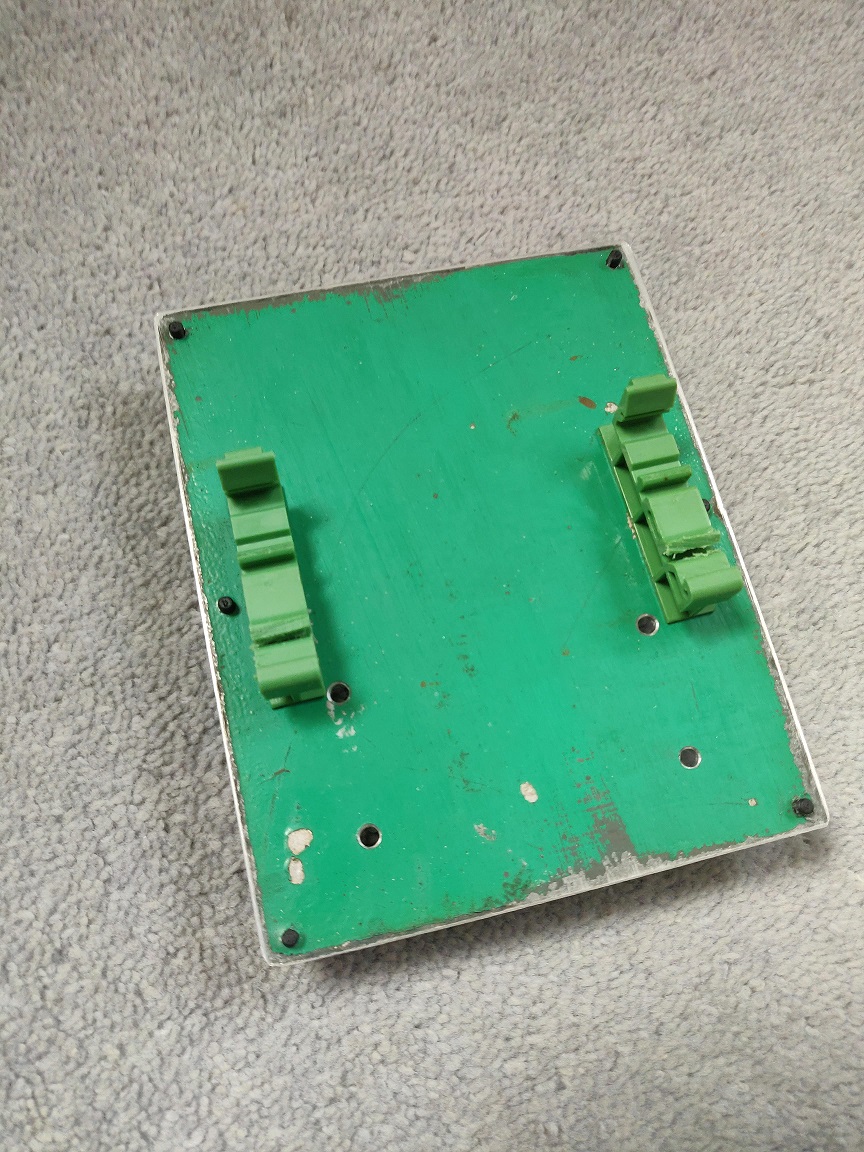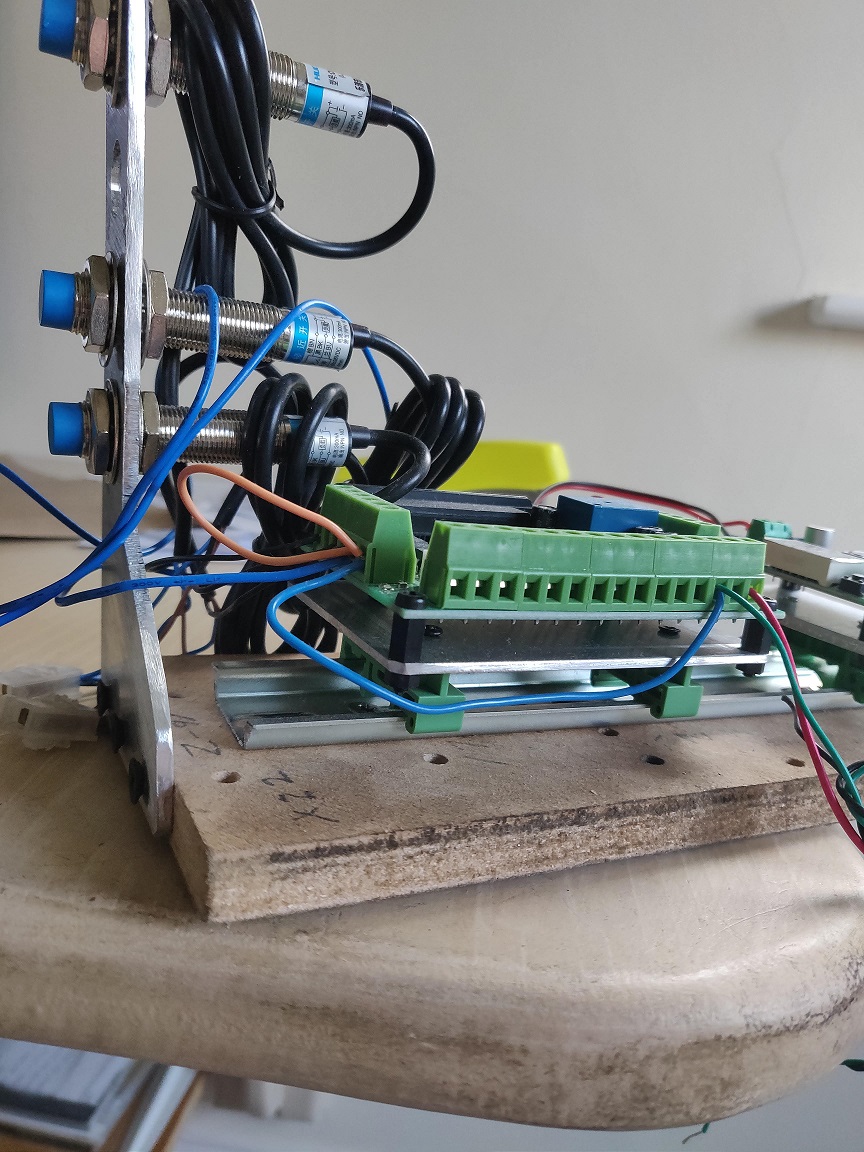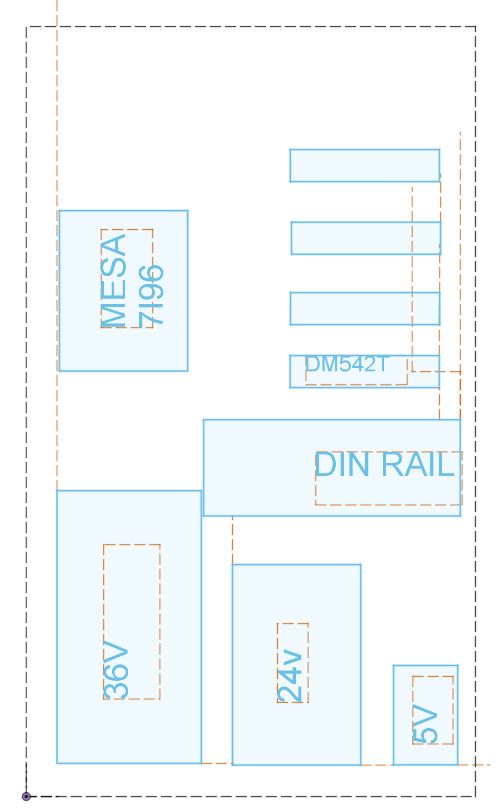Control box build
- kbec
- Offline
- Premium Member
-

Less
More
- Posts: 133
- Thank you received: 4
02 Sep 2020 14:54 #180440
by kbec
Control box build was created by kbec
I am building my system with a Mesa 7I96 card, some stepperonline stepper drivers and some switches and power supplies.
I was wondering mainly about mounting the card to the box. Does it need to be mounted on non conductive stand offs? How do you guys normally fasten your boards to the box? I am guessing the stepper drivers and power supplies can just be kind of bolted on, but I don't want to break the board.
Thanks
I was wondering mainly about mounting the card to the box. Does it need to be mounted on non conductive stand offs? How do you guys normally fasten your boards to the box? I am guessing the stepper drivers and power supplies can just be kind of bolted on, but I don't want to break the board.
Thanks
Please Log in or Create an account to join the conversation.
- PCW
-

- Away
- Moderator
-

Less
More
- Posts: 17640
- Thank you received: 5161
02 Sep 2020 15:17 #180441
by PCW
Replied by PCW on topic Control box build
You can use metal stand-offs, the mounting holes are insulated
You can also get the DIN rail mounts if you prefer
You can also get the DIN rail mounts if you prefer
The following user(s) said Thank You: kbec
Please Log in or Create an account to join the conversation.
- AgentWD40
-

- Offline
- Platinum Member
-

Less
More
- Posts: 339
- Thank you received: 96
02 Sep 2020 20:33 #180464
by AgentWD40
Replied by AgentWD40 on topic Control box build
I used M3 screw through a mounting hole, then a nut to fix the screw to the panel, then a nylon spacer from the big box store, then the card, then finally a nut to secure the card. I didn't feel like waiting in proper standoffs in the mail.
Please Log in or Create an account to join the conversation.
- OT-CNC
- Offline
- Platinum Member
-

Less
More
- Posts: 617
- Thank you received: 75
05 Sep 2020 03:34 #180777
by OT-CNC
Replied by OT-CNC on topic Control box build
I prefer Mesa's DIN mounts. They are nicely machined with chamfered edges, consistent hole patterns and heights. We just need to convince Peter to make some that fit the smaller boards. I'm lazy and don't like modifying them.
What I like about the DIN rail system is that it offers flexibility in layout. I hate drilling and tapping inside electrical enclosures. Once the rail is screwed in place you just clip your components to it. Power supplies, terminals, fuses, relays etc. Makes for a clean install.
What I like about the DIN rail system is that it offers flexibility in layout. I hate drilling and tapping inside electrical enclosures. Once the rail is screwed in place you just clip your components to it. Power supplies, terminals, fuses, relays etc. Makes for a clean install.
The following user(s) said Thank You: rodw
Please Log in or Create an account to join the conversation.
- Clive S
- Offline
- Platinum Member
-

Less
More
- Posts: 2203
- Thank you received: 482
05 Sep 2020 07:58 - 05 Sep 2020 09:06 #180790
by Clive S
Replied by Clive S on topic Control box build
I use these:
www.ebay.co.uk/itm/PCB-DRG-01-04-DIN-Rai...f:g:JmIAAOSw1g9fTwLr
But are much cheaper on aliexpress . All the dimensions for the drilling are in the manuals for each card.
mesa 7i96
.
test jig.
www.ebay.co.uk/itm/PCB-DRG-01-04-DIN-Rai...f:g:JmIAAOSw1g9fTwLr
But are much cheaper on aliexpress . All the dimensions for the drilling are in the manuals for each card.
mesa 7i96
.
test jig.
Last edit: 05 Sep 2020 09:06 by Clive S. Reason: added pics
Please Log in or Create an account to join the conversation.
- kbec
- Offline
- Premium Member
-

Less
More
- Posts: 133
- Thank you received: 4
21 Nov 2020 22:55 #190012
by kbec
Replied by kbec on topic Control box build
Attachments:
Please Log in or Create an account to join the conversation.
- Himarc3D
-

- Offline
- Premium Member
-

Less
More
- Posts: 119
- Thank you received: 49
22 Nov 2020 06:02 #190024
by Himarc3D
Replied by Himarc3D on topic Control box build
What’s the depth of your cabinet?
Whats the size of your 36V?
The size i think is based in what you plan too have, push button, switch, leds, display at cabinet door, circuit protection; fuse, breaker, etc.
You can use the cabinet door to mount the Mesa or 36V if you dont have nothing connected to the door...you csn use the laterals for comand stuff.
If you dont have yet they sell 24/12/5V power suplly 3 in 1 cheap price and very small sharing the common.
If this is mine ill put from left to right CP, PSU, DM542 and Mesa.
Input usually from UP and output Down
Heres one example for you if you have depth:
forum.linuxcnc.org/plasma-laser/39792-co...d-for-plasma?start=0
Whats the size of your 36V?
The size i think is based in what you plan too have, push button, switch, leds, display at cabinet door, circuit protection; fuse, breaker, etc.
You can use the cabinet door to mount the Mesa or 36V if you dont have nothing connected to the door...you csn use the laterals for comand stuff.
If you dont have yet they sell 24/12/5V power suplly 3 in 1 cheap price and very small sharing the common.
If this is mine ill put from left to right CP, PSU, DM542 and Mesa.
Input usually from UP and output Down
Heres one example for you if you have depth:
forum.linuxcnc.org/plasma-laser/39792-co...d-for-plasma?start=0
Please Log in or Create an account to join the conversation.
- OT-CNC
- Offline
- Platinum Member
-

Less
More
- Posts: 617
- Thank you received: 75
23 Nov 2020 00:06 #190089
by OT-CNC
Replied by OT-CNC on topic Control box build
Looks a bit tight to me. Going by memory, my 18"x24" or so cabinet on my mill was too tight to mount 4 drives, PSs, relays, contactor, fuses/breakers and 7i77 comfortably. The 7i77 sits in another box. I know your setup is different and may just work fine.
In general I found that in the areas where the wires pass through your cabinet you want room as the harnesses can add up in size quickly. Same goes for the star ground location. Also add a few extra holes in the box for future expandability. Maybe a fan for cooling as well?
In general I found that in the areas where the wires pass through your cabinet you want room as the harnesses can add up in size quickly. Same goes for the star ground location. Also add a few extra holes in the box for future expandability. Maybe a fan for cooling as well?
Please Log in or Create an account to join the conversation.
- Aciera
-

- Offline
- Administrator
-

Less
More
- Posts: 4650
- Thank you received: 2070
23 Nov 2020 05:27 #190097
by Aciera
Replied by Aciera on topic Control box build
You might want to mount the drivers vertically. Stacking them up like that is not very good for cooling.
Please Log in or Create an account to join the conversation.
- rodw
-

- Offline
- Platinum Member
-

Less
More
- Posts: 11690
- Thank you received: 3938
23 Nov 2020 12:55 #190111
by rodw
X 2. I just learnt the hard way that the top drive can get too hot and fault with the ones below it heating them up!
Replied by rodw on topic Control box build
You might want to mount the drivers vertically. Stacking them up like that is not very good for cooling.
X 2. I just learnt the hard way that the top drive can get too hot and fault with the ones below it heating them up!
Please Log in or Create an account to join the conversation.
Time to create page: 0.180 seconds