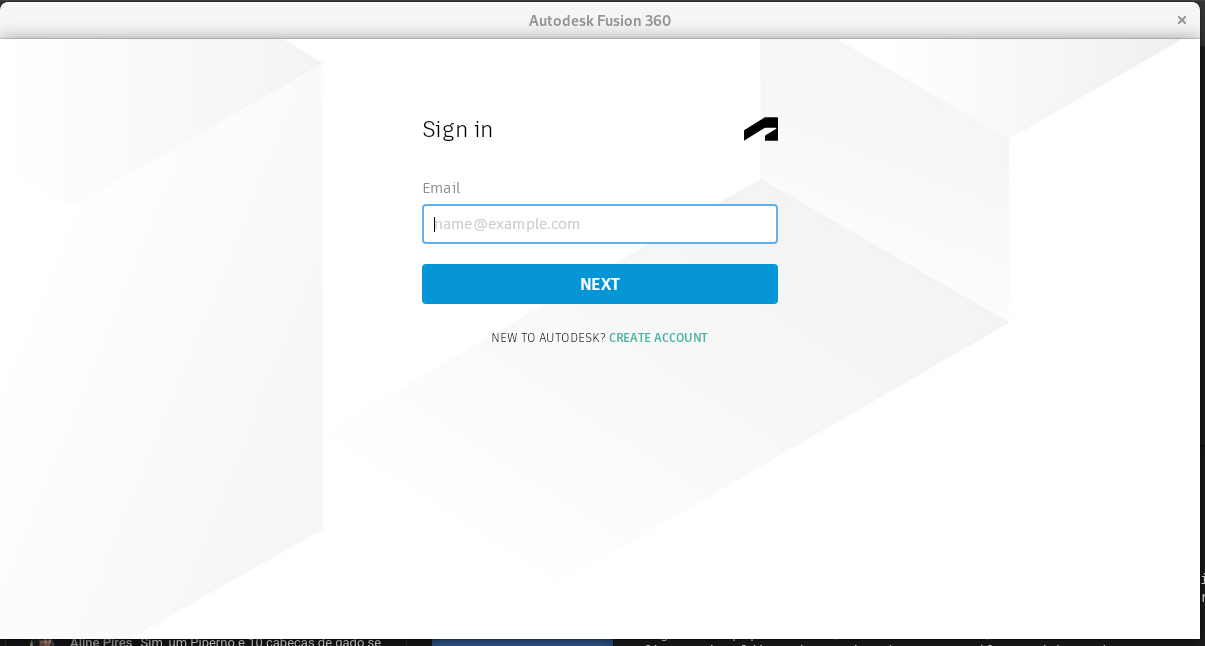My CAD / CAM research
- kwarup
-

- Offline
- Junior Member
-

Less
More
- Posts: 31
- Thank you received: 9
15 Sep 2022 16:27 - 15 Sep 2022 16:33 #252011
by kwarup
Replied by kwarup on topic My CAD / CAM research
Try Fusion 360 on debian..
snapcraft.io/install/fusion360/debian#install
snapcraft.io/install/fusion360/debian#install
sudo apt update
sudo apt install snapd
sudo snap install core
[code]sudo snap install fusion360 --beta --devmode
Takes a long time to installAttachments:
Last edit: 15 Sep 2022 16:33 by kwarup. Reason: images not shown
The following user(s) said Thank You: my1987toyota
Please Log in or Create an account to join the conversation.
- GaryLa
- Offline
- Senior Member
-

Less
More
- Posts: 64
- Thank you received: 1
15 Sep 2022 18:35 #252019
by GaryLa
Replied by GaryLa on topic My CAD / CAM research
The ECam I was refering to was used with LinuxCNC.
It just generates the G Code which you then give to LinuxCNC.
It just generates the G Code which you then give to LinuxCNC.
Please Log in or Create an account to join the conversation.
- robertspark
- Offline
- Platinum Member
-

Less
More
- Posts: 915
- Thank you received: 216
17 Sep 2022 02:45 - 17 Sep 2022 02:46 #252135
by robertspark
Replied by robertspark on topic My CAD / CAM research
thanks for the e-cam suggestion, it looks not too bad on pricing and does adaptive milling too.
fusion360 has been locked down, and features are a lot more limited than before (even on the hobby license). learn freecad to do your modelling and use a separate cad program. fusion360 does not like to export DXF files without using the cloud for conversion. all about $$$ €€€€ or £££ users now to cash in on the cash cow.
sure I miss the integration and logic of some things in freecad (like assemblies and modelling parts between parts in an assembly) but it is very vast in what it can do even if it is very clunky (but it's free like Linux / linuxcnc..... and if you can understand linuxcnc you can learn freecad)
fusion360 has been locked down, and features are a lot more limited than before (even on the hobby license). learn freecad to do your modelling and use a separate cad program. fusion360 does not like to export DXF files without using the cloud for conversion. all about $$$ €€€€ or £££ users now to cash in on the cash cow.
sure I miss the integration and logic of some things in freecad (like assemblies and modelling parts between parts in an assembly) but it is very vast in what it can do even if it is very clunky (but it's free like Linux / linuxcnc..... and if you can understand linuxcnc you can learn freecad)
Last edit: 17 Sep 2022 02:46 by robertspark.
The following user(s) said Thank You: my1987toyota
Please Log in or Create an account to join the conversation.
- my1987toyota
-

- Offline
- Platinum Member
-

Less
More
- Posts: 973
- Thank you received: 429
12 Jan 2023 22:05 #261746
by my1987toyota
Replied by my1987toyota on topic My CAD / CAM research
I am on the lookout for a replacement for Fusion 360 as well. For the electronics end their's Kicad
a bit of a learning curve but plenty of tutorials on youtube to deal with that. The cad end will
most likely be FreeCad. I will be looking for tutorials for that one. The Cam end of it is still up in the
air for me . Maybe Meshcam. I would like to get a non subscription based software for that.
The thing that pisses me off right now with fusion is I have to do a work around to export DXF
files correctly . And to have to pay for known faulty software every year is enraging to say the least.
a bit of a learning curve but plenty of tutorials on youtube to deal with that. The cad end will
most likely be FreeCad. I will be looking for tutorials for that one. The Cam end of it is still up in the
air for me . Maybe Meshcam. I would like to get a non subscription based software for that.
The thing that pisses me off right now with fusion is I have to do a work around to export DXF
files correctly . And to have to pay for known faulty software every year is enraging to say the least.
Please Log in or Create an account to join the conversation.
- tommylight
-

- Away
- Moderator
-

Less
More
- Posts: 21364
- Thank you received: 7287
12 Jan 2023 22:51 #261750
by tommylight
Replied by tommylight on topic My CAD / CAM research
FreeCAD is really good, but, and this is a big but (insert sir mix a lot music here), editing and modifying something you already designed is a no go, better start over.
It has an inherited issue with part naming that makes a mess when deleting a part that has other parts attached to it.
Otherwise it is great, took less than a week of 1-3 hour days to go from nothing to a complete machine designed and parts moving properly on the preview!
And do raise the number of undo moves, it is very low by default, till last night i never needed more, but i did last night so i was out of luck!
Also has CAM, never used it so no idea how good it is.
Do download the latest appimage though, the repos are always behind.
Joko Engineering has some great tutorials on youtube.
It has an inherited issue with part naming that makes a mess when deleting a part that has other parts attached to it.
Otherwise it is great, took less than a week of 1-3 hour days to go from nothing to a complete machine designed and parts moving properly on the preview!
And do raise the number of undo moves, it is very low by default, till last night i never needed more, but i did last night so i was out of luck!
Also has CAM, never used it so no idea how good it is.
Do download the latest appimage though, the repos are always behind.
Joko Engineering has some great tutorials on youtube.
The following user(s) said Thank You: my1987toyota
Please Log in or Create an account to join the conversation.
- my1987toyota
-

- Offline
- Platinum Member
-

Less
More
- Posts: 973
- Thank you received: 429
13 Jan 2023 01:02 #261762
by my1987toyota
Replied by my1987toyota on topic My CAD / CAM research
thanks tommylight I will check out the cam end of it soon.
The following user(s) said Thank You: tommylight
Please Log in or Create an account to join the conversation.
- rodw
-

- Away
- Platinum Member
-

Less
More
- Posts: 11731
- Thank you received: 3973
13 Jan 2023 08:29 #261782
by rodw
1. Create a flat pattern and flatten your part
2. Select the flat pattern and create a new sketch. don't add anything to it.
3. In the tree, select the sketch, right click and there is an option to export to a DXF. save it locally.
Replied by rodw on topic My CAD / CAM research
There is a simple way to generate dxfs in Fusion without all the nonsense. I'm assuming a sheetmetal workflow.The thing that pisses me off right now with fusion is I have to do a work around to export DXF
files correctly . And to have to pay for known faulty software every year is enraging to say the least.
1. Create a flat pattern and flatten your part
2. Select the flat pattern and create a new sketch. don't add anything to it.
3. In the tree, select the sketch, right click and there is an option to export to a DXF. save it locally.
The following user(s) said Thank You: my1987toyota
Please Log in or Create an account to join the conversation.
- x26iclone
- Offline
- New Member
-

Less
More
- Posts: 18
- Thank you received: 4
13 Jan 2023 10:10 #261785
by x26iclone
Replied by x26iclone on topic My CAD / CAM research
Just thought I'd toss in my $0.02. First let me say that my CNC has been down for quit some time now, so none of the gcode I've generated has been tested.
EstlCAM does work great in Linux with wine. Just make sure (off the top of my head) dotnet40, d3dx9_36<-- I think and gdiplus are installed in your prefix. There's a great walkthrough that I used somewhere in the web that I can't locate right now.
Deskproto also works great in Linux and the hobby license has 5 axis. IMHO the hobby license for Deskproto is very reasonable. The video tutorials are well worth watching.
All of Scorch Works apps are really good. ScorchView loaded a 404500 line gcode file generated by Deskproto in 7sec. I thought that was impressive for my lack luster PC. F-Engrave is very impressive also IMO.
Freecad path workbench has some nice dressups such as the dogbone<--Seemed to work well in simulation. The speeds/feeds calculator results seemed proper to what I remember using back when my machine was running. By the way does anyone know of tutorials for the probe and fixture commands?
EstlCAM does work great in Linux with wine. Just make sure (off the top of my head) dotnet40, d3dx9_36<-- I think and gdiplus are installed in your prefix. There's a great walkthrough that I used somewhere in the web that I can't locate right now.
Deskproto also works great in Linux and the hobby license has 5 axis. IMHO the hobby license for Deskproto is very reasonable. The video tutorials are well worth watching.
All of Scorch Works apps are really good. ScorchView loaded a 404500 line gcode file generated by Deskproto in 7sec. I thought that was impressive for my lack luster PC. F-Engrave is very impressive also IMO.
Freecad path workbench has some nice dressups such as the dogbone<--Seemed to work well in simulation. The speeds/feeds calculator results seemed proper to what I remember using back when my machine was running. By the way does anyone know of tutorials for the probe and fixture commands?
The following user(s) said Thank You: my1987toyota
Please Log in or Create an account to join the conversation.
- my1987toyota
-

- Offline
- Platinum Member
-

Less
More
- Posts: 973
- Thank you received: 429
14 Jan 2023 14:55 #261941
by my1987toyota
Replied by my1987toyota on topic My CAD / CAM research
Yeah I do the save DXF from sketch as the work around . The Export from the top menu is what always screws thing up.
Please Log in or Create an account to join the conversation.
- meister
- Offline
- Platinum Member
-

Less
More
- Posts: 705
- Thank you received: 430
20 Apr 2023 12:34 #269485
by meister
Replied by meister on topic My CAD / CAM research
The following user(s) said Thank You: my1987toyota
Please Log in or Create an account to join the conversation.
Time to create page: 0.186 seconds