current state of Cad/Cam software 2022, what works LinuxCNC etc
- smc.collins
- Offline
- Platinum Member
-

Less
More
- Posts: 717
- Thank you received: 138
10 Jul 2022 14:32 - 10 Jul 2022 14:35 #247016
by smc.collins
current state of Cad/Cam software 2022, what works LinuxCNC etc was created by smc.collins
I am considering abandoning Autodesk, cloud based buggy, inefficient, beta/vaporware. Features are constantly being ripped out and prices increased for what once was a included feature. I am over it. What I am wondering about is what to move forward with. I am evaluating professional class software, and I need to have operatability with outside vendors.
Is the right way to go solidwork/mastercam ?
I need a high quality, useable piece of software, I would love to use Freecad, I'd even donate to it's development, but it is not software that is anywhere near professional grade.
Is the right way to go solidwork/mastercam ?
I need a high quality, useable piece of software, I would love to use Freecad, I'd even donate to it's development, but it is not software that is anywhere near professional grade.
Last edit: 10 Jul 2022 14:35 by smc.collins.
Please Log in or Create an account to join the conversation.
- cruger-
-
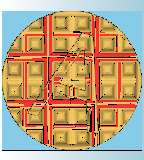
- Offline
- New Member
-

Less
More
- Posts: 15
- Thank you received: 10
15 Jul 2022 22:19 #247417
by cruger-
Replied by cruger- on topic current state of Cad/Cam software 2022, what works LinuxCNC etc
I know and agree with your statement about fusion 360. I have seen many use this and I have also. It is not the best option but has it's following of users on a budget seeking full features. So many features and options it is just - well - just - well???
I have used many cadcam systems and they all have pitfalls. Like solidworks/mastercam is nice with many tools but both are not fast to adopt and require a larger budget to get involved and keep current.
I have been using freecad and I like what is happening there but the options for cutting are still under construction. I continue to update and use.
For every day mill - wire - lathe support I currently use Onecnc. Last year I finally bought for myself to replace an outdated couple of early 3d capable systems from the 90's. I caught Onecnc sales force at a good time and was able to buy Mill 3d Expert for a 50% discount and includes tech support and updates for 2 years. This is not a perfect system but after using Onecnc and many others this is best for my needs. I can program wire and lathe cutter paths with out the wire or lathe modules. The posts included are mostly complete and very easy to change within the software. They are adding some basic design detailing functions but this system is really for Cam and drawing solids. They will do a 30 day evaluation just for asking. This is not same as my all time favorite (now unavailable) Strim100 had some of the best tools for cutting around. I do not represent Onecnc at all other than I have used this on and off since 2003. Their phone: (877)-626-1262 - Tip of the day videos will get you going and throw away all the useless 360 over options to start cutting fast. Talk to Tech support guy (option 2) and he can explain all the fusion systems they are replacing. No cloud !!! forever yours - tied to usb key. Can transfer to another user.
Also check out Sharpcam. - has fully working demo version you can download - good cam for milling but little cad support. Very low cost.
Good luck on your testing.
I have used many cadcam systems and they all have pitfalls. Like solidworks/mastercam is nice with many tools but both are not fast to adopt and require a larger budget to get involved and keep current.
I have been using freecad and I like what is happening there but the options for cutting are still under construction. I continue to update and use.
For every day mill - wire - lathe support I currently use Onecnc. Last year I finally bought for myself to replace an outdated couple of early 3d capable systems from the 90's. I caught Onecnc sales force at a good time and was able to buy Mill 3d Expert for a 50% discount and includes tech support and updates for 2 years. This is not a perfect system but after using Onecnc and many others this is best for my needs. I can program wire and lathe cutter paths with out the wire or lathe modules. The posts included are mostly complete and very easy to change within the software. They are adding some basic design detailing functions but this system is really for Cam and drawing solids. They will do a 30 day evaluation just for asking. This is not same as my all time favorite (now unavailable) Strim100 had some of the best tools for cutting around. I do not represent Onecnc at all other than I have used this on and off since 2003. Their phone: (877)-626-1262 - Tip of the day videos will get you going and throw away all the useless 360 over options to start cutting fast. Talk to Tech support guy (option 2) and he can explain all the fusion systems they are replacing. No cloud !!! forever yours - tied to usb key. Can transfer to another user.
Also check out Sharpcam. - has fully working demo version you can download - good cam for milling but little cad support. Very low cost.
Good luck on your testing.
The following user(s) said Thank You: smc.collins
Please Log in or Create an account to join the conversation.
- JT
-

- Offline
- Administrator
-

Less
More
- Posts: 1060
- Thank you received: 548
15 Jul 2022 22:27 #247418
by JT
Replied by JT on topic current state of Cad/Cam software 2022, what works LinuxCNC etc
What version of Onecnc do you have? I've been using XR4 Mill 3d Pro since it came out. Never had a reason to update it...
JT
JT
Please Log in or Create an account to join the conversation.
- smc.collins
- Offline
- Platinum Member
-

Less
More
- Posts: 717
- Thank you received: 138
16 Jul 2022 02:02 #247429
by smc.collins
Replied by smc.collins on topic current state of Cad/Cam software 2022, what works LinuxCNC etc
I am evaluating bobCad/cam, pricing is reasonable and they have a lot of tool pathing I need. I will check out OneCNC and Sharpcam
I have need for CAD and CAM
I have need for CAD and CAM
Please Log in or Create an account to join the conversation.
- JT
-

- Offline
- Administrator
-

Less
More
- Posts: 1060
- Thank you received: 548
16 Jul 2022 14:43 #247468
by JT
Replied by JT on topic current state of Cad/Cam software 2022, what works LinuxCNC etc
OMG BobCrap, that is/was the worst piece of software I've ever seen and the sales force is high pressure to get you to upgrade all the time.
JT
JT
Please Log in or Create an account to join the conversation.
- smc.collins
- Offline
- Platinum Member
-

Less
More
- Posts: 717
- Thank you received: 138
16 Jul 2022 23:02 #247514
by smc.collins
Replied by smc.collins on topic current state of Cad/Cam software 2022, what works LinuxCNC etc
I'm not to big on bobcad, the solid . modeling isn't that great, I've got a trial for mastercam lined up
Please Log in or Create an account to join the conversation.
- cruger-
-
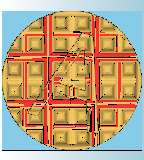
- Offline
- New Member
-

Less
More
- Posts: 15
- Thank you received: 10
17 Jul 2022 19:33 #247584
by cruger-
Replied by cruger- on topic current state of Cad/Cam software 2022, what works LinuxCNC etc
I have the current version of Onecnc - XR8 - v63.55.
I used Bobcad version 19 and liked the ability to read any file but that was all.
Did not care for toolpath verification. My old boss have several seats and gave me one I still have running on an old amd 1st 64bit w/crappy vista. I keep it around because it has some other stuff on it I sometimes use.
Onecnc has a nice new feature for design layout - is basic now but useful.
I did the demo of sharpcam and really like it for some 3d cutting functions but I bought Onecnc because of cad tools and ability to import Solidworks models.
Dxf translator and Pdf support is also handy.
I used Bobcad version 19 and liked the ability to read any file but that was all.
Did not care for toolpath verification. My old boss have several seats and gave me one I still have running on an old amd 1st 64bit w/crappy vista. I keep it around because it has some other stuff on it I sometimes use.
Onecnc has a nice new feature for design layout - is basic now but useful.
I did the demo of sharpcam and really like it for some 3d cutting functions but I bought Onecnc because of cad tools and ability to import Solidworks models.
Dxf translator and Pdf support is also handy.
The following user(s) said Thank You: smc.collins
Please Log in or Create an account to join the conversation.
- cruger-
-
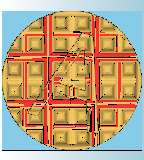
- Offline
- New Member
-

Less
More
- Posts: 15
- Thank you received: 10
17 Jul 2022 19:46 #247586
by cruger-
Replied by cruger- on topic current state of Cad/Cam software 2022, what works LinuxCNC etc
Mastercam is a great software. I do not like the cad much but I used it for years and I can cut any shape with that. My old boss is really mad now because they charge so much for updates. He has 1 seat of fusion and does not like it much but keeps it around for 5 axis cutting. He loved bobcad so much he bought many seats but no one would use it. Onecnc is similar to Mastercam with out all the choices and endless menus. Mastercam is very good if you need to find people who can run it. Onecnc is less known but much easier to learn and start cutting. Having a good model is best in any system so reading a step or XT file is key. I still make some of my cad in an older system and import if I have trouble making it fast in Onecnc or Solidworks. I am cheating maybe.
I hope you can find a system to work for you. Is not easy to get one to do all but Mastercam is mature software and most widely used.
I hope you can find a system to work for you. Is not easy to get one to do all but Mastercam is mature software and most widely used.
Please Log in or Create an account to join the conversation.
- smc.collins
- Offline
- Platinum Member
-

Less
More
- Posts: 717
- Thank you received: 138
19 Jul 2022 11:16 #247758
by smc.collins
Replied by smc.collins on topic current state of Cad/Cam software 2022, what works LinuxCNC etc
I'm probably going to end up with SOLIDWORKS and mastercam
Please Log in or Create an account to join the conversation.
- cruger-
-
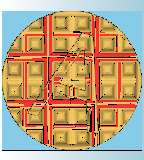
- Offline
- New Member
-

Less
More
- Posts: 15
- Thank you received: 10
20 Jul 2022 05:40 #247821
by cruger-
Replied by cruger- on topic current state of Cad/Cam software 2022, what works LinuxCNC etc
Yes that is very good idea. I have used Camworks running inside Solidworks and it takes over Solidworks and works on a floating network license prone to fail - then you have to re-boot and point to the license folder again. Really?
A company I work with forgot to turn off windows update or accidently clicked yes to install windows 11 and now the custom programs we made do not work. I had every nice automatic feature working on all the similar products able to update designs and automatically make lathe output. The design end is screwed now and no more custom anything. Thanks windows and user saying yes to destroy hours and hours of work.
Keeping cad and cam separate make life more simple I have learned. Camworks is very stout even on 4th and 5th axis but inside another software is just kind of touchy.
your direction with 2 separate in my experience is good.
A company I work with forgot to turn off windows update or accidently clicked yes to install windows 11 and now the custom programs we made do not work. I had every nice automatic feature working on all the similar products able to update designs and automatically make lathe output. The design end is screwed now and no more custom anything. Thanks windows and user saying yes to destroy hours and hours of work.
Keeping cad and cam separate make life more simple I have learned. Camworks is very stout even on 4th and 5th axis but inside another software is just kind of touchy.
your direction with 2 separate in my experience is good.
Please Log in or Create an account to join the conversation.
Time to create page: 0.252 seconds
