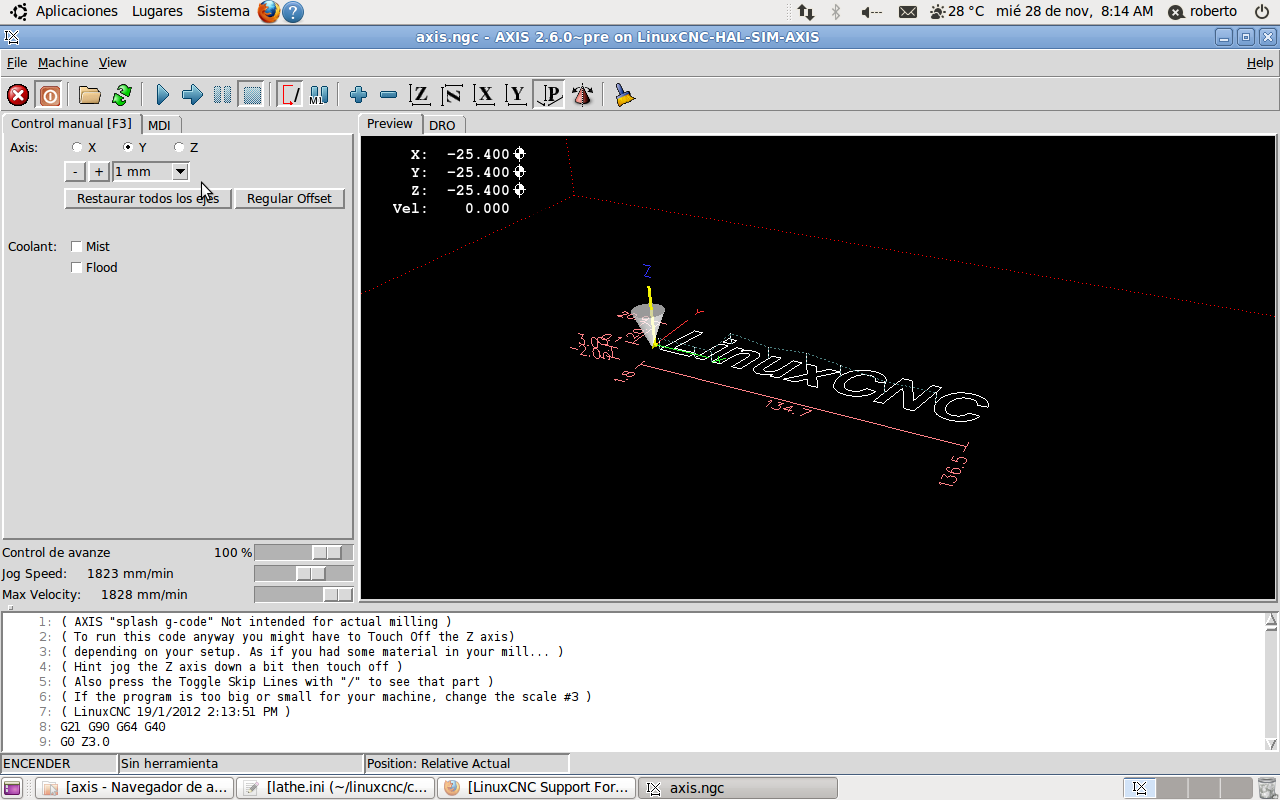.git linuxcnc 2.6~pre problem mm
- jlviloria
- Offline
- Elite Member
-

Less
More
- Posts: 311
- Thank you received: 12
28 Nov 2012 21:15 #27046
by jlviloria
.git linuxcnc 2.6~pre problem mm was created by jlviloria
Good morning,
I did all the procedure to apply (patch) tool change fanuc style.
everything is fine with the tool change.
my settings (machine) is in mm, and the display appears in mm me.
but when I move my machine 1mm linuxcnc 25.4mm tells me moved, but my machine if moved 1mm.
Try again in another pc, with sim settings, but still the same.
I can be doing wrong?
I did all the procedure to apply (patch) tool change fanuc style.
everything is fine with the tool change.
my settings (machine) is in mm, and the display appears in mm me.
but when I move my machine 1mm linuxcnc 25.4mm tells me moved, but my machine if moved 1mm.
Try again in another pc, with sim settings, but still the same.
I can be doing wrong?
Please Log in or Create an account to join the conversation.
- cncbasher
- Offline
- Moderator
-

Less
More
- Posts: 1744
- Thank you received: 288
28 Nov 2012 21:20 #27047
by cncbasher
Replied by cncbasher on topic .git linuxcnc 2.6~pre problem mm
seems it's treating 1mm as 1inch
so 1 inch = 25.4mm
perhaps your missing a imperial to metric translation somewhere in your INI file
so 1 inch = 25.4mm
perhaps your missing a imperial to metric translation somewhere in your INI file
The following user(s) said Thank You: jlviloria
Please Log in or Create an account to join the conversation.
- jlviloria
- Offline
- Elite Member
-

Less
More
- Posts: 311
- Thank you received: 12
28 Nov 2012 21:31 - 28 Nov 2012 21:33 #27048
by jlviloria
Replied by jlviloria on topic .git linuxcnc 2.6~pre problem mm
cncbasher,
I am using the SIM axis_mm, is supposed to be set to mm.
my setup was working perfectly with 2.5.1
I am using the SIM axis_mm, is supposed to be set to mm.
my setup was working perfectly with 2.5.1
Last edit: 28 Nov 2012 21:33 by jlviloria.
Please Log in or Create an account to join the conversation.
- cncbasher
- Offline
- Moderator
-

Less
More
- Posts: 1744
- Thank you received: 288
28 Nov 2012 22:01 #27049
by cncbasher
Replied by cncbasher on topic .git linuxcnc 2.6~pre problem mm
I notice a mixed line containing metric and imperial increments in your ini
although I doubt this is causing the problem
has the patch altered any imperial or metric conversions to axis directly ?
although I doubt this is causing the problem
has the patch altered any imperial or metric conversions to axis directly ?
Please Log in or Create an account to join the conversation.
- jlviloria
- Offline
- Elite Member
-

Less
More
- Posts: 311
- Thank you received: 12
28 Nov 2012 22:19 #27050
by jlviloria
Replied by jlviloria on topic .git linuxcnc 2.6~pre problem mm
cncbasher
do not quite understand your question, but only apply the tool change fanuc style.
thanks
do not quite understand your question, but only apply the tool change fanuc style.
thanks
Please Log in or Create an account to join the conversation.
- cncbasher
- Offline
- Moderator
-

Less
More
- Posts: 1744
- Thank you received: 288
28 Nov 2012 22:41 #27051
by cncbasher
Replied by cncbasher on topic .git linuxcnc 2.6~pre problem mm
this appears to be a bug , as it only happens to the display , it's been reported , i'll message back when fixed
The following user(s) said Thank You: jlviloria
Please Log in or Create an account to join the conversation.
- cmorley
- Away
- Moderator
-

Less
More
- Posts: 7958
- Thank you received: 2162
29 Nov 2012 11:47 #27068
by cmorley
Replied by cmorley on topic .git linuxcnc 2.6~pre problem mm
This was a bug in master ( I made it ) I pushed a fix recently. Sorry about that 
Please Log in or Create an account to join the conversation.
- jlviloria
- Offline
- Elite Member
-

Less
More
- Posts: 311
- Thank you received: 12
29 Nov 2012 22:26 #27080
by jlviloria
Replied by jlviloria on topic .git linuxcnc 2.6~pre problem mm
Chris
thanks.
Jorge Viloria
thanks.
Jorge Viloria
Please Log in or Create an account to join the conversation.
Time to create page: 0.111 seconds